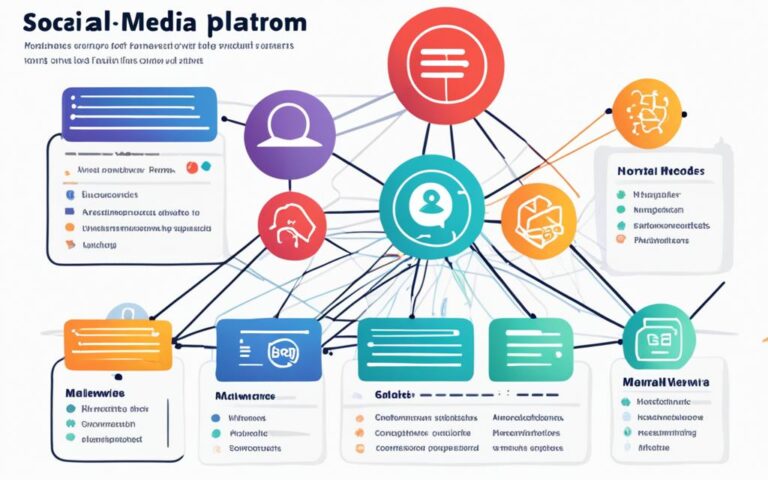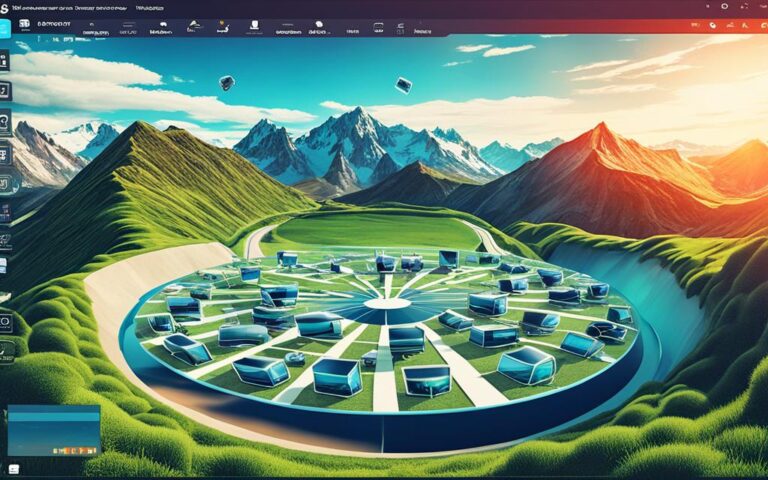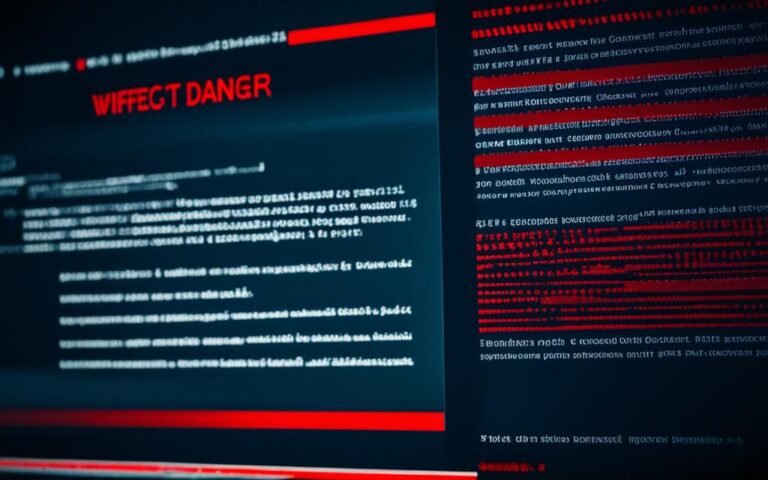The Latest Trends in Trojan Removal Techniques
Trojan viruses pose a significant threat to digital assets and require effective cyber defense strategies. In this article, we will explore the latest trends in Trojan removal techniques, providing valuable insights into safeguarding your digital assets.
Trojans, such as backdoor Trojans, downloader Trojans, infostealer Trojans, ransomware Trojans, and rootkit Trojans, continue to wreak havoc in the digital world. These malicious programs can lead to substantial financial losses and breaches of privacy. It is crucial to stay informed about Trojan removal strategies to protect your digital health and safety.
Common sources of Trojan infections include clicking on suspicious email attachments, visiting malicious websites, and installing software from dubious sources. Detecting Trojan infections early is paramount to preventing extensive damage to your digital assets.
Continue reading to explore effective Trojan removal techniques, recognize the signs of Trojan infections, and learn how to protect against future infiltrations. Stay secure and safeguard your digital assets from the ever-evolving threat of Trojan viruses.
Recognizing and Removing Trojan Infections
Trojan infections pose a significant threat to the security of your digital assets. Recognizing the signs of a Trojan infection is crucial for taking prompt action to protect your computer and personal data. Common indicators include:
- Unfamiliar programs appearing on your computer without your knowledge or consent
- Erratic operating system behavior, such as frequent crashes or slow performance
- Mysterious financial transactions occurring without your authorization
- An influx of pop-ups, suspicious emails, or unusual messaging activity
Once you suspect a Trojan infection, it’s essential to remove the threat swiftly and effectively. Follow these Trojan removal strategies:
- Use reputable antivirus or anti-malware software to perform a full system scan. This will help identify and eliminate Trojan viruses hiding in your system.
- Inspect the list of installed programs on your computer. Look out for any unknown applications that you did not intentionally install.
- Analyze the behaviors of familiar programs. If they start behaving strangely or displaying unexpected actions, it could be a sign of a Trojan infection.
- Consider seeking expert assistance if necessary. In some cases, advanced Trojan infections may require professional intervention to ensure complete removal.
Different Types of Trojans, Different Removal Strategies
It’s important to note that different types of Trojans may require specific removal strategies. Some Trojans may embed themselves deep within your system files, making it harder to remove them through conventional means. In such cases, it may be necessary to engage experienced cybersecurity professionals who specialize in Trojan removal.
With the right tools and expertise, these professionals can employ advanced techniques to isolate and eradicate even the most stubborn Trojan viruses. If you suspect a sophisticated or persistent infection, it’s best not to rely solely on automated scanning tools, but to consult a trusted cybersecurity expert.
| Trojan Type | Removal Strategy |
|---|---|
| Backdoor Trojans | Disable unauthorized access points and remove the Trojan using specialized removal tools. |
| Downloader Trojans | Detect and remove the Trojan, and then assess and repair the damage it has done to your system. |
| Infostealer Trojans | Remove the Trojan and scan your system for any stolen personal information, changing passwords if necessary. |
| Ransomware Trojans | Disconnect from the network, remove the Trojan, and restore encrypted files from backups if available. |
| Rootkit Trojans | Use specialized tools to detect and remove the Trojan, then repair any system modifications made by the rootkit. |
By recognizing the signs of Trojan infections and employing the appropriate removal strategies, you can effectively protect your computer and safeguard your digital assets from the devastating consequences of these malicious threats.
Protecting Against Future Trojan Infiltrations
Reducing the risk of Trojan viruses requires implementing strong security practices, being vigilant with downloads and emails, and educating users on internet safety best practices.
One of the most effective ways to protect your system from future infiltrations is by installing reputable antivirus software. These software solutions provide real-time protection by scanning files and programs for known Trojan signatures. Regularly updating the antivirus software ensures that it stays equipped to tackle the latest types of Trojans.
Alongside antivirus software, keeping your system updated is essential. Operating system updates often include security patches that address vulnerabilities that Trojans can exploit. By regularly updating your system, you reduce the risk of falling victim to new Trojan attacks.
Furthermore, strengthening passwords adds an extra layer of security. It is advisable to use a combination of uppercase and lowercase letters, numbers, and special characters in your passwords. Additionally, avoid using easily guessable passwords like birthdays or names. Consider using a password manager to generate and store strong passwords.
Being vigilant with downloads and emails is crucial in preventing Trojan infections. Exercise caution when downloading files from the internet, especially from untrusted sources. Scrutinize email attachments before opening them, as Trojans often spread through malicious email campaigns. Avoid clicking on suspicious links in emails or on websites, as they can lead to drive-by downloads and Trojan installations.
Educating users on internet safety best practices is essential in reducing the risk of Trojan viruses. Teach them to exercise caution when interacting with unknown or unsolicited emails, attachments, and links. Encourage users to verify the legitimacy of software and websites before downloading or sharing sensitive information.
Creating specific user accounts can help prevent Trojan infections from spreading throughout a system. By limiting user access rights, you minimize the potential for Trojans to spread to critical system files or other user accounts. Additionally, implementing user account controls and permissions ensures that only authorized users can install or modify software.
This comprehensive approach to reducing the risk of Trojan viruses helps safeguard your system and digital assets from potential infiltrations. By implementing strong security practices, remaining vigilant with downloads and emails, and educating users, you enhance your defense against Trojan attacks.
The Impact of Trojans and Real-Life Examples
Trojans have had a significant impact on individuals, businesses, and even entire countries, resulting in severe financial damages. These malicious programs infiltrate systems undetected, causing havoc and compromising sensitive information. Let’s explore some real-life examples of Trojans and their devastating consequences.
Real-Life Examples
- Emotet Trojan: This notorious Trojan emerged in 2014 and quickly gained notoriety for its ability to steal financial information. It propagated through spam and phishing emails, taking advantage of unsuspecting users. Emotet wreaked havoc globally, resulting in substantial financial losses for individuals and organizations alike.
- Zeus Trojan: The Zeus Trojan, also known as Zbot, has been active since 2007 and continues to pose a significant threat. It primarily targets banking information, allowing cybercriminals to steal passwords and financial data. What makes Zeus particularly dangerous is its ever-evolving nature, with its source code publicly available, enabling attackers to modify and enhance its capabilities.
- SubSeven Trojan: Initially released in 1999, SubSeven is a remote access Trojan (RAT) that grants attackers full control over compromised Windows computers. By exploiting vulnerabilities, SubSeven enables hackers to execute malicious commands undetected. Its extensive range of features allows for remote file access, keylogging, and even running arbitrary executables on the compromised machine.
Trojans are not limited to traditional computer systems; they have also penetrated mobile devices, with Android being a primary target. Mobile Trojans, such as Ginp and Cerberus, have emerged, posing a significant threat to unsuspecting users. These mobile Trojans stealthily steal personal and financial information, jeopardizing the privacy and security of mobile device users.
The financial damages caused by Trojans are not only measured in terms of monetary loss but also the detrimental effects on individuals’ trust and confidence in digital platforms. It is crucial to remain vigilant against these threats and take proactive measures to protect our digital lives.
| Trojan | Year Released | Main Targets |
|---|---|---|
| Emotet | 2014 | Financial information |
| Zeus | 2007 | Banking credentials |
| SubSeven | 1999 | Remote control over Windows computers |
Table: Real-Life Examples of Trojans and their Impact
Conclusion
Protecting your digital assets from Trojan viruses requires a multifaceted approach that includes detecting, removing, and preventing Trojan infections. By recognizing the signs of a Trojan infection, using the right removal strategies, and implementing strong security practices, you can safeguard your digital life. Stay updated on the latest trends in Trojan removal techniques to stay one step ahead of cyber threats and ensure the security of your digital assets.