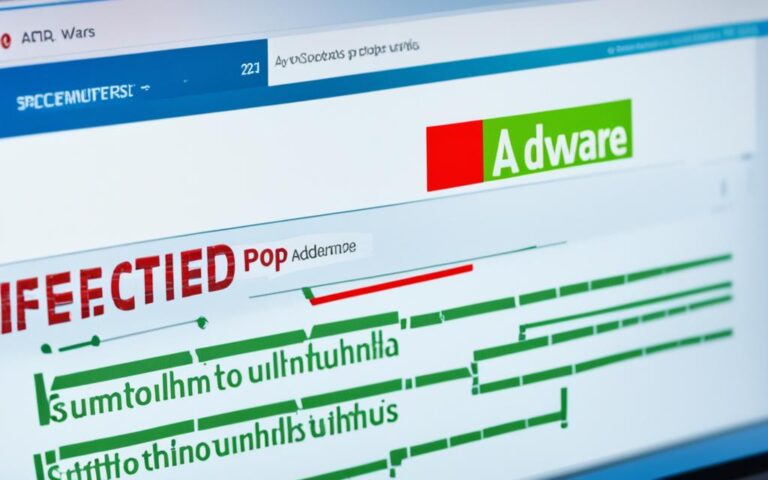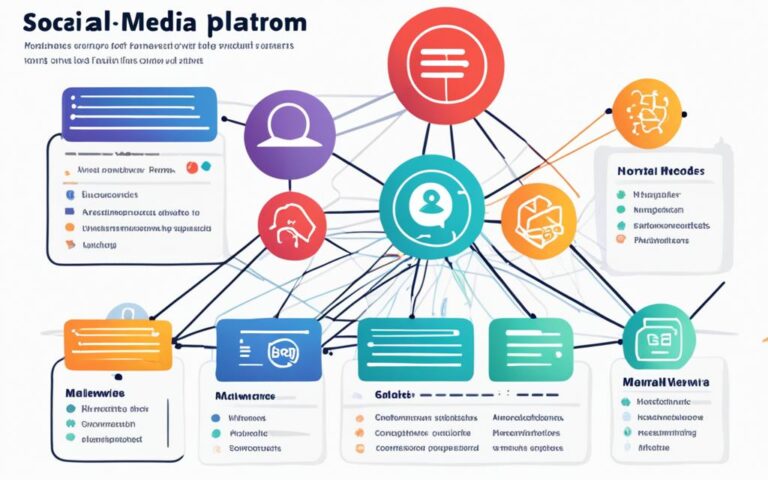The Role of Computer Disinfection in Cybersecurity
Computer disinfection plays a crucial role in bolstering cybersecurity measures. In today’s increasingly digital landscape, protecting sensitive information and ensuring the integrity of computer devices and networks is of utmost importance for individuals and organizations alike. By implementing effective disinfection protocols, organizations can safeguard their digital integrity, protect sensitive data, and reduce the risk of malware intrusion.
Malware, a term used to describe malicious software, presents a significant threat to cybersecurity. It comes in various forms such as trojans, worms, viruses, and spyware, and can exploit vulnerabilities within system software to alter, delete, or steal information. The consequences of a malware attack can range from data breaches and financial loss to reputational damage and legal liabilities.
Implementing a disinfection protocol involves the implementation of protocols and procedures to clear, neutralize, or eliminate malware threats. It includes identifying malware, isolating affected systems, halting its activity, removing afflictive payloads, restoring the system, fortifying networks and systems with updated antivirus software and firewalls, and updating threat databases to recognize and neutralize newer threats.
Understanding Malware Persistence and Disinfection Basics
Malware persistence refers to the ability of malware to maintain a presence on a compromised system over an extended period, surviving reboots and removal attempts. To effectively deal with malware infections, it is crucial to understand the various persistence mechanisms employed by malicious actors.
- Registry entries: Malware can create or modify registry entries to ensure its execution during system startup.
- Startup folder placement: Malicious files can be placed in system startup folders to initiate their execution when the system boots.
- Service installation: Malware may install itself as a service, allowing it to run in the background even after the system restarts.
- Scheduled tasks: Malicious software can create scheduled tasks to maintain persistence by regularly executing specific actions on the compromised system.
- DLL injection: Malware can inject its code into legitimate processes or DLL files to ensure its continuous execution.
- Boot sector infection: Certain types of malware infect the boot sector of the system, allowing them to load before the operating system and evade detection.
When disinfecting a compromised system, a comprehensive approach should be adopted:
- Identify and isolate the infected system to prevent further spread of the malware.
- Detect malicious files and processes using antivirus and anti-malware tools.
- Remove the identified malicious files to eliminate the infection.
- Disable malicious services and scheduled tasks to prevent the malware from reactivating.
- Clean up the registry to remove any remnants of the malware.
- Recover and restore the affected system to its known good state.
- Patch and update software to address any vulnerabilities that may have been exploited.
- Conduct security auditing to identify any potential weaknesses in the system.
- Educate users about safe computing practices to reduce the risk of future infections.
- Monitor and report any signs of re-infection to ensure proactive measures can be taken.
By following these disinfection basics, organizations can effectively combat malware persistence and ensure the integrity and security of their systems.
The Importance of Disconnecting Infected Systems and Contacting IT
In cases where the system contains data classified as Protection Level 4 (P4) and is compromised, it is crucial to disconnect it from the network and immediately contact the appropriate IT personnel. Attackers often leave “backdoors” on compromised computers, making complete removal difficult. Reinstalling the operating system is recommended, but if it is not practical, steps such as ensuring antivirus software is up-to-date, rebooting into safe mode, scanning for viruses, downloading and installing anti-spyware programs, and cleaning up the system can be followed. However, if these steps do not resolve the issue, it is necessary to rebuild the operating system by reinstalling it.
By disconnecting the infected system from the network, any further spread of malware is prevented, minimizing the potential damage and risk to other systems. It also allows for a controlled environment to perform disinfection procedures without interference from external sources.
Contacting IT personnel is crucial because they have the knowledge and expertise to handle and mitigate the aftermath of a malware infection. IT personnel can assess the severity of the infection, determine the best course of action, and provide guidance and support throughout the disinfection process.
“Disconnecting the infected system from the network and contacting IT immediately are key steps in containing the malware and preventing further damage.” – IT Security Expert
In situations where data classified as P4 is compromised, time is of the essence. Failing to disconnect and report the incident promptly can result in data breaches, unauthorized access, and potential legal and financial consequences.
Remember, the IT department is equipped to handle these situations and will guide you through the necessary steps to safeguard your system and protect your data.
Recommended Actions to Disconnect Infected Systems and Contact IT:
- Immediately disconnect the infected system from the network.
- Contact the IT department or personnel responsible for handling cybersecurity incidents.
- Provide relevant details about the infected system, including any observed symptoms or unusual behavior.
- Follow the instructions provided by the IT personnel for further investigations and disinfection.
Remember, proactive action is essential in minimizing the impact of malware infections and protecting sensitive information. Promptly disconnecting the infected system and contacting IT are critical steps in the disinfection process.
The Role of Antivirus and Anti-Malware Tools in Disinfection Protocols
Antivirus and anti-malware tools are vital components of effective disinfection protocols. These tools play a crucial role in scanning files, directories, and systems for known malicious patterns and detecting potential threats. By doing so, they help to ensure the security and integrity of computer devices and networks.
When integrated into disinfection protocols, antivirus and anti-malware tools serve as an early warning system, alerting users or system administrators about potential threats. They can also take immediate action to handle the disinfection process, neutralizing malware and eliminating any traces of infection.
However, it’s important to note that advanced malware often requires more extensive and sophisticated approaches. In such cases, the combined effort of advanced security software, skilled professionals, and comprehensive disinfection strategies may be necessary to effectively combat the threat.
To maintain a highly effective disinfection protocol, regular updates of antivirus software are essential. This ensures that the software is equipped to recognize and neutralize new variants of malware and emerging cyber threats. By staying ahead of evolving malware, organizations can significantly strengthen their defenses and minimize the risk of successful cyberattacks.
By harnessing the power of antivirus and anti-malware tools within comprehensive disinfection protocols, organizations can proactively safeguard their digital ecosystems and protect sensitive information from malicious threats.
Benefits of Antivirus and Anti-Malware Tools in Disinfection Protocols:
- Protects against known malware patterns and potential threats
- Serves as an early warning system for users and system administrators
- Handles the disinfection process to neutralize and eliminate malware
- Regular updates ensure effectiveness against new variants of malware
- Strengthens overall cybersecurity defenses
“Antivirus and anti-malware tools are essential components of effective disinfection protocols, providing proactive protection against malware and helping organizations maintain robust cybersecurity defenses.”
| Antivirus and Anti-Malware Tools in Disinfection Protocols | Benefits |
|---|---|
| Scans files, directories, and systems for known malicious patterns | Provides early warning and alerts |
| Handles the disinfection process | Neutralizes and eliminates malware |
| Regular updates | Effectiveness against new malware variants |
| Strengthens cybersecurity defenses | Enhances overall protection |
By leveraging antivirus and anti-malware tools within disinfection protocols, organizations can significantly enhance their cybersecurity posture and minimize the risk of malware intrusion and data breaches.
The Process of System Restoration in Disinfection Protocols
After identifying and removing malware, the process of system restoration begins. In some cases, simple deletion of malware components may suffice, but advanced threats may require a full system wipe or hardware replacements. It is important to ensure that networks and systems are fortified with updated antivirus software, firewalls, and regular software updates to prevent similar infections in the future.
The system restoration stage also involves securing system backups, conducting threat analysis, and documenting the functionality, propagation, and persistence methods of the malware.
System Restoration Steps
System restoration is a critical part of the disinfection protocol. It involves several steps that aim to restore the compromised system to its original state and ensure its security and functionality. Here are the key steps involved in system restoration:
- Malware Removal: The first step is to thoroughly remove all traces of malware from the system. This includes identifying and deleting any remaining infected files, cleaning up the registry, and disabling any malicious processes or services.
- System Recovery: Depending on the severity of the infection, the next step may involve recovering the system from backup files or performing a clean installation of the operating system. This ensures that the system is free from any residual malware.
- Software Updates: To strengthen the system’s defenses against future infections, it is crucial to update all software, including the operating system, antivirus software, and other relevant applications. Regular software updates help patch security vulnerabilities and ensure that the system is equipped with the latest security features.
- Network Fortification: A robust disinfection protocol includes fortifying networks and systems with the necessary security measures. This may involve implementing firewalls, intrusion detection systems, and other network security tools to safeguard against future malware intrusions.
- Threat Analysis: After system restoration, it is essential to perform a thorough analysis of the malware that infected the system. This analysis helps understand the functionality, propagation methods, and persistence mechanisms employed by the malware, enabling organizations to enhance their defenses and better prepare for future threats.
Implementing these system restoration steps as part of a comprehensive disinfection protocol is crucial for maintaining the security and integrity of computer systems and networks.
| Benefits of System Restoration in Disinfection Protocols | Challenges of System Restoration in Disinfection Protocols |
|---|---|
|
|
The Role of Proactive Strategies and Regular Training in Disinfection Protocols
A well-defined disinfection protocol goes beyond just eliminating immediate threats. It involves routine and systematic scanning even in the absence of apparent threats, analyzing emerging trends through investing in threat intelligence, and adopting proactive strategies to fight cyber threats. Human actions can often serve as vectors for malware intrusion into systems, so regular training and awareness development for employees on good practices, such as password hygiene, email security, and recognizing suspicious emails, are vital components of a comprehensive disinfection protocol.
By implementing proactive strategies, organizations can stay one step ahead of cybercriminals, minimizing the risk of malware intrusion and potential damage. Consistent and regular training programs are key to ensuring that employees are equipped with the necessary knowledge and skills to identify and mitigate potential cybersecurity threats. This includes understanding the importance of strong and unique passwords, being able to identify phishing attempts, and knowing how to safely handle suspicious emails or attachments.
Training programs should also cover the latest trends and strategies in cybercrime, providing employees with updated information on new types of malware and potential attack vectors. This knowledge enables them to be more proactive in identifying and reporting any suspicious activities, thereby strengthening the overall security posture of the organization.
Regular training and awareness development for employees on good practices, such as password hygiene, email security, and recognizing suspicious emails, are vital components of a comprehensive disinfection protocol.
Additionally, regular training sessions create a culture of cybersecurity awareness within the organization. When employees understand the potential risks and are actively engaged in protecting company assets, they become the first line of defense against cyber threats. This proactive approach empowers employees to take ownership of their actions and responsibilities in maintaining a secure digital environment.
It is important to note that training should not be a one-time event but an ongoing process that adapts to the evolving threat landscape. Regularly updating training materials and providing refresher courses ensures that employees remain up to date with the latest best practices and cybersecurity trends. By fostering a culture of continuous learning and improvement, organizations can enhance their resilience to cyber threats and build a proactive approach to cybersecurity.
Benefits of Proactive Strategies and Regular Training:
- Enhanced cybersecurity awareness among employees
- Improved ability to identify and mitigate potential threats
- Increased reporting of suspicious activities
- Lower risk of successful malware intrusion
- Empowered employees as the first line of defense
- Adaptability to evolving cyber threat landscape
Overall, proactive strategies and regular training are essential elements of a comprehensive disinfection protocol. By investing in employee education and adopting proactive security measures, organizations can significantly enhance their cybersecurity posture, protect their valuable assets, and stay ahead of emerging cyber threats.
The Fundamentals of Disinfection Protocol in Cybersecurity
Disinfection protocols are fundamental aspects of cybersecurity, promoting the idea of prevention and preparedness in the battle against malware. Implementing a disinfection protocol places organizations at the forefront of cyber defense, reducing the severity of threats and strengthening protective measures.
A robust disinfection protocol involves a series of essential steps to ensure effective malware removal and system restoration. These steps include:
- Identifying malware: It is crucial to detect and analyze the presence of malware on computer systems and networks. This involves performing thorough scans to identify malicious files, processes, and activities.
- Isolating affected systems: Once malware is identified, it is important to isolate the infected systems to prevent further spread within the network.
- Halting malware activity: Disrupting malware activity is essential to mitigate the potential damage it can cause. This involves terminating malicious processes and disabling related services.
- Removing malicious payloads: Removing malicious files and payloads is a critical step in disinfection protocols. This ensures that all traces of malware are eliminated from the system.
- Conducting system restoration: After removing malware, system restoration is necessary to recover any compromised components of the system. This may involve repairing or reinstalling operating systems and restoring backups.
- Fortifying networks and systems: Strengthening the security of networks and systems is vital to prevent future malware infections. This includes implementing up-to-date antivirus software, firewalls, and system updates.
- Updating threat databases: Regularly updating threat databases ensures that antivirus software and other security tools can identify and neutralize emerging malware threats.
- Providing regular training and awareness development: Educating employees about cybersecurity best practices is crucial to prevent future malware infections. Regular training sessions raise awareness about the risks associated with malware and reinforce good cybersecurity hygiene.
By following these fundamental steps, organizations can establish a robust disinfection protocol that enhances their cybersecurity defenses and protects against the ever-evolving threat landscape.
Conclusion
In conclusion, computer disinfection plays a critical role in bolstering cybersecurity measures. By implementing effective disinfection protocols, organizations can safeguard their digital integrity, protect sensitive data, and reduce the risk of malware intrusion. It is important to stay proactive, regularly update antivirus software, and educate employees about cybersecurity best practices.
By doing so, organizations can stay ahead of emerging threats and maintain a strong defense against cyber attacks. Cybercriminals are constantly evolving their techniques, making it essential for organizations to stay vigilant. Regularly updating antivirus software ensures that systems are equipped to detect and neutralize the latest malware variants. Education and training for employees are paramount, as human error remains a common cause of cybersecurity breaches.
By adopting strong disinfection protocols and taking proactive measures, organizations can establish a comprehensive defense against cyber threats. They can not only protect their own infrastructure and data but also contribute to a safer digital landscape by preventing the spread of malware.