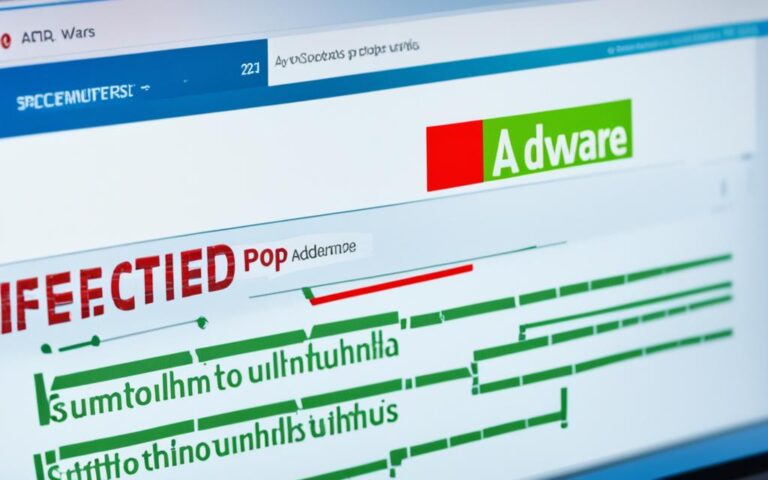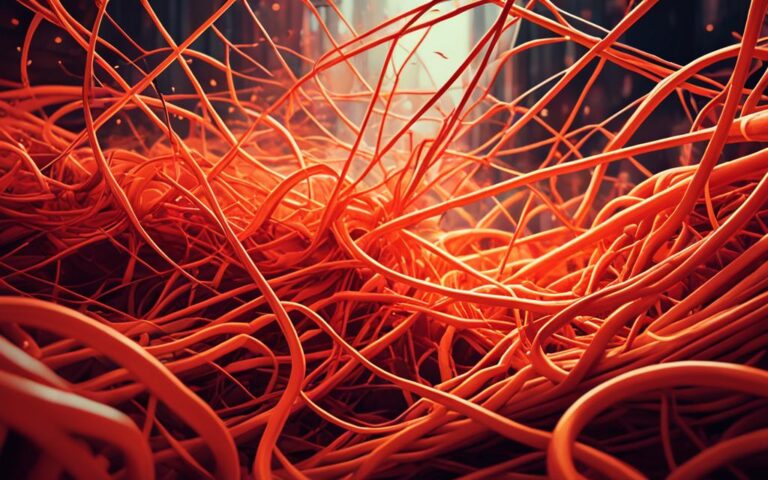Worm Extermination in Corporate Networks
Welcome to our article on safeguarding your digital environment from corporate network worms. In today’s interconnected world, computer worms pose a significant threat to businesses, as they can infiltrate and spread within networks, causing havoc and compromising sensitive data. It is essential for enterprises to understand the workings of computer worms and take proactive measures to protect their corporate networks.
In this article, we will explore how computer worms operate, the different types of worms that exist, notable examples throughout history, and most importantly, how to prevent worm infections in your corporate network. By the end of this article, you will have a solid understanding of the risks posed by computer worms and the steps you can take to ensure the security of your digital assets.
Join us as we delve into the world of corporate network security and discover the key strategies for safeguarding your digital environment from these formidable threats.
How Do Computer Worms Work?
A computer worm is a type of malware that poses a significant threat to computer systems and networks. Computer worms are known for their ability to self-replicate and infect other computers, allowing them to spread rapidly within a network. Understanding how computer worms operate is essential in preventing their propagation and minimizing the potential damage they can cause.
The Lifecycle of a Computer Worm
Computer worms work by exploiting vulnerabilities in networking protocols to gain unauthorized access to target systems. Once a worm infiltrates a computer, it typically attempts to self-replicate by creating copies of itself and distributing them to other vulnerable systems within the network. This self-replication capability allows worms to quickly propagate and infect a large number of computers.
Computer worms can take various forms and disguise themselves as seemingly harmless files or links. They often utilize social engineering techniques to convince users to open infected files or click on malicious links, unknowingly facilitating the worm’s spread. Additionally, worms can contain payloads that cause significant harm, such as deleting files or allowing remote control of infected computers.
Computer worms can propagate through various means, including:
- Email: Worms can spread through infected email attachments, tricking users into launching them and unknowingly infecting their systems.
- File-sharing networks: Worms can exploit vulnerabilities in file-sharing protocols to replicate and spread through shared folders and files.
- Internet: Worms target unprotected or poorly secured websites, taking advantage of security flaws to infiltrate systems connected to the internet.
- Instant messaging services: Worms can use instant messaging platforms to spread by luring users into clicking on infected links or downloading malicious files.
To better understand the intricacies of computer worm propagation, consider the following table:
| Propagation Method | Description |
|---|---|
| Worms spread through infected email attachments, convincing users to open them and inadvertently infect their systems. | |
| File-sharing networks | Worms exploit vulnerabilities in file-sharing protocols to replicate and infect systems within shared networks and folders. |
| Internet | Worms target websites with poor security measures, exploiting existing vulnerabilities to infiltrate connected systems. |
| Instant messaging services | Worms utilize instant messaging platforms to distribute infected links or files, tricking users into downloading malware. |
The Impact of Worm Infections
Computer worm infections can have severe repercussions for individuals, organizations, and even entire networks. Worms can consume system resources, slow down performance, and disrupt critical operations. They can also compromise sensitive data, leading to potential data breaches and financial losses.
Preventing worm infections requires a multi-layered approach that combines robust cybersecurity measures with user awareness and education. Regular software updates, the use of firewalls and antivirus software, cautious email and web browsing practices, and encryption of sensitive data all contribute to mitigating the risk of worm infections.
By understanding the workings of computer worms and implementing effective prevention strategies, individuals and organizations can protect themselves and their digital environments from the damaging effects of these malicious entities.
Types of Computer Worms
Computer worms come in various forms and can spread through different means of communication. Each type of worm possesses unique characteristics and methods of infection. Understanding the different types of computer worms is crucial for implementing effective cybersecurity measures. The major types of computer worms include email worms, file-sharing worms, cryptoworms, internet worms, and instant messaging worms.
Email Worms
Email worms are malicious programs that leverage email systems to spread. They typically attach themselves to outbound messages and disguise themselves as harmless files or links. When a user opens the infected email or clicks on a compromised link, the worm is activated and starts replicating itself. It then spreads to the victim’s email contacts, continuing its destructive cycle.
File-Sharing Worms
File-sharing worms are designed to exploit the sharing functionality commonly found in peer-to-peer (P2P) networks. These worms infiltrate shared folders, disguising themselves as legitimate files or applications. When other users download or open these infected files, the worm gains access to their systems and begins replicating itself. This method allows the worm to quickly propagate through the network, infecting numerous devices.
Cryptoworms
Cryptoworms hold the potential to cause significant damage to a victim’s data. These worms not only infect devices but also encrypt the data stored on them, rendering it inaccessible to the user. Cryptoworms are often used in ransomware attacks, where the attackers demand a ransom in exchange for decrypting the victim’s files. The encryption techniques used by cryptoworms are typically advanced, making data recovery extremely challenging without the decryption key.
Internet Worms
Internet worms exploit vulnerabilities in web servers and websites with poor security measures. These worms target popular sites, leveraging their widespread user base to maximize reach. Once a user accesses an infected webpage, the worm is activated and gains control over the victim’s system. It can then use the compromised device to propagate further, infecting other vulnerable devices connected to the internet.
Instant Messaging Worms
Instant messaging worms spread through chat services and messaging platforms. They often disguise themselves as harmless links or attachments shared within conversations. When a user clicks on these infected links or opens the malicious attachments, the worm infects their device and starts spreading to the contacts on their messaging platform. Instant messaging worms can rapidly spread across networks and pose a significant threat to both individuals and organizations.
Comparison of Computer Worm Types
| Worm Type | Method of Infection | Propagation Mechanism | Potential Damage |
|---|---|---|---|
| Email Worms | Spread through outbound messages | Infects user’s email contacts | Potential loss of data, compromised credentials |
| File-Sharing Worms | Exploits peer-to-peer networks | Propagates through shared folders | Widespread infection, unauthorized access to shared files |
| Cryptoworms | Infects devices and encrypts data | Can be used in ransomware attacks | Data loss, financial extortion |
| Internet Worms | Targets websites with poor security | Infects visitors and spreads through connected devices | Disruption of online services, unauthorized access |
| Instant Messaging Worms | Spreads through chat services | Infects users’ contacts | Unwanted propagation of malicious links, potential data theft |
Examples of Notable Computer Worms
Throughout history, there have been several notable computer worms that have caused widespread damage and disruption. These worms, such as the Morris worm, ILOVEYOU worm, Stuxnet, and WannaCry, have left a lasting impact on the cybersecurity landscape.
The Morris Worm
The Morris worm, released in 1988 by Robert Tappan Morris, was the first major worm to spread on the internet. It targeted UNIX systems and exploited vulnerabilities to replicate itself and infect other computers. The Morris worm had unintended consequences, infecting an estimated 10% of connected systems and highlighting the need for improved cybersecurity measures.
The ILOVEYOU Worm
Launched in 2000, the ILOVEYOU worm quickly spread through email attachments. Disguised as a love confession, the worm tricked users into opening the infected attachment, allowing it to replicate and spread further. The ILOVEYOU worm caused billions of dollars in damages worldwide, highlighting the power of social engineering and the need for user vigilance in email security.
The Stuxnet Worm
Stuxnet, discovered in 2010, was a highly sophisticated worm specifically designed to target industrial control systems. Developed by intelligence agencies, it was primarily aimed at sabotaging Iran’s nuclear operations. By exploiting multiple zero-day vulnerabilities, Stuxnet infiltrated systems and caused physical damage, demonstrating the potential for cyberattacks to have real-world consequences.
The WannaCry Worm
The WannaCry worm, which emerged in 2017, used a worm mechanism to rapidly spread across Windows computers. It exploited a vulnerability in the Windows operating system and encrypted files, holding them hostage until a ransom was paid. This widespread attack affected organizations globally, highlighting the importance of promptly applying security patches and robust cybersecurity practices.
These notable computer worms serve as cautionary tales, emphasizing the ever-evolving nature of cyber threats and the need for robust cybersecurity measures. Organizations must stay vigilant, implement proper security protocols, and educate their users to mitigate the risk of worm infections.
| Computer Worm | Year | Impact |
|---|---|---|
| Morris worm | 1988 | 10% of connected systems infected |
| ILOVEYOU worm | 2000 | Billions of dollars in damages |
| Stuxnet | 2010 | Sabotage of Iranian nuclear operations |
| WannaCry worm | 2017 | Global impact and ransomware threat |
Preventing Computer Worm Infections
Good cybersecurity hygiene is essential to prevent computer worm infections. By implementing proactive measures and user awareness, you can minimize the risk of infection and protect your digital environment.
1. Keep Your Operating System Updated
Regularly install operating system updates to ensure that your computer has the latest security patches. These updates often include fixes for vulnerabilities that worms can exploit.
2. Apply Software Patches
Like operating systems, software applications also release updates to address security vulnerabilities. Make sure to apply these patches promptly, as they can strengthen your defenses against worm infections.
3. Utilize Firewalls
A firewall acts as a barrier between your computer and the internet, monitoring and controlling incoming and outgoing network traffic. Enable a firewall to filter out potential worm infections and enhance your network security.
4. Install Antivirus Software
Antivirus software can detect and remove worms from your system. It scans files, emails, and attachments for any malicious code, providing an additional layer of protection against infection.
5. Be Cautious with Email and Web Browsing
Exercise caution when opening email attachments or clicking on links, as worms often spread through malicious emails or infected websites. Verify the sender’s identity, be wary of suspicious requests, and avoid visiting potentially unsafe websites.
6. Encrypt Sensitive Data
Encryption can safeguard your sensitive data from unauthorized access in the event of a worm infection. Use encryption tools to protect important files and ensure that even if a worm breaches your system, your data remains secure.
By following these cybersecurity hygiene practices, such as keeping your systems updated, using firewalls and antivirus software, and practicing cautious email and web browsing, you can significantly reduce the risk of computer worm infections.
Detecting and Removing Computer Worms
Computer worm infections can be challenging to detect, but there are several signs that indicate their presence. These include:
Computer performance issues: If your system is suddenly sluggish, experiencing frequent crashes, or shows a significant decrease in processing speed, it could be a sign of a worm infection.
Unusual system behavior: If you notice unexpected changes in your computer’s behavior, such as programs opening and closing by themselves, files disappearing or being modified without your consent, it may indicate the presence of a worm.
Warning messages: Warning messages from your operating system or antivirus software about suspicious activity, unauthorized access attempts, or infected files should not be ignored as they can indicate a worm infection.
Once a worm infection is detected, prompt removal is crucial to prevent further damage. However, removing worms can be a challenging task, often requiring advanced technical knowledge. In extreme cases, a complete system reformatting and software reinstallation may be necessary to ensure complete removal.
To prevent further spread while removal methods are applied, it is recommended to disconnect the infected system from the internet or network. This isolation helps contain the infection and mitigate potential damage.
Stay vigilant, be proactive, and regularly update your antivirus software to protect your computer and network from worm infections.
| Steps for Removing Computer Worms |
|---|
| 1. Isolate the infected system by disconnecting it from the internet or network. |
| 2. Run a thorough scan using up-to-date antivirus software to detect and identify the worm. |
| 3. Follow the antivirus software’s recommended removal process, which may involve quarantining or deleting infected files. |
| 4. In case of severe infections or if the worm persists, consult a cybersecurity expert or consider reformatting the system and reinstalling all software. |
Conclusion
Protecting corporate networks from worm infections is crucial to safeguarding digital assets and preventing potential damage. With the increasing prevalence of cyber threats, organizations must prioritize corporate network security to mitigate the risk of worm attacks.
Implementing robust cybersecurity measures is an effective way to minimize the risk of worm infections. Regular updates, including operating systems and software patches, are essential to address vulnerabilities that worms can exploit. Deploying firewalls and reliable antivirus software provides an additional layer of protection by monitoring and detecting malicious activities within the network.
However, technology alone is not sufficient to ensure network security. User awareness and cautious online behavior are equally important to prevent the spread of worms. Employees should be educated about the risks and best practices for email and web browsing, enabling them to identify suspicious attachments or links that may contain worm payloads.
Safeguarding digital assets requires an ongoing commitment to maintaining a secure network environment. Organizations should stay informed about the latest worm threats and security practices, continuously improving their defense mechanisms. By integrating proactive measures, investing in corporate network security, and fostering a culture of cybersecurity, businesses can effectively protect their digital assets from the damaging consequences of worm infections.