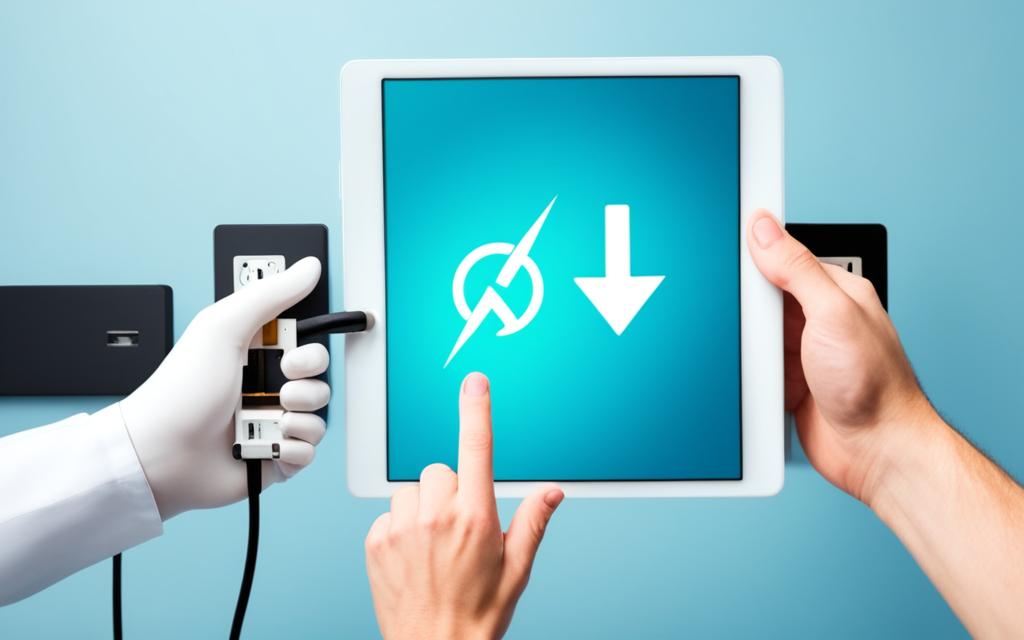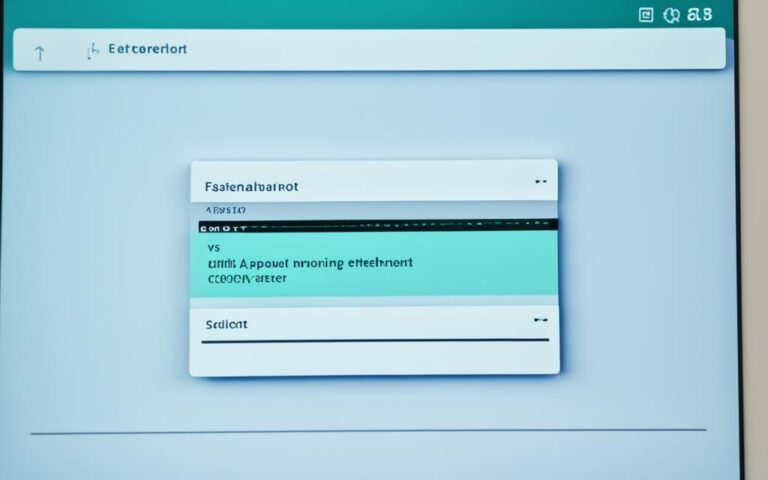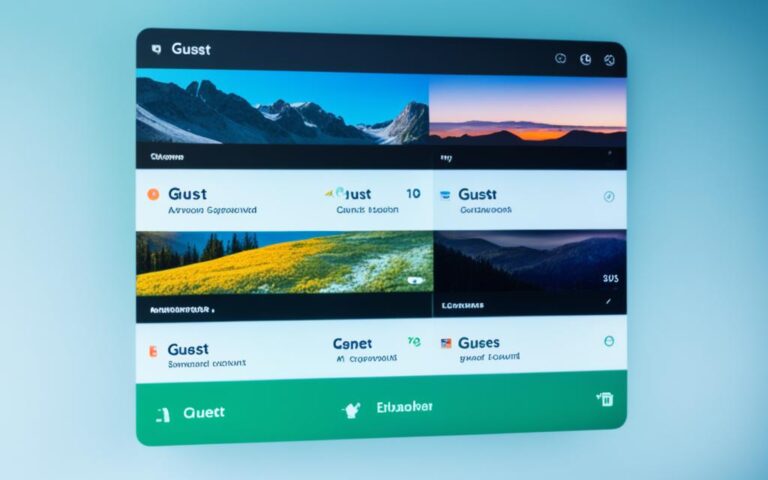Replacing a Faulty Tablet Power Supply Unit
If your tablet is experiencing charging issues, it may be time to consider replacing the power supply unit. This article will provide a step-by-step guide on how to safely replace the tablet’s power supply unit. We will also explore common reasons for tablet charging problems and offer DIY solutions for troubleshooting. Additionally, we will discuss different tablet repair options and their associated costs.
Tablet charging issues can be frustrating, but they are not uncommon. There could be various factors contributing to this problem, such as a faulty charging port, a damaged charging cable, or a malfunctioning power supply unit. By identifying the root cause of the issue, you can take the necessary steps to resolve it.
In the next section, we will delve into the common reasons behind tablet charging issues. Understanding these causes will help you better troubleshoot and address the problem at hand. Stay tuned!
We’re here to help you troubleshoot and resolve your tablet charging issues. Let’s get started!
Common Reasons for Tablet Charging Issues
There are several common reasons why your tablet may experience charging problems. Understanding these issues can help you troubleshoot and resolve the problem quickly. Let’s take a look at some of the most prevalent causes:
Faulty Charger Port
A faulty charger port is a common culprit for tablet charging issues. Over time, the port may become loose or damaged, making it difficult for the charger to connect properly. This can lead to intermittent charging or no charging at all.
Charging Cable Wear and Tear
Another common issue is wear and tear on the charging cable. Constant bending, twisting, and pulling can cause the cable to fray or break. A damaged cable will not be able to deliver a consistent electrical connection, resulting in charging problems.
Battery Drainage
Intensive tablet usage can lead to quick battery drainage. If your tablet battery is depleted, it won’t charge until it reaches a certain level. To avoid this issue, try to limit power-hungry activities or use the tablet while it’s connected to a power source.
Bent Metal Connector
An improperly inserted charging cable or accidental force can cause the metal connector inside the charging port to bend. When this happens, the connector may not make proper contact with the charging pins, resulting in charging problems. Carefully inspect the charging port and straighten any bent connectors if necessary.
USB Port Disturbance
The USB port of your tablet can accumulate granular particles like pocket lint or dust over time. These particles can disrupt the connection between the charger and port, preventing effective charging. Gently clean the USB port using a soft brush or compressed air to remove any obstructions.
By addressing these common tablet charging issues, you can often resolve the problem without the need for professional assistance. The next section will provide you with DIY solutions to help you troubleshoot and fix your tablet charging problems.
DIY Solutions for Tablet Charging Issues
If you’re experiencing tablet charging problems, there are several simple DIY solutions you can try before seeking professional help. By following these troubleshooting steps, you may be able to resolve the issue and get your tablet charging again.
Using a Different Power Source
If your tablet isn’t charging, try connecting it to a different power source or using a different power adapter. Sometimes, the problem lies with the outlet or the adapter itself. By eliminating these possibilities, you can determine if the issue is with the tablet or the power source.
Checking the Charging Cable and Wall Adapter
Inspect the charging cable and wall adapter for any signs of damage, such as frayed wires or bent connectors. If you notice any issues, replace the cable or adapter with a new one. Faulty cables or adapters can prevent proper charging and may be the reason why your tablet is not charging.
Charging the Tablet with the Device Switched Off
Sometimes, charging issues can arise if the tablet is on while charging. Switch off the device completely and then connect it to the power source. This allows for a more efficient charging process and may help resolve any charging problems you’re experiencing.
Removing Granular Particles from the USB Port
Granular particles like pocket lint or dust can accumulate in the USB port over time, obstructing the connection and preventing proper charging. Use a small, soft brush or a can of compressed air to gently remove any debris from the USB port. This simple step can often solve charging issues caused by particles in the port.
| Issue | Possible Solution |
|---|---|
| Tablet not charging | Try using a different power source or adapter |
| Charging cable or wall adapter damaged | Check for any signs of damage and replace if necessary |
| Tablet not charging while switched on | Switch off the tablet and connect it to the power source |
| USB port clogged with debris | Remove granular particles using a soft brush or compressed air |
Tablet Power Supply Replacement Process
If none of the DIY solutions mentioned above resolve the tablet charging issue, it may be necessary to replace the tablet’s power supply unit. The process for DIY tablet power supply replacement involves a few essential steps:
- Switching off the tablet and removing the battery (if applicable): Before attempting any repairs, make sure the tablet is switched off and disconnected from any power source. If your tablet has a removable battery, carefully remove it to prevent any potential accidents.
- Straightening a bent metal connector inside the USB port: Over time, the metal connectors inside the USB port can get bent, which can affect the charging connection. Using a small tool like a toothpick or a small screwdriver, gently straighten any bent connectors to ensure a proper connection.
- Removing granular particles from the USB port: Sometimes, tiny particles like pocket lint or dust can accumulate in the USB port, obstructing the charging connection. Carefully inspect the port and use a compressed air can or a soft brush to remove any particles. Avoid using sharp objects that could damage the port.
While these DIY steps can be effective in resolving tablet charging issues, it’s essential to note that performing tablet power supply replacement requires technical skills and knowledge. If you’re not confident in performing these steps yourself, it’s advisable to seek professional help from a reputable tablet repair service.
Professional Tablet Repair Options
If DIY solutions are unsuccessful or if you’re not comfortable performing the tablet power supply replacement yourself, there are professional tablet repair options available. You can search for tablet repair services near you or opt for manufacturer repair. Alternatively, you can choose the services of a reputable repair shop like Simply Fixable. The cost of tablet repair can vary depending on the chosen option, with manufacturer repair typically costing between £40-£100 and DIY repair being the cheapest option.
Troubleshooting Other Charging Devices
In addition to tablet power supply replacement, it’s essential to understand how to troubleshoot charging issues with other devices. Whether you’re dealing with a smartphone, laptop, wireless charger, or MagSafe charger, similar problems and solutions may apply.
Solving Smartphone Charging Problems
If your smartphone is not charging properly, there are a few troubleshooting steps you can take:
- Check the charging cable for any signs of damage or wear and tear.
- Try using a different power source or wall adapter to eliminate any issues with the outlet.
- Inspect the charging port for any debris, such as lint or dust, and gently clean it using a soft brush or compressed air.
Resolving Laptop Charger Issues
If you’re experiencing charging problems with your laptop, here’s what you can do:
- Check the connection between the charger and the laptop to ensure it is secure.
- Inspect the charging port for any physical damage or debris and clean it if necessary.
- If the laptop has a removable battery, try removing it and then reconnecting the charger.
Troubleshooting Wireless Chargers
When faced with issues related to wireless chargers, consider the following:
- Ensure that the charger is properly aligned with your device’s charging coil.
- Remove any protective cases or objects between the device and the charger, as they may interfere with the charging process.
- Try using a different charging cable and power adapter if available.
Fixing MagSafe Charger Problems
If you’re encountering difficulties with your MagSafe charger for Apple devices, here are a few things to try:
- Inspect the MagSafe connector and the charging port for any debris or damage, and clean them if necessary.
- Check the power adapter and cable for any signs of fraying or other damage.
- Restart your device and ensure that you’re using the latest software updates.
Remember that these troubleshooting steps are intended for minor charging issues. If problems persist or if you’re uncertain about performing any repairs yourself, it’s best to consult a professional technician or contact the device manufacturer for further assistance.
Conclusion
Troubleshooting tablet charging issues and performing a tablet power supply replacement can be highly effective in resolving common charging problems. By following the DIY solutions such as using a different power source, examining cables and adapters, and removing granular particles, you can often restore your tablet’s charging functionality.
However, if you encounter difficulties or feel uncomfortable with DIY repair, seeking professional tablet repair services is a recommendable alternative. With their expertise and technical knowledge, professional repair technicians can efficiently diagnose and resolve complex tablet charging issues, ensuring your device is back up and running in no time.
When deciding between DIY repair and professional services, it’s important to consider factors like your own technical skills, time availability, and budget. DIY tablet repair can be a cost-effective option, especially if the issue is minor and within your capabilities. On the other hand, professional tablet repair offers peace of mind, convenience, and the assurance that the repair will be carried out by skilled professionals.
In conclusion, whether you choose to troubleshoot tablet charging issues yourself or opt for professional repair, addressing these problems promptly is crucial for maintaining the functionality of your device. By taking the necessary steps, you can ensure a reliable power supply for your tablet and continue enjoying its features and functionality.