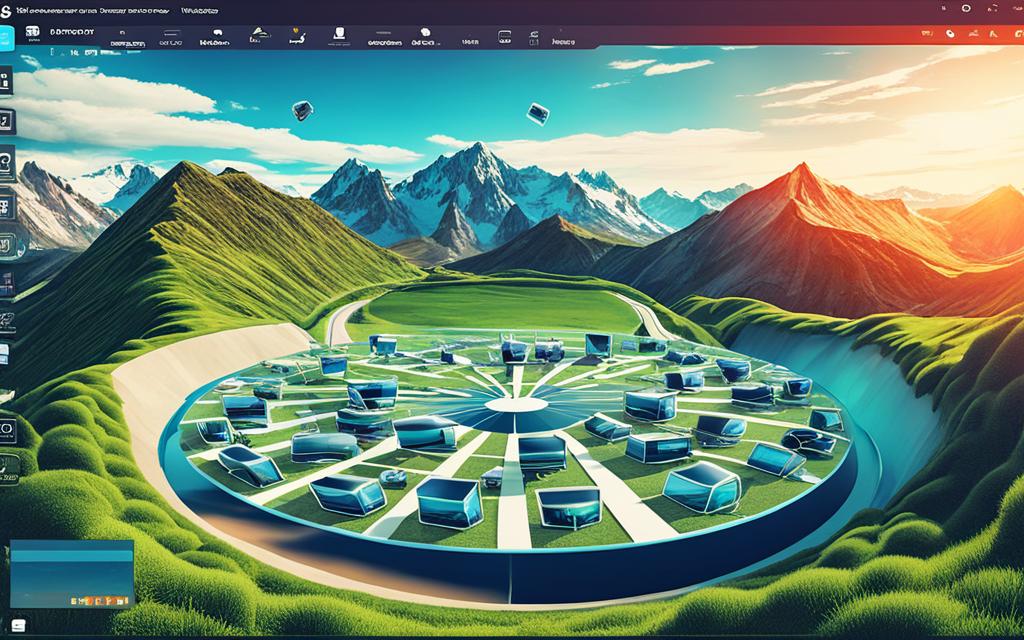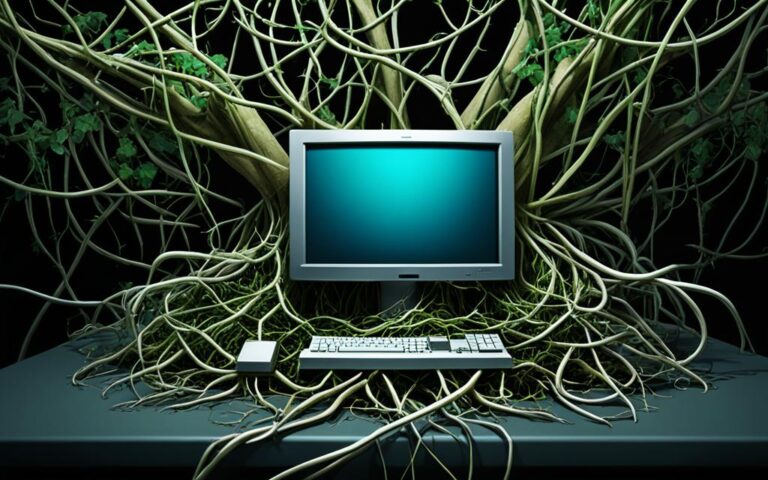The Ultimate Guide to Spyware Cleanup: Protecting Your Privacy
In today’s digital age, privacy is of utmost importance. Unfortunately, spyware can pose a significant threat to your privacy by infiltrating your computer without your knowledge. But don’t worry, there are effective tools and strategies you can employ to clean up spyware and safeguard your personal information.
When it comes to spyware cleanup, it’s essential to rely on reliable anti-spyware tools. Programs like Ad-Aware by Lavasoft and Windows Defender by Microsoft have proven track records in detecting and removing spyware effectively.
Running regular scans with antivirus software such as Malwarebytes or Ad-Aware, along with tools like Spybot Search and Destroy, can help you not only remove existing spyware infections but also prevent future attacks.
To ensure you detect spyware at the earliest possible stage, it’s crucial to recognize the symptoms. Look out for warning signs such as pop-up windows, browser redirection, unexpected toolbars, changed home page/search engine, non-working keys in the browser, random error messages, and slow computer performance.
By following the advice in this guide, you can effectively clean up spyware, protect your privacy, and enjoy a secure online experience. Stay tuned for the upcoming sections where we will delve deeper into recognizing spyware symptoms, utilizing anti-spyware software, and implementing strategic defense layers to safeguard your privacy.
Recognizing Symptoms of Spyware
Spyware can be sneaky, but there are warning signs that indicate a possible infection. Recognizing these spyware symptoms is crucial in taking immediate action to protect your computer and personal information. Here are some common warning signs of spyware infection:
- Endless pop-up windows: If you constantly encounter pop-up windows, especially ones that appear when you’re not browsing the internet, it could be a sign of spyware presence.
- Browser redirection to strange websites: Spyware may redirect your browser to unfamiliar or suspicious websites without your consent.
- Unwanted toolbars/icons: If you notice new toolbars or icons appearing in your browser or on your desktop without your knowledge, it could be a sign of spyware infiltration.
- Changed home page/search engine: Spyware may modify your browser settings, changing your default home page or search engine to an unfamiliar one.
- Non-working keys in the browser: If specific keys or shortcuts in your browser stop working suddenly or behave erratically, it could indicate spyware interference.
- Random error messages: Spyware infections may generate random error messages, even when you’re not performing any specific actions on your computer.
- Slow computer performance: If your computer becomes significantly slower than usual, it could be a result of spyware consuming system resources.
While experiencing any of these symptoms doesn’t guarantee a spyware infection, it’s essential to be aware of them and take appropriate measures to protect your computer. If you notice any of these warning signs, consider scanning your system using reputable anti-spyware tools to detect and remove any potential spyware infections.
Stay Vigilant: Protecting Your Computer
“Recognizing spyware symptoms is the first step in safeguarding your computer. By staying vigilant and acting promptly, you can effectively protect your personal information from potential spyware threats.”
Utilizing Effective Anti-Spyware Software
When it comes to safeguarding your computer against spyware, having the right anti-spyware software is crucial. Investing in reputable and effective tools will help you maintain a secure digital environment. Some notable options for effective anti-spyware software include:
- Ad-Aware by Lavasoft: Ad-Aware has established itself as a trusted name in the field of anti-spyware software. Its robust scanning capabilities and real-time protection make it a reliable choice.
- Windows Defender by Microsoft: As a built-in security feature in Windows operating systems, Windows Defender provides a solid line of defense against spyware and other malware threats.
- SpySweeper by Webroot: SpySweeper is renowned for its advanced detection and removal capabilities. Its comprehensive scanning engine ensures thorough protection against spyware.
- Spybot Search and Destroy: Spybot Search and Destroy is a popular choice for users seeking a free and effective solution. Its regular updates and comprehensive scanning features make it a valuable addition to your security toolkit.
Regularly scanning your computer with these tools is essential to detect and remove any existing spyware. Additionally, keeping your anti-spyware software updated with the latest definitions and patches is vital for staying protected against evolving threats.
Maintaining Antivirus and Anti-Spyware Software Compatibility
To ensure comprehensive protection, it is crucial to maintain compatibility between your antivirus and anti-spyware software. Using both types of software together provides an added layer of defense against a wider range of threats.
To maintain compatibility:
- Choose antivirus and anti-spyware software from reputable vendors that offer compatibility assurances.
- Regularly update both your antivirus and anti-spyware software to ensure they work harmoniously together.
- Be mindful of any potential conflicts between programs and address them promptly.
By utilizing effective anti-spyware software and ensuring compatibility with your antivirus software, you can enhance your defense against spyware and protect your digital privacy.
Process of Manual Spyware Removal
Manual spyware removal is a methodical process that involves several crucial steps to effectively eliminate spyware from your system. By following this step-by-step approach, you can regain control of your computer and ensure its security.
1. Identifying Malicious Processes
The first step in manual spyware removal is to identify any malicious processes running in the background. You can use the Task Manager or a dedicated process monitoring tool to detect suspicious or unauthorized programs. Look for processes with unfamiliar names or a high amount of CPU usage. Once identified, take note of these processes for further investigation and removal.
2. Repairing File Extension Hijacks
Spyware often hijacks file extensions, causing incorrect file associations and preventing proper functioning. To fix this, you need to reset file extensions to their default settings. This can be done through the Control Panel or by using the “assoc” command in the Command Prompt. By repairing file extension hijacks, you ensure that files are opened with the correct programs and prevent spyware from interfering with their execution.
3. Removing Registry Policies
Spyware may add unwanted policies to the Windows Registry, allowing it to run automatically and make changes to your system. To remove these registry policies, you can use the Registry Editor. Navigate to the relevant registry keys associated with the spyware and delete them. Exercise caution when modifying the registry, as improper changes can have unintended consequences. Make sure to backup the registry before making any modifications.
4. Deleting Suspicious Browser Extensions
Spyware often uses malicious browser extensions to track your browsing activity, display unwanted ads, or redirect you to malicious websites. To remove these extensions, open your web browser’s settings or extensions menu and locate the suspicious extensions. Disable or uninstall them to eliminate their presence. Additionally, it’s recommended to reset your browser settings to ensure the complete removal of any spyware-related configurations.
5. Running Specific Removal Tools
In addition to the manual steps mentioned above, running specific spyware removal tools can provide a comprehensive approach to eliminating different types of spyware and malware. Some recommended tools include:
- rkill.com
- Malwarebytes
- ADWCleaner
- HitmanPro
These tools are designed to scan your system, detect malicious files and processes, and remove them effectively. Running regular scans with these tools helps ensure that your computer remains spyware-free.
Strategic Defense Layers for Future Protection
Implementing multiple defense layers is essential to protect against spyware. These layers work together to create a fortress-like protection for your computer, safeguarding it against potential threats. By utilizing the following defense layers, you can enhance the security of your system:
- Antivirus Software: Install reputable antivirus software to serve as a vigilant guard against spyware and other malware.
- Firewall: Enable a firewall to fortify your system’s walls, preventing unauthorized access and blocking suspicious network traffic.
- VPN (Virtual Private Network): Use a VPN to encrypt your internet traffic, ensuring secure communication and safeguarding your data from potential eavesdroppers.
- Anti-Spyware Software: Install trusted anti-spyware software to detect and remove spyware from your system, providing an additional layer of protection.
- Cautious Software Downloads: Exercise caution when downloading software, ensuring that you only download from reputable sources and verify the authenticity of the software to avoid inadvertently installing spyware.
“Implementing multiple defense layers is essential to protect against spyware.”
How to Tell if Your Android Phone Has Spyware
It is crucial to be aware of the signs of spyware infection on your Android phone. By recognizing these signs, you can take the necessary steps to protect your device and personal information. Some common indicators of spyware on Android include:
- Unexplained slowdowns or crashes
- Faster battery or data drain
- Presence of new or different apps or settings
- Constant overheating
If you notice any of these signs on your Android device, it’s important to investigate further. Keep in mind that these symptoms could also be caused by other forms of Android malware, so proper diagnosis is crucial.
To safeguard your Android phone against spyware, follow these essential steps:
- Use trusted antivirus software specifically designed for Android devices.
- Ensure you are using a secure and trusted browser for internet activities.
- Regularly update your Android operating system to patch security vulnerabilities and protect against known spyware threats.
By taking these precautions, you can significantly reduce the risk of spyware infection and maintain the security of your Android phone.
“Detecting spyware on your Android device is crucial for safeguarding your personal information and maintaining device performance.” – Android Security Expert
What to Do if Spyware is Detected?
If you suspect spyware on your Android phone, take immediate action to remove it and protect your privacy. Consider the following options:
- Use a reputable spyware removal tool, such as Avast One, to automatically detect and remove spyware from your device.
- Manually remove suspicious apps from your Android device, especially those you don’t remember downloading or that raise suspicion.
- Keep your Android operating system up to date to ensure security patches are applied and active spyware infections are removed.
- In extreme cases, perform a factory reset on your device, but ensure you have a backup of your important data beforehand.
Remember, prevention is always better than cure. Stay vigilant, keep your Android updated, and practice safe browsing habits to minimize the risk of spyware infection.
How to Remove Spyware from Android
When it comes to removing spyware from your Android device, there are several effective methods you can employ. Whether you prefer spyware removal tools, manual removal, updating your Android OS, or performing a factory reset, this section will guide you through the necessary steps to ensure your device is free from spyware and its invasive effects.
Using Spyware Removal Tools
One convenient and efficient way to remove spyware from your Android device is by using reliable spyware removal tools. One such tool is Avast One, which is specifically designed to automatically detect and remove spyware infections. By running a scan with Avast One, you can identify and eliminate any spyware that may have infiltrated your device, safeguarding your privacy and security.
Manual Removal of Suspicious Apps
If you prefer a more hands-on approach, you can manually remove suspicious apps from your Android device. To do this, start by rebooting your device into Safe mode to prevent any active spyware from running in the background. Once in Safe mode, access your device’s app settings and carefully review the list of installed apps. Remove any apps that appear suspicious, unfamiliar, or that you no longer use. Additionally, it’s essential to check the device administrator positions to ensure that no unauthorized apps or permissions are present.
Updating Android OS
Another effective method to remove spyware from your Android device is to ensure that your Android operating system is up-to-date. Regularly updating your Android OS not only provides you with the latest features and security patches but also helps to remove active spyware infections. Each new update includes bug fixes and security enhancements that patch vulnerabilities commonly exploited by spyware. Therefore, routinely checking for and installing system updates is crucial in maintaining a secure and spyware-free Android device.
Performing a Factory Reset
If all else fails, performing a factory reset can effectively remove spyware from your Android device. However, it is important to note that a factory reset will delete all data and apps on your device, returning it to its original state. Before performing a factory reset, ensure that you have backed up all your important data, files, and app settings. Once you have completed the backup process, proceed with the factory reset through your device’s settings menu. After the reset is complete, you can restore your data from the backup you created, ensuring a clean and spyware-free device.
By following these methods, you can effectively remove spyware from your Android device and safeguard your privacy and security. Whether you choose to use spyware removal tools, manually remove suspicious apps, update your Android OS, or perform a factory reset, it is essential to prioritize the protection of your device and personal information.
Conclusion
To protect your privacy from spyware, it is essential to take proactive measures and utilize reliable anti-spyware software. By recognizing the symptoms of spyware and understanding the process of manual spyware removal, you can make informed decisions on how to safeguard your privacy effectively.
Implementing multiple defense layers, including antivirus software, firewalls, and VPNs, adds an extra shield of protection. Being cautious when downloading software and regularly updating your software, including your Android operating system, can also help prevent spyware infections.
By following these strategies and staying vigilant, you can ensure the ongoing security and efficiency of your devices. Protecting your privacy is paramount, and with the right tools and knowledge, you can combat spyware effectively and maintain control over your personal information.