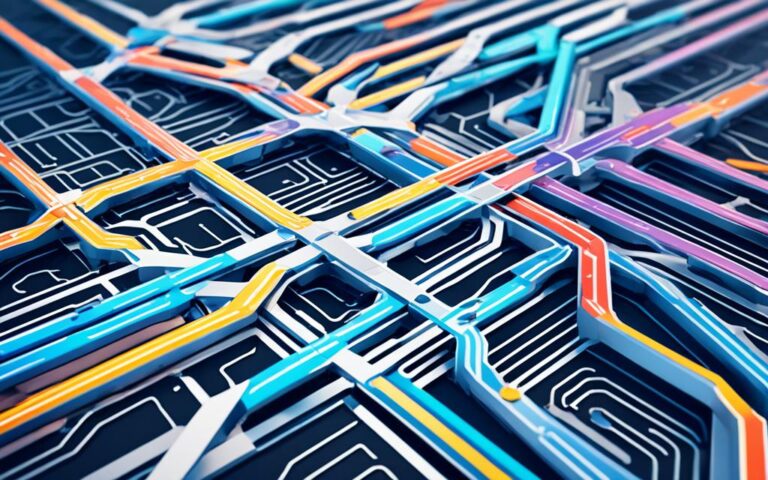PlayStation 4 Pro: How to Fix NAT Type Limitations for Better Multiplayer Gaming
If you’re experiencing connectivity issues while gaming on your PS4 Pro, the problem may be related to your NAT type. Network Address Translation (NAT) can impact your ability to connect to servers and other players. In this section, we’ll explore how to fix NAT type limitations and improve your multiplayer gaming experience on the PS4 Pro.
How to Set Up a DMZ on Your Router
If you’re looking for an alternative to port forwarding to fix NAT type limitations on your PS4 Pro, setting up a Demilitarized Zone (DMZ) on your router is a viable option. This method involves creating a subnet that separates your local network from open networks, such as the internet. By following specific steps provided by your router manufacturer, you can easily set up a DMZ for your gaming console. Setting up a DMZ is less complex than port forwarding and offers an additional layer of security, although it may expose devices in the DMZ to external threats.
The process of setting up a DMZ may vary depending on your router model and firmware. However, most routers have similar configurations for creating a DMZ. Here are the general steps to set up a DMZ on your router:
- Access your router’s administration interface by entering its IP address into your web browser. The default IP address is often printed on the router or provided in its documentation.
- Login to the router using the administrator credentials.
- Navigate to the DMZ settings. This location may vary depending on your router’s interface, but it is typically found in the “Advanced” or “Firewall” section.
- Enable the DMZ function and assign an IP address to your gaming console. This IP address should be static, so it doesn’t change each time your console reconnects to the network.
- Save the settings and reboot your router if necessary.
Once you’ve completed these steps, your gaming console will be placed in a DMZ, allowing it to bypass the typical restrictions imposed by NAT type limitations. This can help improve connectivity and reduce network-related issues while gaming.
It’s important to note that while setting up a DMZ can provide a solution for NAT type limitations, it’s necessary to understand the potential security risks associated with it. Devices in the DMZ are exposed to external threats, so it’s crucial to ensure that your gaming console and any other devices in the DMZ are properly secured with up-to-date firewalls and security measures.
Setting up a DMZ on your router can be an effective way to fix NAT type limitations and enhance your gaming experience on the PS4 Pro. However, it’s important to balance security considerations and take necessary precautions to protect your devices in the DMZ.
How to Open Ports on Your Router
Another method to fix NAT type limitations is by opening ports on your router. Port forwarding, also known as opening ports, allows incoming traffic to be redirected to a specific device, such as your PS4 Pro. While this method can pose some security risks, it can help improve connectivity for online gaming.
To open ports on your router, follow these steps:
- Access your router’s settings by opening a web browser and entering the IP address associated with your router. Usually, this address is provided in the router’s manual or on the manufacturer’s website.
- Login using your router’s credentials. If you haven’t changed them, the default username and password can also be found in the manual or on the manufacturer’s website.
- Once logged in, look for the port forwarding or port forwarding settings. The location of this option may vary depending on your router model, but it is typically found under the “Advanced Settings” or “Network Settings” section.
- In the port forwarding settings, specify the ports you want to open for your PS4 Pro. Consult your router’s manual or the manufacturer’s website for the recommended ports for gaming. For the PS4 Pro, commonly used ports include TCP ports 80, 443, and 3478-3480.
- Save the changes and exit the router settings. Your router will now be configured to forward incoming traffic on the specified ports to your PS4 Pro, improving your NAT type and enhancing your online gaming experience.
Remember, opening ports on your router can expose your network to potential security risks. It is essential to only open the necessary ports and regularly update your router’s firmware to protect your network from any vulnerabilities.
Below is a table summarizing the steps to open ports on common router models:
| Router Model | Port Forwarding Steps |
|---|---|
| Linksys WRT1900AC | 1. Login to your router 2. Go to Applications & Gaming 3. Select Port Range Forwarding 4. Enter the necessary information |
| Netgear Nighthawk AC1900 | 1. Login to your router 2. Go to Advanced Setup 3. Select Port Forwarding/Port Triggering 4. Enter the necessary information |
| TP-Link Archer C7 | 1. Login to your router 2. Go to Forwarding 3. Select Virtual Servers 4. Enter the necessary information |
By following these steps and opening the appropriate ports on your router, you can improve your NAT type and enjoy smoother online gaming sessions on your PS4 Pro.
Contact Your ISP for Assistance
If the previous methods don’t resolve your NAT type limitations, it may be necessary to reach out to your Internet Service Provider (ISP) for assistance. ISPs are responsible for managing your internet connection and can help address any network issues that may be affecting your gaming connectivity. By contacting your ISP, you can receive expert guidance and support to improve your multiplayer gaming experience.
Your ISP may have implemented settings that restrict certain NAT types, such as firewall limitations or capped connectivity. These restrictions can prevent your PS4 Pro from establishing optimal connections with game servers and other players. Your ISP may be able to remove or adjust these limitations, allowing for better NAT type compatibility and smoother gaming sessions.
In addition to removing restrictions, your ISP may also suggest alternative plans or configurations that can enhance your gaming connectivity. They may recommend specific routers or modem settings that are compatible with gaming consoles and offer better network performance. By partnering with your ISP, you can gain valuable insights and solutions to tailor your internet connection for optimal gaming experiences.
When contacting your ISP, it’s helpful to provide specific details about your NAT type limitations, such as error messages or symptoms experienced during gaming sessions. This information can assist your ISP in identifying potential issues and providing targeted solutions.
Remember, your ISP is dedicated to delivering reliable and high-quality internet services. They have the expertise and resources to troubleshoot and resolve network issues that may be impacting your gaming experience. Contacting your ISP is a proactive step towards overcoming NAT type limitations and ensuring a seamless multiplayer gaming experience.
Why Contacting Your ISP Is Important
Contacting your ISP for assistance is crucial when dealing with NAT type limitations and gaming connectivity issues. Here’s why:
- Your ISP manages your internet connection and can help troubleshoot network issues that affect your gaming experience.
- ISP-implemented settings, such as firewall limitations or capped connectivity, can restrict NAT types and hinder multiplayer gaming.
- By contacting your ISP, you can potentially have these restrictions removed or adjusted to improve your NAT type compatibility.
- Your ISP may suggest alternative plans or router configurations that enhance gaming connectivity and network performance.
- Providing specific details about your NAT type limitations helps your ISP identify and address the root cause of the issue.
Overall, contacting your ISP is a proactive way to overcome NAT type limitations and ensure optimal multiplayer gaming connectivity on your PS4 Pro.
Understanding NAT Types and Their Impact on Online Gameplay
NAT, or Network Address Translation, is a crucial component in the world of online gaming. It plays a significant role in how data travels across networks and directly impacts your online gaming experience. To fully grasp the importance of NAT types, let’s explore the three different types and the influence they have on your gameplay.
Type 1: Direct Connection
Type 1 NAT refers to a direct connection between your gaming console and the internet. This type of NAT offers the highest level of connectivity and is often achievable by bypassing routers or other network devices. With Type 1 NAT, you have an open and unrestricted connection, allowing for smooth online gameplay without any limitations.
Type 2: Connection through a Router
Type 2 NAT is the most common type encountered by gamers. It indicates that your gaming console is connected to the internet through a router. Although slightly more restricted than Type 1, Type 2 NAT still provides a reliable connection for online gaming. You may experience minor limitations, but they are generally not significant enough to hinder your gameplay experience.
Type 3: Restricted NAT
Type 3 NAT is the most restricted and can often cause connectivity issues during online gameplay. This type of NAT imposes limitations on network features and connectivity, making it challenging to connect with other players and game servers. If you have Type 3 NAT, you may experience lag, disconnections, and difficulties joining multiplayer sessions. It’s crucial to address and fix this NAT type to enhance your online gaming experience.
To better understand the differences between NAT types, refer to the table below:
| NAT Type | Connection Description | Impact on Gameplay |
|---|---|---|
| Type 1 | Direct connection to the internet | No limitations or restrictions |
| Type 2 | Connection through a router | Minor limitations, but generally reliable |
| Type 3 | Restricted NAT with limited network features | Connectivity issues, lag, and difficulties joining multiplayer sessions |
Understanding the different NAT types and their impacts on online gameplay is essential for troubleshooting and optimizing your gaming experience. By taking the necessary steps to fix NAT type limitations, such as setting up a DMZ or opening ports on your router, you can overcome connectivity issues and enjoy seamless multiplayer gaming sessions.
Next, we’ll explore how to set up a DMZ on your router, which can be an effective method to fix NAT type limitations.
Conclusion
Fixing NAT type limitations on your PS4 Pro is crucial for a seamless multiplayer gaming experience. By setting up a DMZ, opening ports on your router, or contacting your ISP, you can overcome NAT type restrictions and improve your connectivity.
Understanding the impact of NAT types on online gameplay is essential for troubleshooting and optimizing your gaming experience. Different NAT types can affect your ability to connect with other players and game servers, making it important to address any limitations that may arise.
Implement these fixes to enhance your PS4 Pro’s connectivity and enjoy uninterrupted multiplayer gaming sessions. With a stable and reliable network connection, you can fully immerse yourself in the online gaming world and unleash your competitive potential. Don’t let NAT type limitations hold you back – take control of your connectivity and dominate the gaming arena.