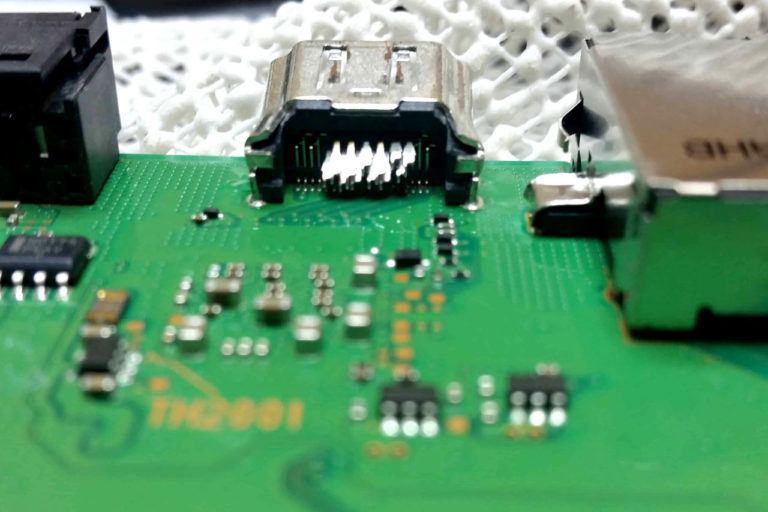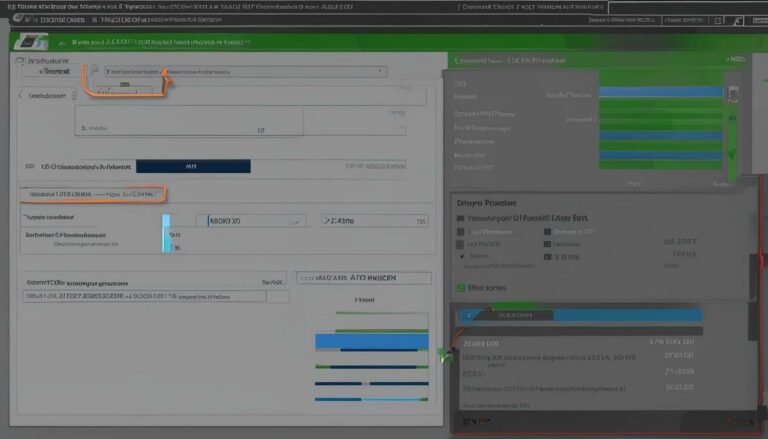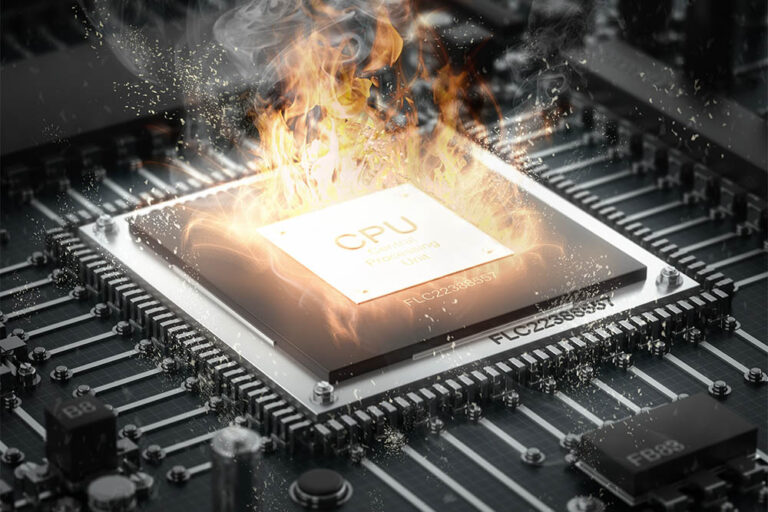How to effectively troubleshoot common network issues
Troubleshooting is a crucial skill for both home users and network administrators alike. It allows individuals to identify and resolve network problems efficiently, saving time and preventing interruptions to business operations. Network downtime can result in significant financial losses for businesses, making network troubleshooting skills essential. By following a systematic approach and using the right tools, individuals can effectively diagnose and address common network issues.
In this troubleshooting guide, we will explore why troubleshooting skills are essential for network management, the basic steps involved in network troubleshooting, and the range of tools available to support the process. Whether you are a home user or a network professional, this guide will equip you with the knowledge and techniques needed to tackle network issues with confidence.
Why troubleshooting skills are essential for network management
Network troubleshooting skills play a critical role in the effective management of networks. With the increasing reliance on technology and connectivity in the modern workplace, network outages can have severe implications for businesses. Maintaining a fully operational network is essential for uninterrupted communication, seamless access to data, and the smooth functioning of online tools and applications.
A survey conducted by CompTIA reveals that networking skills have been identified as a top area for improvement among businesses. This highlights the growing recognition of the importance of network troubleshooting in ensuring the smooth operation of network infrastructures. Network managers and IT professionals need to possess the necessary troubleshooting skills to quickly identify and address network issues, minimizing downtime and avoiding potential financial losses.
By possessing strong network troubleshooting skills, network managers can proactively detect and resolve problems before they escalate into major issues. Troubleshooting allows for the identification of underlying network errors, enabling network managers to implement effective solutions. Additionally, network troubleshooting helps to optimize the performance and reliability of networks, ensuring that businesses can operate efficiently and deliver high-quality services to their clients.
| Benefits of proficient network troubleshooting skills: |
|---|
| 1. Minimize network downtime |
| 2. Ensure uninterrupted communication and access to data |
| 3. Facilitate the smooth functioning of online tools and applications |
| 4. Prevent financial losses |
| 5. Proactively identify and address network issues |
| 6. Optimize network performance and reliability |
Overall, troubleshooting skills are indispensable for network management. The ability to quickly diagnose and resolve network problems is vital for maintaining a robust and efficient network infrastructure. By investing in the development of troubleshooting skills, network managers can ensure the smooth operation of networks, minimize downtime, and contribute to the overall success of their organizations.
Basic Network Troubleshooting Steps
Network troubleshooting techniques involve a series of systematic steps that can help identify and resolve common network issues. By following these steps, users can effectively diagnose and address connectivity problems, ensuring smooth network operations. Here are the basic network troubleshooting steps to consider:
Gather Information
Start by gathering information about the network and the specific issue at hand. Talk to users and ascertain the symptoms they are experiencing. Find out if any recent changes or updates were made to the network. Collecting relevant information will help in understanding the scope of the problem.
Identify the Problem
Once the information is gathered, define the problem by identifying the exact symptoms and narrowing down possible causes. This step may involve testing the network to replicate the issue or using diagnostic tools to pinpoint the root cause. By accurately identifying the problem, you can focus on finding a suitable solution.
Develop and Implement a Solution
Based on the problem identified, develop a theory or hypothesis about what may be causing the issue. Test your theory using appropriate network troubleshooting tools and techniques. Once you have confirmed the cause, implement a plan of action to resolve the problem. This may involve reconfiguring network settings, updating firmware, or replacing faulty equipment.
Finally, after implementing the solution, verify the functionality of the network to ensure that the issue has been successfully resolved. Document the entire troubleshooting process, including the problem, steps taken, and the solution implemented. This documentation will be valuable for future reference and troubleshooting.
| Network Troubleshooting Tips |
|---|
| 1. Always start with the basics, such as checking cables and connections. |
| 2. Use network diagnostic tools like ping and tracert to test connectivity and identify potential issues. |
| 3. Keep firmware and software up to date to ensure compatibility and security. |
| 4. Document changes to the network, as they can help identify the source of problems. |
| 5. Consider seeking support from network experts or forums for complex issues. |
Network Troubleshooting Tools
When it comes to network troubleshooting, having the right tools at your disposal can make all the difference. These tools enable you to diagnose and resolve network issues efficiently, ensuring minimal downtime and uninterrupted connectivity. From command-line utilities to packet analysis software, there are various tools available to aid in the troubleshooting process.
Command-Line Tools
Command-line tools are a staple for network troubleshooting. They provide valuable information about the network status and help identify and diagnose common issues. Here are some essential command-line tools:
- Ping: This tool allows you to test network connectivity and verify if a host is reachable.
- Tracert: Tracert helps identify routing issues by tracing the path packets take from your computer to a specific destination.
- Nslookup: Nslookup is used to troubleshoot DNS-related problems by querying DNS servers and retrieving information about domain names.
- Ipconfig: Ipconfig displays the IP configuration for all network interfaces on your computer, providing vital network settings.
- Netstat: Netstat displays active network connections, listening ports, and routing tables, offering insights into network activity.
Packet Analysis Tools
Packet analysis tools are instrumental in troubleshooting complex network issues. They allow you to examine network traffic, analyze packets, and identify anomalies. Here are some widely used packet analysis tools:
“Wireshark is a powerful open-source packet analyzer that provides detailed information about network protocols, captures network traffic, and helps pinpoint the root cause of network problems. Tcpdump is another command-line tool that captures and analyzes network packets, providing insights into network behavior. Nmap is a versatile network scanning tool that can identify hosts, open ports, and detect vulnerabilities. These packet analysis tools are invaluable for network administrators.”
Conclusion
Network troubleshooting is a crucial skill for individuals responsible for managing and maintaining networks. By following a systematic approach, utilizing the right tools, and documenting the entire process, network issues can be effectively diagnosed and resolved. The ability to quickly identify and address network problems is essential for minimizing downtime, ensuring uninterrupted business operations, and avoiding financial losses.
With proper network troubleshooting skills, individuals can become more efficient in resolving network issues, making them valuable assets in any organization. Whether it’s identifying connectivity problems, diagnosing routing issues, or troubleshooting DNS resolution, the ability to solve network problems is vital. Network support teams must possess the expertise to troubleshoot and resolve issues promptly, keeping networks up and running smoothly.
Network troubleshooting is an ongoing process, as technology continues to evolve, and new challenges arise. Staying updated with the latest network troubleshooting techniques and tools is necessary to maintain a proactive approach. Investing in training and certifications related to network problem solving can enhance an individual’s skill set and provide a competitive edge in the job market. By understanding the intricacies of network troubleshooting, professionals can ensure the smooth functioning and reliability of networks in today’s digital landscape.
FAQ
Why is network troubleshooting important?
Network troubleshooting is important because it allows individuals to identify and resolve network problems efficiently, saving time and preventing interruptions to business operations. Network downtime can result in significant financial losses for businesses, making network troubleshooting skills essential.
Who needs network troubleshooting skills?
Network troubleshooting skills are critical for network managers and IT professionals. With the increasing reliance on technology and connectivity in the workplace, network outages can bring businesses to a standstill. Maintaining a fully operational network is vital for uninterrupted communication, access to data, and the functioning of online tools and applications.
What are the basic steps of network troubleshooting?
The basic steps of network troubleshooting include identifying the problem by gathering information, defining the symptoms, and developing a theory. The problem is then tested using available tools, a plan of action is developed, and the solution is implemented. Finally, the functionality of the system is verified, and the entire process is documented.
What tools can be used for network troubleshooting?
Command-line tools such as ping, tracert, nslookup, ipconfig, and netstat provide valuable network status information, diagnose routing issues, test DNS resolution, and verify network settings. Other tools like tcpdump, nmap, and route can be used for packet analysis, network scanning, and troubleshooting routing problems.
Why should network troubleshooting be documented?
Documenting the network troubleshooting process is important for future reference and knowledge sharing. It allows for easy replication of successful troubleshooting techniques and helps in identifying patterns or recurring issues. Documentation also aids in improving efficiency and collaboration among network troubleshooting teams.