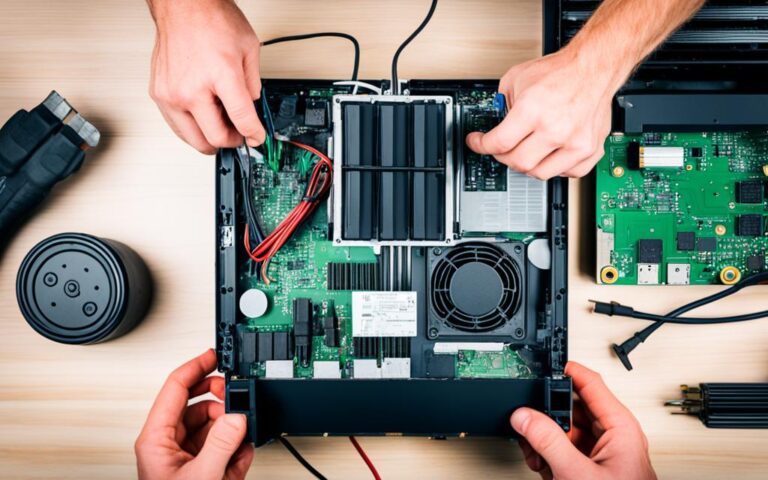PlayStation 4 Pro: Solutions for Common PlayStation Network Sign-In Issues
If you’re facing difficulties signing in to your PlayStation Network (PSN) account on your PS4 Pro, there are several common issues that could be causing the problem. This article will provide expert solutions to help you resolve these sign-in issues and get back to playing seamlessly and swiftly.
PlayStation 4 Pro, known as PS4 Pro, is a popular gaming console that offers enhanced graphics and performance for gaming enthusiasts. However, even with its advanced features, users may encounter PSN sign-in issues, disrupting their gaming experience.
Fortunately, there are solutions available to overcome these common sign-in issues. Whether you’re unable to access your account, forgot your email address or sign-in ID, or facing challenges with two-step verification, this article will guide you through the troubleshooting process.
Stay tuned for the subsequent sections where we will explore the common sign-in issues on PS4 Pro, provide step-by-step solutions to troubleshoot them effectively, and offer guidance on contacting PlayStation Support for further assistance if needed.
Common Sign-In Issues on PS4 Pro
When it comes to signing in to your PlayStation Network (PSN) account on your PS4 Pro, there are a few common issues that players often encounter. These issues can prevent access to your account and hinder your overall gaming experience. Let’s take a closer look at some of these sign-in issues and how you can troubleshoot them.
1. Unable to Access Account
If you find yourself unable to access your account, it can be incredibly frustrating. This could be due to various reasons such as entering incorrect login credentials, using an outdated email address or sign-in ID, or having your account suspended or banned. It’s essential to verify that you’re using the correct information and contact PlayStation Support if you need assistance with account recovery.
2. Forgetting Email Address or Sign-In ID
Forgetting your email address or sign-in ID can be a common issue for many players. To retrieve this information, you can visit the PlayStation website and follow the necessary steps for account recovery. Make sure to have any associated email accounts or relevant details ready to expedite the process.
3. Trouble with Two-Step Verification (2SV)
Two-step verification adds an extra layer of security to your PSN account. However, it can sometimes cause sign-in issues if the verification process encounters a problem. If you’re having trouble with 2SV, follow the specific steps provided by PlayStation Support to troubleshoot and resolve the issue.
4. Concerns About Account Security
Ensuring the security of your PSN account is crucial. If you suspect that someone else has gained unauthorized access to your account, it’s important to take immediate action. Change your password, enable two-step verification, and monitor your account for any unusual activities. If you’re unable to resolve the security concerns, contact PlayStation Support for further assistance.
5. Sign-In Method Difficulties
Issues with the sign-in method you’re using can also affect your ability to sign in to your PSN account on the PS4 Pro. Double-check your sign-in credentials, including email address and password, to ensure accuracy. If necessary, consider changing your sign-in method or resetting your password to regain access to your account.
6. Problems with System Software
The system software on your PS4 Pro plays a critical role in the sign-in process. Outdated or corrupted system software can cause sign-in issues. Make sure to regularly update your console’s software to the latest version available. If you’re experiencing persistent sign-in problems, consider troubleshooting the system software or contacting PlayStation Support for assistance.
Understanding and troubleshooting these common sign-in issues on your PS4 Pro can help you regain access to your account and enjoy a seamless gaming experience. By following the provided solutions and seeking assistance from PlayStation Support when necessary, you’ll be back in the game in no time!
Troubleshooting Solutions for PSN Sign-In Issues
If you’re encountering PSN sign-in issues on your PS4 Pro, don’t worry! There are several troubleshooting solutions you can try to resolve the problem and get back to enjoying your gaming experience.
- Recovering your account: If you’re having trouble accessing your sign-in method or have forgotten your sign-in ID or password, follow these steps to recover your account.
- Verifying your sign-in ID and system software: Ensure that your sign-in ID (email address) is correct and up to date. It’s also important to check for any system software updates and install them if available.
- Changing your sign-in method and restarting: Sometimes, changing your sign-in method can help resolve sign-in issues. Restart your console and router after making the changes.
- Checking for account compromise: Take a moment to check for any signs of a compromised account, such as unfamiliar purchases or suspicious activity. If you notice anything suspicious, take appropriate actions to secure your account.
- Resolving 2-step verification issues: If you’re having trouble with 2-step verification, follow specific steps provided by PlayStation to resolve the issue.
If the above solutions don’t resolve the sign-in issues, you can attempt further troubleshooting steps, such as rebuilding the database or resetting your PS4 Pro to default settings. These steps should be taken with caution, as they may erase your data and settings.
Remember, it’s always a good idea to reach out to PlayStation Support for further assistance if you’re unable to resolve the sign-in issues on your own.
PlayStation Support Contact Information:
For UK customers, you can contact PlayStation Support at the following:
- Phone: 0345 604 0105
- Email: [email protected]
- Live Chat: Available on the official PlayStation website
Don’t hesitate to reach out to their support team for guidance and assistance with your PSN account issues. Provide them with relevant details such as your online ID, sign-in ID, serial number of the console, and information about any recent transactions to help streamline the troubleshooting process.
Stay tuned for the next section, where we’ll provide detailed step-by-step instructions to troubleshoot PSN sign-in issues on your PS4 Pro.
Detailed Steps for Troubleshooting PSN Sign-In Issues
If you’re experiencing sign-in difficulties on your PS4 Pro while trying to access the PlayStation Network (PSN), follow these step-by-step troubleshooting solutions to get back to gaming smoothly and swiftly.
1. Automatic Login: Enable automatic login in the settings menu to streamline the sign-in process and bypass any manual input requirements.
2. Update System Software: Regularly check for and install available system software updates to ensure compatibility with the PSN and optimize performance.
3. Disable Media Server Connection: Turn off the Media Server Connection option to troubleshoot sign-in issues that may arise due to conflicts with media streaming services.
4. Change DNS Settings: Modify DNS settings by using Google DNS, a reliable and widely used DNS service, to potentially resolve any connectivity issues affecting the sign-in process. You can also adjust the MTU settings, if necessary, to enhance network performance.
5. Rebuild Database: In case of data corruption or system errors that impact the sign-in process, power off your PS4 Pro, hold down the power button until you hear two beeps, and then select the option to rebuild the database. This process will clean up any fragmentation and optimize the system’s performance.
6. Reset to Default Settings: As a last resort, utilize the initialization setting to perform a full factory reset, which restores the PS4 Pro to its original settings. Keep in mind that this action will erase all data on the internal drive, so make sure to back up any important files beforehand.
By following these troubleshooting steps, you can effectively address PSN sign-in issues on your PS4 Pro and regain seamless access to the PlayStation Network.
| Troubleshooting Steps | Benefits |
|---|---|
| Enable automatic login | Easier and faster sign-in process |
| Update system software | Improved compatibility and performance |
| Disable Media Server Connection | Troubleshoot conflicts with media services |
| Change DNS settings | Potential resolution for connectivity issues |
| Rebuild database | Optimize system performance and resolve errors |
| Reset to default settings | Complete restoration of the PS4 Pro |
Contacting PlayStation Support for Further Assistance
If the troubleshooting steps mentioned earlier don’t resolve your PSN account issues on the PS4 Pro, it may be necessary to reach out to PlayStation Support for professional assistance. Their dedicated team is available to help you with account recovery and other PSN-related problems. To ensure a smoother support experience, it’s advisable to have the following important details on hand:
- Online ID: This is the unique identifier associated with your PSN account.
- Sign-In ID: Your email address or sign-in ID used to access your PSN account.
- Serial Number: The serial number of your PS4 Pro console (found on the back of the console).
- Recent Transactions: Any relevant information about recent transactions made on your account.
To contact PlayStation Support, you can visit their official website or reach out to them through their customer support phone line. By providing the necessary details and explaining your PSN account issues, the PlayStation Support team will guide you through the next steps to resolve the problem and get you back to enjoying your gaming experience. Remember, their expertise and dedication are here to assist you in finding a solution.
Customer Support Phone Line:
If you prefer to speak to a PlayStation Support representative over the phone, please dial the following number:
PlayStation Support Phone Line: 1-800-345-7669
Operating Hours: Monday to Friday, 8:00 AM – 8:00 PM (GMT)
Conclusion
In conclusion, dealing with PSN sign-in issues on your PS4 Pro can be frustrating. However, with the right solutions and troubleshooting steps, you can quickly regain access to your account and get back to gaming. By following the recommendations outlined in this article, you can effectively address common sign-in problems such as account access difficulties, forgotten email addresses or sign-in IDs, and concerns about unauthorized access.
Remember to always ensure that your sign-in ID (email address) is accurate and up to date. It is also important to keep your PS4 Pro’s system software updated to prevent any compatibility issues. Changing your sign-in method, restarting your console and router, and checking for signs of a compromised account are additional steps that can help resolve sign-in issues.
If the suggested solutions do not resolve your PSN sign-in problems, reaching out to PlayStation Support for further assistance is recommended. They have the expertise to assist with account recovery and other PSN-related concerns. Be prepared with important details such as your online ID, sign-in ID, console serial number, and information about recent transactions when contacting support.