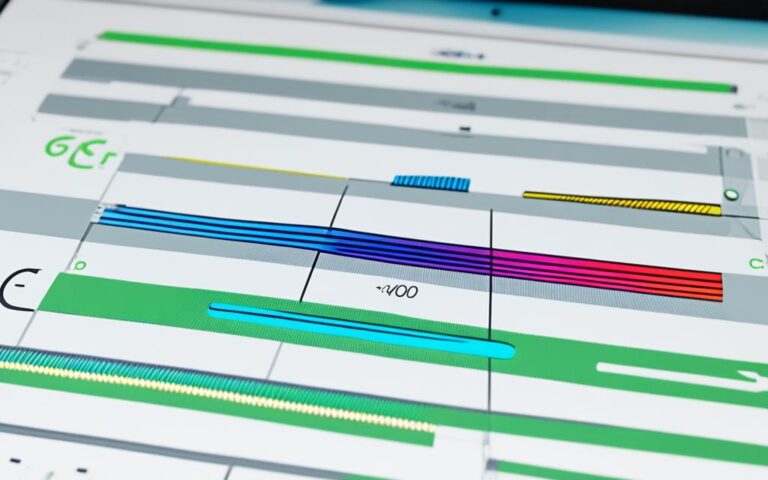Need an iPad Mini Screen Fix? Here’s Where to Go!
A cracked or malfunctioning display can disrupt your workflow or entertainment. When your device needs attention, fast and reliable solutions matter. Whether it’s accidental damage or wear and tear, timely repairs restore functionality.
Apple-certified providers offer same-day service with genuine parts. Third-party specialists provide affordable alternatives without compromising quality. Consider warranty coverage and pricing before choosing a service.
Many repairs take under two hours, minimizing downtime. Certified technicians ensure proper handling, preserving device performance. Compare options to find the best balance of speed, cost, and reliability.
Common iPad Mini Screen Issues That Need Repair
Small cracks or touch issues can turn your device from useful to frustrating fast. Professional repairs address these issues before they worsen. Here’s what to watch for:
Cracked or Shattered Glass
Hairline fractures may seem minor, but pressure or drops can spread them. Without proper sealing, dust and moisture cause further damage. Apple’s diagnostics often flag this as accidental, so warranty coverage may not apply.
Unresponsive Touch Functionality
Liquid exposure or faulty digitizers disrupt taps and swipes. DIY fixes risk misaligned connectors, creating “dead zones.” Technicians test solder joints and ribbon cables to pinpoint failures.
Discoloration or Dead Pixels
Faded colors or black spots signal aging or pressure damage. Low-quality replacements worsen pixel degradation. For iPad mini displays, genuine parts ensure color accuracy.
Warning: DIY attempts often void warranties. AppleCare+ covers accidental breaks, but third-party repairs require certified parts to maintain coverage.
Where to Get iPad Mini Screen Fixed?
When your device’s display fails, finding trusted solutions becomes a priority. Certified providers offer speed and reliability, while third-party specialists balance affordability and quality. Compare options to match your needs.
Apple Authorized Service Providers
Apple-certified technicians use genuine parts and provide a 90-day warranty. Walk-in appointments are limited, so scheduling ahead saves time. Non-warranty issues may incur diagnostic fees.
uBreakiFix by Asurion Locations
With 700+ stores nationwide, uBreakiFix offers same-day repairs and a 1-year warranty. Mobile vans serve select cities for added convenience. Their competitive pricing aligns with Apple’s guidelines.
Mail-In Repair Options
Apple’s mail-in service includes a $29.95 shipping fee and prepaid labels. Turnaround times vary but ensure factory-quality parts. uBreakiFix also accepts shipped devices for select repairs.
| Service Type | Turnaround | Warranty | Key Benefit |
|---|---|---|---|
| Apple Store | Same-day* | 90 days | Genuine parts |
| uBreakiFix | 1–2 hours | 1 year | Walk-ins accepted |
| Mail-in | 3–5 days | Varies | Nationwide coverage |
*Subject to appointment availability. Third-party providers may offer faster alternatives.
Apple’s Official iPad Mini Screen Repair Services
Apple provides reliable solutions for damaged displays through certified repair services. Their programs prioritize quality, speed, and customer convenience. Whether you need a quick fix or warranty-backed support, options are tailored to different needs.

Genuine Apple Parts and Warranty Coverage
All repairs use Apple parts, ensuring compatibility and performance. Technicians follow strict protocols to preserve device integrity. Each service includes a 90-day warranty, covering both labor and parts.
Post-2024 models have tiered pricing, starting at $279 for screen replacement. Older devices may qualify for discounts, but exclusions apply. Always verify eligibility using your serial number.
AppleCare+ Accidental Damage Protection
With *AppleCare+*, screen repairs cost just $99 as a deductible. Claims require no diagnostics for obvious cracks. This plan extends coverage to two incidents every 12 months.
Business users can opt for Express Replacement Service. A replacement device ships overnight, minimizing downtime. Return the damaged unit within 10 days to avoid fees.
In-Store vs. Mail-In Repair Timelines
Walk-in appointments often complete repairs in 45 minutes. Mail-in options take 5–7 days but include prepaid shipping. Data protection is guaranteed—technicians never access personal files without consent.
| Service Type | Turnaround | Warranty | Best For |
|---|---|---|---|
| In-Store | Same-day | 90 days | Urgent fixes |
| Mail-In | 5–7 days | 90 days | Remote users |
| Express Replacement | Overnight | Standard | Business needs |
Third-party warranties often last longer (1 year), but Apple’s service guarantees OEM quality. Compare cost and convenience to decide.
uBreakiFix iPad Mini Screen Repairs
Fast, reliable solutions matter when your device needs urgent attention. uBreakiFix combines speed with quality repairs, using certified parts and transparent pricing. Walk-in convenience and competitive guarantees make it a top choice for display fixes.
Same-Day Service Availability
Most repairs finish within hours, often while you wait. Unlike Apple’s appointment system, uBreakiFix accepts walk-ins at 700+ locations. Free diagnostics pinpoint issues before work begins.
Their mobile vans serve select cities for added flexibility. Turnaround times beat mail-in options, ideal for time-sensitive needs.
Quality of Replacement Parts
Every screen replacement uses OEM-grade LCDs meeting MIL-STD-810G durability standards. Advanced color calibration preserves True Tone functionality, matching Apple’s precision.
Combos like battery + display fixes save time and cost. Excluded components (e.g., water damage sensors) are clearly noted in warranties.
Price Matching Guarantee
uBreakiFix beats competitors’ prices by $5, with parts starting at $279 for newer models. Their 1-year warranty covers labor and materials, excluding accidental damage.
Key benefit: No hidden fees. Quotes include taxes, and diagnostics are always free.
Comparing Repair Costs for iPad Mini Screens
Understanding repair costs helps you budget effectively for display fixes. Prices vary based on damage type, provider, and location. Below, we break down key factors to consider.

Apple’s Standard Service Fees
Apple charges $299–$399 for screen *replacements*, depending on the model. Older devices may qualify for discounts. A $89 diagnostic fee applies if you decline the *service*.
Genuine *parts* and a 90-day warranty are included. Post-repair, *True Tone* functionality is restored automatically. Taxes and shipping add to the final *cost*.
Third-Party Repair Pricing
Independent shops like uBreakiFix offer *repairs* from $279. Walk-in appointments save time, and warranties often last 1 year. Regional price differences exist—urban areas may charge more.
Non-Apple *parts* can lower prices but may lack color accuracy. Ask about *Touch ID* recalibration fees, which some providers exclude.
Factors Affecting Final Cost
Full display module *replacements* cost more than glass-only fixes. VAT varies by provider—Apple includes it, while third parties may add it later.
Urgent *service* or same-day turnaround can increase pricing. Always request a written quote to avoid hidden charges.
| Provider | Base Cost | Warranty | Turnaround |
|---|---|---|---|
| Apple | $299–$399 | 90 days | Same-day* |
| uBreakiFix | $279+ | 1 year | 1–2 hours |
| Mail-in Services | $250–$350 | Varies | 3–5 days |
*Subject to appointment availability. Diagnostics may add fees.
Understanding Warranty Coverage for Screen Repairs
Protecting your device with the right warranty saves money and stress when issues arise. Coverage varies by provider, with key differences in duration, cost, and eligibility. Knowing these details helps you choose the best service for your needs.
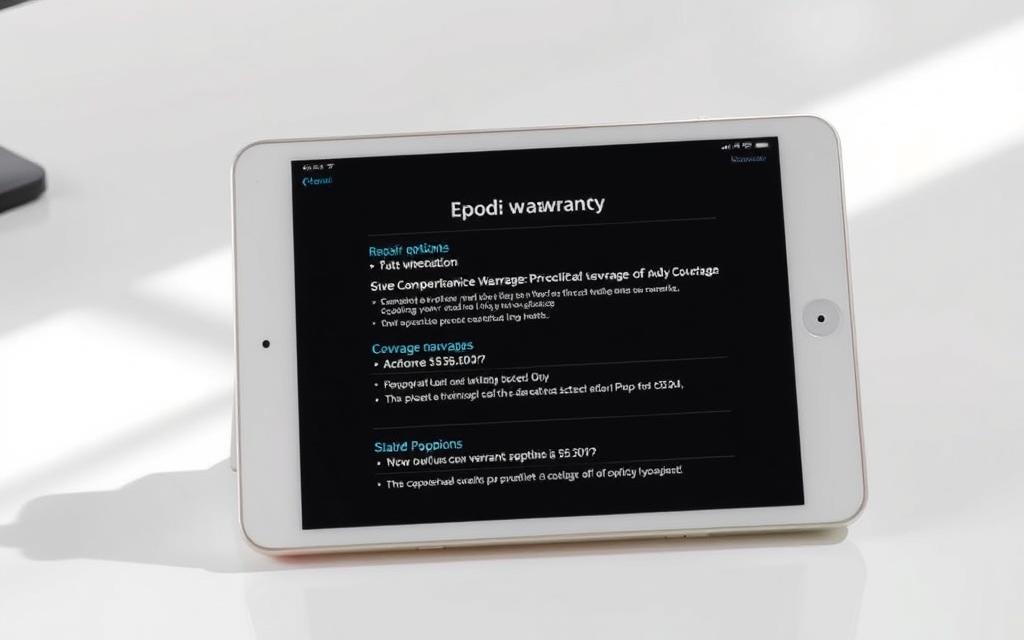
Apple’s Limited Warranty Terms
Apple’s standard 1-year warranty covers manufacturing defects but excludes accidental damage. Screen repairs under this plan are free if deemed eligible. However, cracks or liquid exposure often require paid service.
Post-repair, Apple offers a 90-day guarantee on parts and labor. Transferring coverage to a new owner requires proof of purchase. Cosmetic issues like scratches aren’t included.
uBreakiFix’s 1-Year Repair Warranty
uBreakiFix backs its repairs with a 1-year warranty, double Apple’s coverage. Claims are honored at any location nationwide. Their guarantee includes both parts and labor, but accidental damage voids protection.
Unlike Apple, they don’t require original ownership proof. Exclusions apply to water damage or unauthorized modifications. Always request a written warranty summary.
How AppleCare+ Affects Repair Costs
AppleCare+ reduces accidental damage fees to $49 per incident. Without it, replacements cost up to $399. Two claims are allowed every 12 months, with no diagnostics needed for obvious cracks.
This plan must be purchased within 60 days of buying your device. Third-party repairs void AppleCare+, so choose providers carefully. For more details, check our guide on iPad screen repair costs.
| Provider | Warranty Length | Accidental Damage | Transferable |
|---|---|---|---|
| Apple | 1 year (90 days post-repair) | No* | Yes, with proof |
| uBreakiFix | 1 year | No | Yes |
| AppleCare+ | 2 years | $49 deductible | Yes |
*AppleCare+ required for accidental damage coverage. Standard warranties exclude drops and spills.
What to Expect During the Repair Process
Knowing what happens during a repair helps set realistic expectations. Whether you choose Apple or a third-party provider, the workflow ensures your device returns in optimal condition. Here’s a breakdown of key stages.

Diagnostic Procedures
Apple uses its GSX system to identify issues, which may incur a $89 fee if you decline the service. uBreakiFix offers free diagnostics, checking for:
- Cracked glass or touch malfunctions
- Liquid damage (assessed via internal markers)
- Digitizer or backlight failures
Both providers document findings before quoting costs. Hidden issues, like battery wear, may affect pricing.
Estimated Turnaround Times
In-store repairs often finish the same day, while mail-in options take 3–5 business days. Key differences:
- Apple Store: 45 minutes to 2 hours (appointment required)
- uBreakiFix: 1–2 hours (walk-ins accepted)
- Mail-in: Includes shipping delays; depot repairs add 1–2 days
Data Protection Measures
Before handing over your device, follow these steps:
- Disable Find My iPad in Settings.
- Back up data via iCloud or a computer.
- Remove Apple Pay cards and passes.
Mail-in service includes a secure erase. Technicians never access personal files without consent.
Choosing Between Apple and Third-Party Repair Services
Not all repair services offer the same level of quality and support. Your decision impacts device longevity, functionality, and even resale value. Weighing pros and cons ensures the best outcome for your needs.
When Apple-Certified Repairs Are Essential
Apple’s service is mandatory for Face ID or True Tone features. Their proprietary *Secure Element* chip pairs screens to the logic board—unauthorized replacements disable these functions. Genuine parts also preserve water resistance and trade-in eligibility.
Older models may fall under Apple’s vintage policy, limiting support. Authorized providers remain the safest bet for post-warranty devices needing OEM components.
Advantages of Independent Repair Providers
Third-party shops often support jailbroken devices or legacy hardware Apple no longer services. Their flexible warranty terms (e.g., 1-year coverage) and lower cost appeal to budget-conscious users.
However, aftermarket displays might lack color accuracy or brightness calibration. Carrier partnerships sometimes require Apple-certified fixes to maintain installment plans.
“Independent providers excel in speed and affordability but can’t replicate Apple’s ecosystem integration.”
For urgent fixes or out-of-warranty devices, third-party repairs offer viable alternatives. Always verify technician certifications and part sourcing to avoid compatibility issues.
Tips for Preventing Future Screen Damage
Protecting your device starts with smart prevention strategies. A sturdy case and quality screen protector reduce risks significantly. Proactive measures save money and keep your iPad mini functioning flawlessly.
Choosing the Right Protective Case
MIL-Grade cases with raised bezels shield against drops. These designs absorb impact, keeping the screen elevated from surfaces. Avoid magnetic wallet attachments—they can interfere with display calibration.
For families, rugged options like OtterBox Defender add grip. Slimmer profiles (e.g., Apple Smart Folio) suit professionals but offer less drop protection.
Screen Protector Options Compared
Tempered glass outperforms PET film against cracks. uBreakiFix offers in-store installation, ensuring bubble-free adhesion. Glass variants maintain touch sensitivity and resist scratches better.
For matte finishes, anti-glare protectors reduce fingerprints. Clean weekly with a microfiber cloth to preserve coatings. Harsh chemicals strip oleophobic layers, causing premature wear.
- Apple Pencil users: Replace tips biannually to prevent screen scratches.
- Cleaning: Use 70% isopropyl alcohol sparingly—excess liquid risks seepage.
- Storage: Keep devices in padded sleeves when not in use.
“A $20 protector today can prevent a $300 repair tomorrow.”
Other iPad Mini Repair Services Available
Beyond display fixes, your device may need other essential repairs to stay fully functional. From battery swaps to port fixes, certified providers offer comprehensive solutions. Understanding these services helps you make informed decisions when issues arise.
Battery Replacement Services
Apple charges $99 for official battery replacements, including diagnostics and labor. Their service ensures:
- Genuine Apple parts with optimized performance
- Battery health certification in iOS settings
- Preservation of water resistance seals
Third-party shops like uBreakiFix offer similar services starting at $89. Their 1-year warranty covers capacity drops below 80% within the coverage period.
Charging Port Repairs
Faulty ports cause connection issues and slow charging. Common solutions include:
- USB-C port cleaning ($29–$49)
- Full port replacements ($99+)
- Moisture detection resets (free with repair)
Technicians use specialized tools to remove debris without damaging internal components. Always verify warranty coverage before proceeding.
Water Damage Restoration
Liquid exposure requires immediate attention to prevent corrosion. Providers typically:
- Inspect liquid contact indicators
- Use ultrasonic cleaning for severe cases
- Replace affected components as needed
Success rates vary based on liquid type and response time. Saltwater damage has lower recovery chances than freshwater incidents.
| Service Type | Apple Cost | Third-Party Cost | Warranty |
|---|---|---|---|
| Battery | $99 | $89+ | 1 year |
| Charging Port | $129 | $99+ | 90 days–1 year |
| Water Damage | $299+ | $199+ | Case-by-case |
Data recovery adds $149–$299 depending on damage severity. Backup your device regularly to avoid these fees.
How to Prepare Your iPad Mini for Repair
Proper preparation ensures a smooth repair experience for your device. Follow these steps to protect your data and streamline the service process.
Backing Up Your Data
Start with an iCloud backup to safeguard photos, apps, and settings. Enable encrypted backups in Settings > [Your Name] > iCloud > iCloud Backup. This preserves passwords and Health data.
For cellular models, suspend your plan temporarily to avoid charge disputes. Remove physical SIM cards if applicable.
Removing Accessories
Cases with magnetic closures or thick edges often interfere with parts replacement. Peel off screen protectors to prevent adhesive residue.
Apple Pencil users should unpair the stylus via Bluetooth settings. Store it separately to avoid loss during service.
“Disabling Find My iPad is mandatory—Apple cannot proceed without this step.”
Finally, wipe personal content under Settings > General > Reset. This protects privacy while technicians handle your device.
Frequently Asked Questions About iPad Mini Repairs
Many users have questions about maintaining their device’s performance after a repair. From warranties to turnaround times, here’s what you need to know.
Does screen replacement void AppleCare+?
Yes, unless performed by Apple or an authorized provider. Third-party repairs may disable features like True Tone. Always verify technician certifications.
Can third parties restore True Tone functionality?
No. Apple’s proprietary calibration requires certified tools. Aftermarket screens lack this capability, affecting color accuracy.
“uBreakiFix beats competitors’ prices by $5, with a 1-year warranty on all repairs.”
How long does mail-in service take?
Apple’s mail-in option averages 5–7 days. uBreakiFix processes shipments in 3–5 days. Expedited options cost extra.
Are refurbished screens used in repairs?
Apple uses new OEM parts. Third-party providers may offer refurbished components, but quality varies. Ask for warranty details.
What’s the oldest model supported?
Apple’s ID Your iPad tool identifies compatible devices. Most providers service models from 2019 onward. Batteries below 80% capacity qualify for replacement.
| Question | Key Consideration |
|---|---|
| Warranty Impact | Unauthorized repairs void AppleCare+ |
| True Tone | Apple-exclusive calibration |
| Turnaround | Mail-in adds shipping time |
Conclusion
Choosing the right repair option ensures your device stays functional and secure. Apple’s certified service guarantees genuine parts, while third-party providers like uBreakiFix offer 24/7 availability and competitive pricing.
Always verify technician certifications and warranty terms before committing. Cost comparisons show Apple’s premium for OEM quality versus independent shops’ affordability. Back up data beforehand to avoid loss during repairs.
Whether prioritizing speed or authenticity, professional fixes extend your device’s lifespan. Protect your investment—select a trusted provider and maintain regular backups for peace of mind.
FAQ
Does Apple replace iPad Mini screens?
Yes, Apple offers screen replacement services using genuine parts at Apple Stores and authorized providers. Repairs may be covered under limited warranty or AppleCare+ if applicable.
How much does it cost to fix an iPad Mini screen?
Repair costs vary. Apple’s standard fees range from 9–9, while third-party shops like uBreakiFix may offer lower prices. Battery issues or additional damage can affect pricing.
Can I get same-day iPad Mini screen repairs?
Some providers, like uBreakiFix, offer same-day service if parts are in stock. Apple’s in-store repairs may take 1–3 days, while mail-in options could take a week.
Will my data be safe during screen replacement?
Reputable providers prioritize data protection. Still, backing up your device beforehand is recommended. Apple and certified shops follow strict privacy protocols.
Does AppleCare+ cover iPad Mini screen damage?
Yes, AppleCare+ includes accidental damage protection, reducing repair costs to a service fee (e.g., for screen fixes). It extends beyond the limited warranty.
Are third-party iPad Mini screen repairs reliable?
It depends. Authorized providers like uBreakiFix use high-quality parts, while uncertified shops may risk touch functionality or void warranty coverage.
How long does an iPad Mini screen replacement take?
Most in-store repairs finish within 24–72 hours. Mail-in services take longer due to shipping. Ask your service provider for exact timelines.
What if my iPad Mini has water damage and a broken screen?
Water damage complicates repairs. Apple may require a full device replacement, while third-party shops might offer restoration services at added costs.
Can I replace the iPad Mini screen myself?
DIY repairs are risky and may void warranties. Without proper tools, you risk further damage. Professional service ensures correct installation and warranty protection.
Does uBreakiFix warranty their iPad Mini screen repairs?
Yes, uBreakiFix provides a 1-year warranty on screen replacements and labor. Their price matching also makes them competitive with Apple’s fees.