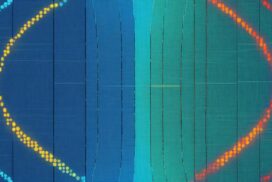Mobile Device Screen Aspect Ratio Adjustments for Media Viewing
Phone aspect ratio and screen resolution have a significant impact on our visual experience when it comes to media viewing. In this article, we will explore the common mobile device aspect ratios and their effect on viewing experiences, as well as the most common phone screen resolutions. We’ll also provide practical guidance on adjusting video aspect ratios for your phone using Aiseesoft Video Converter Ultimate.
What Is the Most Common Phone Aspect Ratio?
When it comes to phone aspect ratios, there are several common ones that you’ll encounter. These aspect ratios determine the width and height proportions of a phone’s screen, which ultimately impacts the visual experience. Let’s take a closer look at the most common phone aspect ratios:
- 16:9
- 18:9
- 19:9
- 19.5:9
- 20:9
- 21:9
- 22:9
The 16:9 aspect ratio was widely used in older smartphone models, providing a standard widescreen view. However, newer phones have moved towards taller aspect ratios, such as 18:9, 19:9, and 19.5:9. These taller ratios accommodate more vertical content, which is beneficial for browsing websites, social media feeds, and messaging apps.
For users seeking a more cinematic experience, there are ultra-wide aspect ratios like 21:9 and 22:9. These ratios provide a wider field of view, ideal for immersive video playback and gaming.
Understanding the aspect ratio of your phone is essential when consuming media, as it affects how content is displayed and whether it fills the screen or appears letterboxed. Now that we know the common phone aspect ratios, let’s explore the most common phone screen resolutions in the next section.
What Is the Most Common Phone Screen Resolution?
When it comes to mobile devices, screen resolution plays a crucial role in delivering a clear and immersive visual experience. The most common phone screen resolutions that users encounter include:
| Resolution (pixels) | Description |
|---|---|
| 1080 × 2340 | FHD+ |
| 1440 × 3200 | QHD+ |
| 720 × 1520 | HD+ |
| 720 × 1280 | HD |
These resolutions may vary depending on the category and model of the mobile device you own. Higher-end smartphones usually offer higher resolutions to deliver a sharper and more detailed display.
Understanding the common phone screen resolutions is essential for various purposes, such as video optimization and app development. By taking advantage of the available resolutions, developers can create engaging and visually impressive experiences for users.
To get a clearer picture of these resolutions, take a look at the following visual representation:
Aiseesoft Video Converter Ultimate offers a user-friendly interface with aspect ratio adjustment and video conversion capabilities. With this software, you can easily change the aspect ratio of videos to fit your phone screen perfectly.
Whether you need to adjust the aspect ratio to match the standard 16:9 or the taller 18:9, 19:9, or 19.5:9 ratios, Aiseesoft Video Converter Ultimate provides a range of common aspect ratios to choose from. You can also manually input specific dimensions to achieve precise control over the aspect ratio.
Additionally, Aiseesoft Video Converter Ultimate allows you to adjust the screen resolution of your videos. By optimizing the screen resolution, you can enhance the viewing experience on your mobile device, ensuring that the content is displayed with optimal clarity and detail.
To change the video aspect ratio and screen resolution fitting on your phone using Aiseesoft Video Converter Ultimate, follow these simple steps:
- Download and install Aiseesoft Video Converter Ultimate on your PC.
- Open the software and click on the “Add File” button to import the video you want to adjust.
- Select the video from the list and click on the “Edit” button.
- In the editing window, navigate to the “Crop” tab. Here, you can choose the desired aspect ratio from the list of options or enter custom dimensions.
- After selecting the desired aspect ratio, click on the “Apply” button to save the changes.
- To change the screen resolution, go back to the main interface of Aiseesoft Video Converter Ultimate and choose the “Profile” option.
- Under the “Settings” section, you can adjust the screen resolution to the desired value.
- Once you have made all the necessary adjustments, click on the “Convert” button to start the conversion process.
- After the conversion is complete, you can transfer the optimized video to your phone and enjoy it with the perfect aspect ratio and screen resolution.
With Aiseesoft Video Converter Ultimate, you have the power to change the video aspect ratio and screen resolution to fit your phone screen, providing you with an optimal viewing experience. Say goodbye to distorted videos and enjoy your favorite content with the correct aspect ratio and crystal-clear resolution.
The Importance of Aspect Ratio and Resolution in Video Viewing
When it comes to video viewing experiences, aspect ratio and screen resolution are two crucial factors that significantly impact the overall visual quality. Aspect ratio determines the shape of the display and the compatibility of the content, while screen resolution determines the clarity and detail of the image.
Optimizing the aspect ratio and resolution of videos is essential for viewers to enjoy visually appealing and immersive content on their mobile devices. By ensuring the correct aspect ratio, videos will fit perfectly on the screen without any distortion or cropping. This allows viewers to have an uninterrupted and enjoyable viewing experience.
The screen resolution plays a vital role in defining the image quality. Higher resolutions provide sharper and more detailed visuals, enhancing the overall viewing experience. With advancements in technology, mobile devices now offer various screen resolutions, allowing users to enjoy crystal-clear content.
By understanding the importance of aspect ratio and resolution, video creators and viewers alike can ensure the optimal presentation and viewing experience. Whether it’s a captivating movie or a memorable home video, adjusting the aspect ratio and resolution will enhance the impact and engagement of the content.
Improving the Viewing Experience
When it comes to video viewing, optimal aspect ratio and screen resolution are key to maximizing the visual experience. Here are some benefits:
- Immersive Experience: Videos with the correct aspect ratio and resolution create a more immersive viewing experience, making viewers feel like they are part of the action.
- Increase Engagement: Crisp and clear visuals provided by high-quality aspect ratios and resolutions keep viewers engaged and captivated throughout the video.
- Enhanced Detail: Higher screen resolutions showcase intricate details and finer elements of the content, allowing viewers to appreciate the visuals on a deeper level.
- Optimized Compatibility: By adapting the aspect ratio and resolution to suit the device, videos can be seamlessly viewed across a wide range of mobile devices without distortion or cropping.
Aspect ratio and screen resolution are not just technical considerations; they are instrumental in ensuring viewers have a truly rewarding video viewing experience. It’s all about delivering high-quality content that captivates and mesmerizes the audience.
Overall, aspect ratio and screen resolution impact how videos are displayed on mobile devices and significantly contribute to the overall viewer satisfaction. By optimizing these two components, video creators can showcase their content in the best possible way, and viewers can indulge in a visually immersive experience.
Common Screen Resolutions for Desktops and Mobile Devices
When it comes to screen resolutions, both desktops and mobile devices offer a range of options. Let’s explore the common resolutions for each.
Desktop Resolutions
For desktop computers, the most common screen resolution is 1024 × 768 pixels or higher. This ensures a crisp and clear display, allowing users to view content with ease. Higher resolutions, such as 1920 × 1080 pixels (Full HD) and 2560 × 1440 pixels (QHD), are also popular among users who require more screen real estate for multitasking or graphics-intensive tasks.
Mobile Resolutions
Mobile devices, on the other hand, come in various resolutions depending on the category and model. Here are some examples:
- 1080 × 2340 pixels (FHD+): This resolution is commonly found in smartphones and offers a high-quality visual experience.
- 1440 × 3200 pixels (QHD+): Premium smartphones often feature this resolution, providing even sharper and more vibrant visuals.
- 720 × 1520 pixels (HD+): Budget-friendly smartphones often have this resolution, which still offers decent display quality.
- 720 × 1280 pixels (HD): This resolution is commonly found in entry-level smartphones, offering a basic level of display clarity.
These mobile resolutions ensure that users can enjoy optimal display quality on their devices, whether they are watching videos, viewing images, or browsing the web.
The Role of Aspect Ratios in Responsive Design
Aspect ratios play a pivotal role in responsive design, ensuring that websites are accessible and visually appealing across different devices. When it comes to creating a responsive website, designers and developers must consider how the content will adapt to various screen sizes and orientations. By understanding and optimizing aspect ratios, they can achieve a consistent and user-friendly experience for all users.
Developers often group styling into the most typical device sizes or use breakpoints to adjust the layout based on screen size. This allows them to fine-tune the design and ensure that the website looks great on devices of all sizes, from smartphones to tablets and desktop computers.
“Responsive design is about creating a website that looks and functions well on any device, regardless of screen size or resolution.”
Why Aspect Ratios Matter
Aspect ratios dictate the proportions of the visual components on a web page. They determine the width and height relationship and play a critical role in how content is displayed. When designing a responsive website, considering aspect ratios ensures that images, videos, and other media elements are appropriately scaled and adapted to fit different screen sizes.
For example, let’s say you’re designing a website that showcases photography. To maintain the integrity and impact of the original images, it’s essential to consider their aspect ratios when displaying them on different devices. If you don’t account for aspect ratios, images may appear stretched or distorted, negatively impacting the user experience.
Optimizing Aspect Ratios for Responsive Design
Designers and developers can take several approaches to optimize aspect ratios in responsive design:
- Using CSS media queries and breakpoints to adjust the layout and styling based on screen size.
- Implementing fluid grids and flexible images that adapt to different screen ratios without distortion.
- Utilizing CSS frameworks and libraries designed specifically for responsive design, such as Bootstrap or Foundation.
By considering aspect ratios throughout the design process, designers can create fluid layouts that seamlessly adapt to various devices, delivering a consistent and visually appealing experience to users.
Conclusion
Optimising the aspect ratio and screen resolution of mobile devices is crucial in achieving an optimal viewing experience. By understanding the common phone aspect ratios and screen resolutions, users can make precise adjustments to video aspect ratios and screen resolutions, ensuring that their content is displayed correctly and offers the best possible visual quality on any smartphone or tablet.
One tool that facilitates these adjustments is Aiseesoft Video Converter Ultimate. With its user-friendly interface, users can easily change the aspect ratio and screen resolution of videos to fit their device screens. Whether selecting common aspect ratios or manually inputting specific dimensions, Aiseesoft Video Converter Ultimate empowers users to tailor their videos for an enhanced viewing experience.
Aspect ratio and screen resolution are pivotal in video viewing experiences. By optimising these factors, viewers can enjoy visually appealing and immersive content on their mobile devices. Additionally, responsive design practices that consider aspect ratios ensure websites are accessible and visually appealing across different devices, guaranteeing a seamless user experience.
Ultimately, by prioritising mobile device screen aspect ratio adjustment and striving for an optimal viewing experience, users can unlock the full potential of their smartphones and tablets, immersing themselves in content that captivates and delights.
FAQ
How do I adjust the aspect ratio of a video on my phone?
You can adjust the aspect ratio of a video on your phone by using Aiseesoft Video Converter Ultimate. This software offers a user-friendly interface with aspect ratio adjustment capabilities, allowing you to select common aspect ratios or manually input specific dimensions.
What are the most common phone aspect ratios?
The most common phone aspect ratios include 16:9, 18:9, 19:9, 19.5:9, 20:9, 21:9, and 22:9. Older smartphone models usually have a 16:9 aspect ratio, while newer models feature taller aspect ratios such as 18:9, 19:9, and 19.5:9. There are also ultra-wide aspect ratios like 21:9 and 22:9 for users who prefer a cinematic viewing experience.
What are the most common phone screen resolutions?
The most common phone screen resolutions include 1080 × 2340 pixels (FHD+), 1440 × 3200 pixels (QHD+), 720 × 1520 pixels (HD+), and 720 × 1280 pixels (HD). The resolution of a phone screen can vary depending on the device category and model, with higher-end smartphones offering higher resolutions for a sharper display.
How can I change the aspect ratio and screen resolution of a video to fit my phone?
You can change the aspect ratio and screen resolution of a video to fit your phone by using Aiseesoft Video Converter Ultimate. This software provides easy-to-use tools for adjusting the aspect ratio and resolution of videos, allowing you to optimize the viewing experience on your mobile device.
Why are aspect ratio and screen resolution important in video viewing?
Aspect ratio plays a crucial role in determining the shape and content compatibility of a video display, while screen resolution defines the image clarity. By optimizing the aspect ratio and resolution of videos, viewers can enjoy visually appealing and immersive content on their mobile devices.
What are the common screen resolutions for desktops and mobile devices?
Common screen resolutions for desktops include 1024 × 768 pixels or higher. Mobile devices have varying resolutions based on their category and model, with examples including 1080 × 2340 pixels (FHD+), 1440 × 3200 pixels (QHD+), 720 × 1520 pixels (HD+), and 720 × 1280 pixels (HD). These resolutions ensure optimal display quality on different devices.
How do aspect ratios impact responsive design?
Aspect ratios play a pivotal role in responsive design, ensuring that websites are accessible and visually appealing across different devices. Developers can group styling into the most typical device sizes or use breakpoints to adjust the layout based on screen size. By considering aspect ratios in responsive design, designers and developers can provide a seamless user experience across various devices.
Why is it important to adjust the aspect ratio and screen resolution of mobile devices?
Optimizing the aspect ratio and screen resolution of mobile devices is vital for an optimal viewing experience. By understanding the common phone aspect ratios and screen resolutions, users can adjust video aspect ratios and screen resolutions to fit their devices using tools like Aiseesoft Video Converter Ultimate. This ensures that videos are displayed correctly and provide the best possible visual quality on any smartphone or tablet.