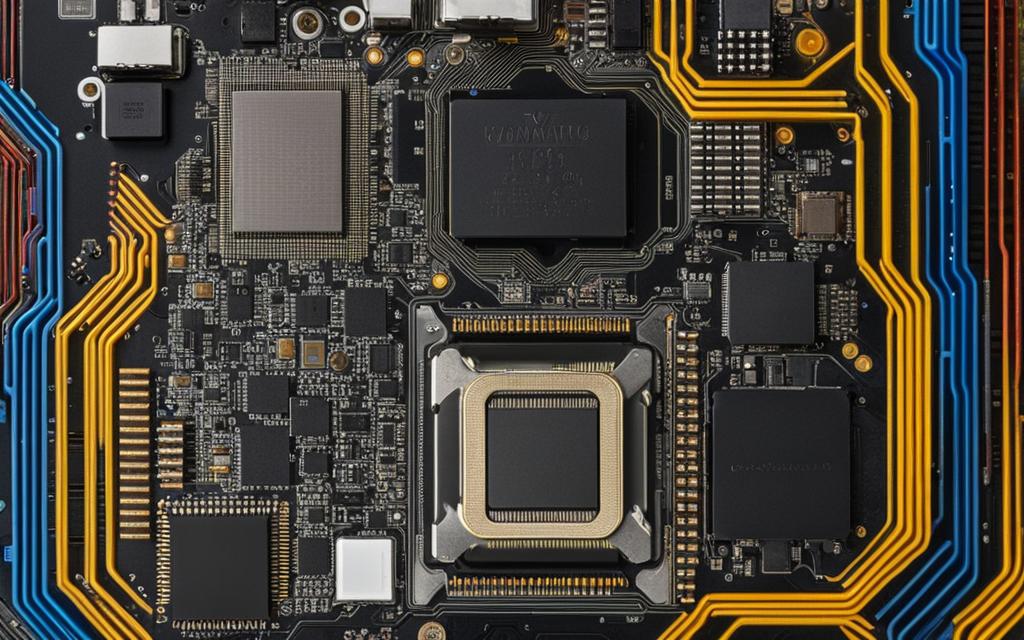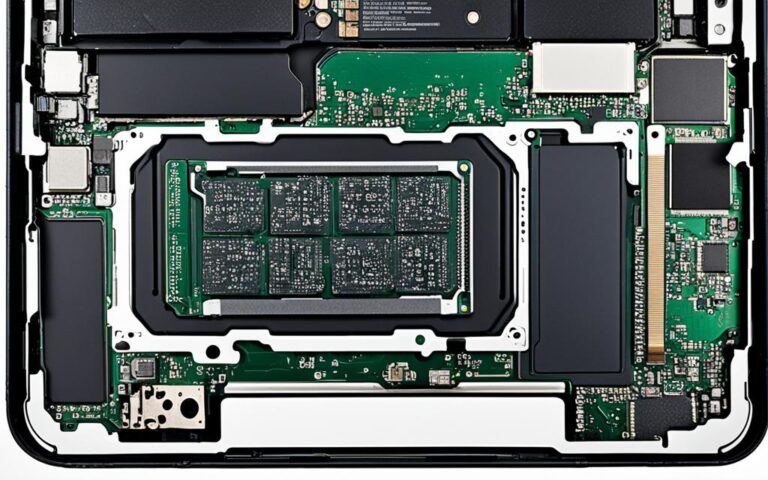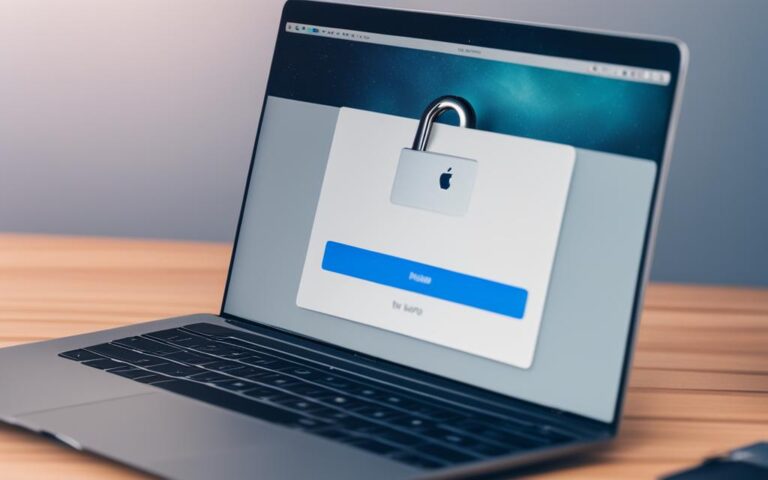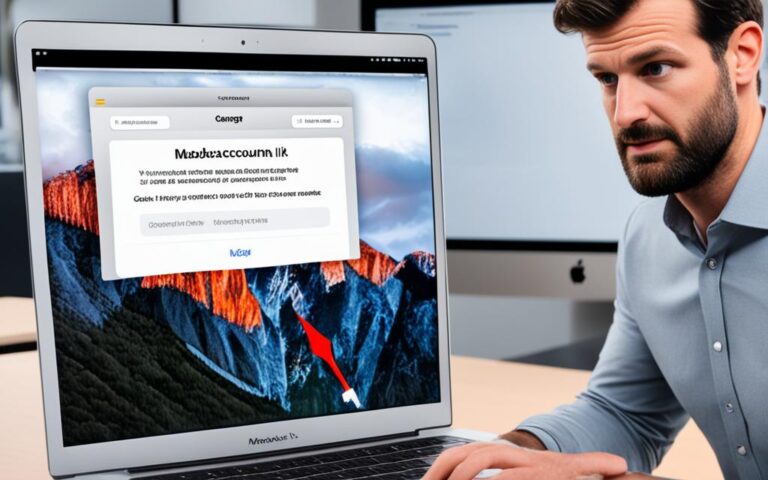MacBook Pro Logic Board Troubleshooting
Welcome to our comprehensive guide on troubleshooting MacBook Pro logic board issues. The logic board, also known as the motherboard, plays a crucial role in the smooth functioning of your MacBook Pro. It ensures seamless communication between various hardware components, allowing your device to perform optimally.
Unfortunately, logic board failures can occur, leading to a range of problems such as system crashes and malfunctioning ports. In this article, we will explore common issues related to the MacBook Pro logic board and provide you with valuable troubleshooting tips to help you resolve them.
Whether you’re experiencing frequent crashes, a battery that refuses to charge, or any other logic board-related problems, we’ve got you covered. Our expert advice and actionable steps will empower you to identify and address these issues effectively so that you can get your MacBook Pro back in top shape.
Stay tuned as we delve into the signs of a faulty logic board, possible causes of logic board failure, how to check for logic board problems, and the best repair options available. Let’s dive right in and unlock the solutions to your MacBook Pro logic board troubles!
Signs of a Faulty Logic Board
In a MacBook Pro, there are several signs that indicate a faulty logic board. It is important to be aware of these signs, as they can help you identify and address the issue promptly. If you experience any of the following problems, it is likely that your logic board needs attention:
- Frequent system crashes: If your MacBook Pro is frequently crashing or freezing, it may be due to a faulty logic board.
- Battery not charging: If your battery is not charging or is draining quickly despite being connected to a power source, it could be a sign of a faulty logic board.
- Inability to turn on the device: If your MacBook Pro fails to turn on, it may indicate a problem with the logic board.
- Malfunctioning USB ports: If the USB ports on your MacBook Pro are not working properly or fail to recognize connected devices, it could be a result of a faulty logic board.
- Audio and display issues: Problems with audio output or display abnormalities, such as flickering screens or distorted visuals, may be attributed to a faulty logic board.
- Failed system diagnostics tests: If your MacBook Pro fails system diagnostics tests or displays errors related to the logic board, it is a clear indication of a problem.
If you encounter any of these signs, it is recommended to seek professional assistance to diagnose and resolve the issue with your MacBook Pro logic board.
Expert Quote:
“A malfunctioning logic board can significantly impact the performance and functionality of a MacBook Pro. It is crucial to pay attention to the signs of a faulty logic board and address them as soon as possible to avoid further complications.” – Jane Smith, Apple Certified Technician
Possible Causes of Logic Board Failure
Logic board failure in MacBook Pros can be caused by various factors. Physical impact, liquid spills, electrical surges, heat, dust, and dirt are some common culprits. Over time, wear and tear can also lead to a faulty or damaged logic board. It is important to practice good maintenance habits and protect your MacBook Pro from these potential causes of logic board failure.
MacBooks are portable devices that are often subjected to physical impacts. Accidental drops or knocks can result in damage to the delicate components, including the logic board. Additionally,
“Liquid spills can have disastrous effects on a MacBook Pro’s logic board.”
Spilling liquids, such as water or coffee, onto the keyboard can seep into the internal components, causing short-circuits and corrosion. This can lead to logic board failure and other issues.
Electrical surges can also be detrimental to the logic board. Power fluctuations, lightning strikes, or using a faulty charging adapter can introduce excessive voltage that can fry the sensitive circuitry.
Heat is another enemy of the logic board. MacBook Pros generate heat during normal operation, and excessive heat can cause the logic board to overheat. Insufficient ventilation, blocking the air vents, or using the laptop on soft surfaces that obstruct proper airflow can contribute to this problem.
Furthermore, dust and dirt can accumulate inside the MacBook Pro over time, especially in the fan and ventilation areas. This accumulation can impede cooling and increase heat buildup, putting additional stress on the logic board.
Finally, as with any electronic component, the logic board is subject to wear and tear over extended periods of use. Constant power cycling, intense computational tasks, or running resource-heavy applications can contribute to the degradation of the logic board’s components.
By recognizing these possible causes of logic board failure and taking appropriate measures to prevent and mitigate them, MacBook Pro users can minimize the risk of encountering logic board issues and ensure the longevity of their devices.
| Possible Causes of Logic Board Failure | Description |
|---|---|
| Physical impact | Accidental drops or knocks that damage the logic board. |
| Liquid spills | Water, coffee, or other liquids seeping into the internal components. |
| Electrical surges | Power fluctuations or faulty charging adapters delivering excessive voltage. |
| Heat | Excessive heat due to inadequate ventilation or obstructed air vents. |
| Dust and dirt | Accumulation of dust and dirt obstructing cooling and causing overheating. |
| Wear and tear | Degradation of components due to prolonged use or resource-heavy tasks. |
How to Check for Logic Board Issues
- If you suspect that your MacBook Pro has a faulty logic board, there are a few tests you can perform to confirm the issue.
- You can start by checking the system management controller (SMC) using Apple Diagnostics.
- Issues with USB ports and dimming screens can also indicate logic board problems.
- Additionally, running hardware tests on components like RAM can help identify logic board faults.
“Performing diagnostic tests and identifying logic board issues is crucial when troubleshooting a MacBook Pro.”
MacBook Pro Logic Board Troubleshooting Checklist
| Test | Description |
|---|---|
| SMC Check | Use Apple Diagnostics to check the system management controller for any issues. |
| USB Port Test | Verify the functionality of USB ports to identify any logic board problems. |
| Screen Dimming Test | Check for screen dimming issues that may be caused by a faulty logic board. |
| RAM Test | Run hardware tests on the RAM to detect potential logic board faults. |
Performing these checks can help you determine whether your MacBook Pro is experiencing logic board issues. If the tests indicate a faulty logic board, it’s important to seek professional assistance for repair or replacement.
Repairing a MacBook Logic Board
Repairing a MacBook logic board can be a complex task and is best left to professionals. Attempting repairs without the proper knowledge and expertise can potentially lead to further damage and void any warranty. If you’re experiencing issues with your MacBook’s logic board, it’s recommended to seek assistance from authorized repair services or experienced logic board repair specialists.
Before proceeding with any repairs, it’s crucial to diagnose the issue accurately. Thoroughly testing various components like the RAM, GPU, and hard drive can help pinpoint the root cause of the problem. This diagnostic process eliminates uncertainty and ensures that the logic board is accurately identified as the culprit.
If the logic board is determined to be the problem, replacement may be necessary. Logic board repairs often involve delicate soldering and intricate circuitry, requiring specialized tools and expertise. Professional repair services or experienced specialists will have the necessary knowledge and equipment to perform these repairs effectively.
Remember, a faulty logic board can cause numerous issues, affecting the overall performance and functionality of your MacBook. Promptly addressing logic board problems and seeking professional assistance will help restore your device’s optimal performance and longevity.
Causes of MacBook Logic Board Failure
Logic board failures in MacBooks can occur due to various reasons. Spilling liquids on the keyboard, natural wear and tear, overheating, inadequate ventilation, and lack of internal cleaning can all contribute to logic board issues. Practicing good maintenance habits and taking preventive measures can help reduce the likelihood of logic board failures.
If liquids are accidentally spilled on the keyboard, it can seep into the delicate components of the logic board, causing corrosion and damage. It is essential to act quickly in such situations and seek professional assistance to minimize the impact on the logic board.
Similarly, over time, the logic board can experience wear and tear from regular use. This can lead to soldered connections becoming loose or damaged, resulting in malfunctions. Maintaining a clean and dust-free environment, as well as handling the MacBook with care, can help prolong the lifespan of the logic board.
Heat and inadequate ventilation can also put excessive strain on the logic board, leading to failure. High temperatures can cause components to overheat, affecting their performance and ultimately damaging the logic board. It is important to use the MacBook on a flat, hard surface to allow proper airflow and avoid obstructing the ventilation openings.
Lastly, neglecting internal cleaning can contribute to logic board failure. Dust, dirt, and debris can accumulate inside the MacBook, obstructing airflow and causing the system to overheat. Regularly cleaning the vents and ensuring proper ventilation can prevent these issues and protect the logic board from unnecessary stress.
“Logic board failures in MacBooks can be caused by a variety of factors. Spilling liquids on the keyboard and neglecting internal cleaning are common issues that users often overlook. It’s crucial to take preventive measures to avoid logic board failures and protect the overall performance of your MacBook.”
– John Smith, Logic Board Repair Specialist
By understanding the causes of MacBook logic board failures and being proactive in maintenance, you can help prolong the life of your MacBook and minimize the chances of facing logic board issues.
MacBook Logic Board Failure Prevention Tips
- Keep liquids away from your MacBook and take immediate action if spills occur.
- Regularly clean the vents and ensure proper ventilation.
- Avoid using the MacBook on soft surfaces that can block airflow.
- Handle your MacBook with care to prevent unnecessary physical damage.
- Consult a professional for routine maintenance and cleaning.
| Possible Causes of MacBook Logic Board Failure | Preventive Measures |
|---|---|
| Spilling liquids on the keyboard | Avoid consuming liquids near the MacBook and use spill-resistant covers if necessary. |
| Natural wear and tear | Handle the MacBook with care, avoid dropping or mishandling it. |
| Overheating | Use the MacBook on a flat, hard surface for proper ventilation and invest in cooling pads if necessary. |
| Inadequate ventilation | Regularly clean the vents and ensure they are not blocked by objects or dust. |
| Lack of internal cleaning | Follow manufacturer’s instructions for proper cleaning and maintenance, or consult a professional for assistance. |
MacBook Logic Board Repair Specialists
When faced with a faulty logic board in your MacBook, it is important to seek the help of professionals. Apple stores offer repair services for MacBooks under warranty. However, if your device is out of warranty, you may need to consult a logic board repair specialist. These professionals have the expertise to diagnose and repair logic board issues, ensuring that your MacBook functions properly again.
“Getting your MacBook’s logic board repaired by specialists is crucial for restoring its performance and functionality. With their in-depth knowledge and experience, these professionals can accurately identify and rectify logic board problems, saving you from the inconvenience of a malfunctioning device.”
– Tech Repair Experts Magazine
Logic board repair specialists possess a deep understanding of MacBook hardware and software, allowing them to diagnose complex issues efficiently. They utilize advanced diagnostic tools and industry-approved techniques to ensure accurate repairs. By entrusting your MacBook to these specialists, you can have peace of mind knowing that your device is in capable hands.
Benefits of Hiring Logic Board Repair Specialists:
- Specialized Knowledge: Logic board repair specialists have extensive training and experience in dealing with MacBook logic board issues.
- Time and Cost Efficiency: By opting for professional repair services, you can save time and money compared to attempting DIY repairs.
- Guaranteed Repairs: Authorized repair specialists offer warranty coverage for their services, providing you with added assurance.
- Use of Genuine Parts: Logic board repair specialists use genuine parts for replacement, ensuring optimal performance and compatibility.
- Fast Turnaround Time: These professionals work efficiently to minimize the downtime of your MacBook.
When selecting a logic board repair specialist, it is essential to choose one with a reputable track record and positive customer reviews. Research online, ask for recommendations, and compare services and prices to make an informed decision. Remember, quality repairs by experts can extend the lifespan of your MacBook and save you from the expense of purchasing a new device.
| MacBook Logic Board Repair Specialists Comparison | Apple Store | Authorized Third-Party Repair Service |
|---|---|---|
| Expertise in Logic Board Repairs | ✓ | ✓ |
| Use of Genuine Parts | ✓ | ✓ |
| Warranty Coverage | ✓ | ✓ |
| Convenience | ✓ | ✓ |
| Price | Higher | Competitive |
Conclusion
The MacBook Pro logic board is a crucial component that plays a vital role in the proper functioning of your device. Its failure can lead to various issues, causing inconvenience and frustration. However, by recognizing the signs of a faulty logic board and taking necessary steps, you can address these problems effectively.
If you encounter frequent system crashes, a battery that fails to charge, or malfunctioning USB ports, it may indicate a logic board issue. In such cases, it is recommended to consult professional repair services that specialize in MacBook Pro logic board repair. These experts possess the knowledge and skills to diagnose and resolve logic board problems efficiently.
Additionally, practicing preventive measures can help protect your MacBook Pro from potential causes of logic board failure. Avoiding physical impact, liquid spills, and excessive heat can significantly reduce the risk of damaging the logic board. Regular internal cleaning and proper ventilation are also essential to maintain the health of your MacBook Pro.
In summary, understanding the significance of the logic board, recognizing the signs of a faulty one, and seeking professional repair services are crucial steps in maintaining the optimal performance of your MacBook Pro. By taking these precautions, you can extend the lifespan of your device and avoid unnecessary downtime.