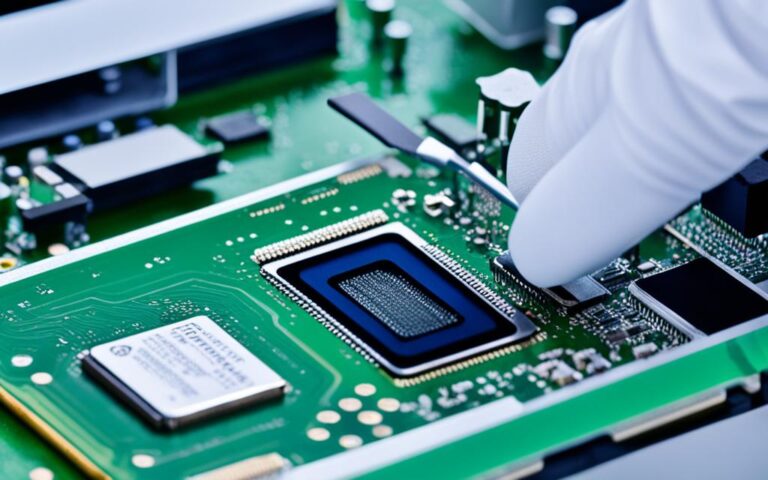iMac vs. Mac Mini: Repairability Comparison
In a recent teardown by iFixit, the new M1-powered 24” iMac was found to have a repairability score of just 2 out of 10. The main housing of the iMac is incredibly thin and requires a simple adhesive to secure the glass display. While screws are used to hold most internal components in place, the lack of upgradability and repairability is a drawback. The M1 logic board is soldered, meaning there is no way to increase internal storage or memory. On the other hand, the Mac Mini is considered the most upgradeable of the new Macs, with the ability to swap out keyboards, monitors, and other peripherals.
Inside the iMac: A Closer Look at Repairability
iFixit, renowned for their teardown analysis, recently performed a teardown of the 24″ iMac, providing valuable insights into the device’s repairability. During the teardown, several interesting details about the iMac’s internals were revealed.
One notable observation is the concentration of silicon at the top and bottom of the iMac, separated by sturdy metal plates. This design helps optimize space utilization and ensures efficient cooling of the internal components.
The main housing of the iMac stands out for its remarkable thinness. To accommodate the sleek design, the 3.5mm headphone jack had to be placed on the side due to size constraints, providing easy access for users.
When it comes to internal accessibility, the iMac doesn’t disappoint. The internal components, including the dual fans, are easily reachable, simplifying repairs and maintenance.
It’s worth noting that despite these favorable attributes, the iMac’s repairability is limited by one crucial factor – the M1 logic board. Unfortunately, the logic board is not upgradable, significantly impacting the device’s overall repairability.
To provide a visual representation of the iMac’s internal layout, we have included a teardown analysis image below:
As the image illustrates, the iMac’s compact design presents certain challenges when it comes to upgradability and repair. The M1 logic board, being soldered onto the device, restricts users from upgrading internal storage or memory.
Although the iMac offers an exceptional user experience with its elegant aesthetics and powerful performance, it’s essential to consider the limitations imposed by its repairability. Understanding these factors will assist users in making informed decisions when it comes to choosing the right device for their needs.
Mac Mini: The Most Upgradeable Option
The Mac Mini offers more upgradability compared to the iMac. While it still lacks certain features like user-replaceable RAM and storage, it provides a more cost-effective option for those looking to upgrade their Mac.
The Mac Mini’s modular design allows users to keep their existing peripherals and only replace the main unit when needed. It also holds its resale value better, making it a more sustainable option for those who frequently upgrade their devices.
Benefits of Mac Mini’s Upgradability:
- Flexibility to choose preferred components
- Improved performance with CPU and GPU upgrades
- Increased storage capacity through external drives
- Cost-effective alternative
“The Mac Mini’s upgradability makes it a popular choice among tech enthusiasts and professionals who value customization and longevity.” – TechReviewer Magazine
For users who prioritize repairability and cost-effectiveness, the Mac Mini presents a compelling option. Its modular design allows for easier repairs and component replacements, reducing the need for expensive professional assistance.
Although the Mac Mini’s upgradability is not as extensive as previous models, it still offers a level of flexibility that surpasses the limited options of the iMac.
Mac Mini vs. iMac: Key Differences
Below is a comparison table highlighting the repairability and upgradability differences between the Mac Mini and the iMac:
| Feature | Mac Mini | iMac |
|---|---|---|
| Upgradable RAM | No (soldered) | No (soldered) |
| Upgradable storage | No (limited to external drives) | No (limited to external drives) |
| Repairability score | 6 out of 10 | 2 out of 10 |
As shown in the table, while both devices lack upgradability in terms of RAM and storage, the Mac Mini still stands as the more repairable and upgradable option between the two.
The image above illustrates the Mac Mini’s compact and accessible design, allowing for easier repairs and upgrades.
Overall, the Mac Mini provides a balance between upgradability, repairability, and cost-effectiveness, making it an appealing choice for those who value customization and longevity in their devices.
Factors to Consider When Choosing Between iMac and Mac Mini
When deciding between the iMac and Mac Mini, several factors come into play. Let’s examine the key considerations to help you make an informed decision.
Performance
The iMac outshines the Mac Mini when it comes to performance, particularly in graphics-intensive tasks. Its powerful hardware and dedicated graphics card provide a seamless experience, making it an ideal choice for graphic designers, video editors, and gamers. The iMac also supports higher resolution displays, delivering stunning visuals for productivity and entertainment purposes.
The Mac Mini, while not as robust as the iMac, still offers respectable performance for everyday computing tasks, such as web browsing, email, and document editing. It is a reliable option for casual users, students, and professionals who prioritize cost-effectiveness without compromising essential functionality.
Upgradability and Repairability
One key factor to consider is upgradability and repairability. The iMac, with its sleek and slim design, sacrifices upgradability for aesthetics. Internal components like the M1 logic board are soldered, rendering them non-upgradable. This limitation restricts your ability to expand storage or improve memory capacity, which could be a concern for users with evolving needs over time. Additionally, the iMac received a repairability score of just 2 out of 10 from iFixit, indicating its susceptibility to difficult repairs.
On the other hand, the Mac Mini offers more flexibility in terms of upgradability. While it may not match the upgradability options of older Intel-based Macs, it still allows users to replace certain peripherals like keyboards, monitors, and other external devices. The Mac Mini’s modular design makes it easier to swap out components when needed. This factor, along with its comparatively lower price point, makes the Mac Mini a cost-effective option for users who value the ability to customize their setup.
Cost
Speaking of cost-effectiveness, the Mac Mini emerges as the more budget-friendly choice. Its starting price is significantly lower than that of the iMac, making it an attractive option for individuals, families, and businesses that prioritize affordability. The ability to reuse existing peripherals further reduces the overall cost of adopting or upgrading to the Mac Mini.
While the iMac offers superior performance and a sleek all-in-one design, it comes at a higher price point, which may not be justifiable for those working within a budget.
Summary
In summary, choosing between the iMac and Mac Mini depends on your specific needs and priorities. Consider the following:
- Performance: The iMac provides better performance, especially for graphics-intensive tasks and supports higher resolution displays.
- Upgradability and Repairability: The Mac Mini offers more upgradability options and is generally more repairable, albeit not as much as older Intel-based Macs.
- Cost: The Mac Mini is a more affordable option, allowing users to save on the initial purchase price and reuse existing peripherals.
By carefully considering these factors, you can make an informed decision that aligns with your specific requirements and budget.
| Factors to Consider | iMac | Mac Mini |
|---|---|---|
| Performance | Superior | Respectable |
| Upgradability | Limited | Moderate |
| Repairability | Score: 2/10 | Relatively repairable |
| Cost | Higher | Lower |
Note: The table provides a quick visual comparison of the key factors between the iMac and Mac Mini.
Storage and RAM Options for the Mac Mini
When it comes to storage and RAM options, the Mac Mini offers users a range of choices to meet their specific needs. While the storage and RAM are fixed at the time of purchase, the Mac Mini provides flexibility through its support for external storage devices and Thunderbolt connectors.
Let’s take a closer look at the storage options available for the Mac Mini. At the time of purchase, users can choose from different storage capacities, typically ranging from 256GB to 2TB. This allows users to select the option that best suits their storage requirements.
However, if users find themselves in need of additional storage space, they can easily expand their storage capacity by connecting external drives through the Thunderbolt ports. The Thunderbolt technology provides fast transfer speeds, ensuring efficient data transfer between the Mac Mini and external storage devices.
One popular option for external storage is the use of NVMe SSDs. NVMe SSDs offer faster performance compared to traditional hard drives, allowing for quicker access to data and improved overall system responsiveness. It’s important to note that not all external drives are built the same, so users should ensure compatibility with the Mac Mini before making a purchase.
Additionally, the Mac Mini supports USB-C SSDs, which can provide fast transfer speeds for most use cases. USB-C SSDs are widely available and offer portable storage solutions with high-speed data transfer capabilities.
The Mac Mini Storage Options:
| Storage Capacity | Price |
|---|---|
| 256GB | £699 |
| 512GB | £899 |
| 1TB | £1,099 |
| 2TB | £1,499 |
As for RAM options, the Mac Mini also offers different configurations at the time of purchase, typically ranging from 8GB to 64GB. The RAM capacity determines the performance and multitasking capabilities of the Mac Mini. Users should choose the amount of RAM that aligns with their workflow and usage patterns.
In summary, while the Mac Mini may have fixed storage and RAM options at the time of purchase, the ability to connect external storage devices and utilize Thunderbolt connectors provides users with the flexibility and scalability they need. Whether it’s expanding storage for larger files or improving system performance with additional RAM, the Mac Mini offers various options to tailor the device to individual requirements.
Conclusion
In conclusion, the iMac and Mac Mini offer distinct advantages when it comes to repairability and upgradability. The iMac boasts a sleek design, but its lack of upgradability and repairability is a drawback. With a repairability score of just 2 out of 10, the iMac’s thin housing and soldered M1 logic board make it challenging to perform internal repairs or upgrades.
On the other hand, the Mac Mini provides more flexibility and upgradability options. While it may not have the same sleek design as the iMac, its modular design allows users to easily swap out keyboards, monitors, and other peripherals. This makes the Mac Mini a more versatile choice for users who prioritize customization and scalability.
However, it’s essential to note that both devices have limitations in terms of repairability. The iMac’s thin housing and soldered components require professional expertise for repairs, while the Mac Mini still lacks certain features like user-replaceable RAM and storage. Ultimately, the choice between the iMac and Mac Mini depends on the user’s specific needs and preferences, weighing factors such as performance, design, upgradability, and repairability.