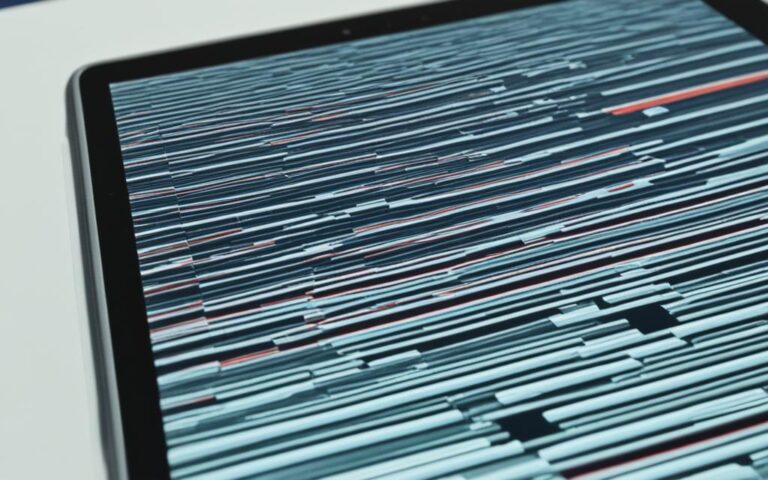Fixing Common Tablet Audio Output Problems
Tablets have become an essential device for multimedia consumption and audio playback. However, it’s not uncommon to encounter audio output problems that hinder the overall sound experience. From no sound or distorted audio from the speakers to surround sound directions being wrong or the volume becoming unbearably loud, these issues can be frustrating for tablet users.
Fortunately, there are solutions that can help restore the sound clarity and performance of your tablet. In this article, we will explore the common tablet audio problems and provide tips on how to fix them.
Whether you’re experiencing no sound, distorted audio, surround sound issues, humming speakers, or a lack of treble and bass, we’ll guide you through the troubleshooting steps. By following our recommendations, you can resolve these audio issues and enjoy high-quality sound on your tablet once again.
In the following sections, we will delve into each of these audio problems and provide detailed solutions to fix tablet audio issues. Let’s begin by addressing the issue of no sound or distorted sound from the speakers.
No Sound Or Distorted Sound From Speakers
One common tablet audio problem is when there is no sound or the sound is distorted coming from the speakers. This issue can be caused by incorrect audio source selection, faulty cables, or damaged speaker-amplifier interconnect cables. To fix this problem, users should first check if the audio source is selected correctly. If that doesn’t solve the issue, checking and cleaning the cables, as well as trying new speaker-amplifier interconnect cables, may be necessary.
Surround Sound Directions Seem Wrong Or Audio Does Not Work
Some tablet users may experience problems with their surround sound system, such as incorrect surround sound directions or no audio at all. These issues can often be resolved by following a few troubleshooting steps.
- Check Speaker Placement: Ensure that the speakers are positioned correctly. Refer to the user manual for the recommended placement to achieve optimal surround sound performance.
- Trace and Verify Connections: Trace the wires from the tablet to the speakers and ensure they are securely connected. Sometimes, loose or faulty connections can disrupt the audio signal.
- Verify Surround Sound Format Support: Check if the audio system, cables, and source audio support the correct surround sound format. Some devices may only support specific surround sound formats, so it’s important to ensure compatibility.
- Adjust Surround Sound Settings: Explore the audio settings on your tablet and adjust the surround sound format if necessary. Experiment with different settings to find the configuration that produces the desired audio direction.
If the issue persists, consider consulting the manufacturer’s support or contacting a professional for further assistance.
Remember, troubleshooting tablet surround sound issues requires a methodical approach. By checking speaker placement, ensuring proper connections, and adjusting surround sound settings, you can fix incorrect surround sound directions and restore audio on your tablet.
| Common Causes | Possible Solutions |
|---|---|
| Incorrect speaker placement | Refer to the user manual for recommended placement and adjust accordingly |
| Faulty or loose connections | Check and secure all audio cables and connections |
| Incompatible surround sound formats | Ensure the audio system, cables, and source audio support the correct surround sound format |
| Incorrect surround sound settings | Adjust the surround sound settings on the tablet to achieve the desired audio direction |
Humming Sound In The Speakers
Tablets with older audio systems may encounter a common issue of humming sound in the speakers. This problem can be quite frustrating, but there are several steps you can take to fix the tablet speaker humming and eliminate audio system noise for a better listening experience.
Check Surround Sound Format Compatibility
First and foremost, ensure that the surround sound format is supported by both the audio system and the source device. Incompatible formats can often cause humming sound issues. Refer to the user manual or the manufacturer’s website for information on supported formats and make any necessary adjustments.
Use Correct Cables
Using the correct cables can make a significant difference in reducing speaker humming. Upgrade to high-quality cables with adequate shielding to minimize interference and noise. Poorly shielded or damaged cables can introduce buzzing or humming sounds to the audio output.
Isolate Components
Isolating the audio components can help eliminate humming sounds. Keep the tablet and the audio system away from other electronic devices that may induce interference. Placing the tablet on a separate surface or using isolation pads can also minimize vibrations and potential humming caused by physical contact.
Pro Tip: Placing the audio and source devices on the same power point can help reduce electrical ground loop noise, which is another common cause of humming sound in tablet speakers.
Check Grounding Wires
Ensure that all grounding wires within the audio system are properly connected and secure. Loose or faulty grounding wires can introduce unwanted noise, including humming, to the speaker output. Verify the connections and make any necessary adjustments or repairs.
By following these steps to fix tablet speaker humming and eliminate audio system noise, you can enjoy a clear and immersive audio experience on your tablet. Say goodbye to those annoying buzzing sounds and focus on the crisp sound quality your device has to offer.
| Common Causes of Tablet Speaker Humming | Solutions |
|---|---|
| Incorrect surround sound format | Check compatibility and adjust settings |
| Poorly shielded or damaged cables | Upgrade to high-quality cables with better shielding |
| Interference from other electronic devices | Isolate the components and keep them away from other devices |
| Loose or faulty grounding wires | Check and secure grounding wire connections |
Music Lacks Treble Or Bass
Some tablet users may notice that the audio quality on their device lacks the desired treble or bass, resulting in low or scratchy treble sounds and muffled bass tones. This can significantly impact the overall listening experience. However, there are steps you can take to improve the sound quality on your tablet.
First, it’s essential to check the volume levels. Adjusting the volume settings can help provide a better balance between the treble and bass frequencies. Additionally, ensure that the equalizer settings are correctly configured. The equalizer allows you to fine-tune the audio output by adjusting the frequency levels to enhance the treble and bass accordingly.
Another factor to consider is the placement of the audio system. Refer to your tablet’s user manual for recommended speaker placement. Placing the speakers in the optimal positions can help improve the distribution of treble and bass frequencies for a more balanced and immersive audio experience.
Furthermore, it’s crucial to inspect the audio cables for any damage or loose connections. Damaged cables can negatively impact the sound quality, including the treble and bass output. If you identify any issues, replace or repair the damaged cables to ensure a stable audio connection.