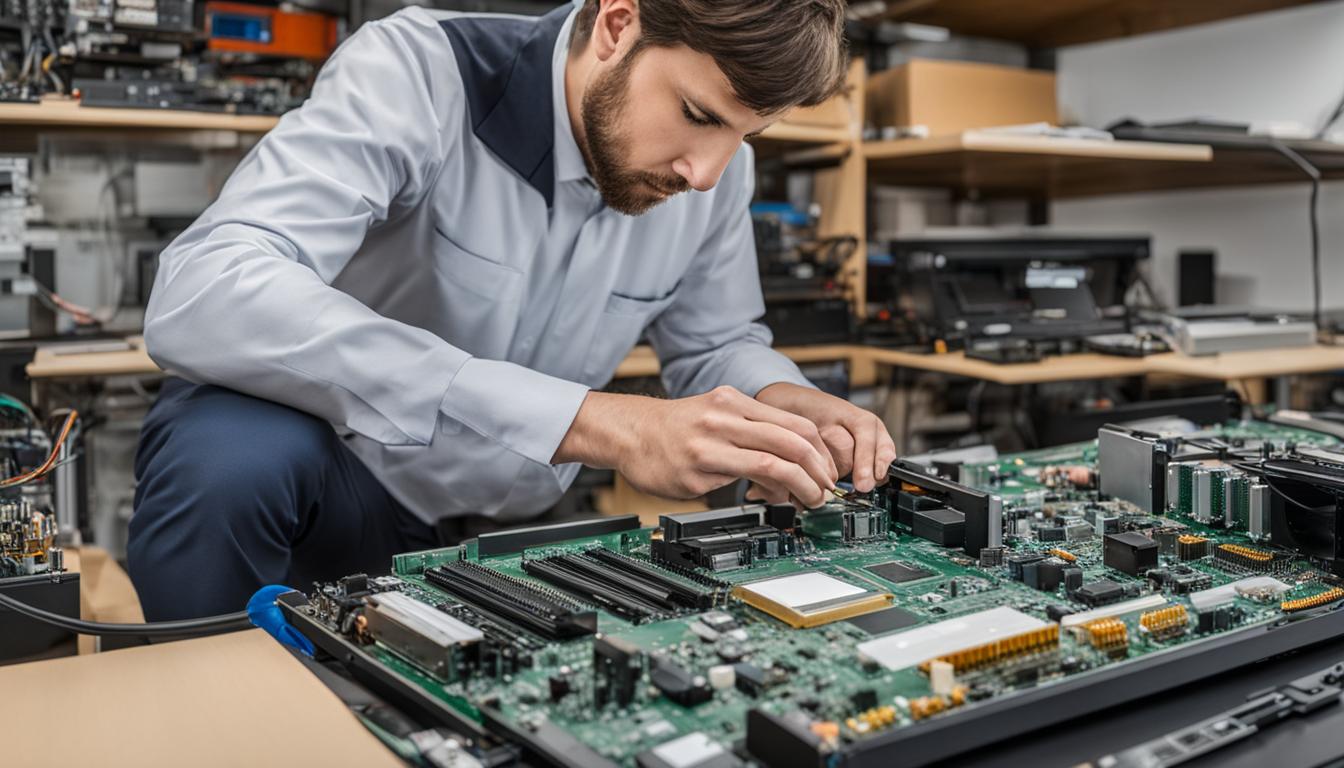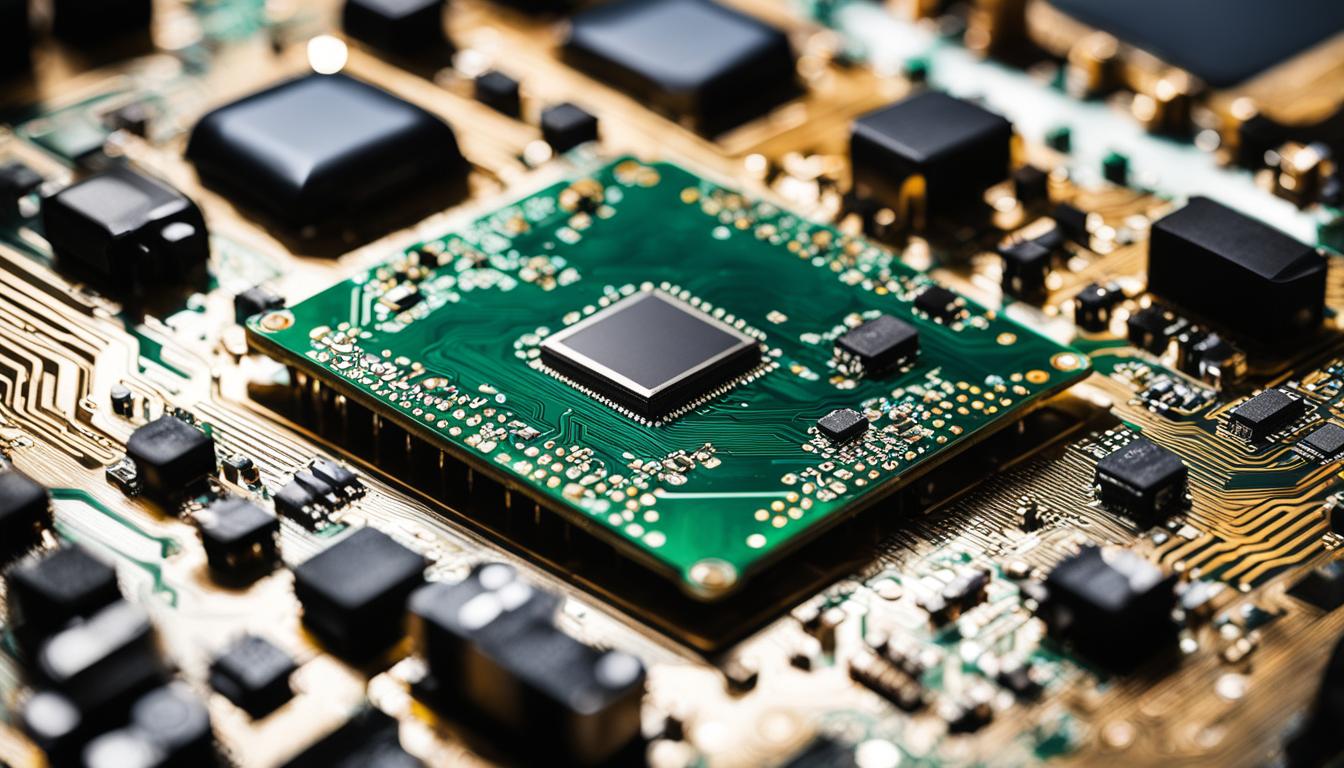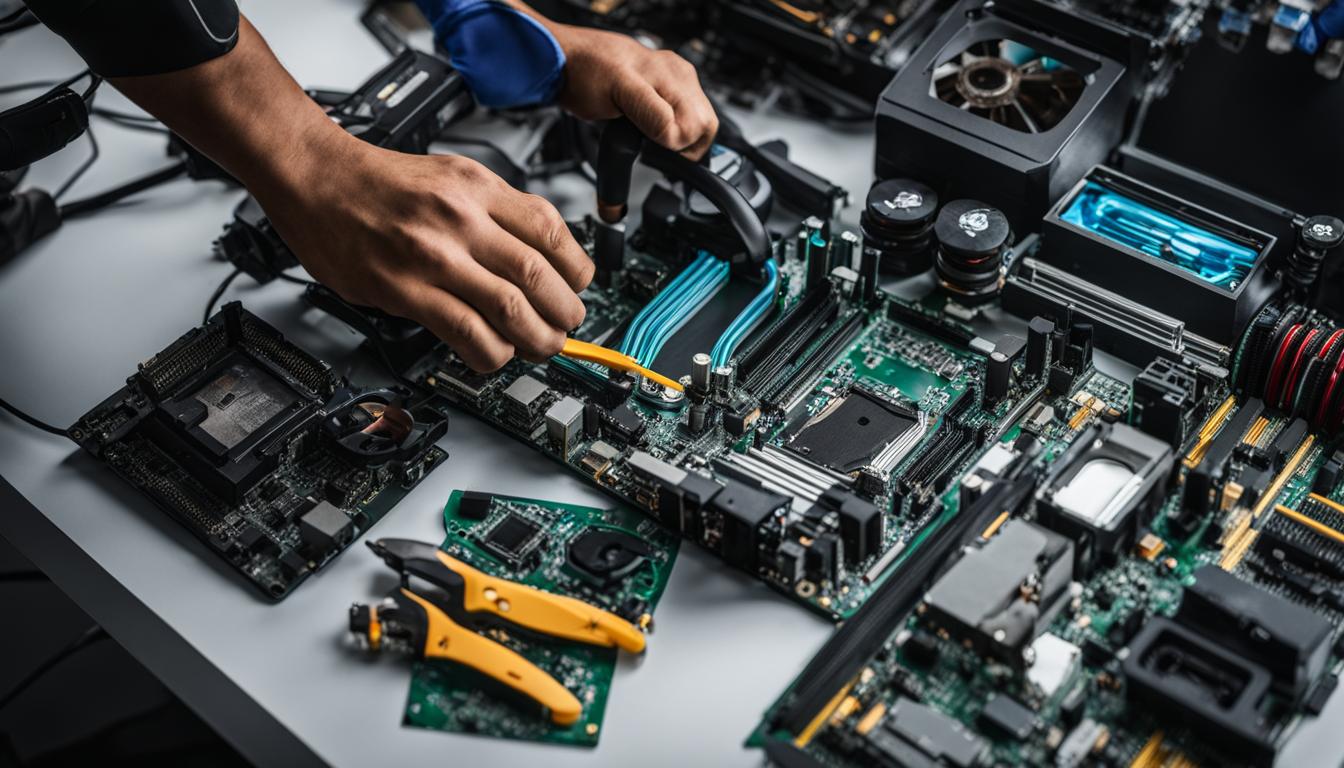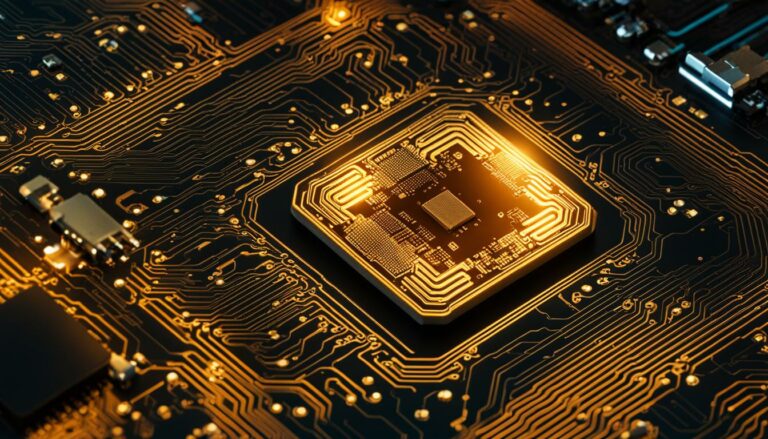Servicing all-in-one computers: A unique challenge
Servicing all-in-one computers can be a complex task that requires specialized knowledge and techniques. Unlike traditional desktop computers, all-in-ones combine the display and the computer into one package, making it more challenging to access and repair individual components. However, with proper maintenance and professional servicing, these challenges can be overcome, ensuring optimal performance and longevity of the device.
Computer servicing plays a vital role in keeping all-in-one computers running smoothly. Whether it’s addressing hardware issues, resolving common problems, or providing regular maintenance, professional technicians have the expertise and specialized tools to deliver effective repairs and support. By investing in professional servicing and regular maintenance, users can prolong the lifespan of their all-in-one computers and enjoy a seamless computing experience.
Stay tuned for the following sections as we delve deeper into the common problems faced by all-in-one computers, solutions to these issues, the benefits and limitations of all-in-one computers, the importance of professional servicing, and how to choose the right IT services provider.
Common Problems with All-in-One Computers
All-in-one computers, despite their sleek design and integrated functionality, can experience a range of common problems that may disrupt their performance and hinder user experience. It is essential for users to be aware of these issues and understand potential troubleshooting methods to address them effectively.
One of the most prevalent problems encountered by all-in-one computer users is general slowdown. This can manifest as a sluggish response, unresponsive applications, or extended loading times. The underlying cause is often related to resource distribution, where certain applications or background processes consume excessive system resources. Regular computer maintenance, including closing unnecessary programs and managing startup items, can help alleviate this issue and improve overall performance.
Power issues are also common among all-in-one computers. Users may encounter problems such as the device not turning on, sudden shutdowns, or battery-related concerns. These issues can be caused by faulty power supplies or batteries, loose connections, or power management settings. Verifying the connections, replacing faulty components, and adjusting power settings can often resolve these power-related problems.
| Common Problems | Possible Causes | Troubleshooting Steps |
|---|---|---|
| General slowdown | Excessive resource usage by applications or background processes | – Close unnecessary programs and manage startup items – Perform regular computer maintenance – Optimize system settings |
| Power issues | Faulty power supplies or batteries, loose connections, power management settings | – Verify connections and replace faulty components – Adjust power management settings – Check battery health and performance |
| Peripherals not working | Driver issues, faulty cables, incompatible peripherals | – Reinstall or update drivers – Check cables and connections – Ensure compatibility with peripherals |
| Audio issues | Incorrect audio settings, outdated or faulty audio drivers | – Adjust volume and sound settings – Update or reinstall audio drivers – Inspect and test audio hardware |
| Blue screens | Software errors, incompatible drivers, hardware issues | – Check for software updates and patches – Update or reinstall drivers – Identify and resolve hardware problems |
Peripherals not working is another common issue experienced by all-in-one computer users. This can include malfunctioning keyboards, mice, printers, or other external devices. The problem may be attributed to outdated or faulty drivers, faulty cables, or incompatible peripherals. Reinstalling or updating drivers, checking cables and connections, and ensuring compatibility with peripherals can often resolve these issues.
Audio issues, such as distorted sound or no audio output, can also plague all-in-one computers. Incorrect audio settings, outdated or faulty audio drivers, or hardware malfunctions can be the culprits. Adjusting volume and sound settings, updating or reinstalling audio drivers, and inspecting and testing audio hardware can help address these audio-related problems.
Lastly, all-in-one computers may encounter blue screens, which indicate critical system errors. These blue screens can be caused by software errors, incompatible drivers, or underlying hardware issues. Checking for software updates and patches, updating or reinstalling drivers, and identifying and resolving hardware problems are crucial steps to address these blue screen occurrences effectively.
By being aware of these common problems and utilizing the appropriate troubleshooting methods, all-in-one computer users can mitigate the impact of these issues and ensure the smooth functioning of their devices.
Solutions for Common Problems
All-in-one computers can encounter various issues that affect their performance and functionality. Fortunately, many of these problems can be resolved through troubleshooting and basic repairs. Here are some common problems encountered with all-in-one computers and their corresponding solutions:
General Slowdown
If your all-in-one computer is experiencing a general slowdown, it could be due to high resource usage by certain programs. To address this issue, open the Task Manager by pressing Ctrl + Shift + Esc and check the resource usage of each program. Close any unnecessary programs that are using a significant amount of resources. This should help improve the overall performance of your computer.
Power Issues
If you’re facing power issues with your all-in-one computer, start by checking all the connections. Make sure the power cable is securely plugged into the computer and the power outlet. If you’re using a battery-powered all-in-one, ensure that the battery is properly inserted and charged. If the issue persists, try using a different power cable or AC adapter to rule out any faults with the original one.
Non-working Peripherals
If your peripherals, such as the keyboard or mouse, are not working with your all-in-one computer, it could be a connection or driver issue. First, check that all the cables are securely connected to the appropriate ports on your computer. If the cables are fine, try reinstalling the drivers for the peripherals. You can do this by going to the Device Manager, locating the peripheral devices, right-clicking on them, and selecting “Update driver” or “Uninstall device” followed by a computer restart.
Audio Issues
If you’re experiencing audio problems on your all-in-one computer, the first step is to check the volume settings and ensure that the speakers are not muted. Also, verify that the audio drivers are up to date. You can update or reinstall the drivers by visiting the manufacturer’s website or using a driver update software. If the issue persists, try plugging in external speakers or headphones to determine if it’s a hardware or software-related problem.
| Problem | Solution |
|---|---|
| General Slowdown | Close unnecessary programs using high resource usage |
| Power Issues | Check connections and try a different power cable or AC adapter |
| Non-working Peripherals | Check connections and reinstall drivers |
| Audio Issues | Check volume settings, update/reinstall audio drivers |
By following these solutions, you can address common problems encountered with all-in-one computers and restore their optimal performance. However, it’s important to note that if you encounter more complex issues or are unsure about performing any repairs yourself, it’s recommended to seek professional computer support services or PC repairs for further assistance.
Benefits and Limitations of All-in-One Computers
All-in-one computers offer unique advantages in terms of design and functionality. Understanding the benefits and limitations of these devices can help users make informed decisions when considering a purchase.
The Benefits of All-in-One Computers
- Space-saving design: One of the main benefits of all-in-one computers is their compact, space-saving design. With the display and computer components integrated into a single unit, all-in-ones take up less space compared to traditional desktop computers. This makes them ideal for small offices or rooms where desk space is limited.
- Lower power consumption: All-in-one computers are generally more energy-efficient compared to desktop computers. The integrated design allows for better power management, resulting in lower energy consumption. This not only helps reduce electricity bills but also contributes to a greener environment.
- Integrated components: All-in-one computers come with integrated components, including speakers, webcams, and microphones. This eliminates the need for external devices and enhances the overall user experience. It also reduces cable clutter, making the setup cleaner and more organized.
The Limitations of All-in-One Computers
- Limited upgrade options: One of the main limitations of all-in-one computers is their limited upgrade options. Most all-in-ones have closed designs that make it difficult to replace or upgrade individual components such as the processor, graphics card, or storage. This lack of upgradability can be a disadvantage for users who require high-performance hardware for tasks such as gaming or video editing.
- Display limitations: All-in-one computers usually have built-in displays, which means users are limited to the screen size and resolution provided by the manufacturer. Unlike desktop computers where users can choose from a wide range of monitors, all-in-ones offer less flexibility in terms of display options.
- Higher cost: All-in-one computers tend to be more expensive compared to traditional desktop computers with similar specifications. The integration of components and the sleek design often come at a premium price. Users should consider their budget and specific needs before investing in an all-in-one computer.
While all-in-one computers offer several benefits, they also have limitations that users should be aware of. Understanding these pros and cons can help individuals make an informed decision based on their specific requirements and preferences.
Table: All-in-One Computers vs. Desktop Computers
| All-in-One Computers | Desktop Computers | |
|---|---|---|
| Size | Compact and space-saving | Requires more desk space |
| Upgrade Options | Limited | More flexibility |
| Display Choices | Restricted to built-in display | Wide range of monitor options |
| Power Consumption | Lower | Varies depending on components |
| Integrated Components | Speakers, webcam, microphone included | Requires separate peripherals |
| Price | Tends to be higher | More affordable options available |
The Importance of Professional Servicing for All-in-One Computers
All-in-one computers, with their integrated design and compact form factor, require specialized knowledge and techniques for servicing and maintenance. Professional servicing is essential to ensure optimal performance and longevity of these devices. By entrusting your all-in-one computer to experienced technicians, you can rest assured that any issues will be effectively diagnosed and repaired, ensuring that your device continues to perform at its best.
Professional computer servicing offers a range of benefits for all-in-one computers. Technicians have the expertise and specialized tools necessary to access and repair components that may be challenging to reach in these devices. They can perform thorough hardware inspections, clean the internals, and identify potential issues before they escalate. Regular maintenance, including software updates and driver optimizations, is also part of professional servicing, ensuring that your all-in-one computer remains up to date and secure.
Optimal performance is crucial for all-in-one computers, particularly in office environments where productivity is paramount. By investing in professional computer maintenance services, you can maximize the performance of your all-in-one computer and minimize downtime. Technicians can identify and resolve software conflicts, optimize system resources, and ensure that all peripherals are functioning correctly. This comprehensive approach to servicing helps to eliminate common problems and enhance the overall user experience.
The Advantages of Professional Servicing for All-in-One Computers
Professional computer servicing provides peace of mind to users, knowing that their all-in-one computer is in the hands of experts who can address any issues that may arise. With regular maintenance and timely repairs, you can extend the lifespan of your device and avoid costly breakdowns. Don’t risk the performance and longevity of your all-in-one computer – trust the professionals for all your servicing needs.
| Benefits of Professional Servicing | How it Enhances Performance |
|---|---|
| Specialized knowledge and techniques | Effective diagnosis and repair of issues |
| Thorough hardware inspections and cleaning | Optimized performance and reduced downtime |
| Software updates and driver optimizations | Up-to-date system and enhanced security |
Investing in professional servicing for your all-in-one computer is essential for maintaining optimal performance and extending its lifespan. By entrusting your device to experienced technicians, you can ensure that all issues are promptly addressed and that your computer continues to operate at its best. Don’t overlook the importance of regular maintenance – it can make a significant difference in the performance and longevity of your all-in-one computer.
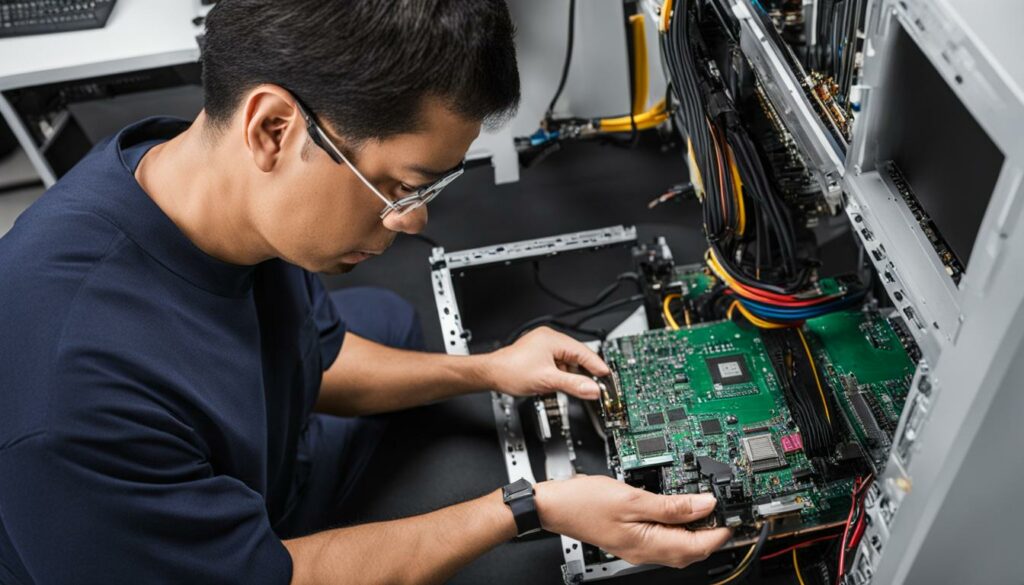
Choosing the Right IT Services Provider
When it comes to servicing all-in-one computers, it is crucial to select the right IT services provider who can meet your specific needs. With the complex nature of these devices, it is important to consider their expertise, experience, and track record. So, where do you start in finding the best provider for your all-in-one computer?
Expertise and Experience: Look for an IT services provider that specializes in computer support for all-in-one computers. They should have in-depth knowledge and experience in handling the unique challenges that these devices present. By focusing on all-in-ones, they are more likely to have the necessary expertise and skills to diagnose and repair issues effectively, ensuring your computer is in capable hands.
Range of Services: An ideal IT services provider should offer a comprehensive range of services, including troubleshooting, repairs, hardware upgrades, and software support. This ensures that all aspects of your all-in-one computer are covered, and any potential issues can be addressed promptly and efficiently.
Reliable Customer Support: It is also crucial to choose an IT services provider who offers reliable and responsive customer support. This way, you can have peace of mind knowing that any concerns or issues that may arise will be addressed in a timely manner. Prompt and efficient customer support is essential for minimizing downtime and ensuring that your all-in-one computer remains in optimal condition.

Conclusion: Selecting the right IT services provider is essential for ensuring that your all-in-one computer receives the necessary support and repairs. Consider their expertise, experience, and range of services to ensure they are equipped to handle the unique challenges that all-in-ones present. By partnering with a reliable and knowledgeable provider, you can have peace of mind knowing that your all-in-one computer is in good hands, allowing you to focus on your work without disruptions.
Conclusion
Servicing all-in-one computers presents a unique challenge due to their integrated design and limited upgrade options. However, with proper maintenance and professional servicing, these challenges can be overcome, ensuring optimal performance and longevity of the device.
Choosing the right IT services provider is essential to ensure that all-in-one computers receive the necessary support and repairs. By investing in professional servicing and regular maintenance, users can prolong the lifespan of their all-in-one computers and enjoy a smooth computing experience.
Whether it’s computer servicing, all-in-one computer repairs, or IT services, finding a reliable provider is crucial. Look for a provider that specializes in all-in-one computer repairs and has a proven track record of expertise and experience in the field. With their comprehensive range of services, including troubleshooting, repairs, upgrades, and software support, these professionals can address any issues that may arise and keep your all-in-one computer running smoothly.
Don’t let the unique challenges of servicing all-in-one computers deter you. With the right IT services provider by your side, you can ensure that your all-in-one computer receives the care and attention it needs to stay in top shape. Invest in professional servicing and reap the benefits of optimal performance and longevity for your all-in-one computer.
FAQ
Can all-in-one computers be easily serviced and repaired?
Servicing and repairs for all-in-one computers can be more challenging due to their integrated design, but with specialized knowledge and techniques, professional technicians can effectively address issues.
What are some common problems with all-in-one computers?
Common problems include general slowdown, power issues, non-working peripherals, audio issues, and blue screens. These problems can have various causes, such as hardware resource distribution, faulty components, driver issues, and software errors.
How can I resolve general slowdown issues with my all-in-one computer?
You can check your hardware resource usage using Task Manager and close unnecessary programs to improve performance.
What should I do if my all-in-one computer has power issues?
Check the connections and replace faulty batteries or AC adapters to resolve power issues.
My peripherals are not working with my all-in-one computer. What can I do?
Check the cables and reinstall drivers to fix non-working peripherals.
How can I address audio issues with my all-in-one computer?
Check mute buttons, adjust volume settings, and update or reinstall drivers to resolve audio problems.
What should I do if my all-in-one computer experiences blue screens?
Identify error codes and perform necessary software updates or fixes to resolve blue screen issues.
What are the benefits of all-in-one computers?
All-in-one computers offer a space-saving design, lower power consumption, and integrated components, making them ideal for office environments with limited desk space.
What are the limitations of all-in-one computers?
All-in-one computers have limited upgrade options due to their closed designs, which can be a disadvantage for users who require high-performance graphics or specialized hardware.
Why is professional servicing important for all-in-one computers?
Professional servicing ensures optimal performance and longevity of the device by providing expert diagnosis, repairs, and regular maintenance.
How do I choose the right IT services provider for all-in-one computer servicing?
Look for a provider with expertise in computer servicing, experience with all-in-one computers, a range of services including troubleshooting and repairs, and reliable customer support.