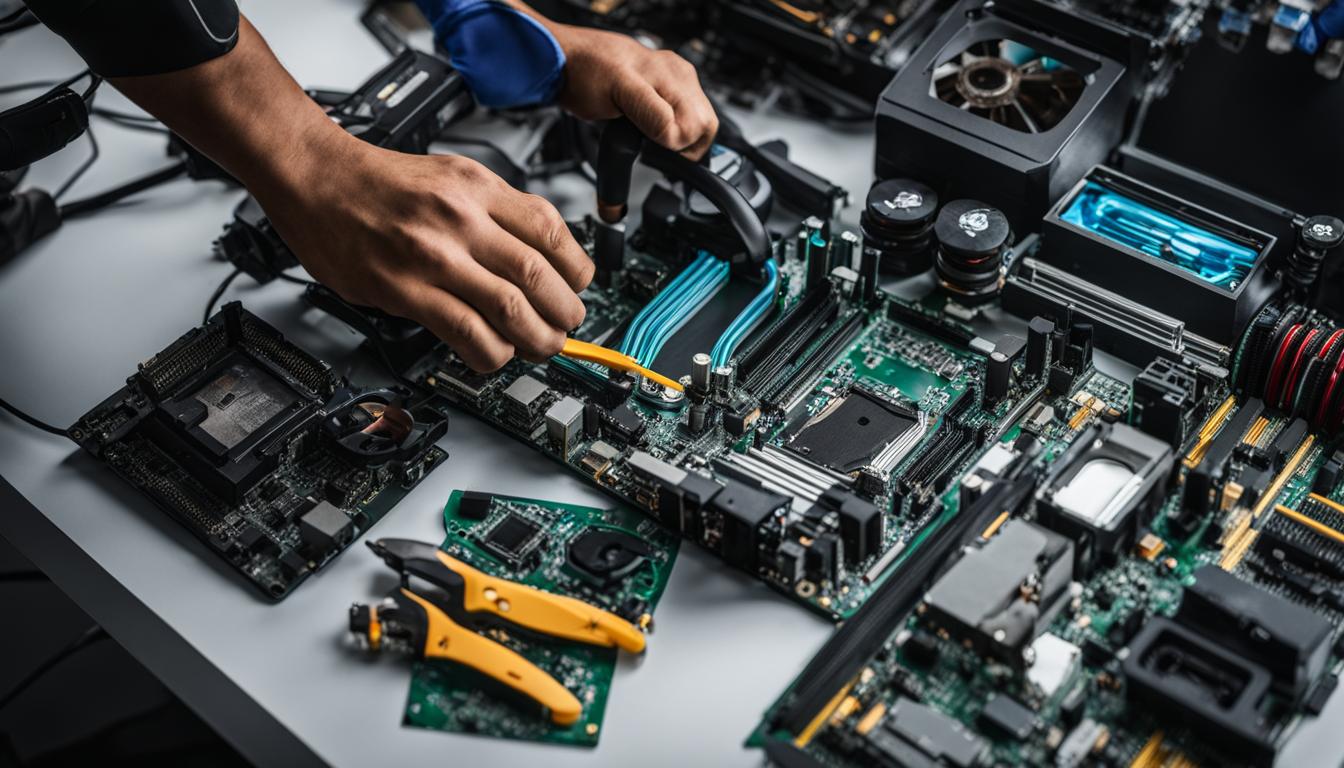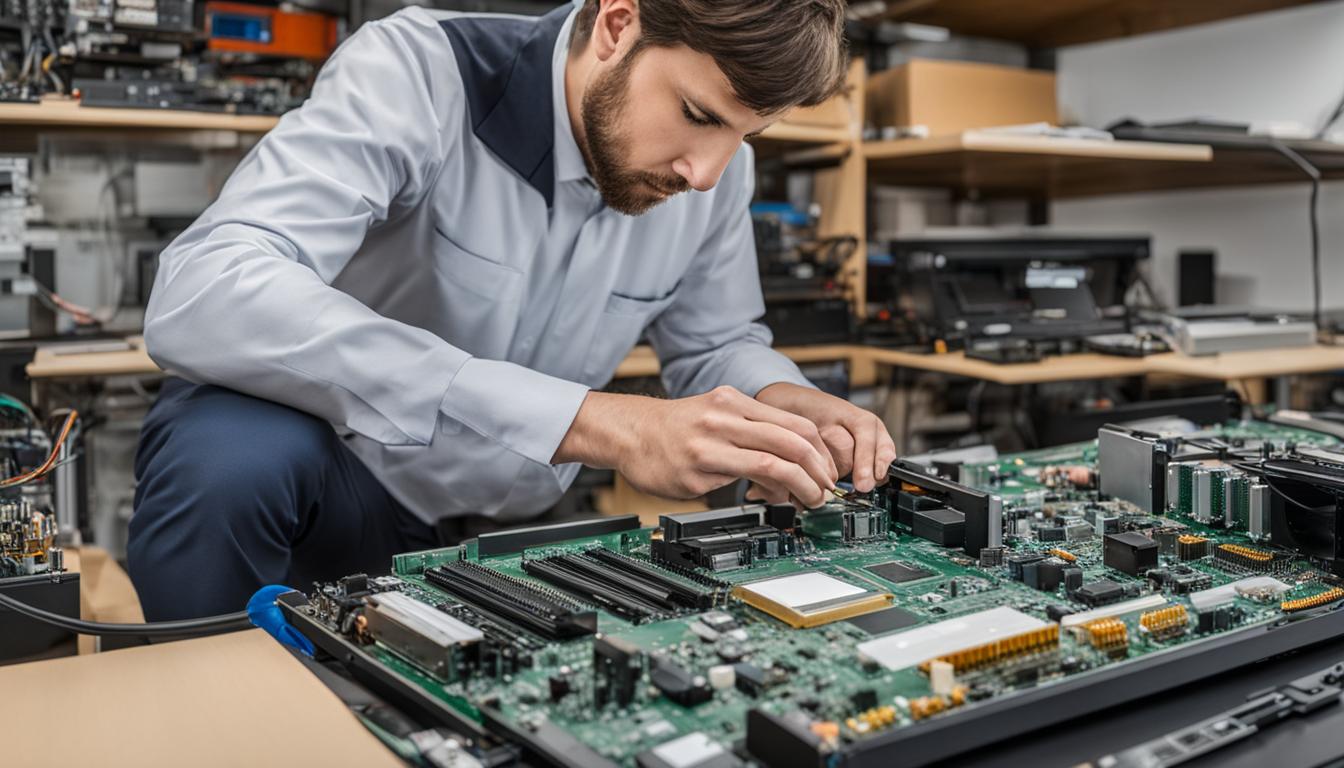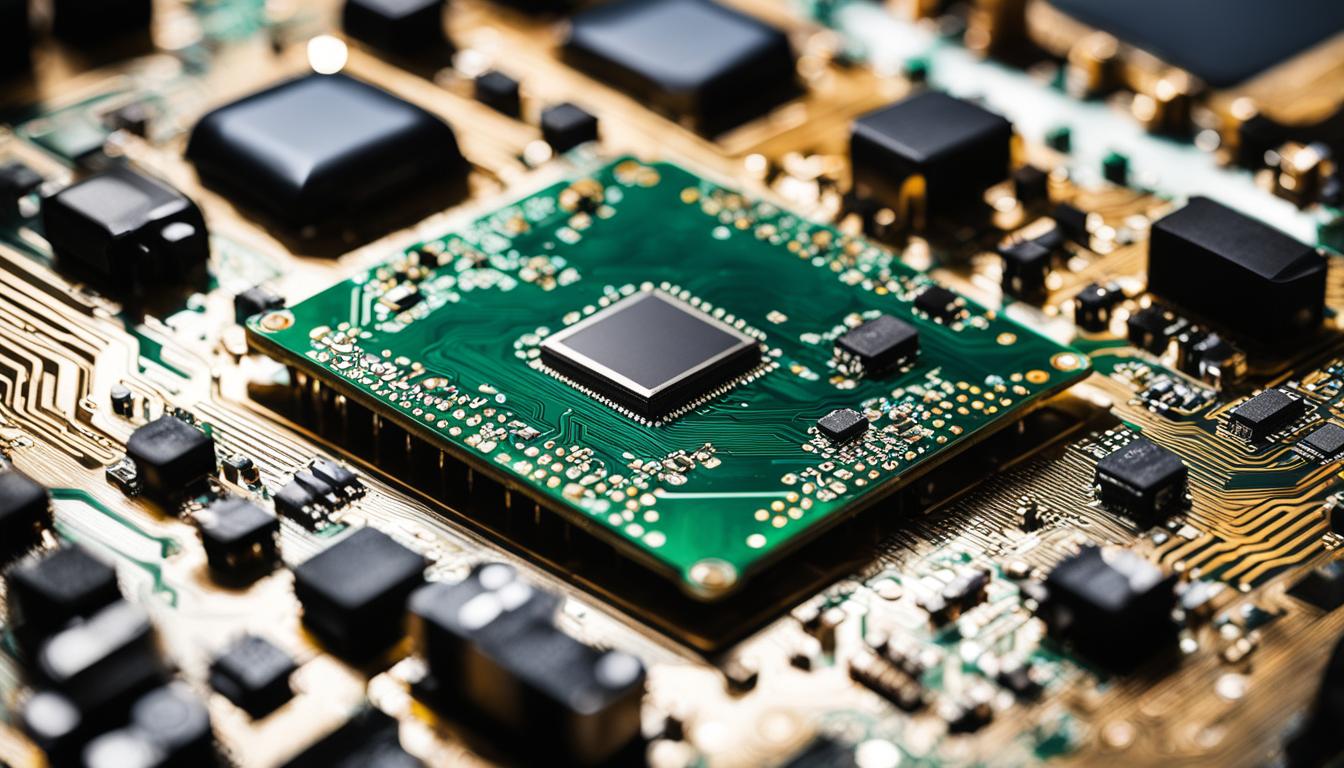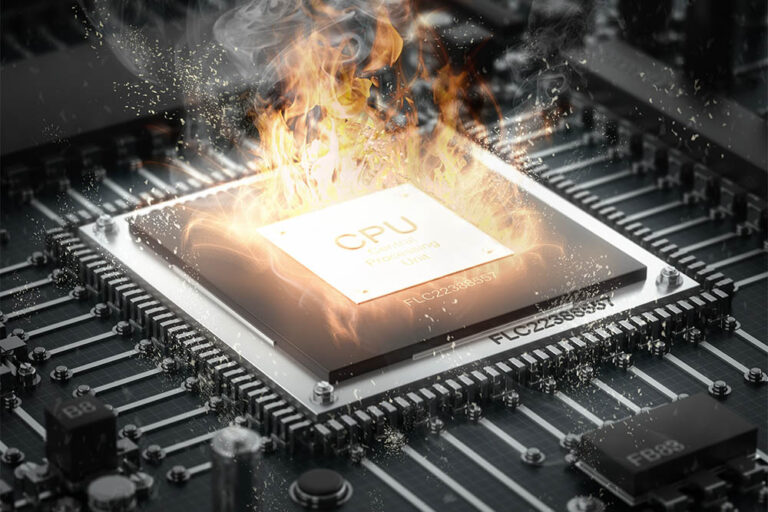A look into the world of custom-built PCs and their servicing nuances
Building your own custom-built PC has become more accessible than ever, and it offers a range of benefits that prebuilt desktops or laptops may not provide. With the right components and basic instructions, anyone can create their own desktop PC. Custom-built PCs also offer the flexibility for future upgrades, troubleshooting, and personalized optimization. Whether it’s hardware installation, software optimization, or general maintenance, custom-built PCs require specific servicing to ensure they run smoothly. This article will explore the world of custom-built PCs and provide insights into the nuances of their servicing requirements.
When it comes to custom-built PCs, proper PC maintenance, computer repairs, and PC upgrades play a vital role in ensuring optimal performance. Troubleshooting any issues, performing system diagnostics, and seeking reliable IT support are necessary steps to keep your custom-built PC running smoothly. Additionally, hardware installation, software optimization, and addressing hardware repairs promptly are crucial for its longevity. In this article, we will delve into the importance of these servicing aspects and provide valuable insights for custom-built PC users.
Choosing the Key Components for Your Custom-Built PC
Building a custom-built PC requires careful consideration of the key components that will determine the system’s performance and functionality. By selecting the right PC components, you can ensure that your custom build meets your specific needs and provides a seamless computing experience.
PC Cases
The PC case is not just an aesthetic choice; it also determines the size and form factor of your custom-built PC. Consider factors such as airflow, expansion options, and cable management when choosing a PC case. Whether you prefer a sleek, minimalist design or a case with RGB lighting and tempered glass panels, there are various options available to suit your preferences.
Motherboards
The motherboard is the central component that connects all the other components in your custom-built PC. It determines the CPU and memory compatibility, as well as the expansion slots and ports available. When selecting a motherboard, consider the socket type for your desired CPU, the number of RAM slots, the support for multiple graphics cards, and the connectivity options.
CPUs
The CPU (Central Processing Unit) is the brain of your custom-built PC. It determines the overall performance and power of your system. Consider factors such as the number of cores, clock speed, cache size, and compatibility with your chosen motherboard. Whether you’re a gamer, content creator, or professional user, choose a CPU that meets the demands of your specific tasks.
Memory Kits, Graphics Cards, Storage Drives, Power Supplies, and Cooling Systems
Other essential components to consider when building a custom PC include memory kits (RAM), graphics cards, storage drives, power supplies, and cooling systems. Memory kits determine the amount of RAM available for multitasking and running resource-intensive applications. Graphics cards are crucial for gaming and rendering high-quality visuals. Storage drives determine the speed and capacity for storing your data. Power supplies provide the necessary energy to run your system, while cooling systems keep your components at optimal temperatures to prevent overheating.
Each component plays a vital role in the overall performance and capabilities of your custom-built PC. Take the time to research and choose components that align with your needs, budget, and future upgrade plans. Remember that compatibility and balance between components are key to a successful custom build.
The Importance of Proper PC Maintenance and Repairs
Just like any electronic device, custom-built PCs require regular maintenance and occasional repairs to ensure optimal performance. Routine maintenance includes cleaning the internal components, updating software and drivers, and performing system diagnostics to identify any potential issues. In the event of hardware failure or issues, proper troubleshooting and repairs are necessary to keep the PC running smoothly. It’s important to have a reliable IT support system in place to address any maintenance or repair needs promptly. Regular maintenance and timely repairs help extend the lifespan of the PC and prevent any major issues from occurring.
PC maintenance involves various tasks that are crucial for the smooth operation of a custom-built PC. One important aspect is cleaning the internal components to prevent dust build-up, which can lead to overheating and reduced performance. Regularly cleaning the fans, heat sinks, and other components helps maintain proper airflow and cooling. Updating software and drivers is another essential part of PC maintenance. Keeping the operating system, applications, and drivers up to date ensures compatibility, security, and access to the latest features and improvements.
System diagnostics play a vital role in identifying any underlying issues with a custom-built PC. Running diagnostic tools helps detect hardware or software problems that may be affecting the performance or stability of the system. By diagnosing and addressing these issues promptly, users can prevent further damage and ensure the PC is running optimally. Troubleshooting is an essential skill for custom PC owners, as it allows them to identify and resolve common issues on their own. From troubleshooting software errors to diagnosing hardware failures, having the knowledge and skills to troubleshoot can save time and money.
When it comes to repairs, it’s important to rely on professionals or trusted IT support services. Attempting to repair complex hardware issues without proper expertise can lead to further damage or void warranties. Experienced technicians can quickly diagnose and resolve hardware problems, whether it’s a faulty component or a connectivity issue. They can also provide guidance on repair options and recommend necessary upgrades to improve performance. By entrusting repairs to professionals, custom PC owners can ensure their systems are in capable hands and avoid potential complications.
Upgrading Your Custom-Built PC for Better Performance
When it comes to custom-built PCs, one of the greatest advantages is the ability to upgrade components as needed. Over time, newer and more advanced hardware options become available, and upgrading specific components can significantly improve the performance of your system. Whether you’re a gamer looking for faster frame rates, a content creator in need of more processing power, or simply want to optimize your PC for everyday tasks, upgrading can make a noticeable difference.
There are several key areas to consider when planning your PC upgrade. One of the most common upgrades is the CPU, which directly affects the speed and processing capabilities of your system. Upgrading to a newer, faster CPU can boost performance across a wide range of applications.
Another crucial component to consider is the graphics card. If you’re a gamer or work with graphics-intensive tasks, upgrading to a more powerful graphics card can provide smoother gameplay and improved rendering times. Additionally, increasing your system’s memory or storage capacity can enhance multitasking capabilities and allow for faster data access.
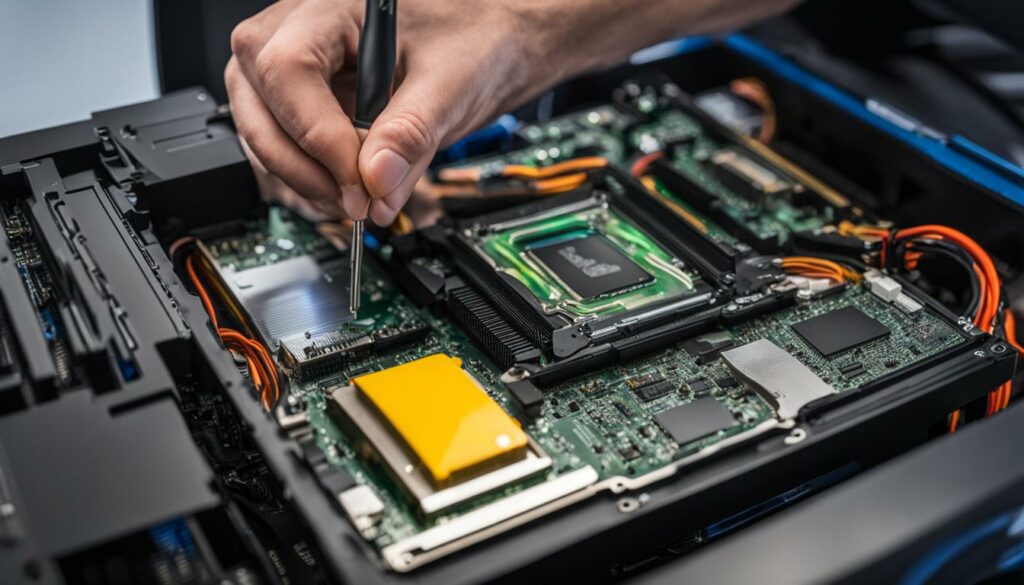
Benefits of PC Upgrades
Upgrading your custom-built PC offers several benefits, including:
- Improved performance across various applications and tasks.
- Enhanced graphics capabilities for gaming and visual-intensive work.
- Increased multitasking capabilities with additional memory or storage.
- Compatibility with the latest software and technology.
- Extended lifespan of your PC through component upgrades.
Conclusion
Custom-Built PCs offer a unique and customizable computing experience, allowing users to tailor the system to their specific needs. However, with the freedom and flexibility of custom builds comes the responsibility of proper servicing, maintenance, and upgrades. By following best practices for PC maintenance, addressing any repairs promptly, and considering hardware upgrades when necessary, Custom-Built PCs can provide an optimal computing experience.
Regular PC maintenance is crucial to ensure the longevity and performance of your Custom-Built PC. From cleaning the internal components to updating software and drivers, these routine tasks help keep your system running smoothly. In the event of any hardware failures or issues, proper troubleshooting and repairs are necessary to rectify the problem and prevent further damage.
Additionally, upgrading your Custom-Built PC can significantly enhance its performance and functionality. Whether it’s upgrading the CPU, graphics card, memory, or storage drives, these hardware upgrades can provide a noticeable boost in performance. Alongside hardware upgrades, optimizing the software and fine-tuning settings can also contribute to an improved computing experience.
With proper servicing, maintenance, and the occasional upgrade, Custom-Built PCs can deliver an exceptional computing experience tailored to your specific requirements. Whether you’re a gamer, content creator, or professional user, the world of Custom-Built PCs offers endless possibilities for customization and performance.
FAQ
Can anyone build their own custom-built PC?
Yes, with the right components and basic instructions, anyone can create their own desktop PC.
What are the key components to consider when building a custom PC?
The key components to consider include the PC case, motherboard, CPU, memory kits, graphics card, storage drives, power supply, and cooling system.
Why is regular maintenance important for custom-built PCs?
Regular maintenance helps ensure optimal performance by cleaning internal components, updating software and drivers, and performing system diagnostics to identify potential issues.
What should I do in case of hardware failure or issues with my custom-built PC?
In the event of hardware failure or issues, proper troubleshooting and repairs are necessary. It’s important to have a reliable IT support system in place to address any maintenance or repair needs promptly.
Can I upgrade specific components in my custom-built PC?
Yes, one of the advantages of a custom-built PC is the ability to upgrade components as needed. Upgrading the CPU, graphics card, memory, storage drives, or adding additional components can significantly improve performance.
How can I optimize the performance of my custom-built PC?
Aside from hardware upgrades, optimizing the software and fine-tuning settings can enhance the overall performance. Regularly assessing the system’s performance and considering software optimization can help keep a custom-built PC running smoothly.
What are the benefits of a custom-built PC?
Custom-built PCs offer a unique and customizable computing experience, allowing users to tailor the system to their specific needs. They also offer flexibility for future upgrades, troubleshooting, and personalized optimization.