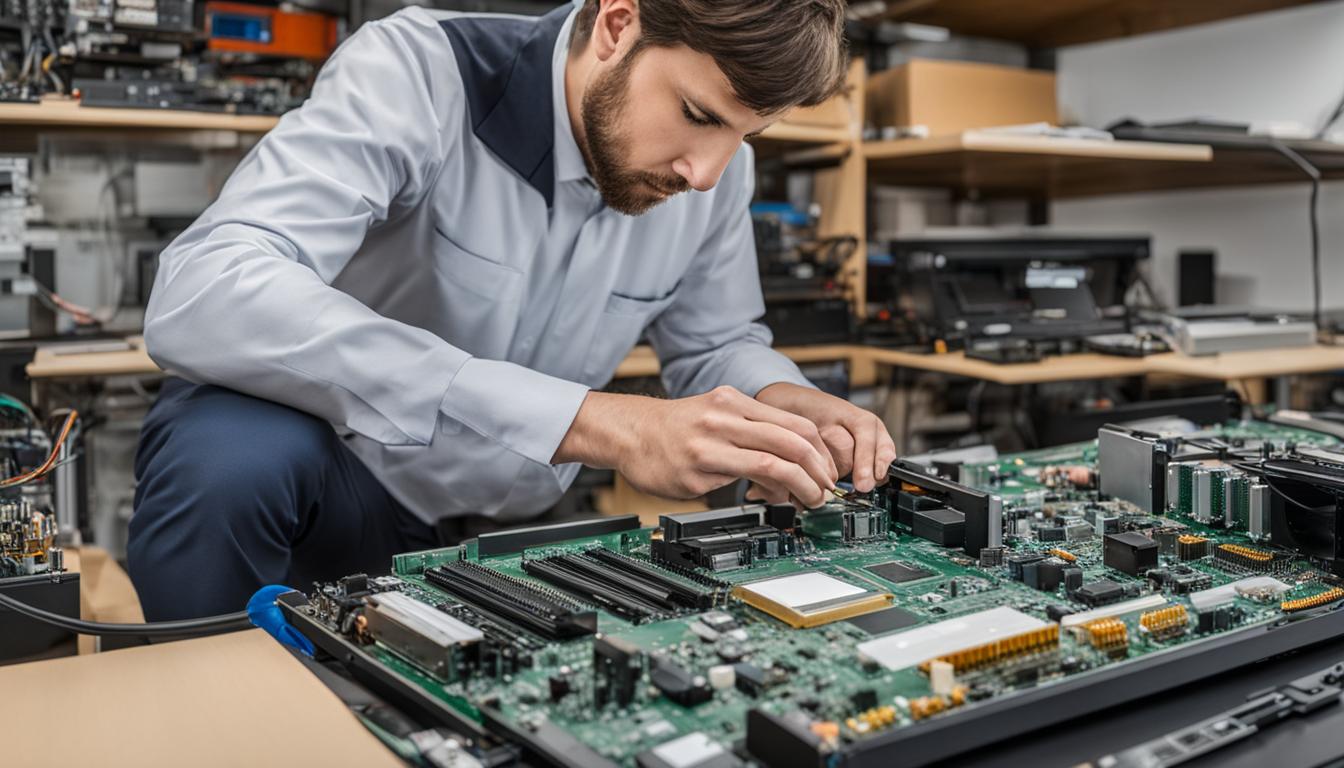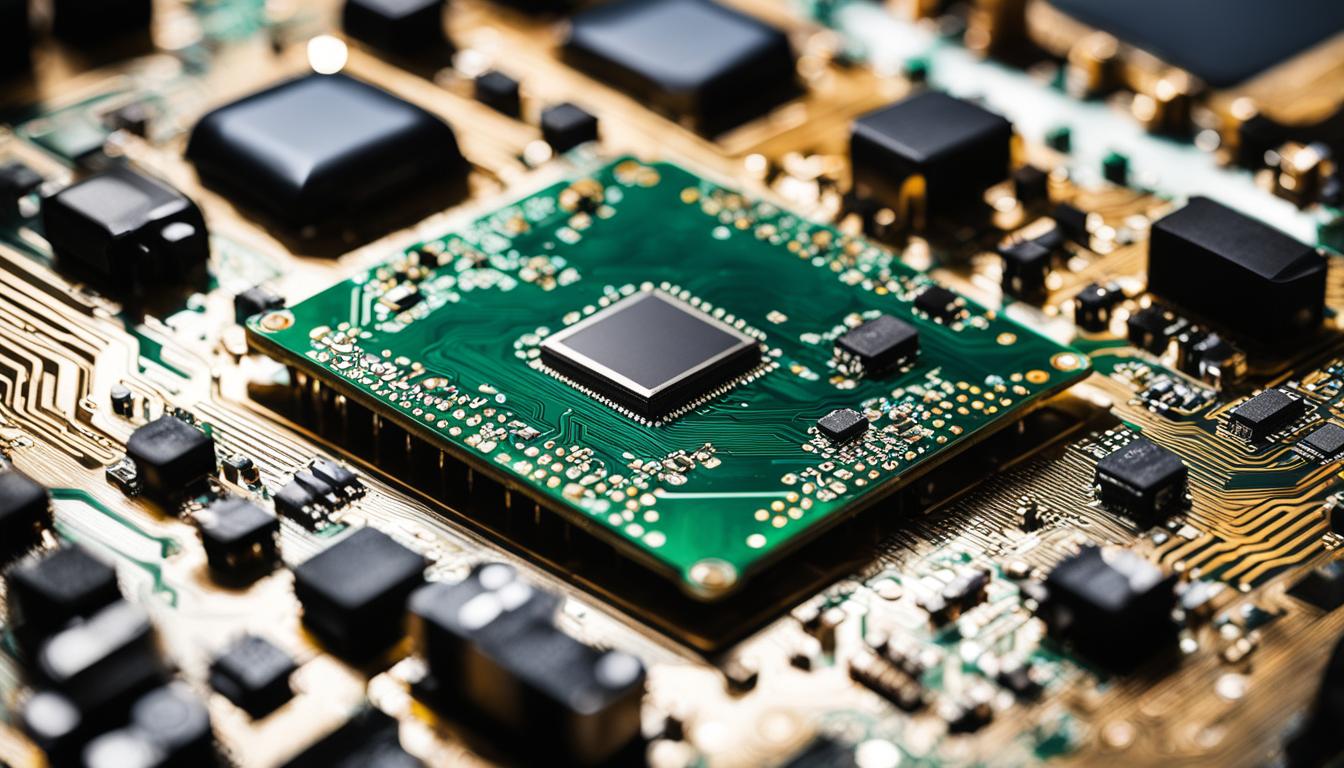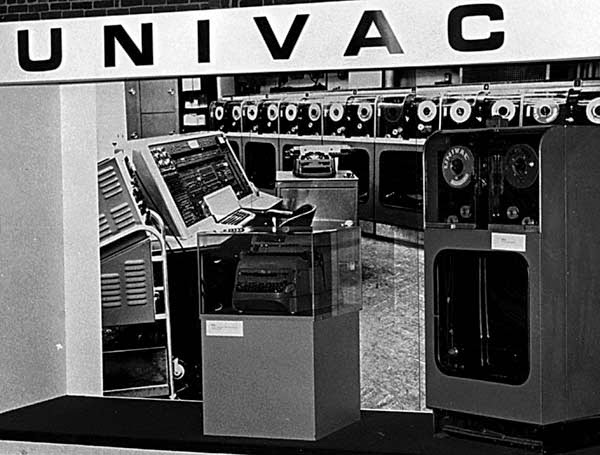A Comparative Study: Servicing Laptops vs. Desktops
When it comes to servicing laptops and desktops, it’s important to consider various factors such as cost, portability, processor performance, internal storage, assembly and setup, keyboard design, screen size, and power usage. In this article, we will explore the differences between these two types of computers and help you make an informed decision on which one is right for your needs.
Before diving into the details, let’s briefly define the terms. Laptop servicing refers to the maintenance, repairs, and troubleshooting of laptops, while desktop servicing focuses on similar tasks for desktop computers. Both laptops and desktops require regular maintenance to ensure optimal performance and longevity.
When it comes to laptop repairs, common issues include battery problems, hardware malfunctions, and software glitches. On the other hand, desktop repairs often involve replacing faulty components such as graphics cards, RAM modules, or power supplies.
Maintaining both laptops and desktops involves tasks such as cleaning the hardware, updating software, and optimizing system performance. Troubleshooting may be required to diagnose and fix issues related to connectivity, performance, or software conflicts.
In the next sections, we will delve into the specific differences between servicing laptops and desktops, exploring cost comparisons, portability considerations, processor performance, internal storage options, assembly and setup processes, keyboard and screen size variations, and power usage.
Cost Comparison: Laptop vs. Desktop
When it comes to comparing the cost of servicing laptops and desktops, it’s important to consider both the initial purchase price and the long-term maintenance costs. Desktops usually offer a wider range of component options, allowing for more affordable pricing options. Starting prices for laptops are relatively cheaper, but if you want a powerful laptop with higher speed, better graphics, and more storage space, you may need to spend more compared to a desktop.
Additionally, desktops generally have lower long-term maintenance costs as they are easier to upgrade and repair compared to laptops. Desktop components are often more readily available and can be replaced individually, whereas laptops may require specialized repairs that can be more costly. This cost difference is an important factor to consider when deciding between a laptop and a desktop.
To provide a visual comparison of the cost efficiency of laptops and desktops, here is a detailed table:
| Factors | Laptop | Desktop |
|---|---|---|
| Component Options | Limited | Wide range |
| Initial Purchase Price | Relatively cheaper | Varies depending on specifications |
| Long-Term Maintenance Costs | Higher | Lower |
| Upgrades and Repairs | Complex and may require specialized repairs | Easier and more cost-effective |
This table provides a clear overview of the cost differences between laptops and desktops. Ultimately, the choice between the two will depend on your specific requirements, budget, and long-term maintenance considerations.
Laptop vs. Desktop: Portability
When it comes to choosing between a laptop and a desktop, one important factor to consider is portability. Laptops have gained immense popularity due to their extreme portability and convenience. They are designed to be lightweight and compact, making them easy to carry in a backpack or case. Whether you’re a student, a business professional, or a frequent traveler, laptops offer the flexibility to work from anywhere, anytime.
On the other hand, desktop computers are not designed for frequent movement. They are bulkier and typically used in a fixed location, such as an office or a home setup. While desktops may require more effort to move, they excel in providing a stable and powerful computing experience. If portability is not a priority for your needs, a desktop computer offers a reliable and high-performance solution.
Ultimately, the choice between a laptop and a desktop depends on your lifestyle and specific requirements. If you need the freedom to work on the go or value the convenience of a portable device, a laptop is the ideal choice. However, if you prioritize power, performance, and a stationary computing setup, a desktop computer is the way to go. Consider your needs and preferences to make an informed decision that best suits your computing needs.
Processor Performance: Laptop vs. Desktop
When it comes to processor performance, desktops generally outshine laptops. Desktops are equipped with powerful processors that offer high-end usability and performance. These processors are often more advanced and can handle heavy tasks with ease. While laptops have improved in terms of performance, they still lag behind desktops in terms of raw processing power. Users can find laptops with high-end performance, but these models often come at a higher price point.
Desktops are known for their ability to handle demanding tasks such as video editing, gaming, and graphic design. The superior processing power allows for smooth multitasking and faster execution of complex programs. Laptops, on the other hand, are designed for portability and energy efficiency, which sometimes results in a compromise on processor performance.
It is worth noting that laptops have come a long way in recent years and now offer processors that can rival those found in desktops. However, these high-performance laptops often come with a higher price tag and may not be as readily available as their desktop counterparts. For tasks that require intense processing power, desktops still reign supreme.
The Importance of Processor Performance
Processor performance is vital for tasks that involve complex calculations, data processing, and resource-intensive applications. Whether it’s running software simulations, editing high-resolution videos, or rendering 3D graphics, a powerful processor can significantly reduce processing times and improve overall productivity.
“The processing power of a desktop is unparalleled in comparison to a laptop. The ability to handle demanding tasks effortlessly makes desktops the preferred choice for professionals in fields such as design, engineering, and gaming.” – Tech Expert
Ultimately, when considering processor performance, it is important to assess your specific needs and budget. If you require a system that can handle resource-intensive tasks and offer the best performance, a desktop with a powerful processor is the way to go. However, if portability is a priority and your tasks are less demanding, a high-performance laptop may suffice.
| Laptop | Desktop | |
|---|---|---|
| Processor Performance | Good | Excellent |
| Usability | Portable and convenient | Not as portable, designed for stationary use |
| Applications | Well-suited for everyday tasks | Ideal for resource-intensive tasks and demanding applications |
| Price Range | Varying price range, high-performance models can be expensive | Wide range of options at different price points |
Note: The table above provides a general comparison between laptop and desktop processors, but individual specifications may vary among models.

Image: A visual representation comparing laptop and desktop processors.
Internal Storage: Laptop vs. Desktop
When it comes to internal storage, there are noticeable differences between laptops and desktops. Desktops typically offer multiple storage drives, allowing users to store a large amount of data without compromising the device’s performance. On the other hand, laptops generally feature only one internal drive for data storage. However, laptops do provide the flexibility to replace the storage drive according to user preferences.
Desktops, with their multiple drives, are ideal for users who require ample storage space for large files, such as videos, images, and documents. This makes them suitable for professionals in fields like graphic design, video editing, and data analysis who deal with large datasets. Additionally, the option to have separate drives for the operating system and data storage helps improve performance and makes it easier to manage and organize files.
“Desktops offer the advantage of having more storage options, allowing users to easily expand their storage capacity by adding additional drives. This flexibility is especially beneficial for individuals who require extensive data storage for their work or personal needs.”
On the other hand, although laptops typically feature a single internal drive, they compensate for this limitation with external storage possibilities. Users can utilize external hard drives, cloud storage, or network-attached storage to expand their storage capacity. These options offer convenience and portability, making them suitable for users who are frequently on the move, such as students, business travelers, or remote workers.
| Laptop | Desktop | |
|---|---|---|
| Internal Storage | Usually one internal drive | Multiple storage drives |
| Storage Capacity | Can be expanded with external storage options | Offers ample storage space |
| Ideal For | Users on the go, students, remote workers | Professionals requiring extensive data storage |
Ultimately, the choice between a laptop and a desktop regarding internal storage depends on individual needs and preferences. If you require extensive storage options and have a fixed workspace, a desktop would be the better choice. However, if portability is a priority and you are comfortable with external storage solutions, a laptop would fulfill your requirements.

Assembly and Setup: Laptop vs. Desktop
When it comes to the assembly and setup process, there are distinct differences between laptops and desktops. Desktops require more time and effort to set up compared to laptops. The process of assembling a desktop involves connecting various components such as the CPU, motherboard, graphics card, RAM, and storage devices. It requires knowledge of hardware and the ability to ensure all connections are secure and functioning correctly.
On the other hand, laptops are designed for ease of use and require minimal setup. Users simply need to unpack the laptop, plug it in, and power it on. Unlike desktops, there are no separate parts to connect or assemble. This makes laptops a convenient option for those who are not familiar with hardware installation or who prefer a hassle-free setup process.
To provide a visual comparison of the assembly and setup process, the table below highlights the differences between laptops and desktops:
| Laptop | Desktop | |
|---|---|---|
| Assembly | Minimal assembly required | Requires connecting multiple components |
| Setup Time | Quick and easy | Takes longer due to component installation |
As seen in the table, laptops have an advantage when it comes to the assembly and setup process. Their compact design and integration of components make them a convenient choice for users who want a hassle-free experience. However, desktops offer the advantage of customization and upgradeability, allowing users to tailor their systems according to their specific needs.
Keep in mind that the assembly and setup process is just one factor to consider when deciding between a laptop and a desktop. Other factors such as portability, performance, storage, and cost should also be taken into account based on individual preferences and requirements.
Laptop vs. Desktop: Keyboard and Screen Size
Choosing between a laptop and a desktop involves considering various factors, including the keyboard design and screen size. These aspects can significantly impact user experience and productivity. Let’s explore how laptops and desktops differ in terms of their keyboards and screen sizes.
Keyboard Design
Desktops typically come with full-sized keyboards, including a number pad. This design is beneficial for users who frequently work with numbers or require a dedicated numeric input. On the other hand, laptop keyboards are designed based on the computer’s size and portability. Laptops with smaller screens tend to have more compact keyboards without a number pad. However, larger laptops with bigger screens often come equipped with full-sized keyboards that include a number pad. The keyboard design ultimately depends on the user’s preference and the intended purpose of the device.
Screen Size Options
Desktops are known for their larger screens, offering a more immersive visual experience. The wide range of desktop monitor options allows users to choose the size that best suits their needs, whether it’s a standard 21-inch monitor or a larger 27-inch display. On the other hand, laptops provide more flexibility in terms of screen size. Users can choose from a variety of options ranging from compact 10-inch screens to expansive 17-inch displays. This allows for portability while still catering to different usage preferences, such as multimedia consumption or multitasking.
It’s important to consider the desired screen size when deciding between a laptop and a desktop. A larger screen size can enhance productivity for tasks that require multiple windows or detailed visuals. However, if portability is a priority, laptops with smaller screens offer greater convenience for on-the-go use.
Table: Comparison of Keyboard and Screen Size
| Laptop | Desktop | |
|---|---|---|
| Keyboard | Compact, varies based on laptop size | Full-sized with number pad |
| Screen Size | Wide range of options, from 10″ to 17″ | Larger screens, typically 21″ to 27″ |
As shown in the table, laptops offer more flexibility in terms of screen size, allowing users to choose a device that aligns with their specific requirements. On the other hand, desktops provide full-sized keyboards with a number pad, which can be advantageous for users who frequently work with numerical data.
Ultimately, the choice between a laptop and a desktop depends on individual preferences and needs. Consider factors such as portability, keyboard design, and screen size to make an informed decision that caters to your requirements.
Conclusion
When deciding between laptop servicing and desktop servicing, it ultimately depends on individual needs and preferences. Laptops offer portability and convenience, making them ideal for on-the-go use. Desktops, on the other hand, provide better performance, storage options, and customization capabilities.
Consider factors such as cost, portability, processor performance, internal storage, assembly and setup, keyboard and screen size, and power usage before making a decision. Laptops are great for those who need to work while traveling or require a compact device. Desktops are a suitable choice for users who prioritize power and storage capacity.
Whether you’re seeking laptop repairs, desktop repairs, laptop maintenance, or desktop maintenance, consult with professionals who specialize in laptop troubleshooting, desktop troubleshooting, computer servicing, and computer repairs. They can provide expert advice and assistance based on your specific requirements.
In conclusion, both laptops and desktops have their own strengths and weaknesses. Assess your needs and priorities to determine which option aligns best with your unique circumstances.
FAQ
What factors should I consider when deciding between servicing laptops and desktops?
When deciding between servicing laptops and desktops, it’s important to consider factors such as cost, portability, processor performance, internal storage, assembly and setup, keyboard and screen size, and power usage.
What are the main differences between the cost of servicing laptops and desktops?
Desktops usually offer a wider range of component options at affordable prices. Starting prices for laptops are relatively cheaper, but if you want a powerful laptop with higher speed, better graphics, and more storage space, you may need to spend more compared to a desktop. Additionally, desktops generally have lower long-term maintenance costs as they are easier to upgrade and repair compared to laptops.
Are laptops more portable than desktops?
Yes, laptops have a clear advantage over desktops in terms of portability. Laptops are designed to provide extreme portability, allowing users to easily carry them in a backpack or case. They are lightweight and compact, making them great for use on the go. In contrast, desktops are bulkier and not designed for frequent movement. They are typically used in a single location and require more effort to be moved.
Which one has better processor performance, laptops or desktops?
Desktops typically come with more powerful processors compared to laptops. They feature new and advanced processors that offer high-end usability. While laptops have improved in performance and can provide high-end performance as well, they still have some catching up to do with desktops. Users can easily find laptops with high-end performance, but they may need to pay extra for it.
How does internal storage differ between laptops and desktops?
Desktops usually come with multiple storage drives, allowing users to easily store a large amount of data without affecting the device’s performance. In contrast, laptops generally only feature one internal drive for storing data. However, laptops usually offer the flexibility to replace the storage drive according to user preferences.
Is setting up a laptop easier than setting up a desktop?
Yes, setting up a desktop requires more effort and additional work compared to setting up a laptop. Desktops need to be connected properly and require more space for proper setup. On the other hand, laptops are designed with built-in features that make them easy to access. Users can start using their laptop instantly without much effort. All they need to do is take the laptop out of the box, plug it in, and press the power button.
What are the differences in keyboard and screen size between laptops and desktops?
Desktops usually come with full-sized keyboards that feature a number pad, while laptop keyboards are designed based on the size of the computer. Laptops with smaller screens typically have smaller keyboards and do not feature a number pad, whereas laptops with larger screens have more prominent keyboards that include a number pad. In terms of screen size, desktops typically offer larger screens compared to laptops, which provide a wide range of screen size options ranging from 10″ to 17″.
What should I consider when deciding between servicing laptops and desktops?
When deciding between servicing laptops and desktops, it ultimately depends on individual needs and preferences. Laptops offer portability and convenience, making them ideal for on-the-go use. Desktops, on the other hand, provide better performance, storage options, and customization capabilities. Consider factors such as cost, portability, processor performance, internal storage, assembly and setup, keyboard and screen size, and power usage before making a decision.