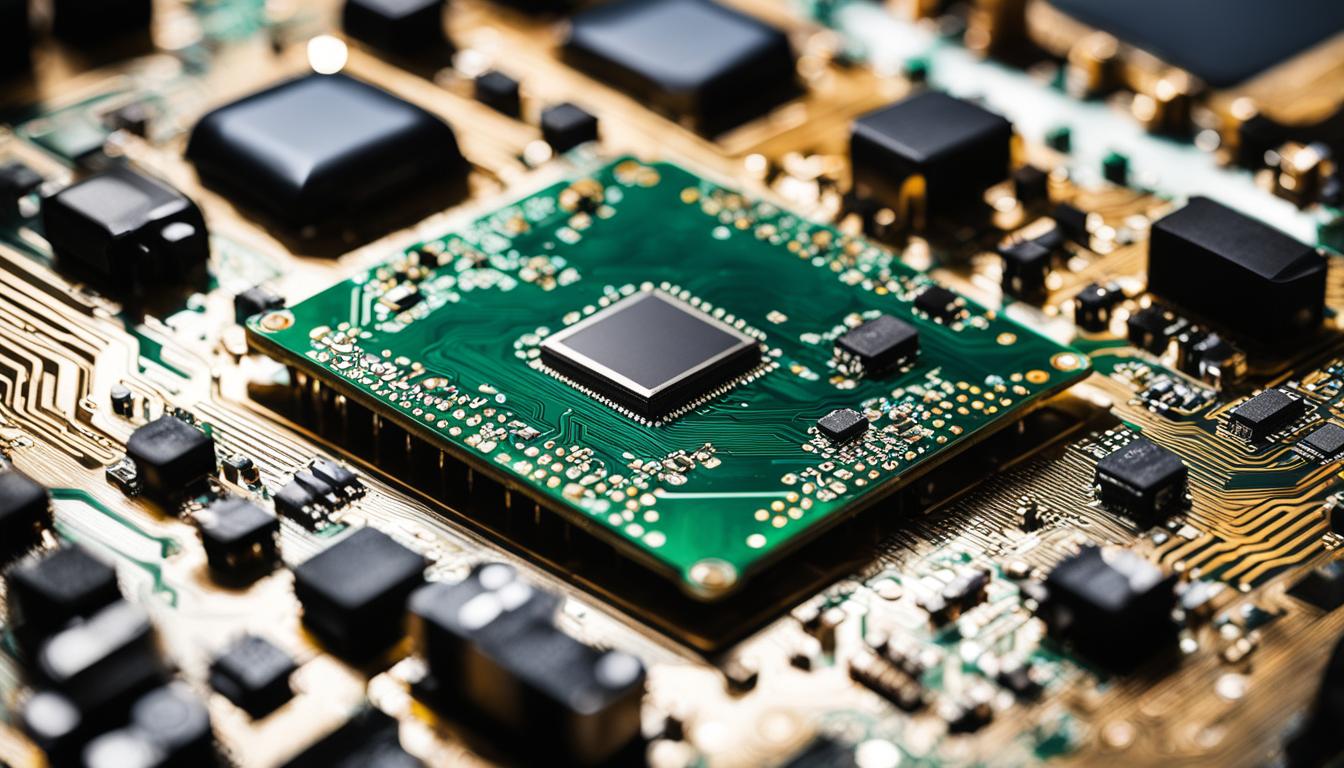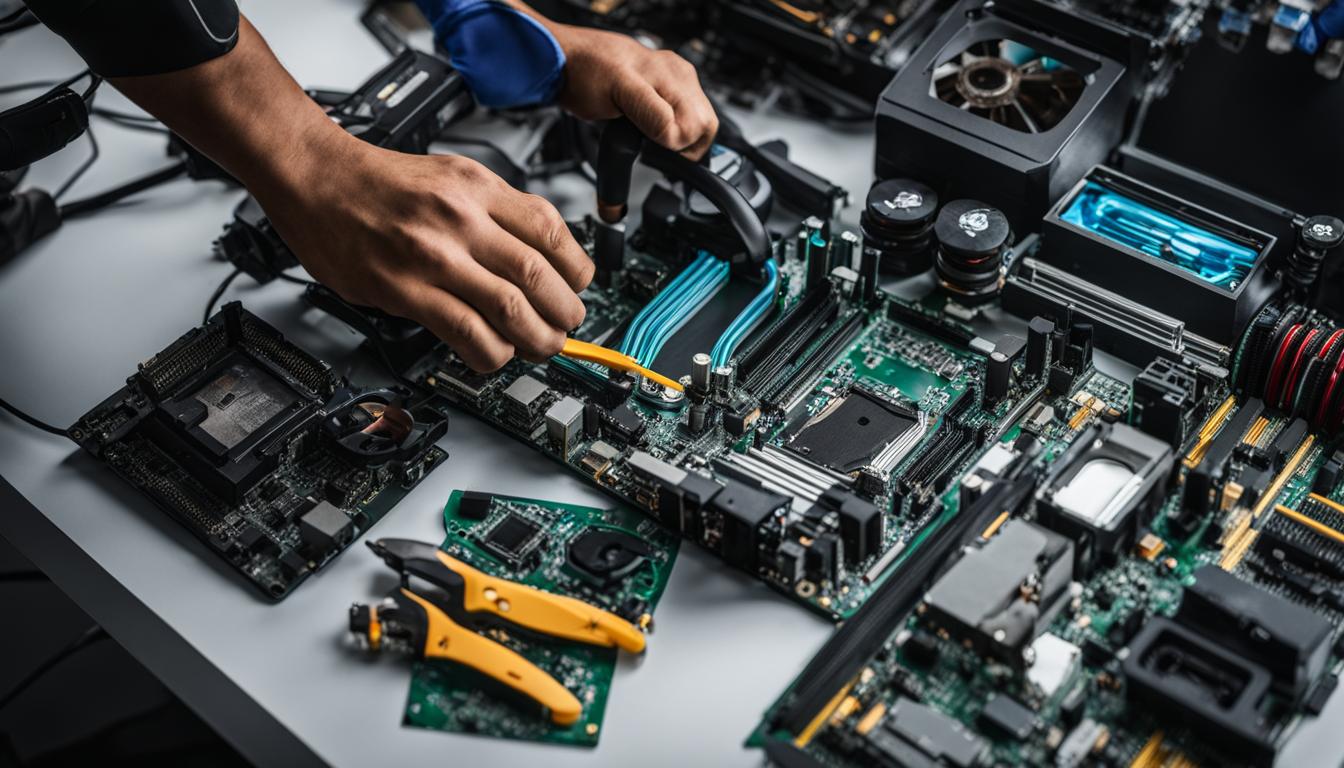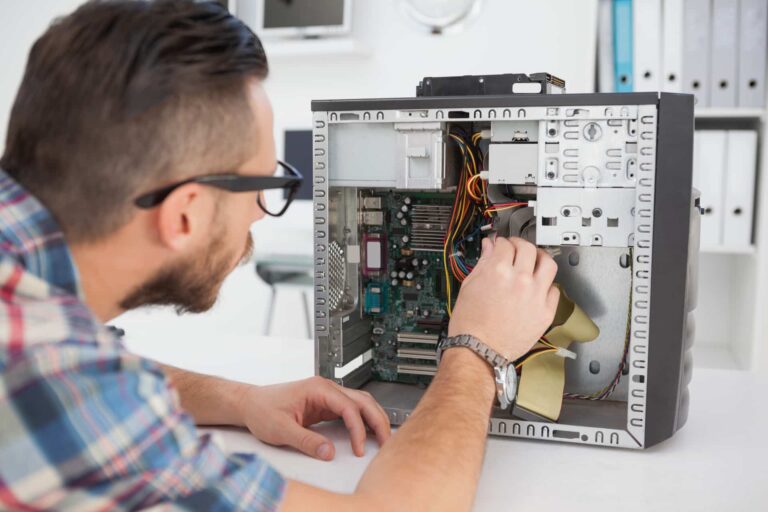The Impact of Routine Backups on Computer Servicing Strategy
In today’s digital age, data has become the lifeblood of businesses. It holds valuable information, insights, and strategies that fuel their success. However, data loss can have catastrophic consequences, leading to financial loss, reputational damage, and operational disruption. That is why routine backups are vital for preserving and protecting critical data assets.
Routine data backups involve regularly creating copies of data and storing them in a secure location. This backup strategy serves as a safety net, ensuring that in the event of data loss, businesses can recover and resume operations swiftly.
Implementing effective backup strategies and finding suitable backup solutions are essential components of a comprehensive data protection and disaster recovery plan. It involves determining the appropriate backup frequency, following data backup best practices, and considering factors such as the volume and volatility of the data.
By incorporating routine backups into computer servicing strategy, businesses can minimize the risk of data loss, prevent costly downtime, and safeguard their sensitive information. Additionally, it enables them to meet regulatory requirements and maintain business continuity.
In the next sections, we will explore the value of data, common causes of data loss, and how managed service providers (MSPs) can play a vital role in ensuring efficient and secure backup solutions.
Understanding the Value of Data
Data holds immense value for businesses in today’s digital landscape. It serves as a treasure trove of information that can provide valuable insights, fuel decision-making processes, and give organizations a competitive advantage. From customer profiles and transaction history to intellectual property and business strategies, data plays a vital role in shaping the success and growth of businesses across various industries.
Recognizing the importance of data is crucial for organizations to protect their valuable assets. Data loss can lead to significant financial loss, reputational damage, and operational disruptions. Therefore, businesses must understand the value of data and take proactive measures to mitigate the risk of data loss. One such measure is implementing routine data backups, which safeguard critical information and ensure its availability in the event of unforeseen circumstances.
“Data is the new oil” – Clive Humby
This quote by Clive Humby, a renowned data scientist, perfectly encapsulates the value of data in today’s digital era. Just as oil fuels industries, data fuels the modern business landscape. It provides organizations with the necessary information to make informed decisions, implement effective strategies, and stay ahead of the competition. Without a deep understanding of the value of data, businesses risk losing out on opportunities, compromising their operations, and falling behind in an increasingly data-driven world.
Data Insights and Competitive Advantage
By harnessing the power of data, businesses can gain valuable insights into customer behavior, market trends, and internal operations. These insights enable organizations to optimize processes, develop targeted marketing campaigns, and identify new business opportunities. In turn, this positions them to gain a competitive advantage by staying ahead of market shifts, meeting customer expectations, and driving innovation.
Furthermore, data-driven decision making allows businesses to move away from guesswork and rely on evidence-based strategies. This leads to more accurate forecasting, improved resource allocation, and better risk management. Ultimately, understanding the value of data empowers businesses to make smarter choices, adapt to changing dynamics, and thrive in today’s complex and challenging business environment.
| Data Insights | Competitive Advantage |
|---|---|
| Customer behavior analysis | Gaining market share |
| Market trend identification | Differentiating from competitors |
| Operational optimization | Improving efficiency |
| Targeted marketing campaigns | Driving customer acquisition and retention |
| Evidence-based decision making | Reducing risks and maximizing opportunities |
Common Causes of Data Loss
Data loss can occur due to various factors, ranging from technical failures to human errors and malicious attacks. Understanding these common causes is crucial for businesses to assess their vulnerabilities and implement effective data backup strategies. Let’s explore the primary culprits behind data loss:
1. Hardware Failure
Hardware failures, such as a malfunctioning hard drive or server crash, can result in significant data loss. These failures may be caused by aging equipment, power surges, manufacturing defects, or physical damage. Without proper backup measures in place, businesses risk losing critical data stored on these faulty devices.
2. Human Error
Human errors, such as accidental deletion, formatting the wrong drive, or overwriting important files, are common causes of data loss. Employees may inadvertently make mistakes or lack the necessary training to handle data securely. By implementing strict data management protocols and providing comprehensive training, businesses can minimize the risk of human-induced data loss.
3. Malware Attacks
Malicious software, such as viruses, ransomware, or spyware, can infiltrate computer systems and compromise data integrity. These attacks can lead to data theft, corruption, or complete loss. Employing robust cybersecurity measures, such as firewalls, antivirus software, and regular system updates, is crucial in preventing and mitigating the impact of malware attacks.
4. Natural Catastrophes
Natural disasters, like floods, fires, earthquakes, or hurricanes, pose a significant threat to data stored on physical devices. In such events, hardware can be damaged or destroyed, resulting in irretrievable data loss. By utilizing off-site backup solutions or cloud storage, businesses can protect their data from the destructive effects of natural catastrophes.
5. Software Errors
Software errors, whether caused by glitches, bugs, or compatibility issues, can lead to data corruption or loss. These errors may occur during software updates, installation, or usage, compromising the integrity of critical files. Regularly updating software, using reputable applications, and maintaining backups are essential for minimizing the risk of data loss due to software errors.
6. Theft
Data theft, whether physical theft of devices or unauthorized access to systems, can result in data loss and breach of sensitive information. Stolen devices, laptops, or storage media can lead to the exposure of confidential data, financial records, or customer information. Implementing stringent security measures, such as encryption and access controls, can help prevent data loss resulting from theft.
7. Cybersecurity Breaches
Cybersecurity breaches, including hacking, phishing, or social engineering attacks, can have severe consequences for businesses. These breaches often result in unauthorized access to systems, data exfiltration, or ransom demands. By implementing robust cybersecurity measures, such as multi-factor authentication, regular vulnerability assessments, and employee cybersecurity training, businesses can reduce the risk of data loss due to cyber threats.
| Cause | Description |
|---|---|
| Hardware Failure | Malfunctioning hardware, such as a faulty hard drive or server crash, leads to data loss. |
| Human Error | Accidental deletion, formatting the wrong drive, or overwriting important files due to human mistakes. |
| Malware Attacks | Viruses, ransomware, or spyware infiltrate systems, compromising data integrity. |
| Natural Catastrophes | Floods, fires, earthquakes, hurricanes, or other disasters destroy hardware and data. |
| Software Errors | Glitches, bugs, or compatibility issues cause data corruption or loss. |
| Theft | Physical theft of devices or unauthorized access to systems leads to data loss. |
| Cybersecurity Breaches | Hacking, phishing, or social engineering attacks compromise systems and data. |
The Vital Role of Regular Data Backups
Regular data backups play a vital role in ensuring quick data recovery, minimizing downtime, reducing the risk of data loss, preserving business continuity, protecting sensitive information, and enabling off-site backups for disaster recovery purposes. By implementing a robust backup strategy, organizations can safeguard their data and ensure efficient and secure operations.
Quick data recovery is essential in minimizing the impact of data loss and getting business operations back on track. Regular backups allow companies to restore lost or corrupted data promptly, reducing the time and effort required for recovery. This not only saves valuable resources but also helps maintain productivity and customer satisfaction.
Minimizing downtime is another key benefit of regular data backups. When system failures, hardware malfunctions, or cyberattacks occur, backups provide a reliable source of data that can be quickly accessed and restored. This helps minimize the amount of time that operations are disrupted, ensuring that businesses continue to function smoothly and maintain critical services to their customers.
The Importance of Reducing Data Loss Risk
Reducing the risk of data loss is crucial for organizations of all sizes. Data loss can result from various factors such as hardware failures, human errors, malware attacks, or natural disasters. By regularly backing up data, businesses can mitigate these risks and ensure that their valuable information is protected.
Business continuity is another significant advantage of regular data backups. In the event of a data loss incident, having up-to-date backups allows organizations to quickly recover and resume operations. This ensures that critical business functions can continue without significant disruptions, enabling companies to meet customer demands and maintain their competitive edge.
Protecting sensitive information is a top priority for businesses in today’s digital landscape. Regular data backups help safeguard sensitive data from unauthorized access or loss, reducing the risk of data breaches and ensuring compliance with data protection regulations.
The Benefits of Off-Site Backups
Off-site backups are an essential aspect of a comprehensive data backup strategy. Storing backups in a remote location protects against potential on-site disasters, such as fire or theft, that could destroy both the primary data and local backups. With off-site backups, organizations can recover their data even in the most challenging circumstances, ensuring business continuity and minimizing the impact of potential disasters.
Off-site backups also provide an extra layer of security for sensitive data. By storing backups in a separate location, businesses can protect their information from physical and cyber threats. This adds an additional level of resilience to the backup infrastructure, enhancing data protection measures and reducing the potential for data loss or compromise.
| Benefits of Regular Data Backups |
|---|
| Quick data recovery |
| Minimizing downtime |
| Reducing data loss risk |
| Preserving business continuity |
| Protecting sensitive information |
| Enabling off-site backups |
How Managed Service Providers Can Help
Managed Service Providers (MSPs) offer expertise and experience in assessing business needs and developing customized backup strategies. With their knowledge of implementing technologies and protocols, MSPs can ensure efficient and secure backup solutions for businesses of all sizes. They provide ongoing monitoring and maintenance, as well as support and optimization, to ensure that data backups are performed seamlessly.
By partnering with MSPs, organizations can benefit from their specialized knowledge and resources, relieving the burden of managing data backups internally. MSPs have a deep understanding of backup best practices and can tailor backup strategies to meet the unique requirements of each business. They can evaluate the data landscape and recommend the most suitable backup technologies and protocols to ensure the integrity and availability of critical data.
“Working with an MSP has been invaluable for our business. Their expertise in assessing our data needs and implementing backup solutions has given us peace of mind knowing that our data is protected. They take care of all the monitoring, maintenance, and support, allowing us to focus on our core operations.”
Benefits of Working with MSPs
- Expertise and experience in data backup strategies
- Assessment of business needs and tailoring of backup solutions
- Implementation of technologies and protocols
- Ongoing monitoring, maintenance, and support
- Optimization to ensure efficient and secure backup solutions
| Benefits | Managed Service Providers | In-House Backup Management |
|---|---|---|
| Expertise and Experience | ✓ | ✗ |
| Tailored Backup Solutions | ✓ | ✗ |
| Technologies and Protocols | ✓ | ✗ |
| Monitoring, Maintenance, and Support | ✓ | ✗ |
| Optimization | ✓ | ✗ |
By leveraging the expertise and resources provided by MSPs, businesses can ensure that their data is effectively protected through regular backups and comprehensive backup strategies. MSPs take care of the technical aspects of backup implementation and management, allowing businesses to focus on their core activities and ensuring data continuity and security.
Types of Data Backup Solutions
Data backup is a critical aspect of data protection and disaster recovery planning. Organizations have various options when it comes to data backups, each with its own advantages and considerations. Understanding the different types of data backup solutions can help businesses make informed decisions about their backup strategy. The common types of data backup solutions include:
1. Local Backups
Local backups involve storing data on physical storage devices, such as external hard drives or tape drives, that are directly connected to the computer or network. This type of backup provides fast backup and recovery speeds and gives businesses full control over their data. However, local backups may be susceptible to hardware failures, theft, or natural disasters if the backup devices are stored in the same location as the primary data. It is crucial to regularly test the backups and store them in a secure off-site location to mitigate risks.
2. Cloud Backups
Cloud backups involve storing data on remote servers provided by a cloud service provider. This type of backup offers scalability, accessibility, and automatic backups without the need for physical storage devices. Cloud backups are typically encrypted and stored in multiple geographically diverse data centers, ensuring data redundancy and protection against hardware failures or local disasters. However, businesses should consider the bandwidth limitations, data transfer costs, and reliance on internet connectivity when opting for cloud backups.
3. Hybrid Backups
Hybrid backups combine the advantages of local and cloud backups by utilizing both on-site and off-site storage solutions. This approach provides the flexibility to store frequently accessed data locally for faster recovery times and less critical data in the cloud for cost-effective storage and disaster recovery purposes. Hybrid backups offer a balance between control, accessibility, and off-site data protection. However, businesses need to manage and synchronize multiple backup locations effectively to ensure data consistency and minimize the risk of data loss.
4. Continuous Data Protection
Continuous data protection involves real-time replication of data changes to a secondary storage location. This method ensures that every data modification is captured and backed up immediately, minimizing the risk of data loss from unexpected events such as system failures or power outages. Continuous data protection allows for near-instantaneous recovery points, reducing the potential data loss to a few seconds or minutes. However, this backup solution may require significant network bandwidth and storage resources to keep up with the continuous data replication process.
5. Image-Based Backups
Image-based backups create complete copies (images) of entire systems, including the operating system, applications, files, and settings. This backup method allows for quick system recovery by restoring the entire system image onto new hardware or virtual machines. Image-based backups are useful for disaster recovery scenarios and can significantly reduce recovery time. However, they may require substantial storage space and longer backup and restore times compared to other backup types.

| Backup Solution | Advantages | Considerations |
|---|---|---|
| Local Backups | Fast backup and recovery speeds | Susceptible to hardware failures, theft, and natural disasters if not stored off-site |
| Cloud Backups | Scalability, accessibility, and automatic backups | Bandwidth limitations, data transfer costs, and reliance on internet connectivity |
| Hybrid Backups | Flexibility, control, accessibility, and off-site data protection | Management and synchronization of multiple backup locations |
| Continuous Data Protection | Near-instantaneous recovery points and minimized data loss | Requires significant network bandwidth and storage resources |
| Image-Based Backups | Quick system recovery and useful for disaster recovery | Requires substantial storage space and longer backup and restore times |
Implementing a Data Backup Strategy
Implementing an effective data backup strategy is essential for businesses to safeguard their valuable data and ensure efficient and secure operations. The process involves several key steps, including data assessment, backup frequency determination, backup technology selection, and backup location choice. By following these steps, organizations can mitigate the risk of data loss and establish a comprehensive backup plan tailored to their specific needs.
1. Data Assessment
The first step in implementing a data backup strategy is to conduct a thorough assessment of the organization’s data. This involves identifying and categorizing critical data assets, determining data volatility, and prioritizing data based on its importance and sensitivity. By understanding the different types of data and their significance to the business, organizations can make informed decisions regarding backup frequency, technology selection, and location choices.
2. Backup Frequency Determination
Once the data assessment is complete, the next step is to determine the appropriate backup frequency. This decision depends on factors such as data volatility, the rate of data generation, and the acceptable level of data loss in the event of a disaster. For critical data that changes frequently, more frequent backups may be necessary to minimize the risk of data loss. Conversely, less critical data may require less frequent backups to optimize storage resources and backup efficiency.
3. Backup Technology Selection
Choosing the right backup technology is crucial for ensuring the reliability, efficiency, and security of the backup process. Organizations have a range of options to consider, including tape backups, disk-based backups, and cloud-based backups. Each technology has its advantages and considerations regarding cost, storage capacity, speed, scalability, and data accessibility. It is essential to evaluate these factors in light of the organization’s specific requirements and budget constraints to make an informed decision.
4. Backup Location Choice
Deciding on the backup location is another critical aspect of implementing a data backup strategy. Organizations can choose between on-premises backups, off-site backups, or a combination of both. On-premises backups offer physical control over the data but may be susceptible to local disasters. Off-site backups provide an additional layer of protection but may require careful consideration of data transfer methods, security measures, and compliance requirements. The choice of backup location should prioritize redundancy, data accessibility, and protection against different disaster scenarios.
In conclusion, implementing a data backup strategy requires organizations to conduct a data assessment, determine backup frequency, select the appropriate backup technology, and choose the right backup location. By following these steps, businesses can ensure the protection and availability of their valuable data, minimize the risk of data loss, and maintain operational continuity in the face of potential disasters.
Conclusion
Routine backups have a significant impact on computer servicing strategy. They ensure quick data recovery, minimize downtime, reduce the risk of data loss, preserve business continuity, and protect sensitive information. By implementing a data backup strategy that includes regular backups, following backup best practices, and seeking the support of Managed Service Providers (MSPs), organizations can safeguard their valuable data and ensure efficient and secure operations.
Data protection is of paramount importance in today’s digital landscape. With the ever-present threat of data loss, having a robust backup solution is crucial. Regular backups play a vital role in disaster recovery, allowing businesses to recover quickly and minimize the impact of data loss. By working with MSPs, organizations can leverage their expertise and experience in assessing business needs, developing customized backup strategies, implementing appropriate technologies and protocols, and providing ongoing support and optimization.
Choosing the right data backup solutions is essential. Options such as local backups, cloud backups, hybrid backups, continuous data protection, and image-based backups offer flexibility and redundancy. Each organization must evaluate its specific requirements and select the most suitable backup solution or a combination of solutions that align with its data protection and disaster recovery goals.
In summary, routine backups are a critical component of a comprehensive data backup strategy. They provide peace of mind, ensure data availability, and mitigate the risks associated with data loss. By prioritizing backup best practices, partnering with MSPs, and implementing appropriate data backup solutions, organizations can safeguard their data and maintain business continuity in the face of unforeseen events. Protecting data should be a top priority for all businesses, and routine backups are an essential step towards achieving this goal.
FAQ
What are the benefits of routine backups?
Routine backups ensure quick data recovery, minimize downtime, reduce the risk of data loss, preserve business continuity, and protect sensitive information.
How can Managed Service Providers (MSPs) help with data backups?
MSPs offer expertise and experience, assess business needs, develop customized backup strategies, implement technologies and protocols, provide monitoring and maintenance, offer ongoing support and optimization, and ensure efficient and secure backup solutions.
What are the common causes of data loss?
Data loss can result from hardware failures, human errors, malware attacks, natural disasters, software errors, theft, and cybersecurity breaches.
What are the different types of data backup solutions?
Organizations have options such as local backups stored locally, cloud backups stored on remote servers, hybrid backups combining local and cloud storage, continuous data protection for real-time replication, and image-based backups for snapshotting entire systems.
How can I implement an effective data backup strategy?
Implementing an effective data backup strategy involves assessing data, determining backup frequency based on data volatility, selecting appropriate backup technologies, and choosing suitable backup locations that provide redundancy and protection against different disasters.