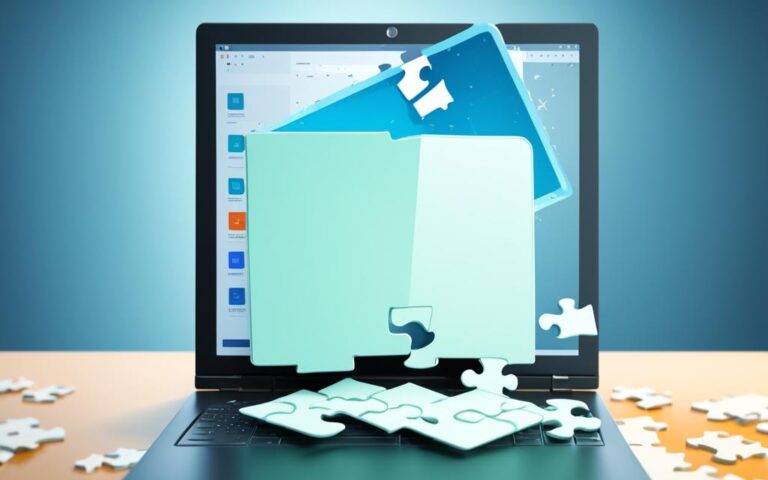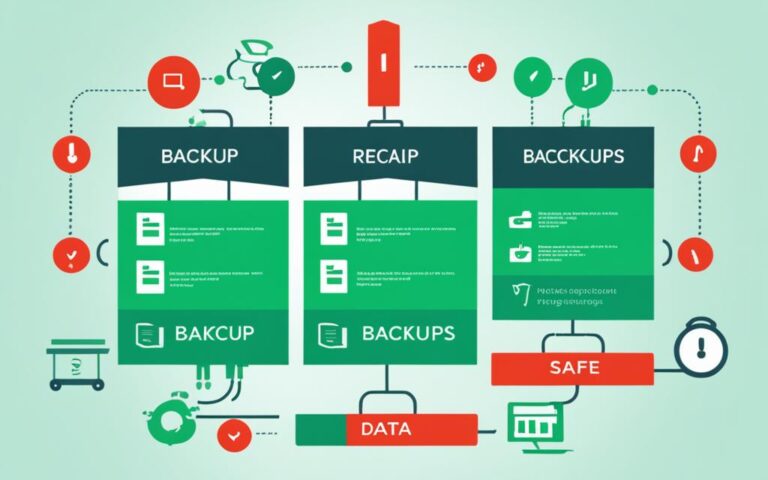DIY Data Recovery Techniques for Accidental Deletions
Accidental deletion of files can be frustrating, but don’t panic – there are several DIY data recovery techniques that can help you retrieve your lost data. Whether you’ve accidentally deleted important documents, cherished photos, or crucial files, there are steps you can take to recover them. In this section, we’ll provide you with valuable data recovery tips and techniques that you can try yourself.
Hiring a Data Recovery Service
When it comes to retrieving high-value or critical data, hiring a professional data recovery service is recommended. These services have experts who can investigate and recover lost files using advanced techniques.
Why choose a data recovery service?
Professional data retrieval: Data recovery services have the expertise and experience to handle complex data recovery cases. They are equipped with specialized tools and technologies to retrieve data from various storage devices, including hard drives, SSDs, RAID systems, and more.
High-value data retrieval: If you have valuable or irreplaceable data that is crucial for your business or personal life, hiring a data recovery service ensures the best chance of successful recovery. These experts understand the importance of such data and prioritize its retrieval using secure and efficient methods.
The benefits of professional data recovery:
- Advanced techniques: Data recovery services use cutting-edge techniques to identify and extract lost data, such as file carving, logical analysis, and physical repairs. These methods provide a higher likelihood of successful recovery compared to DIY approaches.
- Data privacy and security: Professional data recovery services prioritize data privacy and take necessary precautions to ensure confidentiality. They follow strict protocols to protect sensitive information and comply with data protection regulations.
- Minimized risk of data loss: By entrusting your data recovery to experts, you minimize the risk of further data loss or permanent damage. Attempting DIY recovery methods without proper knowledge can lead to irreversible data corruption.
Considerations when choosing a data recovery service:
- Reputation and credibility: Look for a data recovery service with a good reputation and positive customer reviews. Check if they have certifications, such as ISO 9001, to ensure their commitment to quality and customer satisfaction.
- Service cost and evaluation policy: Understand the cost structure and evaluation policy of the data recovery service. Some providers offer a free evaluation and a “no data, no fee” policy, where you only pay if they successfully recover your data.
- Turnaround time: Data recovery can be a time-sensitive matter, especially for critical data. Inquire about the estimated turnaround time and urgency options offered by the service provider.
While hiring a data recovery service requires a financial investment, the benefits of professional expertise and the potential recovery of high-value data outweigh the cost. Consider consulting a reputable data recovery service to maximize your chances of retrieving your lost files.
Using Recovery Tools
If you don’t want to hire a data recovery service, you have the option to use recovery tools like Recuva or DiskDigger. These tools can analyze your system and assist in recovering potentially lost files.
Recuva, for instance, offers a user-friendly interface and utilizes a traffic-light system to identify recoverable files. It provides a quick and easy way to regain access to your accidentally deleted data. Additionally, Recuva offers deeper scan options for more complex recovery needs.
DiskDigger is another reliable recovery software that can help retrieve your lost files. It offers a straightforward recovery process and supports various file formats, making it a versatile tool for data recovery.
To use these tools effectively, follow the step-by-step instructions provided by the software. By choosing the appropriate settings and scanning your system thoroughly, you can maximize the chances of successful data recovery.
“Using recovery tools like Recuva or DiskDigger can be a cost-effective solution for individuals who prefer a DIY approach to data recovery. These tools provide convenience, allowing you to recover your accidentally deleted files in just a few clicks.”
It’s important to note that not all recovery tools are created equal. Some may have limitations or may not be compatible with certain file types or operating systems. Therefore, it’s essential to research the capabilities and compatibility of the recovery tool you choose to ensure optimal results.
| Recovery Tool | User-Friendly Interface | Advanced Scan Options | Supported File Formats | Compatibility |
|---|---|---|---|---|
| Recuva | Yes | Yes | Various | Windows |
| DiskDigger | Yes | No | Various | Windows, Android |
Restoring Deleted Files from Files History Menu
Accidentally deleting files can be a frustrating experience, but there are simple ways to recover them without the need for complex tools or services. One of these methods involves accessing the “Files History” menu on your desktop, which can help you restore deleted files quickly and conveniently.
To begin the file recovery process, follow these steps:
- Locate the “Files History” option on your desktop. This can usually be found in the system tray or the settings menu, depending on your operating system.
- Once you’ve opened the “Files History” menu, search for the “Restore Files” option. This will initiate a search for any recently deleted files that can be restored.
- After initiating the search, a list of deleted files will appear. Select the files you wish to recover by checking the corresponding checkboxes.
- Once you’ve selected the desired files, click on the “Restore” button to begin the restoration process.
This method is particularly useful when you accidentally delete files and want to quickly retrieve them without relying on external recovery tools or services. It provides a straightforward and user-friendly way to restore your deleted files and return them to their original locations.
Remember to act promptly when trying to restore deleted files from the “Files History” menu. The longer you wait, the higher the chances that the data may be overwritten by other files, making recovery more difficult or even impossible.
Example:
“I accidentally deleted an important document from my desktop, and I was devastated. However, I remembered that there was a ‘Files History’ option available on my computer. I quickly accessed the menu and searched for the option to restore files. In just a few clicks, I was able to retrieve the document and continue working on it without any trouble. It was a lifesaver!” – Jane Smith
| Pros | Cons |
|---|---|
| Quick and easy process | May not be available on all operating systems |
| No need for external tools or services | Data may be overwritten if not restored promptly |
| Restores files to their original locations | May not recover files that have been permanently deleted |
Retrieving Files from Cloud or Emails
If you have uploaded or emailed the file you accidentally deleted, there’s a chance that you can retrieve a copy from the cloud or your email attachments. Check your cloud storage services like Google Drive, iCloud, or Dropbox, as well as your email sent items. While the retrieved file may not be up-to-date, it can still provide you with a version to work with instead of losing the data entirely.
Cloud storage services offer file copies that can be accessed from any device with an internet connection. Whether you saved important documents or cherished memories in the cloud, it’s worth exploring your storage options to retrieve the deleted file. Most cloud storage providers keep file versions, so even if the most recent version is lost, a previous version may still be recoverable.
In addition to cloud storage, email attachments can also serve as file copies that may come to the rescue. Check your email’s sent folder to retrieve any attachments you sent yourself. Often, we attach files before deleting them from our local devices, making email attachments a potential source for file recovery.
To improve your chances of successful data recovery, take the following steps:
- Sign in to your cloud storage accounts and browse through the file folders to find the deleted file.
- If you locate the file, download it to your device and save a local copy to prevent future accidental deletions.
- Search your email sent items using relevant keywords related to the file you deleted.
- If you find the email with the attachment, download it and save it to a secure location.
Remember, while retrieving files from cloud storage or email attachments can be a lifesaver, it’s always a good practice to regularly back up your data to avoid any potential loss. Data recovery methods are not foolproof, and having a backup ensures that you have multiple copies of your important files.
Key Takeaways
Retrieving deleted files from cloud storage and email attachments is a valuable data recovery strategy. By checking your cloud storage services and email sent items, you can potentially find file copies that can be recovered. However, it’s important to remember that these copies may not be the most up-to-date versions of the files. Always prioritize regular backups to prevent future data loss incidents.
| Pros | Cons |
|---|---|
| Cloud storage provides access to file versions and copies from any device with an internet connection. | Retrieved files may not be the most up-to-date versions. |
| Email attachments can serve as file copies that were sent before deletion. | Recovered files may lack recent changes or edits. |
| Easy and convenient solution for file recovery. | Dependent on file storage in cloud or email attachments. |
Act Quickly Using Data Recovery Tools
When you realize that you have accidentally deleted files, it’s important to act quickly to avoid overwriting the data. Using data recovery tools like Disk Drill or Stellar can help you recover permanently deleted files. Remember that when a file is deleted, it is not erased immediately but labeled as “free space.” The longer you wait, the higher the chances of the data being overwritten and becoming unrecoverable.
By employing reliable data recovery tools, you can increase your chances of successfully retrieving your lost files. These tools are designed to scan your storage device and identify recoverable data, even if it has been deleted. The sooner you initiate the recovery process, the more likely you are to retrieve your files before they are overwritten by new data.
Both Disk Drill and Stellar are acclaimed data recovery tools that offer advanced features and a user-friendly interface. Disk Drill provides a comprehensive scanning process, allowing you to recover a wide range of file types. Stellar, on the other hand, offers a fast and efficient recovery process, with the ability to restore files from various storage devices including hard drives, SSDs, USB drives, and more.
Benefits of Acting Quickly:
- Increased chances of data recovery: The sooner you use data recovery tools, the higher the likelihood of retrieving your lost files.
- Prevention of data overwriting: Acting quickly reduces the risk of new data overwriting your deleted files, preserving their integrity.
- Timely restoration of important files: Quick action ensures that you can promptly restore critical documents, photos, or other valuable data.
Remember, time is of the essence when it comes to data recovery. Avoid delaying the recovery process and take quick action to maximize your chances of successful file retrieval.
| Data Recovery Tool | Key Features |
|---|---|
| Disk Drill |
|
| Stellar |
|
Conclusion
Accidental deletion of files can be a frustrating experience, but there are effective data recovery strategies and accidental deletion recovery techniques that can help you retrieve your lost data. Whether you decide to enlist the help of a professional data recovery service or utilize DIY recovery tools, acting quickly and following the appropriate methods is crucial for minimizing the risk of permanent data loss.
If you opt for a professional data recovery service, you can rely on their expertise and advanced techniques to retrieve high-value or critical data. While this may come at a cost, it provides a reliable and efficient solution. On the other hand, using recovery tools such as Recuva or DiskDigger enables you to analyze your system and recover potentially lost files, offering a more cost-effective approach.
When faced with accidental deletions, it’s essential to remember the importance of regular data backups. By backing up your data periodically, you can prevent future data loss incidents and simplify the recovery process. Additionally, acting swiftly by employing data recovery tools like Disk Drill or Stellar can significantly increase your chances of retrieving permanently deleted files before they are overwritten.
In summary, regardless of the data recovery method you choose, it’s crucial to have a proactive approach and implement the right strategies. By doing so, you can overcome the challenges of accidental file deletion and safeguard your valuable data for future use.