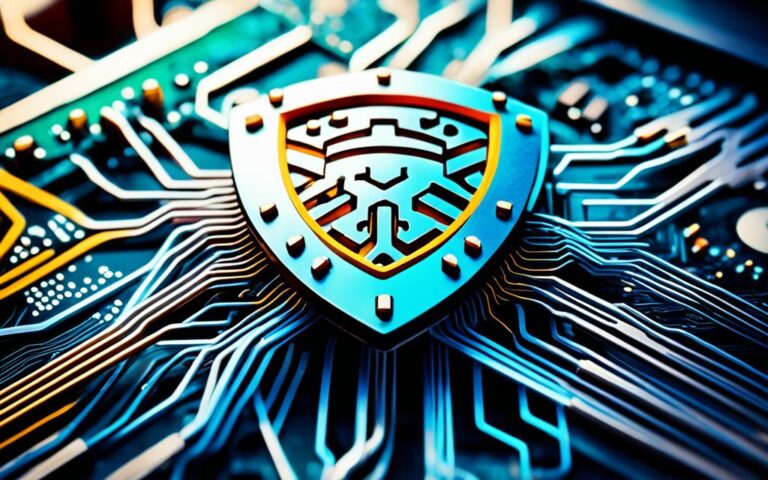Data Recovery for Gamers: Salvaging Game Saves and Profiles
Game data recovery is an essential service for gamers who have lost their game saves and profiles. Whether it’s due to accidental deletion, console damage, or system issues, losing game data can be frustrating. But don’t worry, there are options available to recover lost game saves and profiles, allowing you to restore your progress and get back in the game.
Imagine spending hours, days, or even months building your character, unlocking achievements, and acquiring rare items, only to have it all disappear in an instant. It’s a gamer’s worst nightmare. But with the right strategies and tools, you can salvage your game progress and continue your gaming journey without starting from scratch.
Whether you play on PlayStation 4 or Xbox Series X, there are specific methods to recover your game data. Some platforms offer cloud backups, allowing you to restore your game saves from the cloud. Others provide the option to re-download your previously purchased games from their respective stores.
Additionally, data recovery software like EaseUS Data Recovery Wizard can be a lifesaver when dealing with corrupted or damaged drives. This powerful tool can help you recover not only game saves but also other data files, ensuring that your gaming experience isn’t derailed by data loss.
So, if you find yourself in a situation where your game saves or profiles have been lost, don’t panic. Explore the available options for game data recovery and take the necessary steps to recover your progress. With the right solutions at hand, you’ll be back in the game in no time.
Factors That Affect Game Data Recovery
Game data recovery can be influenced by several key factors that impact the successful retrieval of lost data. These factors include fragmentation, file size, and the date of deletion.
Fragmentation
One of the critical factors affecting game data recovery is the degree of fragmentation present on the storage device. Fragmentation refers to the scattering of data across different physical locations on the disk. The higher the fragmentation percentage, the lower the chances of successfully recovering the data. This is because fragmented files are more challenging to reconstruct and may be spread across multiple sectors or clusters, making retrieval more complex.
File Size
The size of the file also plays a role in the recovery process. Smaller files generally have a higher chance of being recovered successfully compared to larger files. This is due to the way data is stored on the disk. Larger files are more likely to be fragmented, as they cannot fit entirely within a single cluster. As a result, there may be more opportunities for data loss or corruption during the recovery process.
Date of Deletion
The date of deletion is another crucial factor in game data recovery. The longer you continue using the device after the deletion of game data, the greater the risk of data being overwritten by new files or system operations. Once data is overwritten, it becomes much more challenging, if not impossible, to recover the original information. Therefore, prompt action and avoiding further data storage or usage are essential to maximize the chances of successful recovery.
Understanding these factors and their influence on game data recovery can help gamers make informed decisions and take appropriate steps to increase the likelihood of retrieving their lost game saves and profiles.
Scenarios and Solutions for Game Data Recovery
When it comes to game data recovery, gamers may find themselves in various scenarios. One of the most devastating scenarios is accidental reformatting of a device, which can result in the loss of all data. Unfortunately, in such cases, the data is not recoverable.
However, there is hope for gamers who have accidentally deleted their profile or items. In these situations, there is a chance for recovery. To maximize the chances of successful recovery, it is important to refrain from adding or downloading any additional profiles or content after the deletion. This is because continuing to use the device can increase the risk of the deleted data being overwritten.
One solution for recovering deleted game data is to restore from cloud backups. Many gaming platforms and consoles offer cloud backup services, allowing gamers to store their game saves and profiles online. By restoring from a cloud backup, gamers can retrieve their deleted profile or items.
Tip: If you have accidentally deleted your profile or items, avoid adding or downloading any profiles after the deletion to maximize your chances of successful recovery.
Here is a summary of the scenarios and solutions for game data recovery:
| Scenario | Solution |
|---|---|
| Accidental reformatting of a device | Data loss is not recoverable |
| Accidental deletion of a profile or items | Restore from cloud backups |
Restoring Game Data on PlayStation 4
PlayStation 4 users have several options for restoring lost game data. Whether you’ve experienced a system crash, accidental deletion, or other data loss issues, there are solutions available to help salvage your game saves and profiles.
Restoring game saves from the cloud:
If you have a PlayStation Plus subscription and have enabled cloud syncing, you can restore game saves directly from the cloud. This feature allows you to access your saved data from any PlayStation 4 console by simply signing in with your account and downloading the game saves.
Re-downloading games from the PlayStation Store:
If you have previously purchased games from the PlayStation Store, you can easily re-download them to your console. This not only allows you to restore games that may have been mistakenly deleted but also helps fix issues with corrupted game files. Simply navigate to your Library on the PlayStation Store and select the games you want to re-download.
By utilizing these options, you can recover your game data and continue your gaming experience without losing progress or starting from scratch.
Recovering Game Data on Xbox Series X
Xbox Series X offers multiple options for recovering game data, ensuring that gamers can salvage their progress and continue their gaming experience without any setbacks. Whether you’ve lost game data due to a console malfunction or accidental deletion, there are reliable methods to retrieve your precious game saves and profiles.
Recovering Game Data from External Hard Drive
One effective method for recovering game data on Xbox Series X is by utilizing an external hard drive. By connecting your external hard drive to the console, you can use recovery software like EaseUS to retrieve lost game data. This software is specifically designed to recover data from storage devices, including external hard drives. By following the step-by-step instructions provided by the software, you can easily recover your game saves and profiles and get back into the game.
Using Xbox Cloud Gaming for Data Recovery
Xbox Series X also offers the convenience of cloud gaming, which can be utilized for game data recovery. By signing in with the same account that was used to save the game data, you can access the Xbox cloud and download your previously saved games. This feature ensures that even if your console experiences a technical issue or your game data is accidentally deleted, you can easily recover it by leveraging the power of the cloud. It’s important to note that cloud gaming requires a stable internet connection to download and access your game data.
Restoring Game Data Through Backups
To further safeguard your game data on Xbox Series X, it’s highly recommended to create regular backups. By regularly backing up your game saves and profiles, you can easily restore your data in the event of any setbacks or data loss. Xbox Series X offers a seamless backup feature that allows you to save your game data to an external storage device. By utilizing this feature, you can ensure that your game progress is protected and easily recoverable.
Recovering game data on Xbox Series X is essential for gamers who aim to preserve their hard-earned progress and achievements. By utilizing methods such as recovering game data from an external hard drive, utilizing Xbox cloud gaming, and maintaining regular backups, you can ensure the safety and recoverability of your game saves and profiles.
| Recovery Method | Description |
|---|---|
| Recovering from External Hard Drive | Utilize recovery software like EaseUS to recover game data from an external hard drive. |
| Using Xbox Cloud Gaming | Sign in with the same account and download previously saved games from the Xbox cloud. |
| Restoring Through Backups | Create regular backups to easily restore game data in case of setbacks or data loss. |
Recovering Game Data Using Data Recovery Software
When it comes to game data recovery, using reliable software can make all the difference. EaseUS Data Recovery Wizard is a powerful tool that can effectively recover game data from corrupted or damaged drives. With its advanced features and user-friendly interface, it provides a seamless experience for gamers looking to retrieve their lost game saves and other data files.
EaseUS Data Recovery Wizard supports various game storage devices, including external hard drives, ensuring that no matter where your game data is stored, you have a chance to recover it. Whether your drive has been damaged due to hardware issues, file system corruption, or accidental deletion, this software can help you retrieve your valuable game data.
Not only does EaseUS Data Recovery Wizard excel at recovering game saves, but it can also retrieve other data files, such as documents, photos, and videos. This makes it a versatile tool that can be used for multiple data recovery needs, saving you time and effort in using different software for different purposes.
The process of using EaseUS Data Recovery Wizard is simple and straightforward, making it suitable for users of all skill levels. With just a few steps, you can initiate a scan of your corrupted drive, preview the recoverable files, and choose the ones you want to restore. The software also allows you to filter the scan results, making it easier to find specific game files for recovery.
Recovering game data from corrupted drives is made easier with EaseUS Data Recovery Wizard. With its powerful features and user-friendly interface, it is a reliable choice for gamers seeking to salvage their lost game saves and profiles.
To demonstrate the effectiveness of EaseUS Data Recovery Wizard, here is a comparative table showcasing its key features:
| Features | EaseUS Data Recovery Wizard | Competitor A | Competitor B |
|---|---|---|---|
| Compatibility with game storage devices | ✓ | ✓ | ✗ |
| Support for various file formats | ✓ | ✓ | ✓ |
| Advanced scanning algorithms | ✓ | ✗ | ✓ |
| Intuitive user interface | ✓ | ✗ | ✓ |
As you can see, EaseUS Data Recovery Wizard outperforms its competitors in terms of compatibility, file format support, advanced scanning algorithms, and user-friendly interface. These features make it the ideal choice for game data recovery, ensuring that you have the best chance of recovering your valuable game saves and profiles.
In conclusion, when it comes to recovering game data from corrupted drives, EaseUS Data Recovery Wizard stands out as a reliable and effective solution. With its comprehensive features, user-friendly interface, and compatibility with various storage devices, it offers gamers the opportunity to salvage their lost game saves and continue their gaming journey without any setbacks.
Conclusion
In conclusion, game data recovery is crucial for gamers who have lost their game saves and profiles. Whether it’s due to accidental deletion, console damage, or system issues, losing game data can be frustrating. Thankfully, there are various options available to recover lost game saves and profiles.
If you’re using a PlayStation 4, you can restore game data by utilizing cloud backups if you have a PlayStation Plus subscription. Alternatively, re-downloading games from the PlayStation Store can help fix issues with corrupted game files or restore mistakenly deleted games. On the other hand, Xbox Series X users can recover game data from external hard drives using recovery software like EaseUS. They can also take advantage of Xbox cloud gaming to sign in with the same account and download their saved game data. Backups can also be used on Xbox Series X to restore game data.
In addition to platform-specific solutions, data recovery software like EaseUS Data Recovery Wizard can be a useful tool in recovering game data from corrupted or damaged drives. This software supports a range of game storage devices and offers a user-friendly interface, making it suitable for users with basic computer knowledge. Whether you’re restoring from cloud backups, re-downloading games, or using data recovery software, there’s hope to salvage your game progress and continue your gaming experience without having to start from scratch.