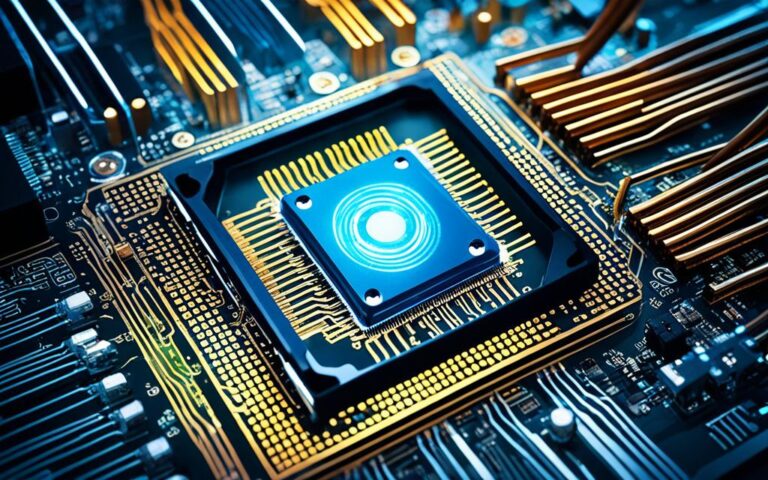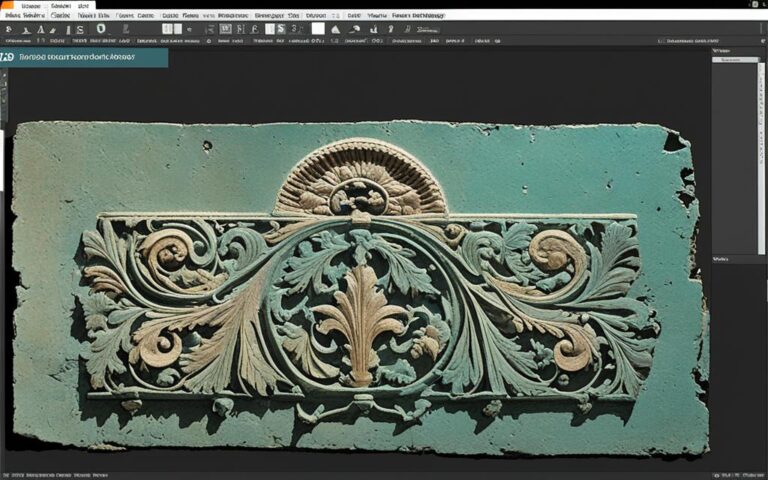Data Recovery from SSDs: Challenges and Solutions
SSD data recovery is a crucial process when it comes to retrieving lost or inaccessible data from solid-state drives (SSDs). However, it poses unique challenges compared to traditional hard disk drives (HDDs). Understanding these challenges and knowing the solutions is essential to successfully recover data from SSDs.
Some common causes of SSD failure include power outages, limited lifespan, and firmware issues. Signs of SSD failure can manifest in various ways, such as slow performance, system crashes, file corruption or inaccessibility, disappearing or inconsistent drive recognition, overheating, SMART errors, and firmware issues.
When facing SSD failure, it is important to take immediate action. Stop using the SSD and make a backup of important files to prevent further data loss. It is crucial to avoid DIY repairs or opening the SSD, as this can worsen the situation and potentially lead to permanent data loss.
For complex SSD failures, it is recommended to contact professional data recovery services. These experts have the necessary tools, knowledge, and experience to handle challenging SSD recovery scenarios. They can employ advanced techniques to retrieve data from SSDs effectively and safely.
It is also important to implement preventive measures and data protection strategies to minimize the impact of SSD data loss. Regularly backing up data and having a backup strategy in place can safeguard against potential data loss and ensure quick recovery.
In conclusion, SSD data recovery presents unique challenges but can be successfully achieved with the right solutions. By understanding the signs of SSD failure, following the do’s and don’ts during SSD failure, and accessing professional data recovery services, individuals and businesses can overcome these challenges and retrieve their valuable data.
Signs and Symptoms of SSD Failure
Identifying the signs and symptoms of SSD failure is crucial for early detection and prevention of data loss. If you notice any of the following indicators, it may be a sign that your SSD is failing:
- Slow performance: A visible decline in speed, with programs taking longer to load or respond.
- Constant system crashes or freezes: Frequent crashes or freezes that disrupt your workflow.
- Sudden blue screen errors (BSOD): Unexpected blue screen errors indicating critical system errors.
- File corruption or inaccessibility: Difficulty accessing or opening files, or encountering errors when trying to open them.
- Error messages related to read or write failures: Notifications indicating difficulties in reading from or writing to the drive.
- Disappearing or inconsistent drive recognition: The SSD may intermittently appear or disappear from the system.
- Overheating: Excessive heat generated by the SSD, leading to performance problems or system instability.
- SMART error messages: SMART (Self-Monitoring, Analysis, and Reporting Technology) alerts that report potential drive failures.
- Firmware issues: Problems with the SSD’s firmware, such as update failures or errors during boot-up.
It is essential to take these signs seriously and address them promptly to prevent potential data loss. Reacting quickly to SSD failure signs can increase the chances of successful data recovery.
Quotes:
“SSD failure signs should never be ignored. Timely detection and appropriate action can save your valuable data and prevent permanent loss.” – Expert Technician at Data Recovery Solutions Ltd
Symptoms Table
| Symptom | Description |
|---|---|
| Slow performance | Visible decline in speed, long loading or response times for programs |
| System crashes or freezes | Constant system crashes or freezes that disrupt workflow |
| Sudden blue screen errors (BSOD) | Unexpected blue screen errors indicating critical system errors |
| File corruption or inaccessibility | Difficulty accessing or opening files, encountering errors |
| Error messages related to read or write failures | Notifications indicating difficulties reading from or writing to the drive |
| Disappearing or inconsistent drive recognition | Intermittent appearance or disappearance of the SSD on the system |
| Overheating | Excessive heat generated by the SSD, leading to performance problems |
| SMART error messages | SMART alerts reporting potential drive failures |
| Firmware issues | Problems with the SSD’s firmware, update failures, or boot-up errors |
Do’s and Don’ts During SSD Failure
Handling SSD failure requires careful and informed actions to ensure the best outcome for data recovery. Here are the do’s and don’ts to follow when faced with SSD failure:
Do’s:
- Immediately stop using the SSD to prevent further damage or data loss.
- Make a backup of important files as soon as possible to ensure their safety.
- Contact professional data recovery services with expertise in SSD recovery for professional assistance.
Don’ts:
- Attempt DIY repairs or recovery methods as they can potentially worsen the situation and make data recovery more difficult.
- Open the SSD yourself, as it can result in physical damage and decrease the chances of successful recovery.
- Ignore signs of failure such as slow performance or system crashes, as early intervention can help prevent extensive data loss.
- Rely solely on SSDs for data storage without implementing a backup strategy. Regularly backing up data is crucial to minimize the impact of potential SSD failures.
Remember, acting responsibly and seeking professional assistance when dealing with SSD failure will increase the chances of successful data recovery. By following these do’s and don’ts, you can minimize the risks and protect your valuable data.
Challenges in SSD Data Recovery
Recovering data from solid-state drives (SSDs) presents unique challenges that differ from traditional hard disk drives (HDDs). Understanding these challenges is crucial for effective SSD data recovery.
Wear-leveling Technology
One of the significant challenges in SSD recovery is wear-leveling technology. SSDs use wear-leveling to distribute data evenly across multiple memory chips, which helps prolong the drive’s lifespan. However, this technology makes it difficult to search for and recover specific data fragments during the recovery process.
The TRIM Command
An important aspect of SSDs is the TRIM command, which improves the drive’s overall performance by permanently deleting unused data blocks. While this enhances SSD performance, it also reduces the chances of recovering deleted files, as the TRIM command erases the data from the drive.
Encryption Challenges
Another hurdle in SSD data recovery is encryption. SSDs equipped with encryption technologies provide enhanced security for data stored on the drive. However, this encryption makes data recovery nearly impossible without the encryption key, rendering the recovery process significantly more challenging.
Controller Chip Failures
Controller chip failures can also cause data loss or inaccessibility. The controller chip in an SSD is responsible for managing data flow between the drive and the computer. If the controller chip fails, it can result in the loss of stored data or make it impossible to access the data on the SSD.
It’s important to note that attempting DIY repairs or opening the SSD should be avoided when facing data recovery challenges with SSDs. Doing so can potentially worsen the situation and make data recovery more difficult.
Overcoming these challenges requires specialized knowledge, expertise, and advanced data recovery techniques. Professional data recovery services have the skills and tools necessary to tackle complex SSD recovery cases. By understanding and addressing these challenges, it is possible to increase the chances of successful SSD data recovery.
Solutions for SSD Data Recovery
When faced with the challenge of recovering data from SSDs, there are several viable solutions to consider. Whether you’re dealing with a minor issue or a complex data loss situation, the following options can help restore your important files and information:
- Professional Data Recovery Services: For complex SSD recovery scenarios, it’s advisable to seek the expertise of professional data recovery services. These specialists have the necessary tools and knowledge to handle the intricacies of SSD data recovery, ensuring the highest chance of success.
- Firmware Repair: In certain cases, firmware issues can be the cause of SSD failure. Firmware repair can be employed to fix these issues, allowing for the recovery of data stored on the SSD. However, it’s essential to note that firmware repairs should only be performed by experienced professionals to avoid further complications.
- Data Reconstruction Techniques: Data reconstruction techniques play a crucial role in recovering data from SSDs. These techniques involve analyzing memory chips to locate and reconstruct data fragments. Skilled professionals can employ advanced methods to piece together fragmented data, increasing the chances of successful recovery.
- Implementing Backup and Data Protection Strategies: Prevention is always better than cure. Implementing robust backup and data protection strategies is an effective way to mitigate the impact of SSD data loss. Regularly backing up important files and utilizing data redundancy solutions can help ensure that your data remains safe and recoverable in the event of SSD failure.
By considering these solutions and acting promptly, you can increase the likelihood of successful SSD data recovery and minimize the risks associated with data loss.
| SSD Data Recovery Solutions | Benefits |
|---|---|
| Professional Data Recovery Services |
|
| Firmware Repair |
|
| Data Reconstruction Techniques |
|
| Implementing Backup and Data Protection Strategies |
|
Advantages of SSDs Over HDDs
When comparing solid-state drives (SSDs) with traditional hard disk drives (HDDs), it becomes evident that SSDs offer a multitude of advantages that make them superior choices for data storage. Let’s take a closer look at the various benefits of SSDs:
- Speed: SSDs provide significantly faster data transfer rates compared to HDDs. With their flash memory technology, SSDs eliminate the mechanical components found in HDDs, such as spinning disks and moving read/write heads. This results in improved responsiveness and eliminates delays in data transfer.
- Reliability: SSDs are known for their high reliability and endurance. Unlike HDDs, SSDs have no moving parts that can wear out or become damaged over time. This makes SSDs less prone to mechanical failure and makes them a reliable choice for long-term data storage.
- Energy Efficiency: SSDs are more energy-efficient than HDDs. HDDs require a motor to spin the disk and move the read/write heads, which consumes a significant amount of power. In contrast, SSDs consume less energy as they don’t rely on mechanical parts, resulting in improved battery life for devices and reduced energy consumption.
- Compact Form Factor: SSDs have a smaller physical size compared to HDDs. This compact form factor makes SSDs suitable for use in thin laptops, tablets, and portable devices where space is limited. The smaller size of SSDs allows for greater flexibility in designing and manufacturing devices.
Overall, the advantages of SSDs over HDDs in terms of speed, reliability, energy efficiency, and compact form factor make them the preferred choice for many users and industries. Whether it’s for personal computing, professional work, or enterprise-level storage solutions, SSDs offer significant benefits and improved performance.
SSDs provide faster data transfer, improved responsiveness, and eliminate delays in data transfer due to mechanical components. They are more reliable and less prone to mechanical failure. SSDs are more energy efficient as they don’t require a motor to spin a disk. They are also smaller in size, making them suitable for thin laptops, tablets, and portable devices.
Comparison of SSDs and HDDs
| Advantages | SSDs | HDDs |
|---|---|---|
| Speed | Fast data transfer rates | Slower data transfer rates |
| Reliability | No mechanical parts, less prone to failure | Mechanical parts can fail |
| Energy Efficiency | Lower power consumption | Higher power consumption |
| Form Factor | Smaller size | Larger size |
Challenges in Recovering Data from SSDs
Digital forensic experts encounter various challenges when attempting to recover data from Solid State Drives (SSDs). These challenges arise due to factors such as wear-leveling, the TRIM command, data remanence, encryption, trim-enabled recovery, and limited write endurance.
Wear-leveling is a technique used in SSDs to distribute data evenly across memory cells, extending their lifespan. However, this scattering of data makes it difficult to locate and recover specific data fragments, posing a challenge during the data recovery process.
The TRIM command is designed to optimize SSD performance by permanently deleting unused data, freeing up storage space. While beneficial for SSD efficiency, it presents a challenge for data recovery professionals as the deleted data becomes inaccessible, making recovery more challenging.
Data remanence refers to the residual data that remains on an SSD even after it has been deleted or overwritten. This remanent data can complicate the recovery process, as it may interfere with the accurate retrieval of desired information.
Encryption adds an additional layer of complexity to SSD data recovery. Encrypted SSDs require the encryption key to access the data stored within. Without the key, data recovery becomes nearly impossible, making encryption a significant challenge for digital forensic experts.
Trim-enabled recovery further complicates the process of data recovery from SSDs. Trim-enabled drives actively manage data storage to improve performance and prolong lifespan. However, this feature can limit the effectiveness of forensic tools traditionally used for data recovery.
Finally, SSDs have limited write endurance compared to traditional hard disk drives (HDDs). The finite number of write cycles an SSD can endure poses a challenge to forensic experts, as excessive write operations during the recovery process may further degrade the drive and potentially result in permanent data loss.
Overcoming these challenges requires expertise, specialized tools, and ongoing research into advanced data recovery techniques. As SSD technology continues to evolve, digital forensic experts must stay at the forefront of advancements to ensure successful data recovery in the face of these obstacles.
Conclusion
In conclusion, SSD data recovery poses unique challenges due to factors such as wear-leveling, the TRIM command, encryption, and controller chip failures. However, there are several solutions available to overcome these challenges and successfully recover data from SSDs.
One of the key solutions is to engage professional data recovery services. These experts possess the necessary tools, expertise, and knowledge to handle complex SSD recovery scenarios. Through their specialized techniques and equipment, they can retrieve data from damaged or malfunctioning SSDs.
Another solution is firmware repair, which can be used to address certain SSD issues. By repairing the firmware, it is possible to restore functionality and access to the data stored on the SSD.
Data reconstruction techniques are also employed in SSD data recovery. These techniques involve analyzing the memory chips and reconstructing data fragments, enabling the retrieval of valuable information even in challenging scenarios.
Implementing backup and data protection strategies is essential for minimizing the impact of SSD data loss. Regularly backing up important files ensures that even if an SSD fails, the data remains accessible through alternative storage methods.
Overall, while SSD data recovery may present its fair share of difficulties, the advancements in technology and the expertise of data recovery professionals have made it possible to overcome these challenges. By understanding the unique characteristics of SSDs and utilizing the appropriate solutions, individuals and organizations can ensure the successful recovery of their data.