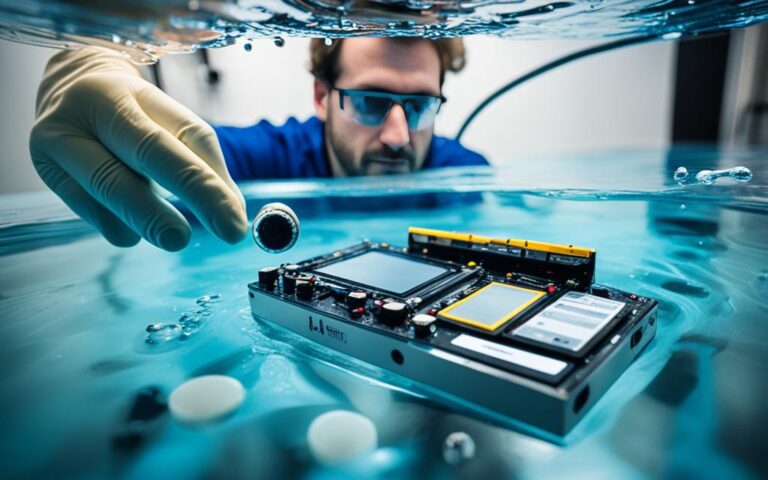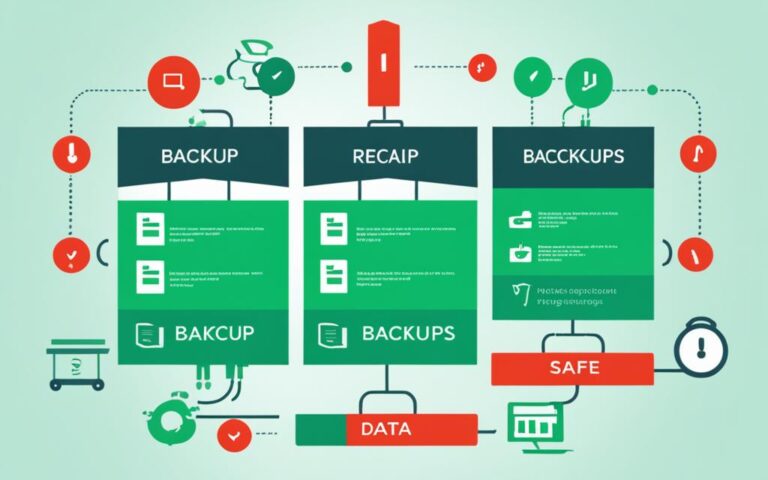Data Recovery for Mac: Unique Challenges and Solutions
Mac users often face unique challenges when it comes to data recovery, requiring specialized solutions to recover lost data. Whether it’s accidental deletion, hardware or software failure, or a corrupt hard drive, the recovery process can be complex and daunting. In this article, we will explore the challenges Mac users encounter in data recovery and offer solutions to help them overcome these obstacles.
One of the main challenges Mac users face is finding the best data recovery software that is compatible with their macOS systems and has a high success rate in recovering lost data. The abundance of options available in the market makes it difficult to choose the right software. That’s why recommendations and personal experiences from fellow Mac users can be valuable in making an informed decision.
When choosing data recovery software for Mac, consider factors such as compatibility, success rate, and support. Popular options include Disk Drill, Stellar Data Recovery, EaseUS Data Recovery Wizard, and Wondershare Recoverit. These tools have proven track records and offer reliable solutions to Mac users.
Understanding the challenges Mac users face in data recovery is essential. Dealing with a corrupt hard drive can be particularly problematic and often leads to data loss. Various scenarios, such as accidental deletion, formatting, or hardware/software failure, can cause data loss on Mac systems. Recovery for database systems on Mac can be even more challenging due to the complexity of structured data and the involvement of multiple components.
While there are DIY data recovery options available, caution must be exercised, as they can potentially harm the disk and make the data permanently inaccessible. Mac users should check the SMART status of the disk and create an exact copy before attempting any data recovery, as this can help prevent further data loss.
In the next section, we will discuss the solutions available for Mac data recovery and how users can prevent data loss in the first place. Stay tuned!
Understanding Mac Data Recovery Challenges
When it comes to Mac data recovery, there are unique challenges that users may encounter. One of the primary challenges is dealing with a corrupt hard drive, which can result in significant data loss. Mac users often face various data loss scenarios, such as accidental deletion, formatting, or hardware/software failure. Additionally, recovering data from database systems on Mac can be particularly challenging due to the complex nature of structured data and the involvement of multiple components.
It is crucial for Mac users to be aware of the risks associated with do-it-yourself (DIY) data recovery. Attempting DIY recovery without proper knowledge and expertise can potentially harm the disk and make the data permanently inaccessible. Therefore, it is essential to exercise caution and consider professional assistance in complex data recovery cases.
However, before seeking professional help, there are some preventive measures that Mac users can take to minimize further data loss. Checking the SMART status of the disk can provide insights into its health and identify potential issues. Creating an exact copy of the disk, commonly known as disk imaging, before attempting any data recovery can safeguard against data loss during the recovery process.
“Attempting DIY recovery without proper knowledge and expertise can potentially harm the disk and make the data permanently inaccessible.”
Preventing Further Data Loss
Preventing further data loss is crucial to ensure the successful recovery of Mac data. In addition to checking the SMART status and creating a disk image, implementing proper backup strategies can significantly mitigate the risks. Regularly backing up data is essential, whether through duplication in multiple locations or utilizing cloud backup services. This ensures that a recent and reliable copy of the data is readily available in case of any unforeseen data loss scenarios.
Furthermore, Mac users should consider implementing data security measures to protect against unauthorized data loss. Encryption and access control can help safeguard sensitive information and prevent unauthorized access. It is essential to educate users about data loss prevention best practices and the importance of data security to foster a proactive approach towards protecting valuable data.
Understanding the challenges associated with Mac data recovery empowers users to make informed decisions and take preventative measures to minimize data loss. The next section will dive deeper into the solutions available for Mac data recovery, including professional assistance and data loss prevention strategies.
Solutions for Mac Data Recovery
Despite the challenges, there are effective solutions available for Mac data recovery. One solution is to seek help from a third-party data recovery service that specializes in recovering data from Mac systems. These services have the expertise and tools to recover data in almost all cases, providing a reliable option for users.
Implementing a data loss prevention (DLP) strategy can help prevent data loss in the first place. This strategy involves implementing measures to protect data from theft, unauthorized access, and human error. Regularly backing up data is also essential, whether through duplication in multiple locations or cloud backups.
Third-Party Data Recovery Services
When facing data loss on your Mac, turning to a professional data recovery service can provide your best chance at retrieving your valuable data. These third-party services specialize in Mac data recovery and have the expertise and advanced tools necessary to handle even the most challenging cases.
Here are some reputable third-party data recovery services for Mac:
- DriveSavers Data Recovery
- Secure Data Recovery
- Ontrack Data Recovery
- ACE Data Recovery
These services offer a wide range of data recovery solutions, including recovery from failed hard drives, accidental deletions, and corrupted storage devices. They can help you recover important files, documents, photos, and even databases from your Mac system.
In addition to professional data recovery services, implementing a data loss prevention strategy is crucial to safeguarding your data. The following measures can help prevent data loss on your Mac:
Data Loss Prevention Strategies
- Regular Data Backups: Ensure you have a comprehensive backup system in place, either through local backups or cloud-based solutions. Regularly backing up your data will help in the event of accidental deletion, hardware failure, or other data loss scenarios.
- Data Encryption: Encrypting sensitive files and folders adds an extra layer of protection to your data, making it more difficult for unauthorized individuals to access or misuse your information.
- Access Control: Implement access controls, such as strong passwords and user permissions, to limit who can view, modify, or delete your data. This helps prevent accidental or intentional data loss caused by unauthorized individuals.
- Employee Training: Educate your employees about data loss prevention best practices, emphasizing the importance of regularly backing up data, using secure passwords, and avoiding risky online behavior.
- Regular System Updates: Keep your Mac system and software up to date with the latest security patches and updates. These updates often include bug fixes and security enhancements that can help prevent data loss.
By combining the expertise of third-party data recovery services with a robust data loss prevention strategy, Mac users can significantly reduce the risk of data loss and ensure the safety and integrity of their valuable information.
| Third-Party Data Recovery Services | Specialization | Success Rate | Price Range |
|---|---|---|---|
| DriveSavers Data Recovery | Mac data recovery | 95% | $$ |
| Secure Data Recovery | Mac hard drive recovery | 98% | $$$ |
| Ontrack Data Recovery | Mac data recovery and forensic services | 99% | $$$ |
| ACE Data Recovery | Mac data recovery from all storage media | 97% | $$ |
Professional Assistance in Mac Data Recovery
When it comes to Mac data recovery, professional assistance plays a crucial role, especially in complex cases or when DIY recovery attempts have failed. Data recovery centers are equipped with specialized tools and expertise to handle different data loss scenarios on Mac systems, providing a higher success rate in recovering lost data and minimizing the risk of permanent data loss.
If you find yourself unable to recover your lost data using software solutions, it’s essential to consider seeking professional assistance. However, it’s equally important to choose a reputable data recovery center with a proven track record and positive customer reviews. Letting experts handle the recovery process ensures that your valuable data is in safe hands.
“Professional assistance is key in Mac data recovery, especially for complex cases or unsuccessful DIY attempts. Data recovery centers possess specialized tools and knowledge to handle various data loss scenarios on Mac systems, ensuring a higher success rate and reducing the risk of permanent data loss. Choosing reliable professionals with a strong reputation is crucial to ensure successful data recovery.”
By relying on professional data recovery services, you can have peace of mind knowing that experienced technicians will employ their expertise and cutting-edge tools to recover your lost data effectively. These experts understand the intricacies of Mac systems, enabling them to navigate the challenges and maximize the chances of successful recovery.
Why Choose Professional Data Recovery Services?
Here are some compelling reasons to opt for professional data recovery services:
- Expertise: Data recovery centers have trained professionals with years of experience in the field. They possess in-depth knowledge of Mac systems and the unique challenges associated with data recovery.
- Specialized Tools: Professional data recovery centers are equipped with advanced tools and software designed specifically for Mac data recovery. These tools enable them to analyze and retrieve data that might be otherwise inaccessible.
- Higher Success Rate: The expertise and specialized tools employed by professional data recovery technicians significantly increase the success rate of recovering lost data. They can handle complex cases and devise customized solutions to retrieve valuable information.
- Data Integrity: Professional data recovery services prioritize data integrity throughout the recovery process. They take appropriate measures to ensure that your recovered data remains intact, minimizing the risk of further damage or corruption.
When faced with data loss on your Mac, it’s crucial to weigh the benefits of professional assistance against the potential risks and limitations of DIY recovery. While software solutions can be effective in certain situations, they may not provide the same level of success or reliability as professional services.
Seeking expert assistance can save you time, minimize the risk of further data loss, and increase the likelihood of successfully recovering your valuable files and documents. However, remember to choose a reputable data recovery center that aligns with your specific needs and requirements.
Data Loss Prevention for Mac Users
In addition to data recovery, data loss prevention is of utmost importance for Mac users. By implementing robust data security measures, such as encryption and access control, users can safeguard their valuable information and prevent unauthorized data loss.
Regular backups play a critical role in ensuring data availability and recovery in the event of a loss or system failure. Mac users should consider utilizing backup solutions that not only perform regular updates but also store data in multiple locations for enhanced redundancy.
Furthermore, educating users about data loss prevention best practices and highlighting the significance of data security is essential. By creating awareness and fostering a culture of data protection, Mac users can actively contribute to maintaining the integrity and confidentiality of their sensitive information.
“Data loss prevention is not simply about relying on advanced software tools; it is also about empowering users to take proactive steps to protect their data.”
Let’s take a closer look at some effective data loss prevention measures:
| Measure | Description |
|---|---|
| Encryption | Protects data by encoding it, making it unreadable to unauthorized users |
| Access Control | Restricts data access to authorized individuals or systems |
| Regular Backups | Creates duplicate copies of data, ensuring its availability in case of loss |
| Multi-Location Storage | Stores data in multiple physical or cloud-based locations, increasing redundancy and resilience |
By combining these data security measures with continuous vigilance and adherence to best practices, Mac users can significantly minimize the risk of data loss and maintain the confidentiality, integrity, and availability of their critical information.
As a visual representation, the following table summarizes the key data loss prevention measures for Mac users:
| Measure | Description |
|---|---|
| Encryption | Protects data by encoding it, making it unreadable to unauthorized users |
| Access Control | Restricts data access to authorized individuals or systems |
| Regular Backups | Creates duplicate copies of data, ensuring its availability in case of loss |
| Multi-Location Storage | Stores data in multiple physical or cloud-based locations, increasing redundancy and resilience |
Implementing these data loss prevention measures empowers Mac users to safeguard their valuable data, prevent unauthorized access, and ensure business continuity or personal data preservation.
Conclusion
Mac data recovery poses unique challenges, but there are effective solutions available to overcome them. When it comes to choosing data recovery software, users should carefully consider compatibility with their Mac systems and the software’s success rate in recovering lost data. Popular options such as Disk Drill, Stellar Data Recovery, EaseUS Data Recovery Wizard, and Wondershare Recoverit can provide reliable results.
However, in complex cases or when software solutions fail, seeking professional assistance from reputable data recovery centers is highly recommended. These centers have specialized tools and expertise to handle various data loss scenarios on Mac systems, increasing the chances of successfully recovering lost data.
Prevention is always better than cure when it comes to data loss. Implementing a comprehensive data loss prevention strategy is crucial for Mac users. This strategy should involve regular backups, either in multiple locations or through secure cloud storage. It should also include measures such as encryption, access control, and educating users about best practices for data security.
In conclusion, Mac users need to have a well-defined data recovery plan in place. This plan should include choosing the right data recovery software, following best practices for data loss prevention, and seeking professional help whenever necessary. By doing so, users can minimize the impact of data loss, ensure the continuity of their business or personal data, and maintain peace of mind.