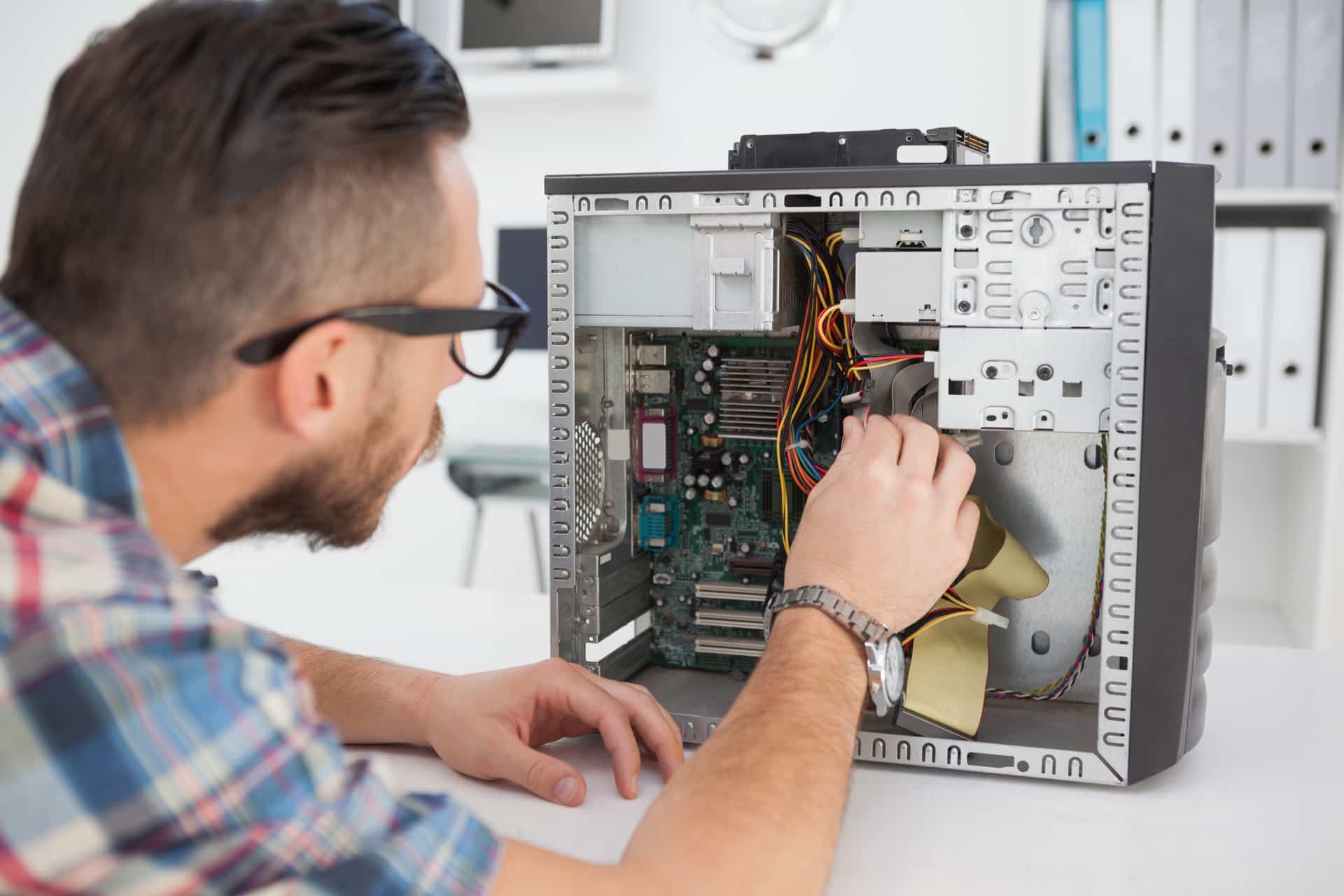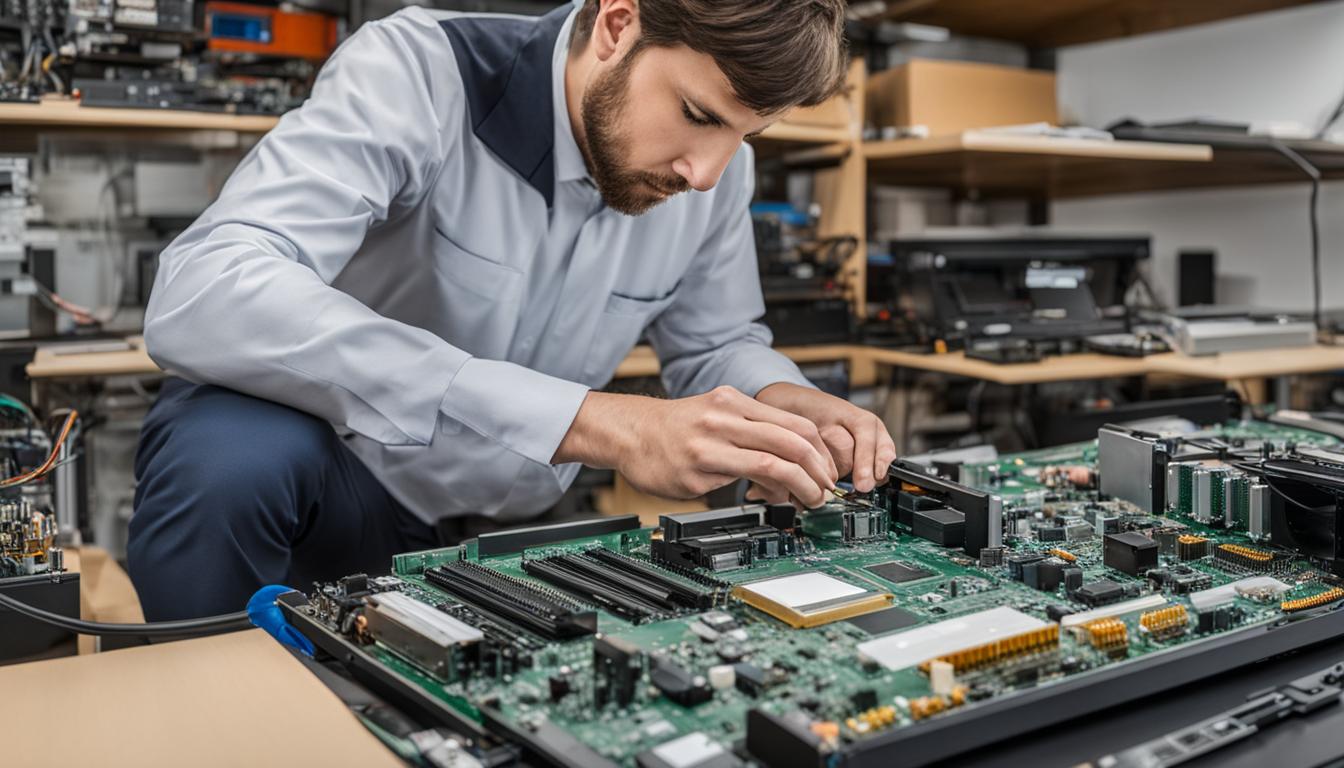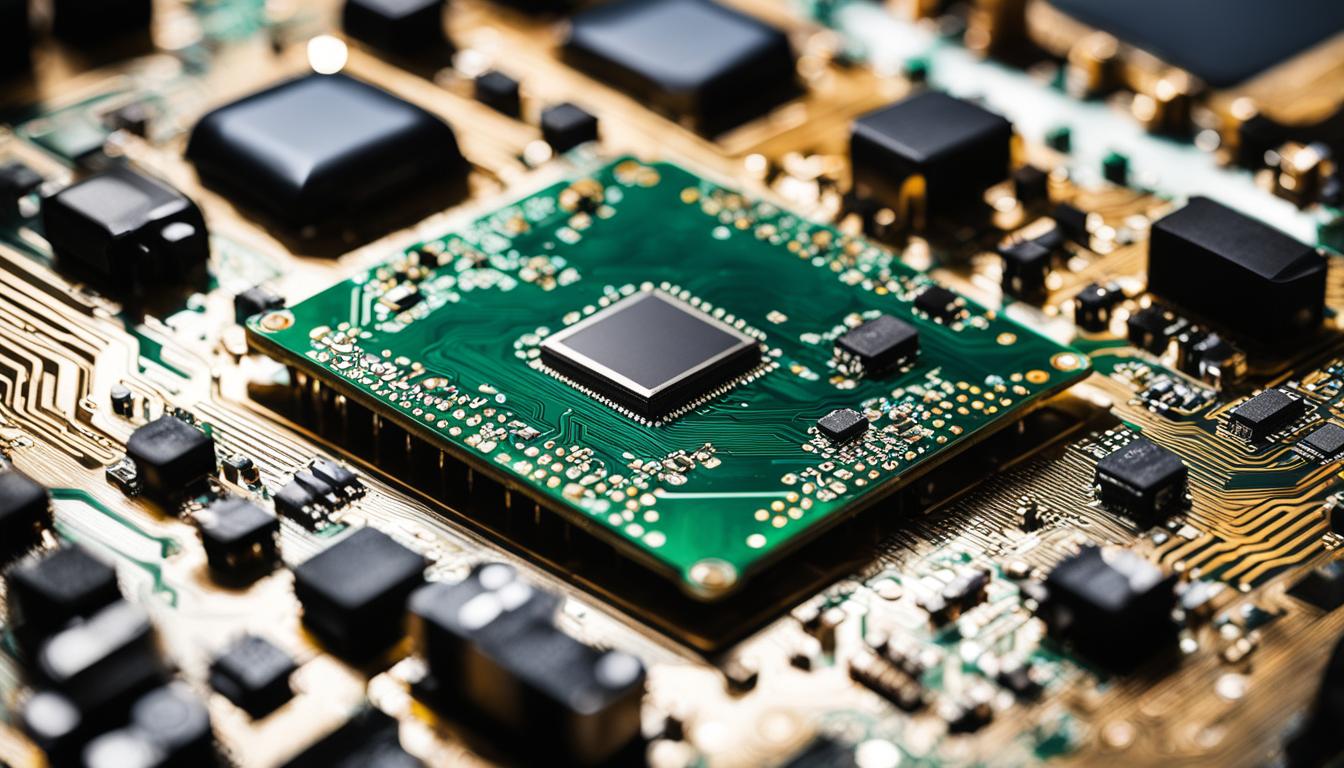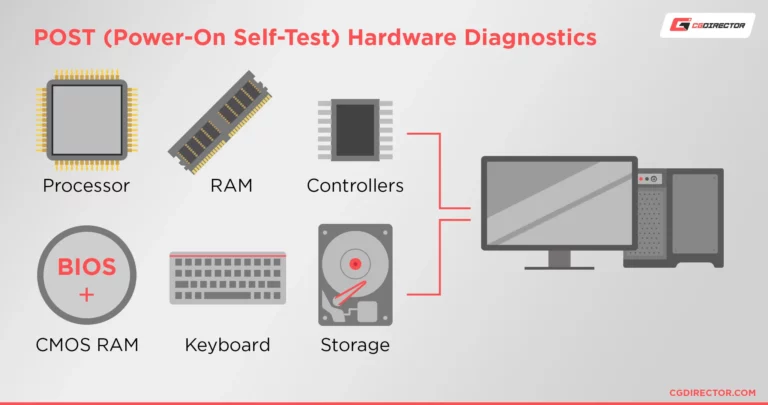The Benefits of Regular Computer Maintenance and Tune-Ups
In today’s digital age, computers are more than just an accessory; they’re an essential part of our daily lives. From booking a doctor’s appointment to penning down a novel, our reliance on these devices is unparalleled. Therefore, just like any tool that is so crucial to our daily activities, computers require regular care and maintenance. This comprehensive guide aims to take you through the intricate details of computer maintenance and tune-ups, explaining their importance, the benefits they offer, and how you can keep your device functioning efficiently for years to come.
The Importance of Computer Maintenance
- Optimal Performance
Just like a car needs oil changes and tire rotations, your computer also needs regular upkeep for optimal performance. Over time, a computer can accumulate digital “dust” in the form of temporary files, outdated software, and redundant background processes. Regular maintenance helps clear this digital clutter, ensuring that your system performs efficiently. A point supported by Consumer Reports. - Reliability and Stability
A well-maintained computer is a reliable computer. Regular software updates, hardware checks, and security protocols not only fix existing issues but also forecast potential problems, allowing you to take preventative measures. This ensures a stable computing environment, greatly reducing the likelihood of blue screen errors and unexpected system crashes. Learn more about keeping your system stable. - Security
With the increasing prevalence of cyber threats, security has become a paramount concern. Regularly updating your operating system and antivirus software is crucial to maintain a secure environment. Outdated software is a breeding ground for malware and other malicious activities, a concern highlighted by Kaspersky. - Data Preservation
Data is often referred to as the ‘new gold,’ and rightly so. From precious family photographs to critical business documents, a typical computer is a treasure trove of data. Losing this data can be both emotionally and financially costly. Regular backups ensure that your data is preserved, no matter what happens. This practice is well supported by data specialists like Backblaze. - Extended Lifespan
Routine maintenance extends the longevity of your computer components and helps you extract maximum value from your investment. This includes physical cleaning to prevent dust build-up, which can lead to overheating and hardware failure. If you are wondering how long a well-maintained computer can last, Lifewire has some insights.
The Anatomy of a Well-Maintained Computer
Understanding the various components of a computer can provide valuable insights into the maintenance process. This involves software, hardware, and even the external environment where the computer is situated.
- Software Aspect
The software aspect mainly includes the operating system, installed applications, drivers, and files. Keeping the operating system and applications up-to-date is vital. A point we delve deeper into in our guide on software updates. - Hardware Aspect
This involves physical components like the motherboard, CPU, RAM, hard disk drive, and peripherals. Any malfunction in these components can cause system instability or data loss. Periodic checks can help in the timely identification of issues. - Environmental Aspect
Computers also need a conducive external environment. This includes optimal temperature and humidity levels, as noted in our article about creating the perfect environment for your computer.
Key Maintenance Tasks
- Cleaning and Dust Removal
Internal and external cleaning are vital for preventing overheating and ensuring longevity. Dust and pet hair should be cleaned regularly. External cleaning also involves the peripherals like keyboards and mice. - Software Updates
This involves not just updating the operating system but also the individual software and drivers. Outdated drivers can cause compatibility issues, something we discuss in our guide to updating drivers. - Security Measures
Regular antivirus and malware scans should be part of your routine. This should be supplemented with a robust firewall and secure network settings. - Data Backups
Backing up your data regularly can be a lifesaver. External hard drives, NAS, or cloud storage can all be viable options. - Hardware Monitoring
Regularly monitoring hardware performance can forewarn you about components that are about to fail, enabling timely replacement or repair.
Conclusion
By understanding the importance and benefits of computer maintenance and following a consistent maintenance schedule, you can significantly extend the life of your computer, improve its performance, and enhance its reliability and security. In a world where our lives are increasingly dependent on technology, these are not just additional chores but essential responsibilities.
For those who find this daunting, Scot-Comp provides comprehensive maintenance services designed to keep your system in impeccable condition, allowing you to focus on what you do best.
So why wait for a problem to crop up? A stitch in time saves nine, after all.