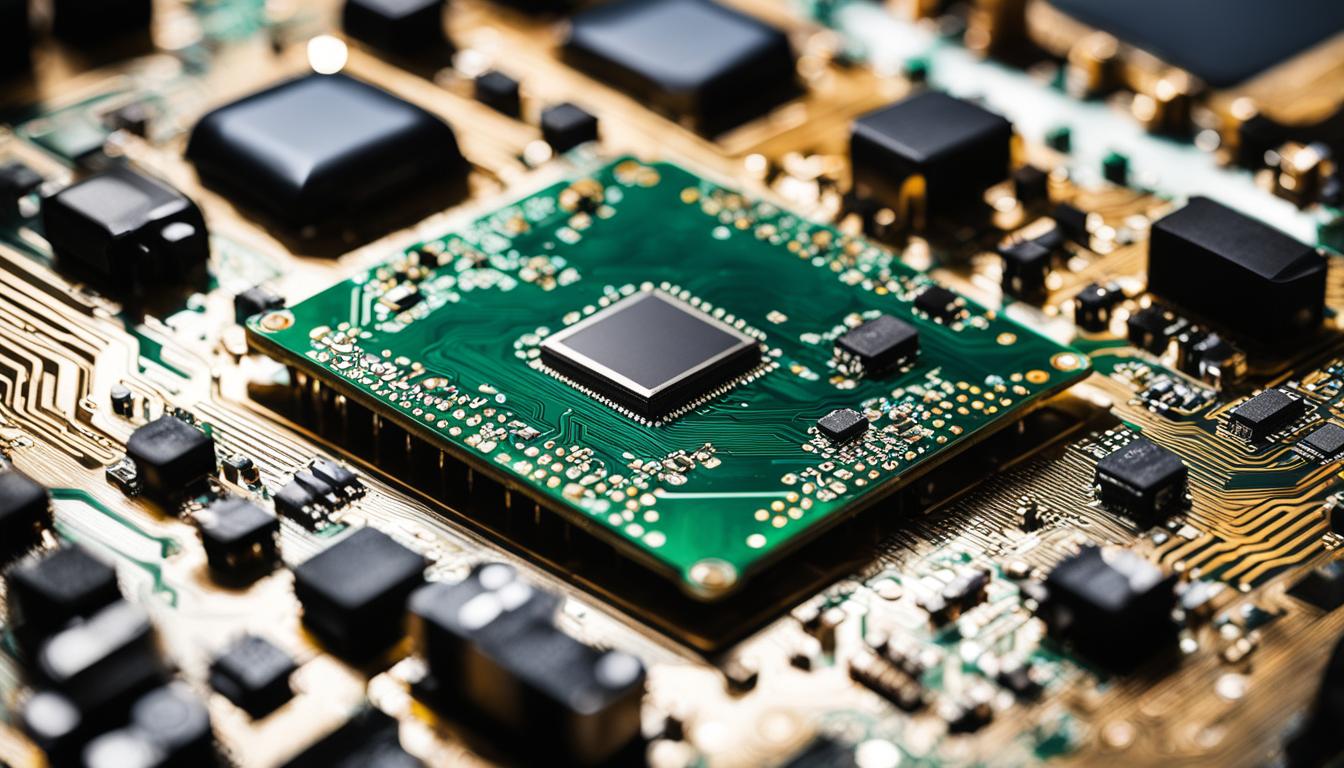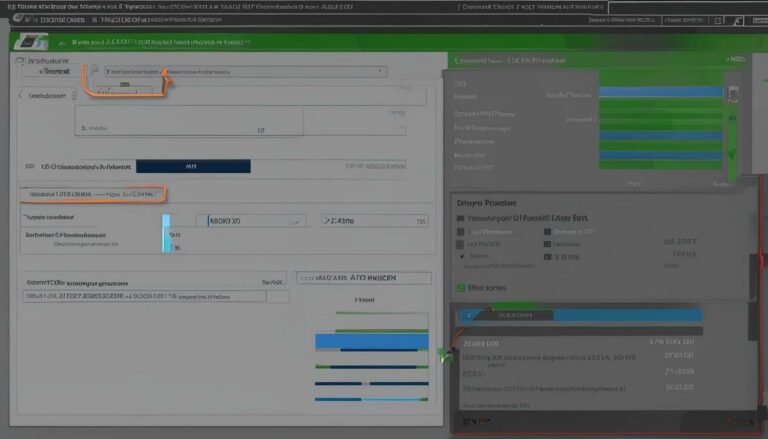Best Practices for Computer Cleaning: Inside and Out
Introduction
In our digital age, the computer has cemented its place as an indispensable tool in both our professional and personal lives. But as with any tool, wear and tear over time can degrade its performance, leading to a decreased user experience and reduced lifespan. The key to maintaining a computer’s optimal performance is regular cleaning, both internally and externally. This not only ensures its efficient functioning but also prolongs its life. This guide provides a comprehensive overview of the best practices to clean your computer inside and out.
Part I: Computer Cleaning: Properly Tending to the Inside of Your Machine
- Safety Precautions: Before embarking on any cleaning procedure, always make sure to turn off and unplug your computer. Safety should always be the primary concern to avoid any electrical hazards.
- Dusting the Interior: Accumulated dust can act as an insulator, causing the computer to overheat. Use a can of compressed air to gently blow away the dust from components like the CPU, power supply, and graphics card. Ensure that the fans, especially the CPU and PSU fans, are clean as they play a crucial role in maintaining the temperature. Scot-Comp’s in-depth guide on the evolution of computer servicing provides more insights on the importance of dusting.
- Checking the Thermal Paste: The thermal paste acts as a conductor, ensuring efficient heat transfer from the CPU to the cooler. If your computer is overheating, it might be time to replace the old thermal paste.
- Inspect for Damaged Components: Regularly inspect internal components like the RAM, hard drive, and GPU for any visible damage or irregularities. If any issues are noticed, consider seeking professional help from reliable repair services.
Part II: Outside Computer Cleaning
- Monitor Cleaning: Using a microfiber cloth, gently wipe the screen. Avoid using regular household cleaners. Instead, use solutions specifically designed for screen cleaning to prevent any damage.
- Keyboard and Mouse: Regularly wipe the keyboard keys with disinfectant wipes. The mouse can accumulate grime at its base, affecting its movement. Clean it using a damp cloth.
- Ports and Drives: Dust and debris can clog the USB, HDMI, and other ports. Use compressed air to blow out the dust from these areas.
- Computer Case: Wipe the computer case with a damp cloth to remove any dust. Ensure it’s thoroughly dried to prevent any moisture from entering the system.
Maintenance Beyond Cleaning
Beyond just cleaning, it’s essential to recognize the importance of regular computer maintenance for optimizing its performance. As technology evolves, so do the methods and techniques for ensuring a computer runs efficiently and securely. Regular software updates, driver updates, and periodic hardware check-ups play a vital role in this maintenance process. Scot-Comp’s blog on performance optimization through regular maintenance delves deeper into these aspects.
Moreover, it’s recommended to routinely back up essential data and regularly scan for malware. For those not comfortable performing these tasks independently, Scot-Comp offers a myriad of services tailored to cater to your computer’s maintenance needs.
For more information on computer maintenance and best practices, the Scot-Comp blog serves as a valuable resource. Also, resources from reputable external sites like TechRadar and PCMag provide a plethora of information on the subject.
Part III: Software Maintenance and Cleaning
Just as the physical parts of your computer need attention, the software side requires regular check-ups and clean-ups to ensure optimal performance.
- Regular Software Updates: Always keep your operating system and applications updated. These updates often contain essential patches and improvements that enhance security and performance. They can fix vulnerabilities that might be exploited by malicious software.
- Disk Clean-Up: Over time, your computer accumulates temporary files, cached data, and other “junk” that can take up valuable disk space and slow down performance. Tools like ‘Disk Cleanup’ on Windows or third-party applications can help in clearing this clutter. If you’re unsure about the process, consider reaching out to professionals, like those at Scot-Comp’s repair services, to guide you.
- Defragmentation: For those using HDDs, defragmenting the drive can be beneficial. This process reorganizes the data on the drive, making it easier and quicker for the system to access it. SSD users should avoid defragmentation as it can reduce the lifespan of the drive.
- Anti-Virus and Malware Scans: It’s essential to have a reliable anti-virus program installed. Regularly schedule scans to detect and remove any threats. Additionally, consider having an anti-malware program to catch what the anti-virus might miss. If your computer is already infected, Scot-Comp’s virus removal service can be a lifesaver.
- Browser Clean-Up: Regularly clear cookies, cache, and history from your browsers. Not only does this protect your privacy, but it can also speed up your web browsing experience.
- Uninstall Unused Software: Over time, we often accumulate software that we no longer use. Regularly review and uninstall applications that are not in use to free up space and resources.
The Proactive Approach: Seeking Professional Assistance
Sometimes, despite your best efforts, issues can arise that require an expert touch. Whether it’s a software glitch or a hardware malfunction, professional services, like those offered by Scot-Comp, ensure that your computer is in safe hands. From data recovery when things go wrong to regular maintenance checks, seeking expert help can often be the best course of action. Their dedicated FAQ section addresses many common concerns, providing users with valuable insights.
The Ecological Impact
While the primary incentive to maintain and clean your computer stems from personal need, there’s an ecological aspect to consider. A well-maintained computer lasts longer, reducing the frequency of hardware replacements. This not only saves you money but also decreases electronic waste. E-waste is a growing environmental concern, with millions of devices ending up in landfills every year. By taking care of your devices, you’re playing a part in reducing this waste.
Importance of Data Management
Amidst the cleaning and maintenance, it’s essential not to neglect the data stored on your computer. Regularly back up essential files, photos, and documents. Cloud storage options, external hard drives, or professional services like Scot-Comp’s data recovery are excellent ways to ensure that your data is safe.
In the event of hardware failure or malware attack, having a recent backup can be the difference between a minor inconvenience and a significant loss. Always ensure your backup systems are operational and set reminders to back up at regular intervals.
External Cleaning: More than Aesthetics
Regularly cleaning the external parts of your computer isn’t just about aesthetics. Dust and dirt can accumulate, clogging ports, vents, and other openings. This can hinder airflow, leading to overheating. Overheating can, in turn, reduce the efficiency and lifespan of your device.
When cleaning, ensure the computer is off and unplugged. Use a soft, lint-free cloth for screens and surfaces. Compressed air can be used to blow out dust from vents and keyboards. However, it’s crucial to hold the can upright to prevent liquid propellant from being sprayed onto your device. If unsure about cleaning techniques, especially for high-value devices like Macs, it’s always a good idea to consult experts like those at Scot-Comp’s Mac repair services.
Final Thoughts
Computers have become an integral part of our daily lives, from work to entertainment and communication. Regularly maintaining them is paramount not only for their longevity but for a smooth and optimized performance. Proper cleaning practices can prevent a myriad of problems, from overheating due to dust accumulation to the proliferation of harmful germs on keyboards and mice.
Organizations like Consumer Reports often emphasize the need for routine computer cleaning, both in terms of hardware and software. Also, tech experts from renowned platforms such as PCMag regularly churn out guides and articles detailing the do’s and don’ts of computer cleaning. For those interested in deepening their understanding of the impact of dust on electronics, HowStuffWorks has a fascinating article discussing the intricacies of this everyday challenge.
Incorporating regular computer maintenance into your schedule might seem tedious, but the benefits far outweigh the time investment. It ensures you get the most out of your device, reduces the risk of unexpected costs, and guarantees a pleasant user experience. Embrace these best practices and enjoy a computer that runs efficiently and effectively for years to come.