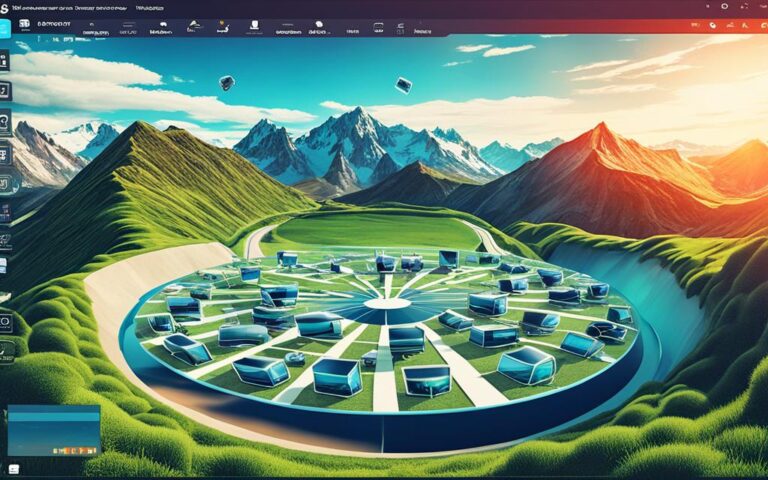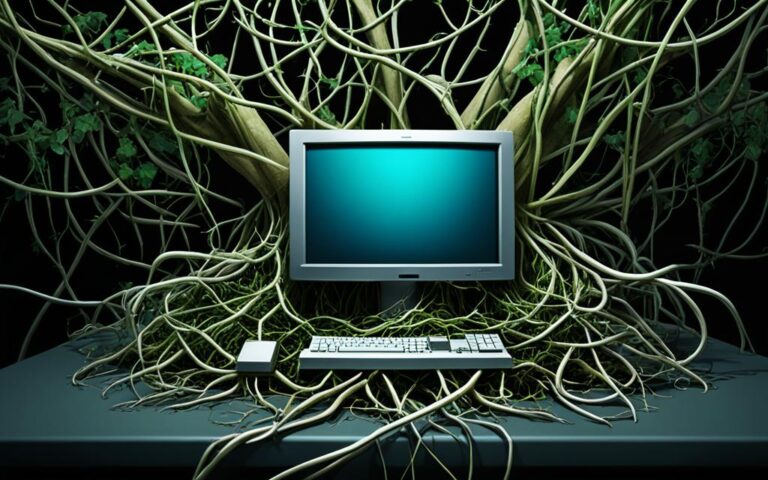Adware Deletion Best Practices for Content Creators
Adware deletion is crucial for content creators to ensure the efficiency of their creative workspace and protect their personal information. Adware is a type of spyware that can cause performance issues, display unwanted ads, and even collect personal information without consent. This article provides the best practices for removing adware, including backing up files, downloading adware removal software, and removing unnecessary programs.
As content creators, your computer is essential to your work, and it’s important to keep it free from adware that can disrupt your workflow. By following these best practices, you can safeguard your creativity and protect your personal data from adware threats.
In the following sections, we will explore what adware is, how it infects computers, and the steps you can take to remove it. We will also discuss preventive measures to avoid future adware infections and the different types of adware you may encounter.
What is Adware?
Adware is a type of software that secretly installs on computers and displays unwanted advertisements. It is often used by adware creators and distributors to generate revenue through ad views or clicks. Some forms of adware also collect information about users’ online activity to display personalized ads. However, adware can pose cybersecurity risks and can be used to collect and sell personal data without consent. It can also trick users into installing malware on their computers.
The Impact of Adware
Adware can significantly disrupt users’ online experience. It bombards computer screens with intrusive ads, interrupting workflow and causing annoyance. These unwanted advertisements waste valuable time and can make it difficult to focus on important tasks.
Furthermore, adware is capable of collecting personal information without the user’s knowledge or consent. This poses a serious threat to privacy and can lead to the misuse of sensitive data. Adware creators often sell this information to third parties, compromising users’ personal and financial security.
Another concerning aspect of adware is its ability to deceive users into unknowingly installing malware. Adware distributors may disguise their malicious software as legitimate programs, tricking users into downloading and installing harmful applications. This can result in severe damage to the computer system and potential loss of important data.
The Need for Adware Awareness
Understanding the nature of adware and its potential risks is crucial for computer users, especially content creators who rely on a secure and efficient workspace. By staying informed about adware and implementing effective preventative measures, content creators can protect themselves and their work from the negative consequences of adware.
Adware is an ever-present threat in the digital landscape, and its impact can be far-reaching. In the next section, we will explore how adware infects computers and the deceptive techniques used by adware creators to infiltrate unsuspecting systems.
How Adware Infects Computers
Adware can clandestinely infect a user’s computer without their knowledge, employing deceptive techniques that exploit the vulnerabilities of unsuspecting individuals. Adware creators employ various cunning tactics, including disguising adware as seemingly legitimate software or bundling it with other programs. In many cases, adware agreements are cunningly concealed within lengthy terms and conditions or check boxes that are pre-selected, tricking users into unintentionally installing the adware.
“Adware creators use deceptive techniques such as disguising adware as legitimate software or bundling it with other programs.”
Furthermore, adware can gain access to a user’s computer by exploiting security vulnerabilities in outdated software. These vulnerabilities serve as entry points that enable adware to infiltrate the system, compromising its security and facilitating the installation of malicious software. To mitigate the risk of adware infection, it is imperative to diligently keep software updated, ensuring that security vulnerabilities are promptly addressed and mitigated.
Exploiting Deceptive Techniques
Adware creators are masters of deception, employing a range of techniques to maximize the probability of infiltration. One deceptive technique involves camouflaging adware as legitimate software, luring users into willingly installing it onto their computers. By presenting themselves as trustworthy, beneficial applications, adware developers manipulate users’ perception, engendering a false sense of security.
Another common technique is bundling adware with freeware or shareware programs. Users are often enticed by the appeal of free software, unknowingly subjecting themselves to adware infection when downloading these bundled applications. Consequently, it is crucial to exercise caution when downloading software from unfamiliar sources, thoroughly researching the integrity and reputation of the provider.
Exploiting Security Vulnerabilities
Outdated software presents a breeding ground for adware infections due to the security vulnerabilities it harbors. Adware developers exploit these weaknesses to gain unauthorized access to users’ computers and infect them. Without implementing timely updates and security patches, individuals inadvertently expose their systems to potential adware infections.
Through regular updates, software developers endeavor to fortify their products against the relentless advances of cyber threats. By vigilantly installing the latest updates, users fortify their defenses against adware hackers, safeguarding their computers from potential infiltration.
“Adware can clandestinely infect a user’s computer without their knowledge, employing deceptive techniques that exploit the vulnerabilities of unsuspecting individuals.”
Staying alert and proactive in safeguarding personal information is imperative in the face of adware infection threats. By remaining cautious of deceptive techniques and diligently updating software, users can protect themselves from the potentially invasive and harmful consequences of adware infiltration.
Steps to Remove Adware from your Computer
When it comes to dealing with adware, it is crucial to take prompt action to protect your personal information and ensure the smooth functioning of your computer. Follow these steps to effectively remove adware and restore your computer’s performance:
1. Backup your Files
Prior to removing adware from your computer, it is highly recommended to backup your important files. This precautionary measure will safeguard your data in case any unforeseen data loss occurs during the removal process. Store your files on an external hard drive, cloud storage, or any other secure platform.
2. Download Adware Removal Software
To effectively remove adware from your computer, you need reliable and specialized adware removal software. Choose reputable and up-to-date software from trusted sources to ensure optimal protection. Here are a few popular adware removal software options:
- AdwCleaner
- Malwarebytes Anti-Malware
- Spybot Search and Destroy
Download the software of your choice and follow the installation instructions provided.
3. Scan and Remove Adware
Once the adware removal software is installed, perform a thorough scan of your computer. The software will identify any adware installed on your system and present you with a list of detected threats. Review the scan results carefully and remove any unrecognized or suspicious adware. Ensure you remove as much adware as possible to minimize the risk of compromising your personal information and computer security.
4. Exempt Safe Adware
During the scan, the adware removal software may also detect safe adware, which includes legitimate programs that display advertisements. If you are certain that a particular adware is safe and you want to continue using it, you can exempt it from future scans. This prevents the software from flagging safe adware as a threat in future scans.
5. Regular Maintenance and Vigilance
Removing adware is an ongoing process. To prevent future infections, it is crucial to implement regular maintenance and remain vigilant. Keep your operating system and software up-to-date to patch any security vulnerabilities that adware can exploit. Also, exercise caution while browsing the internet and downloading software, ensuring you are using trusted sources. Consider using reputable antivirus software that includes adware detection and removal features for added protection.
By following these steps and adopting best practices for adware removal, you can safeguard your computer and personal information from the potential risks posed by adware.
Preventing Adware Infections
To minimize the risk of adware infections, content creators should prioritize certain preventive measures. By following these best practices, you can significantly reduce the chances of adware infiltrating your computer and compromising your digital workspace.
Regular Software Updates
One of the most effective ways to prevent adware infections is to regularly update your software. Software updates often include security patches that address vulnerabilities exploited by adware creators. By keeping your software up to date, you can ensure that your computer is equipped with the latest defenses against adware.
Download from Trusted Sources
When downloading applications and software, it is crucial to only obtain them from trusted sources. Stick to reputable platforms like the Google Play Store or Apple App Store, as these platforms have strict security measures in place to screen for potential adware or other forms of malware. Avoid downloading from unfamiliar websites or third-party sources to minimize the risk of unintentionally installing adware.
Cautious Browsing
Browsing the internet cautiously is an essential practice for preventing adware infections. Be vigilant when visiting websites, especially those of unfamiliar or suspicious origin. Avoid clicking on pop-up ads or engaging with suspicious links. Adware can often be disguised as innocuous advertisements or deceptive web content. By exercising caution and being mindful of the websites you visit and the links you click, you can significantly reduce the chances of adware infiltrating your system.
Read and Understand Terms and Checkbox Agreements
Reading and understanding the terms and checkbox agreements before installing any software is vital. Adware creators may hide their intentions within the fine print or use pre-selected checkboxes to trick users into agreeing to the installation of adware. By carefully reviewing and comprehending the terms and agreements, you can avoid unintentionally granting permission for adware installation on your computer.
Utilize Antivirus Software with Adware Removal Features
An additional layer of protection against adware can be achieved by using antivirus software that includes adware removal features. These specialized antivirus programs scan for and eliminate adware, further fortifying your defense against adware infections. Ensure that your chosen antivirus software regularly updates its database to detect the latest adware threats.
By implementing these preventive measures, content creators can safeguard their computers and digital workspaces from the threat of adware. Keep your software up to date, download from trusted sources, browse with caution, read agreements carefully, and utilize advanced antivirus software to prevent adware infections and maintain a secure and productive creative environment.
Understanding Different Types of Adware
Adware can take on various forms, each with its own characteristics and implications. It is essential to distinguish between different types of adware in order to effectively identify and remove them. The following are the key categories of adware:
1. Legitimate Adware
Legitimate adware refers to software that is designed to display advertisements as a means of generating revenue for developers. Popular examples of legitimate adware include browser extensions or mobile apps that display ads while users browse the internet or use specific applications. Legitimate adware commonly follows industry guidelines and does not engage in malicious or deceptive practices.
2. Potentially Unwanted Applications (PUAs)
Potentially unwanted applications (PUAs) are software packages that are bundled with legitimate programs or downloads. While the primary software is typically safe, the associated PUAs may exhibit intrusive behaviors, such as displaying ads or gathering user data without explicit consent. PUAs can impact user experience and may compromise privacy.
3. Legal Abusive Adware
Legal abusive adware inundates users with excessive and intrusive advertisements. These adware applications bombard users with pop-up ads, overlay ads, or even trigger automatic downloads of other software. Legal abusive adware disrupts user activity, compromises system performance, and can be challenging to remove.
4. Legal Deceptive Adware
Legal deceptive adware often poses as legitimate software or disguises itself as essential system components. Once installed, it can display persistent advertisements that are difficult to remove. Legal deceptive adware can also interfere with the removal of secure third-party software, making it challenging for users to uninstall unwanted applications.
5. Illegal Malicious Adware
Illegal malicious adware refers to adware that is intentionally distributed alongside harmful programs or malware. This type of adware can cause significant harm to users’ computers, compromising security and privacy. Illegal malicious adware may collect sensitive information, monitor user activity, and facilitate further malware infections.
Being aware of these different types of adware is crucial for effectively identifying and removing them from your system. By understanding the nature of adware, content creators can take appropriate measures to protect their computers and ensure a secure creative workspace.
| Type of Adware | Description |
|---|---|
| Legitimate Adware | Software designed to display advertisements and generate revenue for developers. |
| Potentially Unwanted Applications (PUAs) | Software packages bundled with legitimate programs, displaying intrusive behaviors or ads. |
| Legal Abusive Adware | Adware that inundates users with excessive and intrusive advertisements. |
| Legal Deceptive Adware | Adware that disguises itself as legitimate software and makes uninstallation challenging. |
| Illegal Malicious Adware | Adware intentionally distributed with harmful programs, compromising security and privacy. |
Conclusion
Adware poses significant cybersecurity risks and can compromise the performance of a content creator’s computer. However, by implementing best practices for adware removal, content creators can maintain a secure and efficient creative workspace. It is essential to follow these practices diligently to safeguard personal information and prevent adware infections.
One of the key best practices is to regularly back up files. This ensures that even if adware removal processes inadvertently delete important files, content creators can easily restore them. Additionally, using reputable adware removal software is crucial for identifying and eliminating adware from the computer effectively.
Content creators should also make it a habit to remove unnecessary programs. Unwanted programs can potentially contain adware or provide pathways for them to enter the computer system. By removing such programs, content creators reduce the risk of adware infections.
Prevention is equally important in the fight against adware. Keeping software up to date, downloading applications and software only from trusted sources, and practicing cautious browsing can help content creators avoid unintentional adware installations. By staying vigilant and proactive, content creators can create a safe and productive digital environment in which their creative work can thrive.