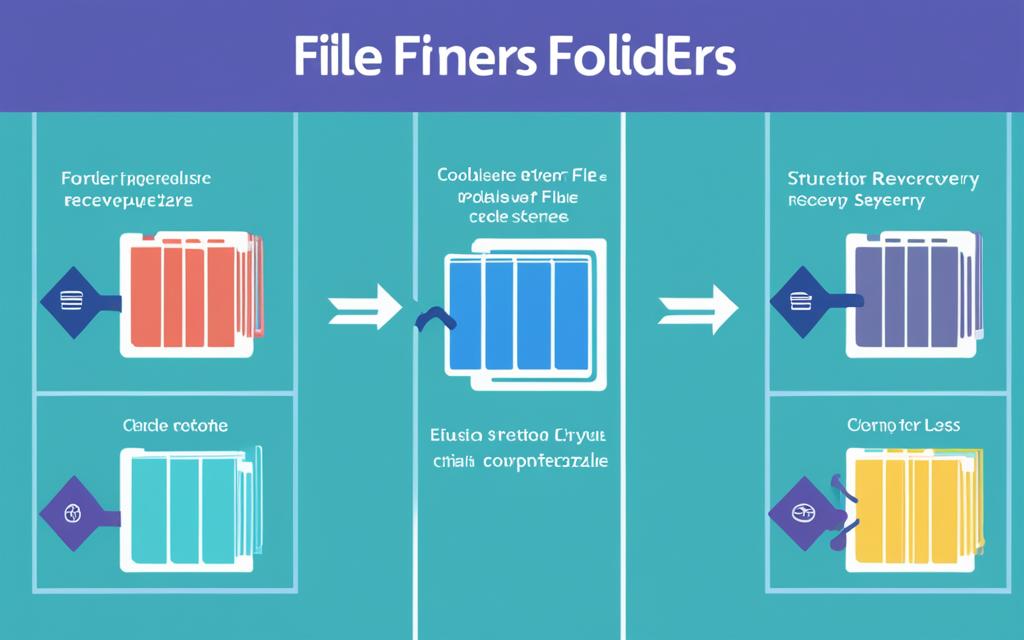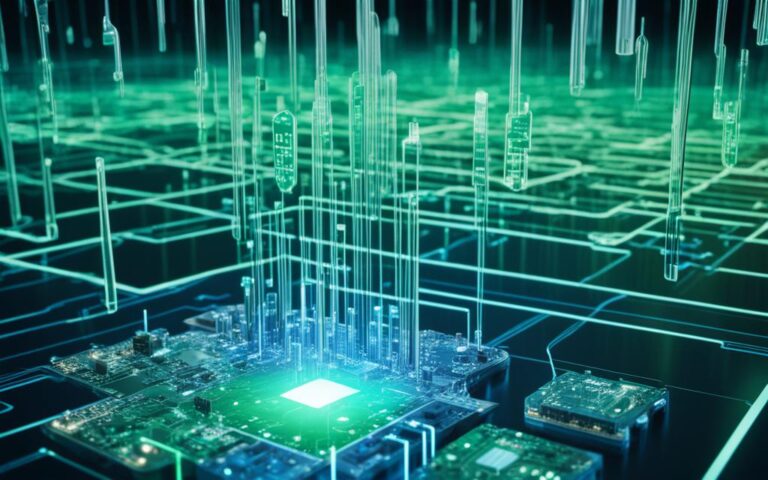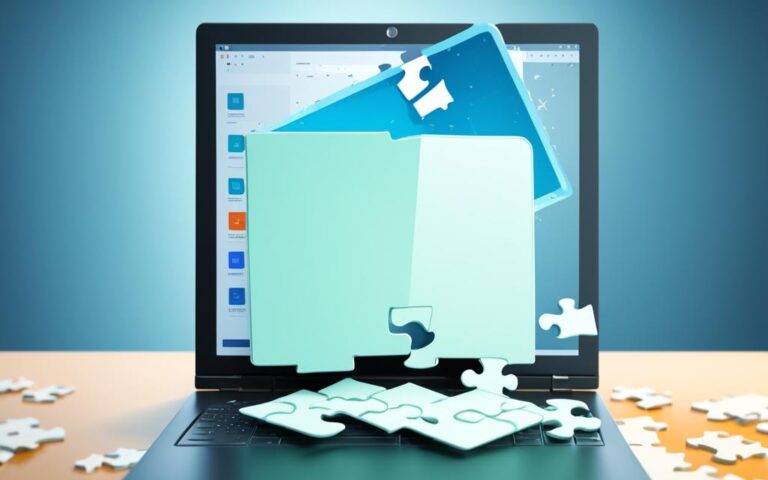Understanding File Systems for Better Data Recovery
A file system is a fundamental element of any operating system that enables the organization and management of files on storage devices such as hard drives, solid-state drives (SSDs), and USB flash drives. It defines how data is stored, accessed, and organized on these devices. To enhance data recovery strategies and ensure effective data management, it is imperative to have a comprehensive understanding of different file systems.
File systems come in various types, each with its unique characteristics and specificities tailored to certain operating systems and devices. By delving into the intricacies of file systems, you equip yourself with the knowledge needed to make informed decisions and optimize data recovery and management processes.
Effective data management is crucial for both individuals and businesses. It ensures streamlined workflows, improved accessibility, and better data security. Whether you are a digital content creator, a small business owner, or an IT professional, understanding file systems allows you to make the most of your data storage solutions and safeguard your valuable information.
Throughout this article, we will explore various commonly used file systems, their pros and cons, and their applications in different operating systems and devices. By diving deeper into file systems such as FAT, exFAT, NTFS, APFS, HFS, and Ext4, we aim to provide you with the knowledge necessary to optimize data recovery strategies and effectively manage your data.
Common File Systems and Their Pros and Cons
When it comes to file systems, there are several commonly used options across different operating systems and devices. Each file system has its own strengths and weaknesses, making it important to understand their pros and cons. Let’s delve into the details of some widely used file systems:
FAT File System
The FAT file system, including FAT16 and FAT32, is one of the oldest and simplest file systems available. It is supported by various operating systems and widely used in removable storage devices. However, the FAT file system lacks advanced features such as file permissions and journaling.
exFAT File System
An improved version of FAT32, the exFAT file system provides several enhancements. It allows for larger file sizes and better performance, making it suitable for external storage devices. Additionally, exFAT is compatible with multiple operating systems, enabling seamless file sharing.
NTFS File System
The NTFS file system is the default choice for Windows operating systems. It offers advanced features like file permissions, encryption, and support for metadata. NTFS also provides improved reliability and performance, making it an excellent choice for data storage.
APFS File System
Developed by Apple for macOS, the APFS file system ensures enhanced performance and data security. Its innovative technologies, such as copy-on-write and optimized metadata handling, improve read and write speeds. APFS also supports features like space sharing and snapshotting, enhancing data management capabilities.
HFS File System
The HFS file system was used in older versions of macOS. It supports metadata and resource forks, allowing for the storage of additional file information. While HFS is not as advanced as APFS, it still has its own advantages for compatibility and legacy support.
Ext4 File System
Ext4 is a popular file system in Linux environments. It offers improvements in performance, scalability, and reliability compared to its predecessors. Ext4 supports large file sizes and partitions, making it ideal for servers and high-capacity storage systems.
Understanding the strengths and weaknesses of these common file systems is essential for effective data management and recovery strategies.
File System Comparison
| File System | Pros | Cons |
|---|---|---|
| FAT | Widely supported, simple implementation | Lacks advanced features, limited file permissions |
| exFAT | Larger file sizes, better performance, cross-platform compatibility | Lacks robust security features |
| NTFS | Advanced features, file permissions, encryption, improved reliability | Not fully compatible with non-Windows systems |
| APFS | Enhanced performance, data security, space sharing, snapshotting | Limited compatibility with older macOS versions |
| HFS | Compatibility with legacy systems, support for metadata and resource forks | Less advanced than APFS, lacks certain modern features |
| Ext4 | Improved performance, scalability, reliability, support for large file sizes | Not compatible with Windows, limited backward compatibility |
Understanding FAT, exFAT, and NTFS File Systems
The file system plays a crucial role in managing and organizing data on storage devices. Three commonly used file systems are the FAT file system, exFAT file system, and NTFS file system. Each has its own strengths and weaknesses, making it important to understand their key characteristics and use cases.
FAT File System
The FAT file system, including the older versions FAT16 and FAT32, is widely employed in removable storage devices such as USB flash drives and memory cards. It is known for its simplicity, making it easy to implement and use. However, one of its limitations is the absence of advanced features like file permissions and journaling.
exFAT File System
A successor to FAT32, the exFAT file system brings improvements to overcome some of the limitations of its predecessor. exFAT supports larger file sizes and partition sizes, making it particularly suitable for external storage devices. It offers better performance and compatibility with different operating systems.
NTFS File System
NTFS is the default file system for Windows operating systems. It provides advanced features and capabilities that are essential for efficient data management. Some of these features include file permissions, encryption, and support for trim, which helps maintain solid-state drive (SSD) performance over time.
Understanding the differences between these file systems is crucial for making informed decisions related to data storage and file compatibility.
While the FAT file system is suitable for removable storage and exFAT is commonly used for external devices, the NTFS file system is the ideal choice for Windows-based systems. It offers advanced features that enhance file security and data management capabilities.
Exploring APFS, HFS, and Ext4 File Systems
When it comes to file systems, there are several options available depending on the operating system and storage devices being used. In this section, we will delve into the APFS, HFS, and Ext4 file systems, highlighting their unique features and benefits.
APFS File System
The APFS (Apple File System) is specifically designed for macOS and offers significant improvements in performance and data security. It incorporates advanced techniques like copy-on-write, which optimizes data storage by only writing changes to new locations instead of modifying existing files. This enhances read and write speeds, ultimately improving overall system performance.
Additionally, APFS utilizes optimized metadata handling, allowing for faster access to file information. This file system also supports features like space sharing, which enables efficient storage allocation, and data integrity features that enhance data security.
HFS File System
The HFS (Hierarchical File System) is a legacy file system used in older versions of macOS. While it may not have the performance advancements of APFS, it still holds its own in terms of compatibility and file organization.
HFS supports metadata and resource forks, which enable the storage of additional file information such as icons, file attributes, and other metadata. Although it may not be as advanced as APFS, it continues to be utilized in older macOS versions for backward compatibility purposes.
Ext4 File System
In the realm of Linux, the Ext4 file system reigns supreme. It is considered the successor to Ext3, offering improvements in performance, scalability, and reliability. Ext4 supports larger file sizes, larger partitions, and faster file system checks, ensuring robust data management.
Ext4 also includes features like journaling, which helps in the event of system failures or unexpected power outages, reducing the risk of data corruption and aiding in data recovery.
| File System | Advantages |
|---|---|
| APFS | – Enhanced performance |
| – Improved data security | |
| – Optimized metadata handling | |
| – Space sharing | |
| HFS | – Compatibility with older macOS versions |
| – Support for metadata and resource forks | |
| Ext4 | – Improved performance and scalability |
| – Robust data management | |
| – Journaling for data recovery |
Each of these file systems has its own set of advantages and is tailored to specific operating systems. Understanding the characteristics and capabilities of these file systems is crucial for making informed decisions regarding data storage and ensuring optimal performance and data security.
Conclusion
File systems play a crucial role in the world of computing, serving as vital components for organizing, storing, and retrieving data. Understanding the importance of file systems is essential in devising effective strategies for data recovery and efficient data management. As technology continues to advance, file systems have also evolved to meet the increasing storage demands and to enhance their data management capabilities.
By keeping up with the latest developments in file systems, individuals and organizations can stay updated and make informed choices when it comes to data storage and recovery. The evolving nature of file systems ensures that they are able to adapt to changing storage needs and provide improved data management capabilities.
To maximize the benefits of file systems, it is crucial to stay knowledgeable about their characteristics, strengths, and weaknesses. This understanding enables users to select the most appropriate file system for their specific requirements, ensuring efficient data storage, seamless data recovery, and effective data management.