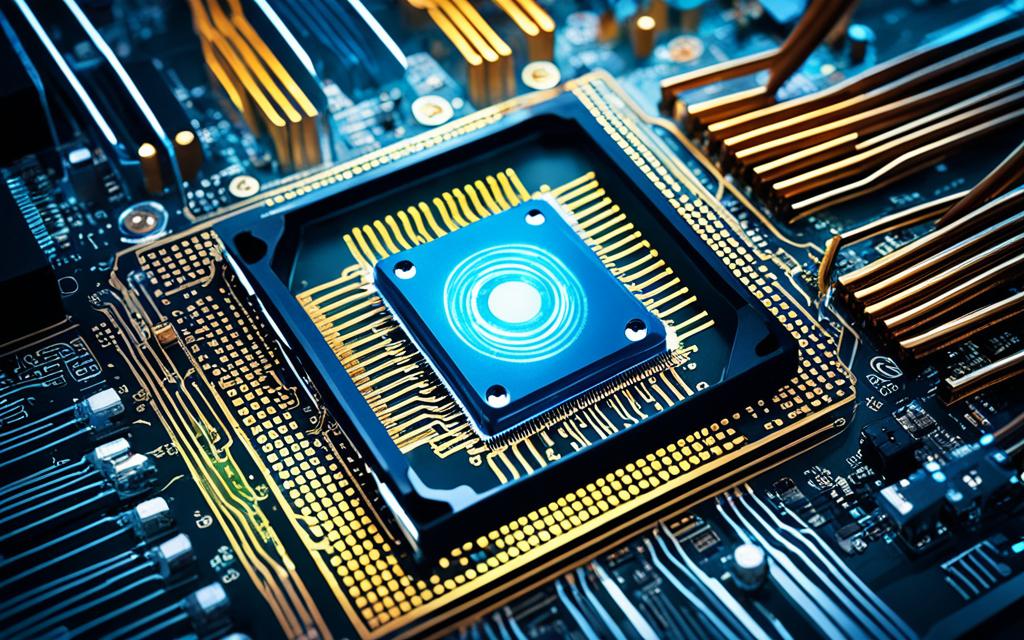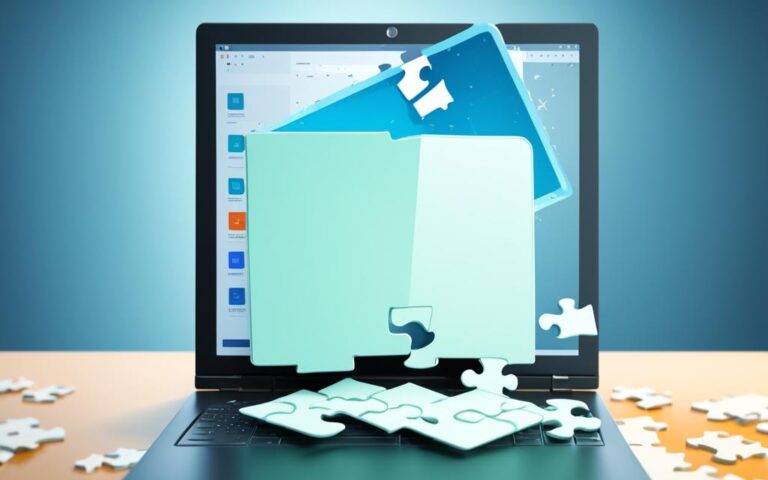The Impact of Solid-State Drive (SSD) Technology on Data Recovery
When it comes to data storage, Solid-State Drives (SSDs) have emerged as a popular choice due to their faster performance and increased durability. In recent years, SSD technology has revolutionized the way we store and access data, offering significant benefits over traditional Hard Disk Drives (HDDs).
However, along with their numerous advantages, SSDs also present unique challenges when it comes to data recovery. Unlike HDDs, the process of recovering lost or inaccessible data from SSDs requires specialized knowledge and techniques.
SSD failure can occur due to various factors, including power outages, limited lifespan, and firmware issues. Recognizing the signs of SSD failure is crucial for taking timely action and maximizing the chances of successful data recovery.
In this article, we will explore the common causes of SSD failure, the signs and symptoms to watch out for, and the best practices for data recovery when faced with SSD failures. We will also discuss the challenges associated with SSD data recovery and the solutions available to overcome them.
Whether you are a business owner, IT professional, or simply a tech-savvy individual, understanding the impact of SSD technology on data recovery is essential for safeguarding your valuable information and ensuring uninterrupted access.
So, let’s dive deeper into the world of SSDs and discover how this advanced technology has revolutionized data storage and recovery.
Common Causes of Solid-State Drive Failure
SSD failure can be caused by several factors, including power outages, limited lifespan, and firmware issues. These causes can lead to data loss and the need for data recovery services.
Power Outages
Power outages are a common cause of SSD failure. The integrated circuits in SSDs are sensitive to power fluctuations and outages. When the power supply abruptly stops or fluctuates, it can corrupt the data stored in the SSD, resulting in failure. It is important to have a stable power source and consider using an uninterruptible power supply (UPS) to protect your SSD from power-related damage.
Limited Lifespan
Unlike traditional hard disk drives (HDDs), SSDs have a limited read and write cycle. This means that after a certain number of writes, the SSD may start to experience issues when accessing or storing data. This limited lifespan is a natural characteristic of SSDs and is influenced by factors such as usage patterns and the quality of the SSD. It is crucial to keep track of the SSD’s usage and plan for data migration or replacement before reaching its lifespan to avoid unexpected failure.
Firmware Issues
Firmware issues can also contribute to SSD failure. Firmware is the software embedded in the SSD that controls its operation and facilitates communication with the computer. Both the initial firmware and firmware upgrades can cause problems if they are not compatible with the SSD or contain bugs. These issues can lead to data corruption, drive recognition problems, and overall SSD failure. It is recommended to regularly update the firmware of your SSD using official and verified sources to minimize the risk of firmware-related failures.
| Common Causes of SSD Failure | Description |
|---|---|
| Power Outages | Power fluctuations or outages can corrupt the data stored in the SSD, leading to failure. |
| Limited Lifespan | SSDs have a limited read and write cycle, and once the lifespan is reached, issues may arise during data access or storage. |
| Firmware Issues | Incompatible or buggy firmware can cause data corruption, drive recognition problems, and overall SSD failure. |
Signs and Symptoms of SSD Failure
Several signs and symptoms indicate SSD failure. It’s important to be aware of these indications to take necessary action and prevent potential data loss. Here are some common signs to watch out for:
1. Slow Performance
One of the signs of SSD failure is slow performance. If your computer or device becomes slower than usual and programs take longer to load or respond, it might indicate an issue with your SSD. This sluggishness can be frustrating and hinder your productivity.
2. System Crashes
Constant system crashes, such as frequent blue screen errors or unexpected system restarts, can also signify SSD failure. If your system exhibits these crashes regularly, it’s important to investigate the underlying cause, which could potentially be SSD-related.
3. File Corruption
File corruption or random inaccessibility without any apparent reason is another sign of possible SSD failure. If you notice that your files become corrupted or inaccessible, leading to data loss or errors when accessing them, it’s crucial to consider the health of your SSD as a potential cause.
4. Drive Recognition Issues
Disappearing or inconsistent drive recognition is another sign of potential SSD failure. If your SSD is occasionally not detected or not recognized at all during system startup or while accessing disk management, it could be indicative of underlying issues with the drive.
5. Overheating
Overheating is a common problem that can contribute to SSD failure. Excessive heat can negatively impact the performance and lifespan of your SSD. If you notice that your system or the SSD itself becomes excessively hot, it’s important to address the cooling and ventilation of your device promptly.
6. SMART Errors
SMART (Self-Monitoring, Analysis, and Reporting Technology) errors can provide valuable insight into potential SSD failure. SMART is a built-in feature that monitors the health of your SSD and detects errors or abnormalities. If you receive SMART error messages or warnings, it’s crucial to investigate and take necessary action to avoid further damage or data loss.
“The signs and symptoms of SSD failure are varied, but being proactive in identifying these indicators can help you prevent potential data loss and take the necessary steps for data recovery.”
It’s important to note that these signs and symptoms can also be indicative of other issues, such as software conflicts or compatibility problems. To accurately diagnose the cause of these problems and determine if SSD failure is the underlying issue, it is recommended to consult with a professional data recovery service or an IT specialist.
Next, we will explore the do’s and don’ts during SSD failure, to help you handle the situation effectively and avoid further complications.
Do’s and Don’ts During SSD Failure
When faced with an SSD failure, it is crucial to follow certain guidelines to maximize the chances of successful data recovery and minimize the risk of irreversible data loss. Here are the do’s and don’ts to keep in mind:
Do:
- Stop using the SSD immediately: Continuing to use the SSD after failure can potentially cause further damage, making data recovery more challenging.
- Make a backup: If possible, create a backup of important files and data stored on the SSD. This ensures that even if the recovery process is unsuccessful, you’ll still have a copy of your valuable data.
- Contact professional data recovery services: SSD recovery requires specialized expertise and equipment. It is highly recommended to seek assistance from professional data recovery services that specialize in SSD recovery. Their expertise and advanced techniques increase the chances of successful recovery.
Don’t:
- Attempt DIY repairs or recovery: Unless you have specialized knowledge and experience in SSD repair and recovery, it is advisable to avoid attempting DIY repairs. Opening the SSD without proper expertise can lead to irreparable damage, further complicating the recovery process.
- Ignore signs of failure: It is crucial not to overlook or dismiss any signs of SSD failure. Slow performance, crashes, file corruption, or other symptoms should alert you to take immediate action.
- Rely solely on SSDs for data storage without regular backups: SSDs are reliable storage devices, but they can fail unexpectedly. To avoid data loss, implement regular backup strategies utilizing external drives or cloud storage.
By following these do’s and don’ts, you can increase the likelihood of successful SSD data recovery and safeguard your important files and data.
Challenges in SSD Data Recovery
Data recovery from solid-state drives (SSDs) presents a unique set of challenges due to the specific technology employed by these storage devices. Understanding these challenges is crucial for successful SSD data recovery.
Wear-Leveling Technology
One of the challenges in SSD data recovery is the implementation of wear-leveling technology. This technology evenly distributes data across the drive to ensure balanced wear on the memory cells. While this enhances the lifespan and performance of the SSD, it complicates the recovery process. The even distribution of data fragments makes it difficult to locate and retrieve specific files or fragments.
The TRIM Command
The TRIM command is a feature implemented in SSDs to improve their performance. It helps erase unused data blocks, making them available for new data storage. While beneficial for enhancing SSD performance, the TRIM command permanently deletes data, reducing the chances of recovering deleted files. This feature poses a challenge for data recovery specialists.
Encryption
Security is a vital aspect of SSD technology, and many SSDs come equipped with encryption features to protect sensitive data. While encryption ensures data confidentiality, it poses a significant hurdle for data recovery. Without the encryption key, recovering encrypted data becomes nearly impossible. Encryption adds another layer of complexity to the already challenging task of SSD data recovery.
Controller Chip Failures
Controller chips in SSDs play a crucial role in managing data transfer and storage functions. However, these chips can experience failures, resulting in data loss or inaccessibility. When the controller chip fails, the SSD may become unresponsive or fail to function properly, making data recovery more challenging.
| Challenges in SSD Data Recovery | Description |
|---|---|
| Wear-Leveling Technology | Data evenly distributed across the drive, making it difficult to recover specific fragments. |
| The TRIM Command | Improves SSD performance but permanently deletes data, reducing chances of recovery. |
| Encryption | Enhances security but makes data recovery nearly impossible without the encryption key. |
| Controller Chip Failures | Failures in controller chips can lead to data loss or inaccessibility. |
Overcoming these challenges requires specialized knowledge, expertise, and advanced data recovery techniques. It is crucial to engage professional data recovery services equipped with the necessary tools and expertise to maximize the chances of successful SSD data recovery.
Solutions for SSD Data Recovery
When it comes to SSD data recovery, there are several solutions available that can help recover crucial data from failed solid-state drives. These solutions range from professional data recovery services to firmware repair and data reconstruction techniques.
Professional Data Recovery Services
One of the most effective solutions for SSD data recovery is to engage professional data recovery services. These experts have the necessary knowledge, tools, and cleanroom facilities to handle critical SSD recovery scenarios. By leveraging their expertise, they can increase the chances of successful data retrieval and minimize the risk of further damage to the SSD.
Firmware Repair
In cases where firmware issues are the cause of SSD failure, firmware repair can be a viable solution. Specialized tools and software are used to repair or reprogram the firmware, allowing access to the stored data. With the help of firmware repair techniques, data recovery professionals can overcome firmware-related obstacles and retrieve valuable information from the SSD.
Data Reconstruction Techniques
Data reconstruction techniques are employed to analyze memory chips and reconstruct data fragments from failed SSDs. These techniques involve advanced algorithms and processes that focus on retrieving and assembling fragmented data. By using data reconstruction techniques, data recovery professionals can recover as much data as possible, even in cases where SSD failure has resulted in data fragmentation.
Backup and Data Protection
Implementing backup and data protection strategies can also help minimize the impact of data loss due to SSD failure. Regular backups to external drives or cloud storage solutions can ensure that data is stored redundantly and can be easily recovered in the event of an SSD failure. By prioritizing backup and data protection measures, businesses and individuals can mitigate the risk and consequences of data loss.
By utilizing these SSD data recovery solutions, individuals and businesses can greatly improve their chances of recovering valuable data from failed solid-state drives. Whether through professional data recovery services, firmware repair, data reconstruction techniques, or implementing backup strategies, the road to successful SSD data recovery begins with taking proactive steps to protect and recover critical information.
Conclusion
SSD data recovery presents unique challenges due to factors like wear-leveling technology, the TRIM command, encryption, and controller chip failures. However, there are effective solutions available to overcome these challenges.
Engaging professional data recovery services is crucial for successful SSD recovery. These experts have the knowledge, tools, and cleanroom facilities to handle critical scenarios and maximize the chances of data retrieval.
Firmware repair is another solution, utilizing specialized tools and software to reprogram or repair the firmware, enabling access to the stored data. Additionally, advanced data reconstruction techniques can be employed to analyze memory chips and reconstruct data fragments that may have been lost.
To prevent the impact of SSD data loss, implementing proactive data protection measures is essential. Regular backups to external drives or cloud storage services can minimize the risk of significant data loss and the need for extensive recovery efforts.