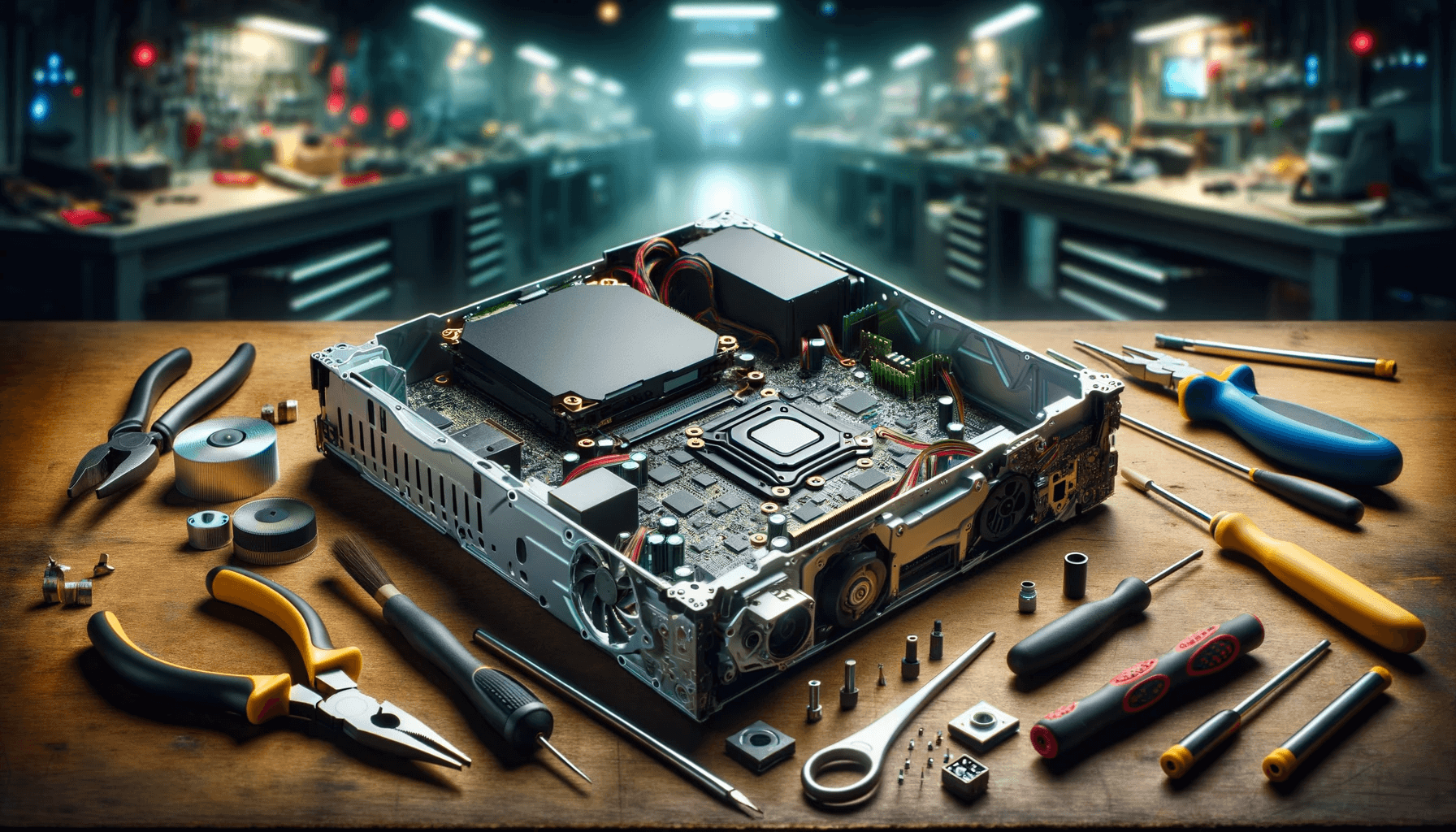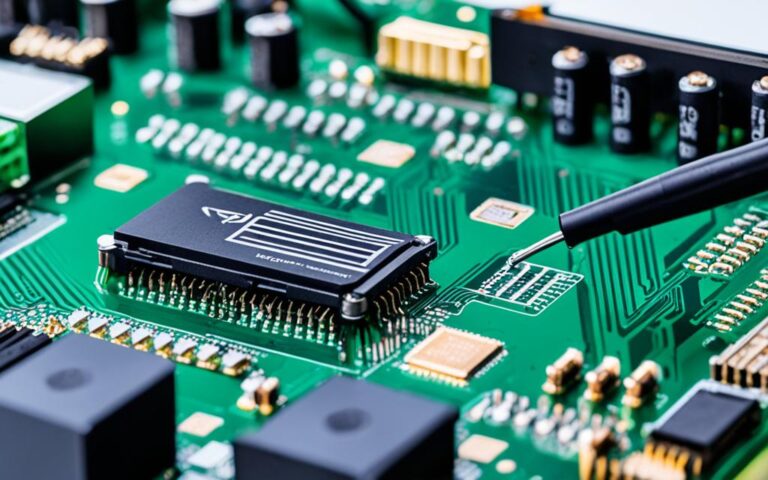The Ultimate Guide to Gaming System Maintenance
Welcome to the ultimate guide on maintaining the beating heart of your gaming world – your PC. Whether you’re a seasoned gamer or new to the gaming scene, proper maintenance is crucial to ensure optimal performance and longevity for your gaming rig. In this guide, we will delve into the importance of maintenance, the impact of dust on system performance, cable management, and regular cleaning tasks. By following these maintenance tips and tricks, you can ensure that your gaming system runs smoothly and stands the test of time.
Maintenance plays a vital role in maintaining peak performance and extending the lifespan of your gaming PC. Regular maintenance tasks help prevent dust build-up, which can lead to overheating and decreased performance. It also reduces the risk of equipment failure and ensures a smooth gaming experience. Furthermore, proper maintenance allows you to identify and troubleshoot common issues early on, minimizing downtime and potential damage to your hardware.
In the next sections, we will discuss combatting dust build-up, maintenance tasks and software updates, troubleshooting common issues, and upgrading components. By implementing these strategies, you can optimize the performance of your gaming system and enjoy uninterrupted gaming sessions. So, let’s dive in and discover the secrets of gaming system maintenance!
The Importance of Proper Maintenance
Proper maintenance is critical for gamers to optimize their gaming PC’s performance and extend its lifespan. Regular cleaning and upkeep help prevent dust build-up, which can lead to overheating and decreased performance. By maintaining your gaming system, you also reduce the risk of equipment failure and ensure a smooth gaming experience. Additionally, proper maintenance allows you to identify and troubleshoot common issues early on, minimizing downtime and potential damage to your hardware.
Preventing Dust Build-up
Dust accumulation is a common enemy of gaming PCs, affecting their overall performance. Over time, dust can clog up fans and heat sinks, impeding airflow and causing components to overheat. This can result in frequent crashes, system instability, and decrease the lifespan of your hardware. Regular cleaning of your gaming system is essential to prevent dust build-up and maintain optimal performance.
Some maintenance tasks to combat dust include:
- Dusting the exterior of your PC case regularly with a soft cloth or compressed air.
- Cleaning the CPU and GPU fans to remove dust and improve ventilation.
- Using dust filters on intake fans to minimize dust entering the system.
- Inspecting and cleaning cables to enhance airflow and prevent dust accumulation.
By implementing these dust management strategies, you can ensure that your gaming PC stays cool and performs at its best, avoiding potential hardware issues caused by overheating.
Identifying and Troubleshooting Issues
Regular maintenance not only helps prevent problems but also allows you to identify and address issues early on. By monitoring your gaming PC and performing routine maintenance tasks, you can troubleshoot common problems before they escalate.
Here are some maintenance practices that aid in issue identification:
- Monitoring system temperatures using software utilities to ensure components are within safe operating limits.
- Checking for unusual system behavior, such as unexpected crashes or slow performance, which could indicate a hardware or software problem.
- Updating device drivers to the latest versions to address compatibility issues and improve performance.
- Running disk cleanup and defragmentation to optimize your system’s storage and enhance overall performance.
By regularly maintaining and monitoring your gaming PC, you can catch potential issues early and take appropriate actions to keep your system running smoothly.
Optimizing Gaming Performance
Proper maintenance goes beyond dust management and issue identification – it also involves optimizing your gaming PC’s performance. Software updates and system optimization play a crucial role in ensuring smooth, lag-free gameplay.
Consider the following practices to optimize your gaming PC’s performance:
- Keeping your operating system, graphics drivers, and gaming software up to date to take advantage of performance enhancements and bug fixes.
- Removing unnecessary startup programs to free up system resources and improve boot times.
- Using system optimization tools to clean temporary files, browser cache, and other clutter that impacts performance.
- Optimizing in-game settings and adjusting graphical options to strike a balance between visual quality and performance.
Following these optimization techniques can help maximize your gaming experience and ensure that your PC is capable of handling the latest games.
Components to Monitor and Maintain
| Component | Maintenance |
|---|---|
| CPU | Clean CPU heatsink and fan of dust regularly for optimal cooling. |
| GPU | Clean GPU fans and heat sink to prevent overheating and maintain graphics performance. |
| Hard Drive/SSD | Regularly check for disk errors, perform disk cleanup, and defragment the drive if necessary. |
| RAM | Ensure RAM modules are properly seated and free of dust. |
| Power Supply | Clean dust build-up from the power supply unit to prevent overheating and potential failure. |
By monitoring and maintaining these key components, you can optimize your gaming PC’s performance and prolong its lifespan.
Combatting Dust Build-up
Dust is a common enemy for gaming PCs, as it can accumulate in the case and hinder airflow, leading to overheating. To combat dust build-up, it is essential to implement effective dust management strategies.
Regularly dusting and cleaning your PC case, including the CPU and GPU fans, power supply, and other crevices, helps remove dust and improve airflow.
Proper cable management is also crucial, as cluttered cables can obstruct airflow and increase the chances of dust accumulation.
By organizing and routing cables neatly, you can promote better airflow and reduce the risk of dust build-up.
Pro Tip: Use cable ties or cable management solutions to keep cables organized and prevent them from obstructing airflow.
| Effective Dust Management Strategies | Benefits |
|---|---|
| Regularly dusting and cleaning the PC case | – Removes accumulated dust – Improves airflow |
| Organizing and routing cables neatly | – Promotes better airflow – Reduces the risk of dust build-up |
Remember, a clean and well-managed gaming system not only improves performance but also enhances the overall aesthetic appeal of your setup.
Maintenance Tasks and Software Updates
In addition to physical maintenance, regular software updates and maintenance tasks are essential for optimizing the performance of your gaming system. By keeping your graphics drivers, operating system, and gaming software up to date, you can take advantage of performance enhancements, security fixes, and compatibility improvements.
Monitoring temperatures and performance statistics using specialized software helps you detect potential issues early on, ensuring your system runs smoothly. Regular backups and utilizing system optimization tools can also improve system performance, declutter your system, and protect your valuable data.
One critical aspect of software maintenance is updating your drivers. Graphics drivers, in particular, play a crucial role in ensuring that your games run smoothly and take full advantage of your hardware capabilities. Outdated drivers can lead to performance issues, graphical glitches, and compatibility problems. It’s important to regularly check for driver updates and install the latest versions.
Additionally, keeping your operating system up to date is vital for overall system security and stability. Operating system updates often include important security patches and bug fixes that help protect your system from vulnerabilities and improve system performance. Enabling automatic updates or periodically checking for updates is recommended to ensure your operating system remains up to date.
Updating your gaming software is equally important. Game developers frequently release updates that address performance issues, fix bugs, and introduce new features. By updating your games, you can improve gameplay, resolve compatibility problems, and enjoy the latest content.
| Software Updates and Maintenance Tasks | Benefits |
|---|---|
| Keep graphics drivers up to date | – Optimized gaming performance – Improved compatibility – Enhanced graphical fidelity |
| Regularly update the operating system | – Improved system security – Bug fixes and stability enhancements – Enhanced system performance |
| Update gaming software | – Improved gameplay experience – Bug fixes and performance optimizations – Access to new features and content |
| Monitor temperatures and performance stats | – Detect potential hardware issues – Ensure optimal system performance – Prevent overheating and component failure |
| Regular backups | – Protection of valuable data – Quick recovery in case of system failure – Peace of mind |
| Utilize system optimization tools | – Improved system performance – Decluttered system for better organization – Enhanced gaming experience |
By regularly performing maintenance tasks and keeping your software up to date, you can optimize your gaming system for peak performance, avoid compatibility issues, and ensure a smooth gaming experience.
Troubleshooting Common Issues and Upgrading Components
Despite proper maintenance, gaming PCs may still encounter common issues such as overheating, slow performance, and the infamous Blue Screen of Death (BSOD). By following troubleshooting steps such as cleaning dust from fans, replacing thermal paste, and ensuring proper cooling, gamers can address and resolve these issues. Additionally, upgrading components such as the graphics card, RAM, and power supply can breathe new life into an aging system and enhance gaming performance. Proper power management and protecting against power surges are also crucial considerations for maintaining a gaming system.
Troubleshooting Common Issues
When troubleshooting common issues with your gaming PC, it’s important to identify the root cause of the problem. Overheating is a common issue that can be addressed by cleaning dust build-up from fans and ensuring proper airflow. Replace the thermal paste on your CPU to improve heat transfer and prevent overheating. Slow performance can be attributed to various factors such as outdated drivers or a fragmented hard drive. Updating your graphics card drivers and performing regular disk defragmentation can help improve overall system performance.
One of the most frustrating issues that gamers encounter is the Blue Screen of Death (BSOD). This occurs when a critical system error is detected, resulting in a forced system shutdown. Resolving BSOD errors can be challenging, but updating drivers, checking for hardware conflicts, and performing a system restore can often help diagnose and fix the problem.
Upgrading Components
Upgrading your gaming PC components can significantly enhance its performance and extend its lifespan. The graphics card is one of the most crucial components for gaming, as it determines the visual quality and frame rates you experience. Consider upgrading to a more powerful graphics card to enjoy smoother gameplay and better graphics. Additionally, increasing the amount of RAM in your system can improve multitasking capabilities and overall system speed.
Another component that commonly requires upgrading is the power supply. A high-quality power supply ensures stable power delivery to your system, reducing the risk of voltage fluctuations and power surges that can damage your hardware. Finally, consider adding solid-state storage (SSD) to your system for faster boot times and improved loading speeds for games and applications.
| Component | Upgrade Benefits |
|---|---|
| Graphics Card | Improved visual quality and higher frame rates |
| RAM | Enhanced multitasking capabilities and system speed |
| Power Supply | Stable power delivery and protection against voltage fluctuations |
| Storage (SSD) | Faster boot times and reduced game/application loading times |
By upgrading these key components, you can ensure that your gaming PC remains capable of running the latest games and provides an exceptional gaming experience.
Remember to research compatibility and power requirements before making any hardware upgrades. It’s also essential to follow proper installation procedures and seek professional assistance if needed.
Conclusion
In conclusion, proper maintenance is key to ensuring the long-term performance and longevity of your gaming PC. By implementing effective dust management strategies, performing regular maintenance tasks, updating drivers and software, and troubleshooting common issues, you can keep your gaming system in optimal shape.
One crucial aspect of maintenance is prioritizing cable management, as cluttered cables can obstruct airflow and lead to dust accumulation. Regularly cleaning your components, including the CPU and GPU fans, power supply, and other crevices, helps remove dust and improve airflow, preventing overheating and decreased performance.
Additionally, staying up to date with driver and software updates is essential for taking advantage of performance enhancements and resolving compatibility issues. Monitoring system temperatures and performance stats using specialized software enables early detection of potential issues and provides a proactive approach to maintaining your gaming PC.
Lastly, considering hardware upgrades when necessary can breathe new life into an aging system and enhance gaming performance. A well-maintained gaming PC will continue to deliver flawless performance and provide unforgettable gaming moments for years to come.