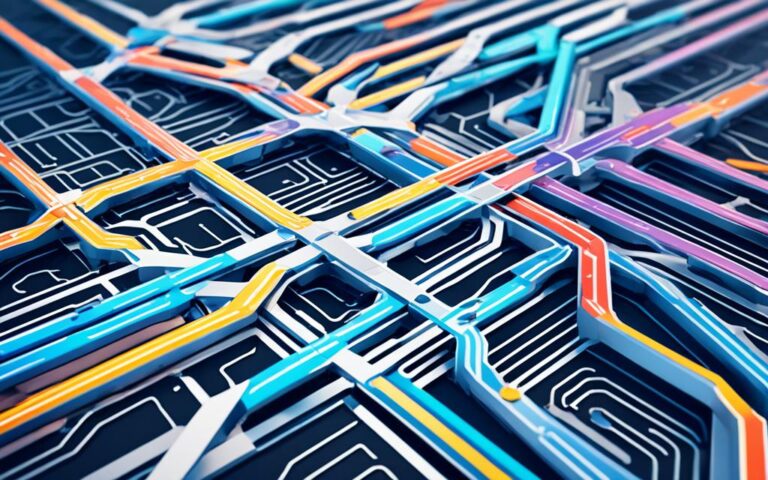Enhancing Your Console’s Performance Optimization Techniques
If you are a game developer, you know how important it is to optimize your code for efficient console performance. Console games have limited resources and strict requirements, so you need to make sure your code runs smoothly and reliably. In this article, we will share some tips and techniques on how to optimize game code for consoles, such as using profiling tools to identify performance bottlenecks, optimizing memory management, graphics and rendering, physics and collision, networking and multiplayer, and the importance of testing and debugging your code.
Use profiling tools for performance optimization
Profiling tools are essential for identifying and fixing performance bottlenecks in your code. They provide valuable insights into the CPU, GPU, memory usage, and network performance of your game. By utilizing profiling tools, you can analyze crucial metrics such as frame rate, latency, and draw calls.
With these tools, you can pinpoint specific areas of your code that require optimization. Whether it’s optimizing loops, functions, algorithms, data structures, or rendering, profiling tools help you identify the exact areas where performance improvements can be made.
Additionally, profiling tools allow you to compare the performance of your game on different platforms and configurations. This enables you to identify any disparities and make platform-specific optimizations to ensure your game runs smoothly on all target devices.
To gauge optimal performance, it’s important to test your code under various scenarios and stress conditions. Profiling tools aid in this process by providing valuable data to evaluate performance under different scenarios. By testing your code under realistic conditions, you can identify potential bottlenecks and make the necessary optimizations.
To illustrate the effectiveness of profiling tools, consider the following comparison table:
| Metric | Scenario A | Scenario B |
|---|---|---|
| CPU Usage | 75% | 90% |
| GPU Usage | 50% | 60% |
| Memory Usage | 500MB | 800MB |
| Frame Rate | 60 fps | 45 fps |
| Latency | 30ms | 50ms |
| Draw Calls | 1000 | 1500 |
The comparison table clearly demonstrates the impact of different scenarios on various performance metrics. By using profiling tools, you can gain actionable insights and make targeted optimizations in the identified areas.
In conclusion, profiling tools are invaluable for performance optimization. They provide comprehensive data on CPU, GPU, memory usage, and other critical factors, ensuring that your game runs optimally on different platforms and configurations. By testing your code under diverse scenarios and utilizing the insights provided by profiling tools, you can make informed decisions and optimize the performance of your game.
Optimize memory management for efficient performance
Memory management plays a critical role in optimizing game performance, particularly for consoles. Since consoles have limited and fixed memory, it is crucial to avoid memory leaks, fragmentation, and allocation overhead. By implementing effective memory management techniques, you can ensure efficient resource utilization and enhance overall gameplay.
One effective approach is to utilize smart pointers, which automatically handle memory deallocation and prevent memory leaks. Smart pointers not only simplify memory management but also ensure that memory is freed when it is no longer needed, minimizing the risk of memory leaks.
Another strategy is to use memory pools and custom allocators, which can significantly reduce the overhead associated with frequent memory allocations and deallocations. Memory pools allocate a fixed block of memory in advance, allowing for faster allocation and deallocation operations. Custom allocators tailor memory allocation and deallocation to meet specific performance requirements.
Data-oriented design is another valuable technique for efficient memory management. By structuring your code and data in a way that optimizes cache usage and minimizes memory fragmentation, you can achieve improved performance. Data-oriented design focuses on organizing data contiguously in memory to reduce cache misses and facilitate data processing.
To further reduce memory usage, consider compressing assets and reusing resources wherever possible. Compressing assets, such as textures or audio files, can significantly reduce their memory footprint without compromising quality. Additionally, reusing resources, such as shared textures or meshes, reduces the amount of memory required for each instance of an object.
Streaming and caching techniques can also help optimize memory management. By streaming assets in real-time and loading only the required data, you can conserve memory and reduce loading times. Caching frequently used data in memory can further enhance performance by avoiding repeated disk accesses.
Lastly, to avoid memory stalls and maximize efficiency, ensure that data is properly aligned, prefetch data when feasible, and utilize non-blocking operations. Proper alignment ensures that data can be accessed efficiently by the CPU, reducing memory access delays. Prefetching data into CPU caches can optimize memory access and improve overall performance. Non-blocking operations allow the CPU to continue executing tasks while waiting for memory operations to complete, minimizing delays caused by memory access.
Benefits of Optimized Memory Management:
- Prevents memory leaks and fragmentation
- Minimizes allocation overhead
- Increases resource utilization
- Reduces memory usage
- Improves cache utilization
- Enhances overall performance
Memory Management Techniques:
| Technique | Description |
|---|---|
| Smart Pointers | Automatically handle memory deallocation and prevent leaks |
| Memory Pools and Custom Allocators | Reduce allocation and deallocation overhead |
| Data-oriented Design | Optimize cache usage and minimize memory fragmentation |
| Asset Compression | Reduce memory footprint by compressing assets |
| Resource Reuse | Reuse shared resources to minimize memory usage |
| Streaming and Caching | Load assets on-demand and cache frequently used data |
| Alignment, Prefetching, and Non-blocking Operations | Optimize memory access and avoid stalls |
By incorporating these memory management techniques, game developers can achieve efficient memory utilization, reduce memory-related bottlenecks, and ultimately deliver a seamless gaming experience on consoles.
Optimize graphics and rendering for improved performance
Graphics and rendering play a crucial role in the visual experience of a game. Achieving high-quality graphics without compromising performance is a key challenge for console game developers. By implementing optimization techniques, you can strike a balance between quality and performance to ensure a seamless gameplay experience.
When optimizing graphics and rendering for consoles, utilizing low-level APIs such as DirectX 12 and Vulkan can provide more control and flexibility over the hardware. These APIs allow developers to take advantage of the console’s capabilities and optimize rendering pipelines for improved performance.
Moreover, various techniques can be employed to reduce the number of draw calls and polygons in a scene, resulting in significant performance improvements. Culling techniques such as frustum culling and occlusion queries help eliminate objects that are not visible to the player, reducing unnecessary rendering. Batching and instancing methods allow rendering multiple objects with fewer draw calls, further optimizing performance.
Level-of-detail (LOD) techniques are also valuable in graphics optimization. By dynamically adjusting the level of detail based on the player’s distance from an object, developers can reduce the graphical complexity of distant objects, improving performance without compromising visual quality.
Shaders, textures, lighting, and post-processing effects should be used judiciously. Optimizing shaders involves minimizing the number of shader instructions and avoiding unnecessary calculations. Optimizing textures reduces their memory footprint and ensures efficient memory usage. Proper lighting techniques can enhance the visual quality without imposing a significant performance overhead. While post-processing effects add visual flair, they should be used sparingly to avoid excessive performance impact.
To further optimize performance, adjusting the resolution and effects based on the console’s capabilities and the specific demands of the game can help strike the right balance between visual quality and performance. By analyzing performance metrics and profiling tools, developers can identify bottlenecks and fine-tune the graphics and rendering pipeline to achieve the desired optimization.
Optimizing Graphics and Rendering Techniques:
- Utilize low-level APIs such as DirectX 12 and Vulkan.
- Implement culling techniques like frustum culling and occlusion queries.
- Use batching and instancing to reduce draw calls.
- Apply LOD techniques to dynamically adjust object detail based on distance.
- Optimize shaders by minimizing instructions and unnecessary calculations.
- Optimize textures to reduce memory usage.
- Employ lighting techniques effectively to enhance visuals.
- Use post-processing effects sparingly.
- Adjust resolution and effects based on console capabilities and game demands.
By implementing these optimization techniques, developers can achieve graphics and rendering performance that enhances player experience while maintaining a high visual quality.
Optimize physics and collision for smoother gameplay
Physics and collision are crucial aspects of game development that can significantly impact performance. The calculations involved in physics and collision can be costly and time-consuming, especially in complex and dynamic scenes. To ensure smoother gameplay and enhanced performance on consoles, optimizing physics and collision is essential.
One way to optimize these processes is by implementing efficient and accurate algorithms. Algorithms such as AABBs (Axis-Aligned Bounding Boxes), BVHs (Bounding Volume Hierarchies), SATs (Separating Axis Theorem), and GJKs (Gilbert-Johnson-Keerthi) are designed to handle different object shapes and sizes effectively.
Additionally, spatial partitioning techniques can be implemented to reduce the number of collision checks and speed up collision resolution. Spatial partitioning methods like broad-phase and narrow-phase detection, as well as sweep-and-prune methods, can provide significant performance improvements.
Furthermore, leveraging multithreading, parallelism, and SIMD (Single Instruction, Multiple Data) instructions can help optimize physics and collision computations. Distributing the workload across multiple threads, utilizing parallel processing, and utilizing SIMD instructions can greatly improve performance and ensure efficient resource utilization.
Benefits of Optimizing Physics and Collision:
- Improved overall gameplay performance and responsiveness
- Elevated game experience with seamless collisions and realistic physics simulations
- Efficient utilization of console resources
- Enhanced player immersion through accurate and reliable physics interactions
By applying these optimization techniques, game developers can deliver smoother gameplay experiences with realistic physics simulations and seamless collision detection. The improved performance not only enhances player immersion but also maximizes console performance for a more enjoyable gaming experience.
“Optimizing physics and collision computations is crucial for both performance and player experience. By implementing efficient algorithms and leveraging techniques like spatial partitioning, multithreading, and SIMD instructions, developers can unlock the full potential of console gaming.”
– [Developer Name]
Next, let’s take a look at optimizing networking and multiplayer for seamless gameplay.
Optimize networking and multiplayer for seamless gameplay
Networking and multiplayer are pivotal aspects of game development, offering both excitement and challenges. However, they also introduce potential risks to performance and security. Achieving fast and reliable communication between the console and the server or other consoles, along with synchronization and consistency of game states and events, is paramount. To optimize networking and multiplayer for consoles, developers must utilize robust and secure protocols that can handle packet loss, latency, and encryption.
One of the key considerations is the selection of protocols such as TCP (Transmission Control Protocol) and UDP (User Datagram Protocol) based on the requirements of the game. TCP ensures reliable and ordered delivery of data, suitable for situations where data integrity is crucial. UDP, on the other hand, offers low-latency communication, making it preferable for real-time multiplayer experiences.
Another important optimization technique is the use of SSL (Secure Sockets Layer) or its successor, TLS (Transport Layer Security), to enhance the security of the network communication. These protocols provide encryption and secure authentication, safeguarding sensitive data from potential threats.
Efficient data transfer is another crucial aspect of networking and multiplayer optimization. Techniques such as compression, serialization, delta encoding, and prediction can be employed to minimize bandwidth and reduce the size of data packets. Compression algorithms like gzip or zlib can significantly reduce the amount of data transmitted, resulting in faster and more efficient communication. Serialization and delta encoding enable only the changes in game states or events to be transmitted, further reducing network traffic.
Moreover, predictive techniques can anticipate actions or events in the game, allowing the console to render the scene locally without waiting for the server’s response. This reduces perceived lag and enhances the overall experience for players. The use of peer-to-peer, client-server, or hybrid architectures can also distribute the workload and responsibility of the game accordingly, optimizing performance and scalability.
Optimizing networking and multiplayer for consoles involves a multi-faceted approach that requires careful consideration of various factors. By employing robust and secure protocols, implementing efficient data transfer techniques, and utilizing suitable architectural models, developers can ensure seamless gameplay experiences for players around the world.
Conclusion
In conclusion, optimizing your game code for console performance is crucial to ensure smooth and reliable gameplay. By utilizing profiling tools to identify performance bottlenecks, optimizing memory management, graphics and rendering, physics and collision, and networking and multiplayer, as well as testing and debugging your code, you can unlock the full potential of your console and provide an enhanced gaming experience for players. It is important to focus on efficient resource utilization, utilize console-specific development tools and libraries, implement multithreading, optimize graphics rendering, and regularly profile and analyze code performance to identify and resolve any bottlenecks.
By optimizing your game code for consoles, you can achieve console performance optimization and deliver games that run smoothly and efficiently, meeting the strict requirements of console platforms. This involves using profiling tools to identify and address performance bottlenecks in your code, optimizing memory management to avoid leaks and fragmentation, optimizing graphics and rendering to achieve a balance between quality and performance, optimizing physics and collision for smoother gameplay, and optimizing networking and multiplayer for seamless online experiences. Additionally, it is crucial to test and debug your code regularly to ensure its reliability and effectiveness.
By following these optimization techniques and best practices, you can create console games that provide an immersive and enjoyable experience for players, while meeting the performance requirements of console platforms. Remember to continually assess and optimize your code throughout the development process to deliver high-quality and optimized games.