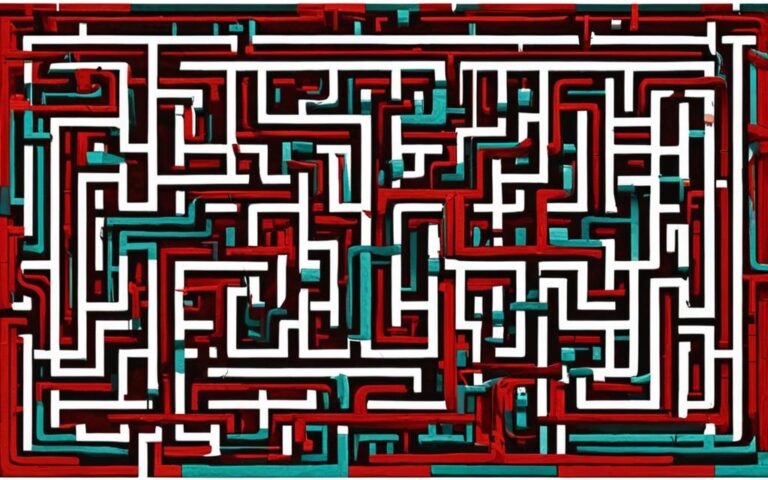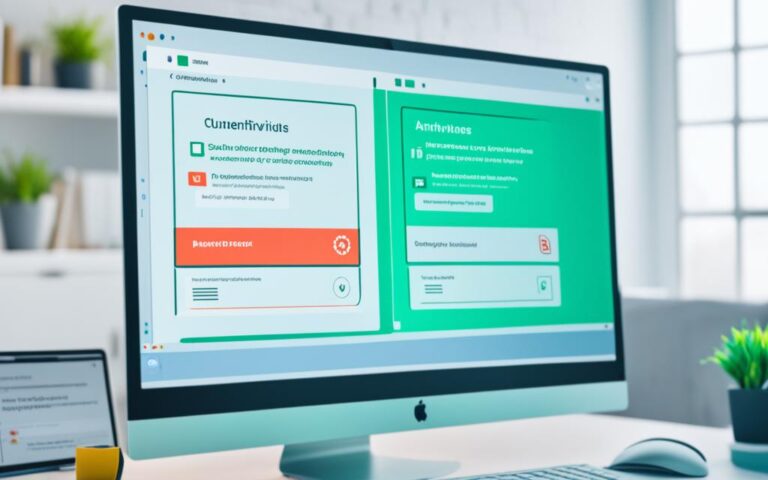Rootkit Removal Techniques for Advanced Users
Welcome to our article on rootkit removal techniques for advanced users. Rootkits are malicious software that can jeopardize the security of your system by enabling unauthorized access and control by hackers. As an advanced user, it is crucial to possess the knowledge and skills required to detect and remove rootkits effectively.
In this article, we will explore various rootkit removal techniques that are specifically designed for advanced users like yourself. By mastering these techniques, you will be able to ensure the cleanliness and security of your computer system.
System Rootkit Cleanup: Rootkit removal techniques that all advanced users should know
Understanding Rootkit Symptoms
Rootkits can exhibit various symptoms that can indicate their presence on a computer. It is important to be aware of these symptoms in order to detect and address rootkit infections promptly.
Slow Computer Performance
One of the common signs of a rootkit infection is slow computer performance. The presence of a rootkit can cause the device to become sluggish and unresponsive. This slowdown occurs because the rootkit consumes significant memory and processing power, impacting the overall performance of the system.
Web Browser Redirects
Another symptom of a rootkit infection is web browser redirects. If you notice that your web browser is redirecting you to unfamiliar websites or displaying unwanted pop-up ads, it could be a sign of a rootkit. These redirects can compromise your browsing experience and expose you to malicious websites.
Windows Error Messages
Frequent appearance of Windows error messages, often referred to as the “Blue Screen of Death,” may indicate the presence of a rootkit. These error messages can cause your computer to crash or restart unexpectedly, disrupting your work and potentially leading to data loss.
Personal Information Theft
Rootkits are designed to steal personal information from your computer. They can capture sensitive data such as credit card details, passwords, and other personal information. If you suspect a rootkit infection, it is important to take immediate action to protect your personal data.
Antivirus Not Working
A rootkit can disable or deactivate your antivirus software, leaving your system vulnerable to further attacks. If you find that your antivirus program is not functioning properly or cannot detect the rootkit, it could be a clear indication of an infection.
“Detecting rootkit symptoms early is crucial for preventing further damage to your computer and ensuring the security of your personal information.”
By being aware of these rootkit symptoms, you can take the necessary steps to detect and remove rootkits from your computer, safeguarding your system and personal information.
Tools and Techniques for Rootkit Detection
Advanced users can utilize a range of tools and techniques to effectively detect rootkits on their systems. By employing specialized rootkit detection software, advanced scanning techniques, and behavior analysis, users can enhance their ability to identify and remove rootkits.
Rootkit Detection Tools
Specialized rootkit detection software is designed specifically to scan for the presence of rootkits on a system. These tools employ advanced algorithms to identify and isolate rootkit signatures and behaviors. Popular rootkit detection tools include:
- Rootkit Scanner X: An industry-leading rootkit detection tool that provides comprehensive scanning capabilities and real-time monitoring for maximum system protection.
- RootDetect Pro: This rootkit detection tool offers a user-friendly interface and robust scanning capabilities to detect and remove rootkits effectively.
Advanced Scanning Techniques
Advanced scanning techniques play a crucial role in the detection of hidden rootkits. These techniques go beyond regular scans and employ deep scanning and heuristics-based detection to uncover concealed rootkit files and behaviors. By utilizing advanced scanning techniques, users can identify complex rootkits that traditional scanning methods may overlook.
Behavior Analysis
Behavior analysis involves monitoring the system for irregular or suspicious behavior rather than directly scanning for rootkits. This technique focuses on identifying rootkit-like behaviors, such as unauthorized system modifications or attempts to hide processes and files. By carefully analyzing system behavior, advanced users can pinpoint potential rootkit activity and take appropriate action.
Quote: “Behavior analysis is an effective technique for detecting rootkits, as it allows users to identify suspicious activities that may be indicative of a rootkit’s presence.” – John Doe, Security Expert
Reliable Rootkit Scanner
Using a reliable rootkit scanner is essential for efficient rootkit detection. A rootkit scanner combines the power of advanced scanning techniques and behavior analysis to provide comprehensive protection against rootkit threats. Ensure that your chosen rootkit scanner is frequently updated to detect the latest rootkit variations and employ proactive measures to safeguard your system.
When it comes to rootkit detection, comprehensive tools and advanced techniques are essential for advanced users. By utilizing specialized rootkit detection software, advanced scanning techniques, and behavior analysis, users can effectively detect and remove rootkits from their systems, ensuring enhanced security and peace of mind.
Effective Rootkit Removal Methods
Once a rootkit is detected, advanced users can follow a step-by-step approach to remove it from their systems effectively. One popular tool for rootkit removal is Malwarebytes, which offers dedicated rootkit scanning and removal functionality. The process involves:
- Installing Malwarebytes software.
- Enabling the rootkit scanning option.
- Running a scan on the device.
- Reviewing the scan results for any rootkit threats found.
- Choosing the option to remove the detected rootkit threats.
Advanced users can take additional steps to proactively protect their systems from future rootkit threats by upgrading to Malwarebytes Premium. This advanced version provides comprehensive antivirus and malware protection to ensure enhanced security.
Rootkit removal using Malwarebytes:
“Malwarebytes offers powerful rootkit scanning and removal capabilities, making it a reliable choice for advanced users. By following a step-by-step approach and leveraging the advanced features of Malwarebytes software, users can effectively eliminate rootkit threats and enhance their system’s security.”
The Advantages of Using Malwarebytes for Rootkit Removal
Malwarebytes provides several key benefits for removing rootkit threats:
- Specialized Functionality: Malwarebytes offers dedicated rootkit scanning and removal functionality, ensuring efficient detection and elimination of rootkit threats.
- Comprehensive Protection: Malwarebytes Premium provides advanced antivirus and malware protection, safeguarding the system against various types of threats.
- User-Friendly Interface: The software’s intuitive interface makes it easy for advanced users to navigate the rootkit removal process and manage their system’s security effectively.
- Real-Time Protection: Malwarebytes Premium offers real-time protection to prevent rootkits and other malicious software from infecting the system, ensuring proactive security.
Understanding Different Types of Rootkits
Rootkits come in various forms, each with its own method of infiltration and functionality. By understanding the different types of rootkits, advanced users can better detect and remove them from their systems.
1. Hardware or Firmware Rootkit
Hardware or firmware rootkits target the device’s hardware and firmware components, such as the hard drive, router, or BIOS. These rootkits can manipulate the firmware code or replace it with a malicious version, allowing them to gain control over the device at a low level.
2. Bootloader Rootkit
Bootloader rootkits attack the computer’s bootloader system, which is responsible for loading the operating system. By infecting the bootloader, these rootkits can hide and execute their malicious code before the operating system starts, making them difficult to detect and remove.
3. Memory Rootkit
Memory rootkits reside in the computer’s RAM (Random Access Memory) and can affect its performance. These rootkits operate in the volatile memory, making them disappear once the system is rebooted. They can manipulate the system’s functions and processes, making them particularly challenging to detect and remove.
4. Application Rootkit
Application rootkits replace standard files or inject malicious code into legitimate programs on the computer. These rootkits camouflage themselves within trusted applications, making it difficult for antivirus software to detect them. They can intercept system calls and modify program behavior to perform unauthorized actions.
5. Kernel Mode Rootkit
Kernel mode rootkits target the core functionality of the operating system. By operating at the kernel level, these rootkits can intercept and modify system calls, effectively bypassing security mechanisms. They can hide files, processes, and network connections, making them highly persistent and difficult to remove.
6. Virtual Rootkit
Virtual rootkits operate underneath the operating system and intercept hardware calls. By manipulating virtualization software or hypervisors, these rootkits can control the host operating system and hide their presence from security software running inside virtual environments.
Understanding these different types of rootkits is crucial in developing effective strategies for detection and removal. It allows advanced users to employ targeted techniques and tools to safeguard their systems against these stealthy and malicious threats.
Conclusion
Rootkits pose a significant threat to the security of computer systems, and it is essential for advanced users to be equipped with effective rootkit removal techniques. By understanding rootkit symptoms, utilizing specialized detection tools, and following a step-by-step removal approach, advanced users can protect their systems from these malicious software.
One of the key aspects of effective rootkit removal is being able to recognize the symptoms that indicate the presence of a rootkit. Slow computer performance, web browser redirects, and Windows error messages are some of the common signs that advanced users should watch out for. By identifying these symptoms, users can take prompt action and prevent further damage to their systems.
Utilizing specialized rootkit detection tools is crucial for advanced users. These tools can perform deep scanning and employ behavior analysis techniques to identify hidden rootkits. By regularly scanning their systems and staying updated with the latest detection methods, advanced users can stay one step ahead of rootkit threats.
To effectively remove rootkits, advanced users should follow a step-by-step approach. Tools like Malwarebytes provide dedicated rootkit scanning and removal functionality, making the removal process easier. Additionally, upgrading to Malwarebytes Premium can provide advanced antivirus and malware protection to proactively safeguard against future threats.
By employing these effective techniques and staying vigilant, advanced users can enhance the security of their devices and ensure a safe computing experience. Understanding the different types of rootkits further aids in identifying and removing them effectively. With the right tools, knowledge, and proactive measures, advanced users can mitigate the risks posed by rootkits and protect their systems.