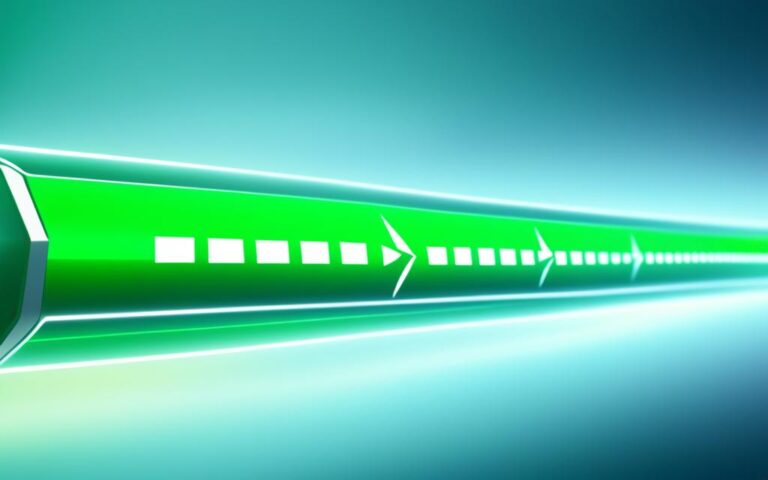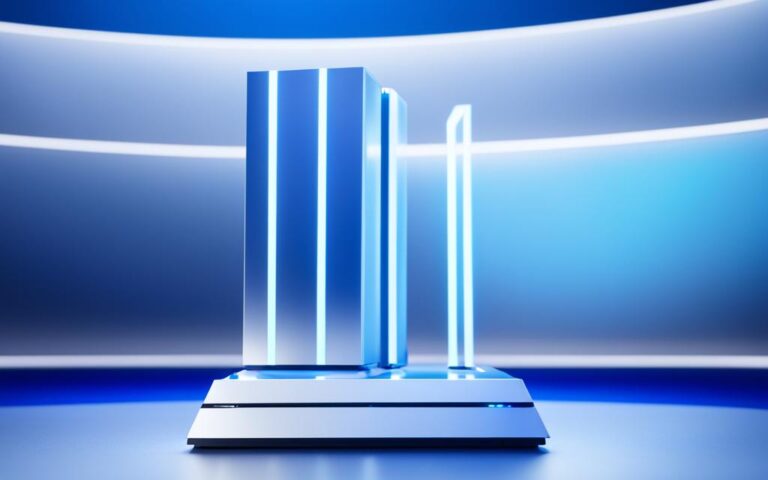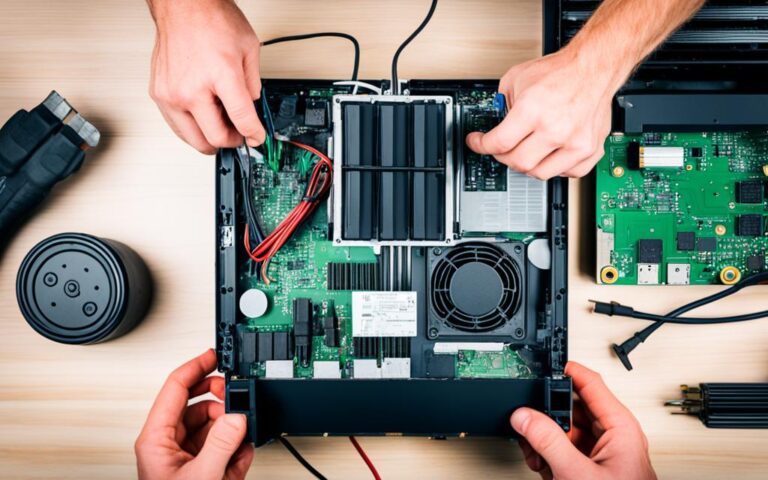PS4: Preventing Corrupted Save Files
Save file corruption is a common issue faced by PS4 users, which can result in the loss of game progress and frustration. Corrupted save files often lead to error prompts such as “The database is corrupted. The PS4 will restart.” or “Corrupted Data – Cannot load the saved data because it is corrupted.” It is important to take preventive measures to safeguard your gaming progress and avoid these issues.
In this article, we will provide expert tips on PS4 save file corruption prevention to ensure a secure and uninterrupted gaming experience on your console.
Understanding PS4 Save File Corruption
Save file corruption on PS4 can result in various symptoms, including error prompts, slow game loading, inability to read discs, sluggish menu navigation, and stuttering during gameplay. The causes of save file corruption can vary, including underlying platform corruption, file header corruption, storage media corruption, power outages, and hardware failures. It is crucial to understand these symptoms and causes to effectively prevent save file corruption on your PS4.
Here are some common symptoms of save file corruption on PS4:
- Error prompts during gameplay
- Slow loading times for games
- Inability to read game discs
- Sluggish performance in the menu
- Game stuttering or freezing during gameplay
The causes of save file corruption can be attributed to several factors:
- Underlying platform corruption: Issues with the PS4 system software or firmware can lead to save file corruption.
- File header corruption: Damage to the file headers, which contain vital information about the save files, can result in corruption.
- Storage media corruption: Faulty hard drives or removable storage devices can lead to save file corruption.
- Power outages: Sudden power interruptions can disrupt the saving process and corrupt the save files.
- Hardware failures: Malfunctions in the PS4’s internal components, such as the hard drive or memory, can cause save file corruption.
To prevent save file corruption on your PS4, it is important to address these symptoms and causes. By understanding the signs of corruption and identifying its root causes, you can take appropriate measures to protect your game progress and prevent future issues.
Save file corruption on PS4 can lead to various symptoms and is caused by factors such as underlying platform corruption, file header corruption, storage media corruption, power outages, and hardware failures.
Fixing Corrupted Database on PS4
One of the key factors contributing to save file corruption on PS4 is a corrupted database. The PS4 database is an organized collection of data related to your device, and when it gets corrupted, it can lead to various issues. Rebuilding the database is a proven fix for this problem.
To rebuild the database, you need to turn off your PS4, boot into Safe Mode, connect the controller, and choose the “Rebuild Database” option. However, it is important to note that this method may not work if the database corruption is due to hardware or system failure. In such cases, fixing the underlying cause or initializing the PS4 may be necessary.
Steps to Fix a Corrupted Database on PS4:
- Turn off your PS4 by pressing and holding the power button until it beeps twice.
- Once the PS4 is turned off, press and hold the power button again. Release it when you hear a second beep.
- Connect your controller using a USB cable.
- In Safe Mode, select the “Rebuild Database” option.
- Wait for the PS4 to rebuild the database. This process may take some time.
- After the rebuild is complete, your PS4 should start up normally and the database corruption should be resolved.
Rebuilding the database is a recommended solution for fixing a corrupted database on your PS4. However, it is important to note that this may not fix all database-related issues. If the problem persists or if you suspect hardware or system failure, it is advisable to seek professional assistance or contact PlayStation support for further guidance.
Preventing Corrupted Data on PS4
Aside from a corrupted database, PS4 users may encounter instances of corrupted data specifically related to certain games. This can lead to gameplay issues such as lags, black screens, the inability to load characters, and error messages like “Corrupted Data – Cannot load the saved data because it is corrupted.” To prevent such data corruption, follow these steps:
- Manually Delete Corrupted Data: Identify the corrupted data files within the game and manually delete them. This can be done through the game’s settings or options menu. By removing these problematic files, you can potentially resolve any issues caused by their corruption.
- Delete Downloaded Files and Redownload: If the corrupted data is associated with downloaded game files, it is advisable to delete these files and redownload them from a reliable source. This helps ensure that you have clean and functional game files on your PS4.
-
Rebuild the PS4 Database: Rebuilding the PS4 database can also help prevent data corruption. This process can fix any underlying system issues that may contribute to the corruption of game data. To rebuild the database, follow these steps:
- Turn off your PS4.
- Boot the PS4 into Safe Mode by pressing and holding the power button until you hear two beeps.
- Connect the PS4 controller to the console using a USB cable.
- Select the “Rebuild Database” option from the Safe Mode menu.
- Wait for the process to complete, and then restart your PS4.
By taking these proactive measures to prevent corrupted data on your PS4, you can ensure a smoother and more enjoyable gaming experience. It is crucial to regularly check for any signs of data corruption and address them promptly to avoid further issues.
| Steps | Action |
|---|---|
| 1 | Manually delete corrupted data files within the game through the settings or options menu. |
| 2 | Delete downloaded game files associated with the corrupted data and redownload them from a reliable source. |
| 3 | Rebuild the PS4 database by booting into Safe Mode and selecting the “Rebuild Database” option. |
Extra Tips to Avoid Data Loss on PS4
In order to protect your valuable game data and prevent data loss on your PS4, there are some additional tips you can follow:
- Upgrade Your Hard Drive: Consider upgrading your PS4’s hard drive to a larger capacity. This will allow you to accommodate more games and prevent storage space issues that could lead to data loss. Upgrading your hard drive can also improve overall system performance and loading times.
- Use a Reliable File Recovery Tool: Accidental deletion or system crashes can sometimes result in the loss of important files. By using a reliable file recovery tool like EaseUS Data Recovery Wizard, you can quickly and easily recover lost files on your PS4. This tool has advanced features that enable efficient file recovery, ensuring that your valuable game data is not permanently lost.
By implementing these measures, you can significantly reduce the risk of data loss and protect your gaming experience on the PS4.
Example Table: Recommended Upgraded Hard Drives for PS4
| Hard Drive Model | Capacity | Type | Price |
|---|---|---|---|
| Seagate FireCuda Gaming SSHD | 2TB | Hybrid | $85.99 |
| WD Black P10 Game Drive | 4TB | External HDD | $119.99 |
| Samsung T5 Portable SSD | 1TB | External SSD | $159.99 |
Choosing the right hard drive upgrade depends on your specific needs and budget. Consider factors such as capacity, type (internal or external), and price when making your selection. It is also recommended to consult the PS4’s official documentation or seek professional assistance for a hassle-free installation process.
Conclusion
Save file corruption can be a frustrating experience for PS4 users, jeopardizing your hard-earned game progress and leaving you in dismay. However, by implementing the tips and preventive measures outlined in this article, you can effectively prevent save file corruption and ensure a secure and uninterrupted gaming experience on your PS4.
One of the key steps to safeguard your gaming progress is to regularly back up your save files. This simple yet crucial action can save you from the heartache of losing hours of gameplay. Additionally, maintaining a healthy database by periodically rebuilding it can help prevent underlying platform corruption and file header corruption that often lead to save file corruption.
Properly managing your game files is another vital aspect of preventing save file corruption. Clearing out any corrupted data, deleting downloaded files and redownloading them, or even rebuilding the PS4 database can help eliminate the risk of encountering corrupted data while playing your favorite games.
In conclusion, by taking these proactive steps to prevent save file corruption, you can protect your valuable game progress and ensure a secure and uninterrupted gaming experience on your PS4. Safeguard your gaming journey by implementing these prevention strategies and enjoy the thrill of gaming on your PS4 without the fear of losing your progress.