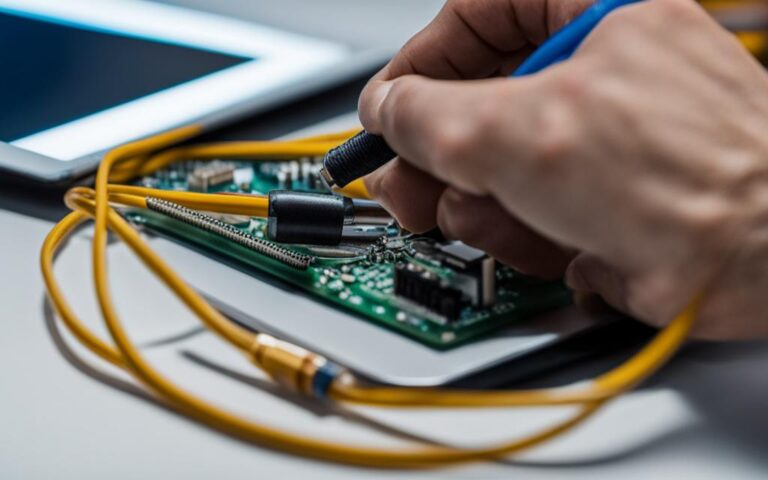Tablet Water Damage Repair Guide
Welcome to our comprehensive tablet water damage repair guide. If you’ve experienced water damage to your tablet, don’t panic – there are solutions that can help restore its functionality. In this guide, we’ll provide expert advice on assessing the damage, immediate steps to handle water damage, emergency fixes, professional repair options, and tips for preventing water damage in the future.
Water damage can be a stressful situation, but by following the steps outlined in this guide, you can increase the chances of successfully repairing your tablet. Whether you’re dealing with a minor spill or a complete submersion, our guide will equip you with the knowledge to take the right actions.
With our helpful tips and expert solutions, you can get your tablet back up and running in no time. Let’s dive in and explore the world of tablet water damage repair.
Continue reading to discover how to assess the damage of your tablet and determine the best course of action.
Assessing the Damage of the Tablet
When your tablet encounters water damage, it’s important to assess the extent of the damage. This will help determine the necessary steps for repair and restoration. The assessment process involves conducting a visual inspection of the tablet’s exterior, checking for signs of moisture, and testing its functionality to identify any potential internal damage.
Visual Inspection:
Begin by visually inspecting the tablet’s exterior for any visible signs of water damage. Look for water droplets, condensation, or watermarks on the screen, back, or sides of the tablet. Pay close attention to the openings, such as the charging port and headphone jack, as they are common entry points for water.
Testing Functionality:
After completing the visual inspection, it’s crucial to test the functionality of the tablet. Turn on the device and check if all the functions, including the touch screen, buttons, speakers, and cameras, are working properly. Be observant of any abnormal behavior, such as screen flickering, unresponsive buttons, or distorted audio.
“By conducting a thorough visual inspection and testing the tablet’s functionality, you can gain a better understanding of the damage caused by water intrusion.”
In some cases, the damage may not be immediately apparent, especially for internal components. If you suspect significant water damage or notice any ongoing issues with the tablet’s performance, it is recommended to seek professional assistance for a more in-depth assessment.
It is important to note that while assessing the damage can provide valuable insights, attempting to repair the tablet yourself may void any existing warranty. Additionally, opening the device without proper knowledge and tools can further damage the tablet. If in doubt, always consult a professional repair service.
Continue reading to learn more about the immediate steps you can take to handle water damage effectively.
| Signs of Water Damage |
|---|
| Water droplets or condensation on the screen or body of the tablet |
| Watermarks or discolored patches on the tablet’s surface |
| Unresponsive touch screen or malfunctioning buttons |
| Distorted audio or muffled sound from the speakers |
| Inconsistent battery life or difficulty in holding a charge |
Table: Signs of Water Damage
Immediate Steps to Handle Water Damage
Taking immediate steps can play a crucial role in saving your water-damaged tablet. When faced with water damage, it’s important to act quickly and follow these immediate steps:
- Turn off the tablet: The first step is to turn off the tablet to prevent any potential electrical short-circuits. This helps minimize further damage and increases the chances of successful repair.
- Dry the exterior: Use a dry cloth to gently pat the exterior of the tablet. Be careful not to apply excessive pressure or rub the surface, as this may push water further into the device. The goal is to remove as much surface water as possible.
- Inspect ports and openings: Carefully inspect all ports and openings, such as the charging port and headphone jack, for any trapped moisture. Use a dry cotton swab or a soft, lint-free cloth to remove any water or moisture that may be present. Take your time to ensure thorough cleaning.
By following these immediate steps, you can minimize the damage caused by water and increase the chances of successful tablet repair.
Expert Tip:
“Remember to avoid using heat sources such as hairdryers or ovens to dry the tablet, as excessive heat can cause further damage. Instead, focus on gently removing water and moisture from the exterior and ports.”
Now that you’ve taken immediate steps, the next section will cover emergency fixes for water-damaged tablets.
Emergency Fixes of Water-damaged Tablet
If your tablet has suffered water damage, it’s crucial to take immediate action to prevent further damage and increase the chances of recovery. While professional repair may be necessary in some cases, there are emergency fixes you can try at home to mitigate the damage. Here are a few options that you can consider:
1. Using Rice or Silica Gel Packs
One popular method for emergency tablet repair is to use uncooked rice or silica gel packs to absorb residual moisture. Begin by turning off the tablet and removing any visible water from the exterior using a dry cloth.
Next, place the tablet in a sealable bag or container filled with rice or silica gel packs. Ensure that the tablet is completely covered by the rice or packs to maximize the absorption. The rice or packs work by drawing moisture out of the device over time. Leave the tablet in the container for at least 48 hours before attempting to turn it on again.
2. Vacuuming
Another method to remove water from a water-damaged tablet is to use a vacuum cleaner with a nozzle attachment. Gently align the nozzle with the openings of the tablet, such as the charging port, headphone jack, and speaker holes. Use the lowest suction setting and ensure not to make direct contact with the device.
Move the nozzle around the openings to create a suction that draws out any trapped moisture. Be cautious not to apply excessive force or keep the vacuum in one place for an extended period, as this may cause damage to the tablet. After vacuuming, leave the tablet to dry in a well-ventilated area for a few hours before attempting to power it on.
3. Applying Gentle Heat
Similarly, applying gentle heat can help expedite the drying process and remove moisture from a water-damaged tablet. Use a hairdryer on a low setting and keep it at least 6 inches away from the device.
Move the hairdryer around the tablet, ensuring to cover all areas. Avoid using high heat or keeping the hairdryer too close to the tablet, as excessive heat can damage the internal components. Once you have applied heat for a few minutes, allow the tablet to cool down before checking if it is functioning properly.
| Emergency Fixes | Method |
|---|---|
| Using Rice or Silica Gel Packs | Placing the tablet in a container filled with rice or silica gel packs for 48 hours. |
| Vacuuming | Using a vacuum cleaner with a nozzle attachment to create suction and remove moisture from the tablet. |
| Applying Gentle Heat | Using a hairdryer on a low setting to dry the tablet and remove residual moisture. |
Remember, these emergency fixes may not work in all cases and should be used as temporary solutions. If your tablet still does not function properly after attempting these methods, it is recommended to seek professional repair services.
Professional Tablet Repair Options
If your attempts at DIY tablet repair haven’t produced the desired outcomes, it might be time to consider professional tablet repair services. While evaluating the cost-effectiveness of repairs for your tablet, it’s essential to choose a reputable repair service that employs experienced technicians. Some common tablet repairs that professionals can handle include battery replacement, screen replacement, and repairing damaged components.
Professional tablet repair services offer several advantages over DIY methods. Technicians have the expertise and specialized tools necessary to diagnose and fix complex tablet issues that may be difficult for a non-professional to address. Additionally, they often have access to genuine replacement parts, ensuring the quality and longevity of the repairs.
By opting for a professional tablet repair service, you can save time and effort, minimize the risk of further damage, and increase the chances of a successful repair. Let’s explore some of the common tablet repairs that professionals frequently encounter:
Battery Replacement
A worn-out or faulty battery can significantly impact your tablet’s performance and usage. Professional technicians can safely replace the battery, restoring your tablet’s power and extending its overall lifespan.
Screen Replacement
Accidental drops or impacts can result in cracked or shattered screens. Trusted repair services have the expertise to replace damaged screens with precision, ensuring optimum touch sensitivity and visual display.
Component Repair
Tablets have a variety of internal components that can malfunction or get damaged over time. Professionals can diagnose and repair issues with Wi-Fi connectivity, audio output, charging ports, and other components to restore your tablet’s full functionality.
“Our team of skilled technicians is highly experienced in performing tablet repairs to the highest standards. We use advanced diagnostic tools and genuine replacement parts to ensure you receive the best possible service. Rest assured that your tablet is in safe hands with us.”
Always remember to inquire about warranty coverage and repair turnaround times when selecting a professional tablet repair service. Taking your tablet to a trusted professional can provide peace of mind and a reliable solution for any tablet repair needs.
Preventing Water Damage
Taking preventive measures can help avoid future water damage to your tablet. By implementing these strategies, you can protect your device and prolong its lifespan.
Invest in a Water-Resistant Case
One effective way to safeguard your tablet from water damage is to invest in a high-quality water-resistant case. These cases provide an extra layer of protection, preventing water from seeping into your device. Ensure that the case fits your tablet model properly and covers all openings and ports.
| Benefits of a Water-Resistant Case | Features to Look For |
|---|---|
| 1. Protection against accidental spills | 1. Full coverage for all ports and openings |
| 2. Shielding from rain or water splashes | 2. High-quality, waterproof materials |
| 3. Peace of mind in water-prone environments | 3. Easy access to buttons and controls |
Avoid Water-Prone Environments
Be mindful of your tablet’s surroundings and avoid exposing it to water-prone environments. Whether you’re at the beach, near a pool, or in the bathroom, keep your tablet away from water sources. Accidents can happen, so it’s essential to be cautious and minimize the risk of water damage.
Remember, prevention is always better than repair. One moment of carelessness can lead to irreversible damage to your tablet.
Perform Regular Maintenance Checks
To ensure your tablet remains in good condition, perform regular maintenance checks. Inspect all openings, such as the charging port and headphone jack, for signs of wear or damage. Clean any dust or debris that may have accumulated. Additionally, check the integrity of your tablet’s water-resistant case and replace it if necessary.
- Inspect charging port and headphone jack openings
- Remove dust and debris from openings
- Check the condition of the water-resistant case
Regular maintenance will help identify potential issues early on and allow you to take appropriate action to prevent water damage.
By investing in a water-resistant case, avoiding water-prone environments, and performing regular maintenance checks, you can significantly reduce the risk of water damage to your tablet. Take proactive steps to protect your device and enjoy worry-free use for years to come.
Final Thoughts
When it comes to tablet water damage repair, time is of the essence. Acting promptly can significantly increase the chances of a successful repair or recovery. By following the tablet water damage repair tips outlined in this guide and implementing preventive measures, you can keep your tablet safe and functioning for years to come.
Remember that acting quickly is crucial in minimizing the damage caused by water exposure. The longer you wait, the more severe the damage may become. So, as soon as you notice water damage on your tablet, take immediate action.
Tablet Water Damage Repair Tips:
- Turn off your tablet: Switch off your tablet immediately to prevent any potential short-circuits.
- Dry the exterior: Gently pat the tablet with a dry cloth to remove surface water.
- Remove water from ports: Carefully inspect the ports for any trapped moisture and remove it using a soft cloth or cotton swab.
- Absorb moisture: Place your tablet in a bag filled with uncooked rice or silica gel packs to absorb residual moisture. Leave it for at least 24 hours.
- Explore professional repair: If DIY methods don’t work, consider seeking professional tablet repair services for a thorough assessment and expert repairs.
Preventive measures are equally important in protecting your tablet from potential water damage. Consider the following preventive measures:
- Use a water-resistant case: Invest in a high-quality water-resistant case to provide an extra layer of protection for your tablet.
- Avoid water-prone environments: Be cautious of using your tablet in areas where it is likely to come into contact with water, such as near pools, beaches, or while cooking.
- Perform regular maintenance: Conduct regular inspections of your tablet’s openings and exterior for signs of wear or damage. Keep your tablet clean and dry.
By following these tablet water damage repair tips and implementing preventive measures, you can safeguard your tablet from potential water damage and ensure its longevity and optimal performance for years to come.
Conclusion
In conclusion, tablet water damage repair is a feasible task that can be accomplished by implementing the right actions and solutions. When faced with water damage, it is crucial to assess the extent of the damage in order to determine the appropriate course of action. Take immediate steps such as turning off the tablet, drying the exterior, and removing water from the ports to prevent further damage.
In cases where emergency fixes are needed, you can try using options like placing the tablet in a bag of uncooked rice or applying gentle heat to aid the drying process. However, if these DIY methods do not yield positive results, it is advisable to consider professional tablet repair options. Look for reputable tablet repair services with experienced technicians who can address common tablet repairs such as battery or screen replacement.
Furthermore, prevention is key to protecting your tablet from water damage. Invest in a water-resistant case to provide added protection and avoid exposing your tablet to water-prone environments. Regular maintenance checks are also essential to ensure the tablet is in good condition. By following these expert solutions, you can restore your tablet’s functionality and prolong its lifespan, safeguarding your investment.