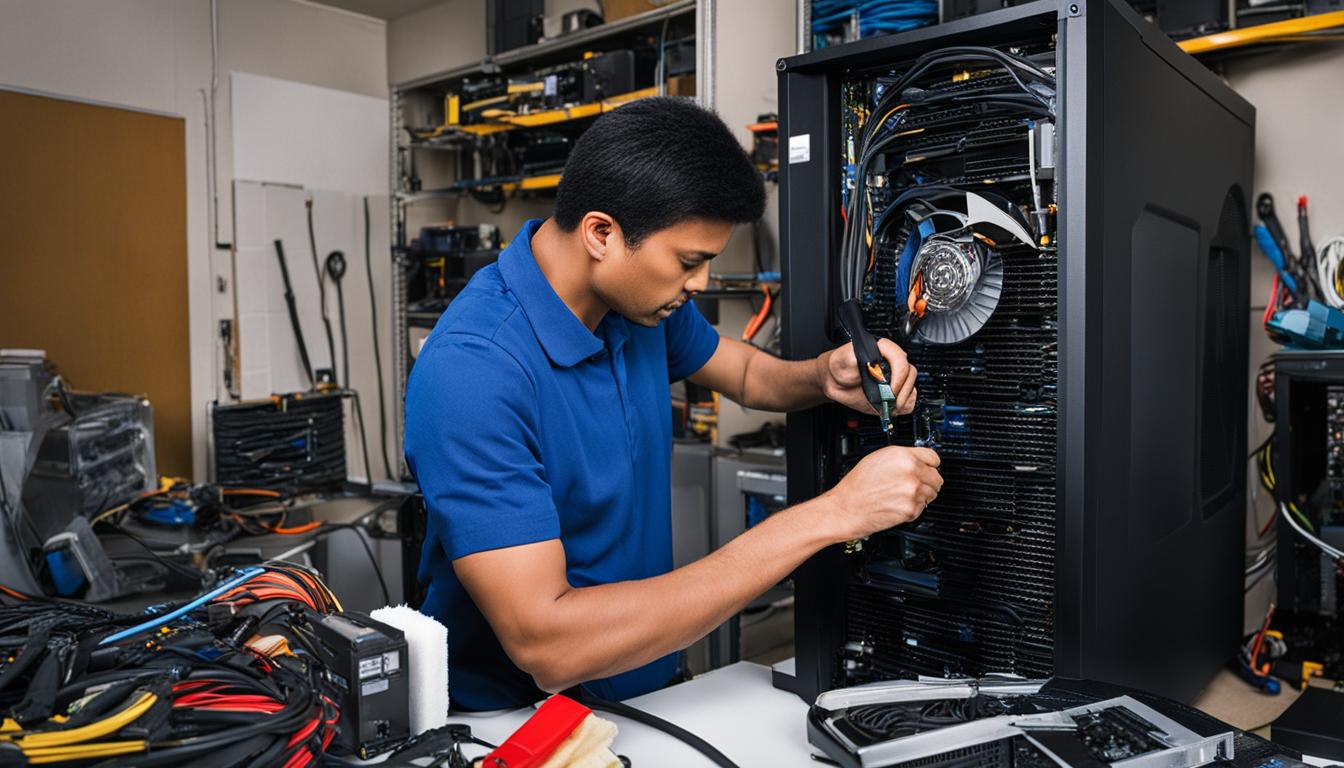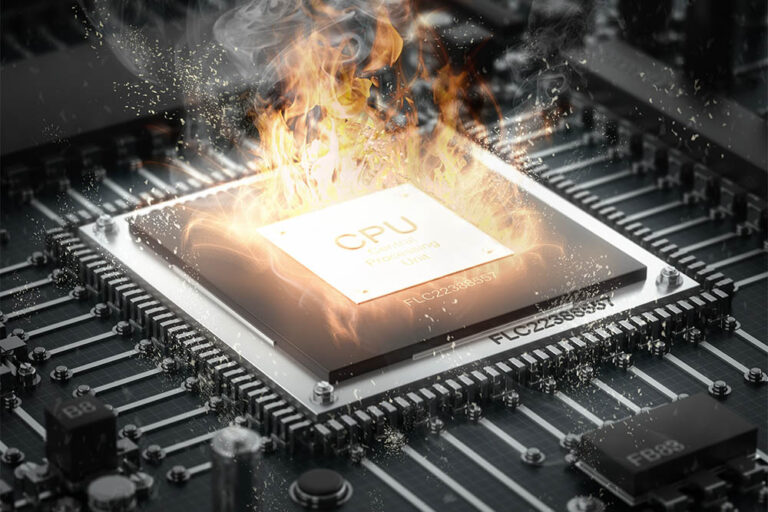Proper maintenance techniques for storage devices
Regular maintenance is crucial for protecting the valuable information and software stored on storage devices, such as hard drives. According to recent studies, the average lifespan of a hard drive is 4 years, with a significant drop in reliability between years 3 and 4. To extend the lifespan of storage devices, it is important to follow proper maintenance techniques and strategies. Proper maintenance includes regular health checkups, safe disposal of unusable drives, and implementing security measures. It is also essential to limit the installation of unnecessary software, keep the operating system up to date, defragment hard drives, and maintain proper cooling mechanisms. Additionally, creating backup copies and handling overheated drives safely are important practices for storage device maintenance.
Proper maintenance techniques are essential for ensuring the longevity and performance of storage devices. Regular health checkups, safe disposal of unusable drives, and implementing security measures are crucial aspects of storage device maintenance. Cleaning and dust prevention, optimizing hard drive performance, and protecting against malware and security threats are key practices to maintain storage devices effectively. By following these maintenance techniques, users can extend the lifespan of their storage devices and ensure the safety and security of their valuable data.
Protecting storage devices from software threats
When it comes to storage device maintenance, protecting them from software threats is crucial. By following the right techniques, you can optimize the performance and durability of your storage devices. Let’s discuss some key practices for protecting your storage devices from software threats.
Downloading software from reliable sources:
One of the main ways to protect your storage devices is by downloading software from reliable sources. Be cautious and only download software from trusted websites to avoid potential viruses and malware. This simple step can go a long way in ensuring the security and functionality of your storage devices.
Limiting hard drive space usage:
Another important practice is to limit the use of hard drive space for unnecessary software. By keeping your storage devices clutter-free, you can maintain their speed and performance. Remove any unused programs or files that are taking up valuable space, and regularly clean up your storage devices to optimize their performance.
Installing and updating firewall and antivirus software:
To prevent security breaches and protect your storage devices, it is essential to install and regularly update firewall and antivirus software. These tools scan downloads, identify potential threats, and help keep your storage devices secure. Make sure to keep these software programs up to date with the latest security patches for optimal protection.
Keeping the operating system up to date:
Keeping your operating system up to date is crucial for both the security and functionality of your storage devices. Regularly installing critical security updates ensures that your drives are protected from emerging threats. Check for system updates frequently and promptly install them to maintain the integrity of your storage devices.
| Key Practices for Protecting Storage Devices |
|---|
| Download software from reliable sources |
| Limit hard drive space usage |
| Install and update firewall and antivirus software |
| Keep the operating system up to date |
Ensuring Data Safety with Backups and Disposal
Data safety is a crucial aspect of storage device maintenance. Regularly creating backup copies of important files and storing them on external devices or cloud storage services helps protect against data loss in the event of a hard drive failure. Safe disposal of unusable drives is also important to ensure that sensitive information cannot be recovered and potentially used against you. Hard drive destruction is recommended for safe and legal disposal. It is also important to handle overheated drives safely by checking ventilation and backing up data before further damage occurs. Utilizing power save/sleep modes helps extend the lifespan of storage devices by minimizing the time they are running.
The Importance of Data Backup
Backing up your data is the first line of defense against data loss. By creating regular backup copies of your important files, you can ensure that even if your storage device fails, you won’t lose valuable data. There are various methods of backing up data, including using external hard drives, USB flash drives, or cloud storage services. It’s important to choose a reliable and secure backup solution that suits your needs.
Safe Disposal of Unusable Drives
When it comes to disposing of old or unusable storage drives, it’s essential to do so safely and securely. Simply throwing them in the trash can be risky, as sensitive information might still be recoverable. Hard drive destruction is the recommended method for safe disposal. This involves physically damaging the drive to render it unreadable and unrecoverable. You can use professional hard drive destruction services or do it yourself by using tools such as a hammer or drill. Remember to handle the drive with caution and wear protective gear to avoid any injuries.
Handling Overheated Drives and Power Save Modes
Overheating can significantly impact the lifespan and performance of your storage device. It’s important to ensure proper ventilation and cooling mechanisms to prevent overheating. Check that the air vents are not blocked and clean them regularly to remove any dust or debris. Additionally, enabling power save or sleep modes when the device is not in use can help reduce heat generation and extend the overall lifespan of your storage device.
| Best Practices for Data Safety and Storage Device Maintenance |
|---|
| Create regular backup copies of important files |
| Choose a reliable and secure backup solution |
| Safely dispose of old or unusable storage drives |
| Consider professional hard drive destruction services |
| Handle overheated drives with caution |
| Clean air vents regularly to prevent overheating |
| Enable power save or sleep modes when not in use |
Cleaning and Dust Prevention for Storage Devices
Proper cleaning and dust prevention are crucial for maintaining the optimal performance and longevity of storage devices. Dust and debris build-up can have a significant impact on functionality and may lead to overheating and data loss. By implementing regular cleaning practices and ensuring proper airflow, users can minimize the risk of hardware failure and data corruption.
When cleaning storage devices, it is important to start by dusting off the keyboard, wiping down the monitor, and cleaning the mouse. This helps prevent dirt and debris from accumulating on the surface, which can affect the overall functionality of the device. Additionally, physically cleaning the hard drive itself by dusting it off regularly and keeping air vents clear is essential for ensuring proper airflow and preventing overheating.
It is recommended to avoid placing objects on top of the computer or blocking the air vents, as this can restrict airflow and lead to overheating. Regular cleaning of the entire hardware system, including using a computer vacuum, can help maintain optimal performance. By following these cleaning practices, users can help extend the lifespan of their storage devices and ensure smooth operation.

Table: Tips for Cleaning and Dust Prevention
| Cleaning Step | Description |
|---|---|
| Dust off keyboard, monitor, and mouse | Regularly dust off these components to prevent dirt build-up and maintain functionality. |
| Clean hard drive and air vents | Physically clean the hard drive by dusting it off regularly and keep air vents clear for proper airflow. |
| Avoid blocking air vents | Avoid placing objects on top of the computer that can block air vents and restrict airflow. |
| Regularly clean hardware system | Use a computer vacuum to clean the entire hardware system, including the keyboard, monitor, and mouse. |
Regular cleaning and dust prevention are essential for maintaining the optimal performance and longevity of storage devices. By following these cleaning tips, users can ensure the smooth operation of their storage devices and minimize the risk of hardware failure and data corruption.
Optimizing Hard Drive Performance
When it comes to storage device maintenance, optimizing hard drive performance is crucial for ensuring smooth and efficient operation. By following a few key strategies, you can enhance the performance of your hard drive and improve overall system functionality.
1. Defragment Regularly: Fragmented files can slow down your hard drive’s performance, making it take longer to access and retrieve data. Regularly defragmenting your hard drive helps organize files and improves file access speed. To defragment your hard drive, simply open the “Disk Defragmenter” tool on your computer and follow the prompts.
2. Free Up Disk Space: A cluttered hard drive with limited disk space can negatively impact performance. To optimize your hard drive’s performance, regularly remove unnecessary files and programs to free up disk space. You can use the Disk Cleanup tool to delete temporary files, clear out your Recycle Bin, and remove other unnecessary files.
3. Install Updates and Firmware: Keeping your operating system and software up to date is essential for maintaining optimal hard drive performance. Software updates often include performance improvements, bug fixes, and security enhancements. Additionally, checking for firmware updates for your hard drive can help ensure that it is operating at its best.
| Optimization Strategy | Benefits |
|---|---|
| Regular defragmentation | Improves file access speed |
| Freeing up disk space | Enhances overall system performance |
| Installing updates and firmware | Ensures optimal hard drive functionality |
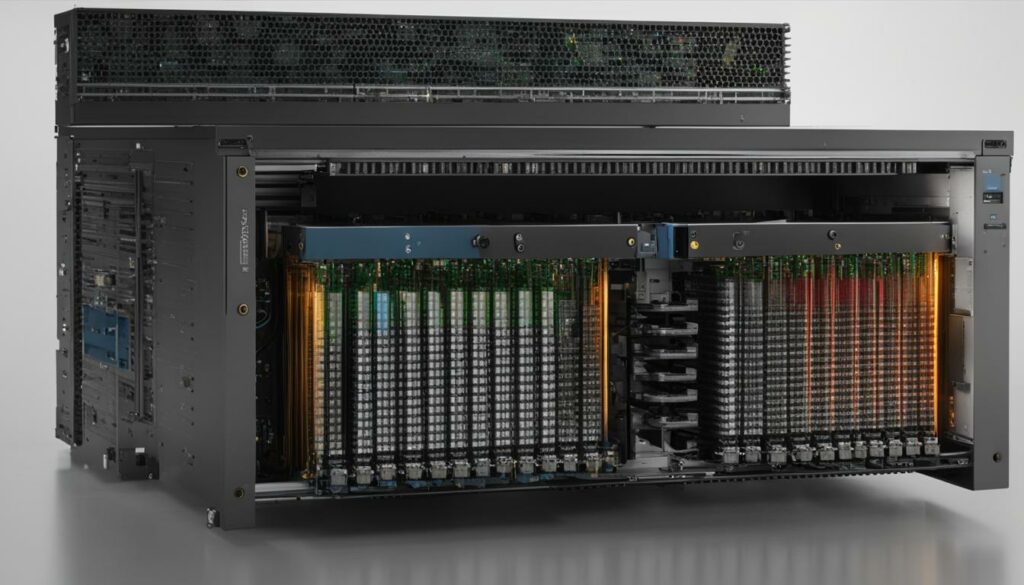
By implementing these optimization techniques, you can maximize the performance and lifespan of your storage devices. Whether you’re using a hard drive for personal or business purposes, taking care of your storage devices will ensure smooth performance and protect your valuable data.
Protecting storage devices from malware and security threats
When it comes to maintaining storage devices, protecting them from malware and security threats is of utmost importance. By implementing the right measures, you can safeguard your valuable data and prevent potential damage to your devices. Here are some key steps to consider:
Updating antivirus software regularly
One of the most effective ways to protect your storage devices is by regularly updating your antivirus software. This ensures that you have the latest security patches and can detect and remove any potential malware or viruses.
Running signature updates
Running signature updates on your antivirus software is another vital step. This process helps keep your software up to date with the latest virus definitions, enabling it to identify and eliminate any new threats that may emerge.
Changing passwords regularly
Another important aspect of device security is regularly changing your passwords. By doing so, you reduce the risk of unauthorized access and potential data breaches. It’s also a good practice to use strong, unique passwords that are difficult to guess.
Implementing parental controls
For added security, consider implementing parental controls on your devices. This feature allows you to restrict access to certain websites or downloads, helping to prevent unintentional exposure to malware or inappropriate content.
By following these preventative measures, you can significantly reduce the risk of malware and security threats to your storage devices. Ensuring their safety and maintaining optimal functionality for longer periods.
Conclusion
Proper maintenance techniques are essential for ensuring the longevity and performance of storage devices. Regular health checkups, safe disposal of unusable drives, and implementing security measures are crucial aspects of storage device maintenance. Cleaning and dust prevention, optimizing hard drive performance, and protecting against malware and security threats are key practices to maintain storage devices effectively. By following these maintenance techniques, users can extend the lifespan of their storage devices and ensure the safety and security of their valuable data.
FAQ
Why is regular maintenance important for storage devices?
Regular maintenance is crucial for protecting the valuable information and software stored on storage devices. It helps extend the lifespan of storage devices and ensures they continue to function optimally.
How long does a hard drive typically last?
According to recent studies, the average lifespan of a hard drive is 4 years, with a significant drop in reliability between years 3 and 4.
What are some proper maintenance techniques for storage devices?
Proper maintenance includes regular health checkups, safe disposal of unusable drives, implementing security measures, limiting the installation of unnecessary software, keeping the operating system up to date, defragmenting hard drives, and maintaining proper cooling mechanisms.
How can I protect my storage devices from software threats?
To protect storage devices from software threats, it is important to download software from reliable sources, limit the use of hard drive space for unnecessary software, install and regularly update firewall and antivirus software, and keep the operating system up to date with critical security updates.
How can I ensure the safety of my data with storage devices?
Ensuring data safety involves regularly creating backup copies of important files and storing them on external devices or cloud storage services. Safe disposal of unusable drives is also important, and hard drive destruction is recommended for safe and legal disposal.
How can I clean and prevent dust build-up on storage devices?
Regularly dusting the keyboard, wiping down the monitor, cleaning the mouse, and physically cleaning the hard drive by dusting it off help prevent dirt and debris build-up. Keeping air vents clear and avoiding placing objects on top of the computer that can block airflow are also important.
How can I optimize the performance of my hard drive?
Optimizing hard drive performance involves regular defragmentation, configuring startup applications, removing unused programs, clearing out temporary files, installing major computer updates, checking for firmware updates, and running disk cleanup.
How can I protect my storage devices from malware and security threats?
To protect storage devices from malware and security threats, it is important to update antivirus software regularly, run signature updates, change passwords regularly, implement parental controls, check for firmware updates, and keep antivirus software up to date.
What are the key practices for maintaining storage devices effectively?
The key practices for maintaining storage devices effectively include regular health checkups, safe disposal of unusable drives, implementing security measures, cleaning and dust prevention, optimizing hard drive performance, and protecting against malware and security threats.