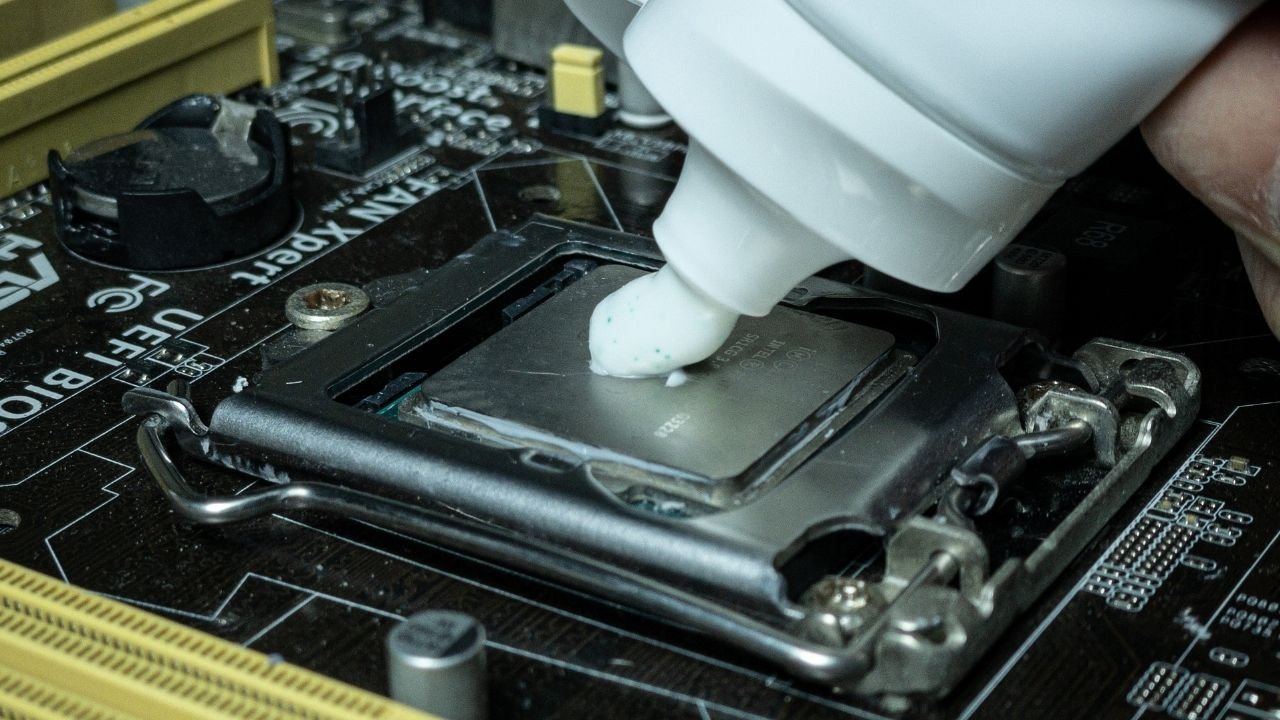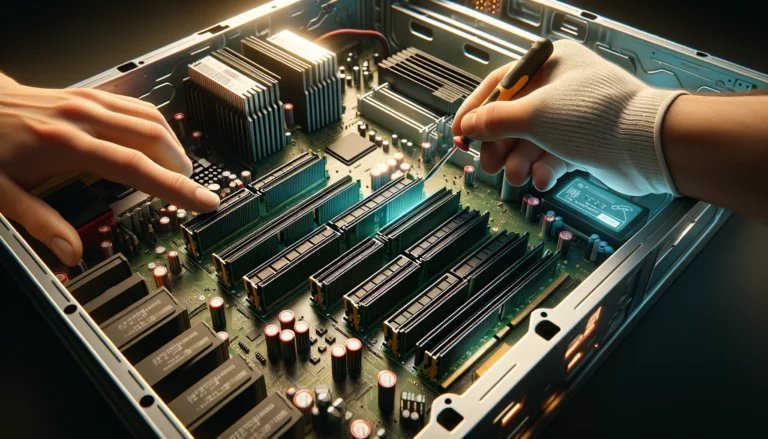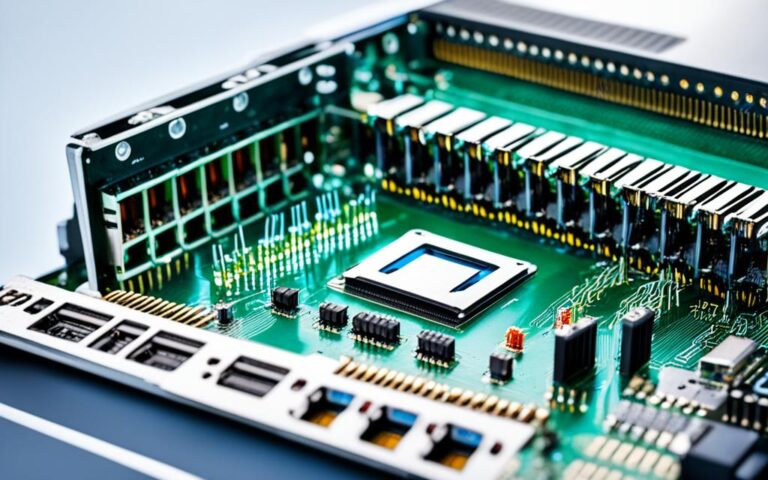The Significance of CPU Thermal Paste in Computer Longevity
Computers have become an indispensable part of our daily lives. They’re our entertainment hubs, our workstations, and our primary source of information. Just like any machine, though, a computer requires careful maintenance to ensure its longevity. One often overlooked aspect of this maintenance is the application of thermal paste. This seemingly minor component plays a pivotal role in ensuring your computer’s health and performance.
What is Thermal Paste?
Thermal paste, also known as thermal grease or thermal compound, is a substance used to improve the heat conduction between two surfaces, typically the CPU (Central Processing Unit) or GPU (Graphics Processing Unit) and the heat sink. The microscopic irregularities on even the flattest and smoothest surfaces can trap air, which is a poor conductor of heat. Thermal paste fills these gaps and aids in efficient heat transfer, preventing potential overheating.
Why is it Important?
- Optimal Performance: Heat is the enemy of performance. A CPU or GPU that runs too hot can experience throttling, where the system reduces its performance to prevent damage. A good application of thermal paste ensures heat is efficiently transferred to the heat sink, allowing for consistent, optimal performance. Read more about optimizing computer performance here.
- Longevity of Components: Overheating can significantly reduce the lifespan of computer components. By ensuring efficient heat transfer, thermal paste indirectly contributes to the longevity of your computer’s critical components.
- Stability: A system that isn’t properly cooled is more prone to crashes and instability. Thermal paste plays a vital role in maintaining system stability.
Application and Reapplication
It’s essential to note that while the initial application of thermal paste is crucial, reapplication over time is equally significant. Over the years, thermal paste can dry out, reducing its efficacy. Regular maintenance of your computer should include checking and, if necessary, reapplying thermal paste.
How to Apply Thermal Paste Properly
There’s a right way and a wrong way to apply thermal paste. Here’s a quick guide:
- Clean the Surface: Before applying new thermal compound, ensure that the CPU/GPU surface and the heat sink are clean. Use a soft cloth and isopropyl alcohol to clean off any old thermal paste residue.
- Apply a Small Amount: A common mistake is applying too much thermal paste. A pea-sized amount or a thin line is generally sufficient for most CPUs.
- Spread Evenly: Once applied, use a plastic card or scraper to spread the paste evenly across the surface. Some users prefer to let the pressure from the heatsink spread the paste.
- Secure the Heat Sink: Once applied, secure the heat sink or cooler onto the CPU/GPU, ensuring even pressure for a uniform spread.
Choosing the Right Thermal paste
There are various thermal pastes available in the market, each with its characteristics. Some offer higher thermal conductivity, while others might have longer lifespans. It’s crucial to do your research and choose a paste that’s appropriate for your needs and your computer’s specifications.
For readers based in Edinburgh seeking hands-on help with their computers, Data Recovery offers a range of services, from repairs to data recovery.
Remember, as with everything computer-related, keeping up with regular maintenance, including the application of thermal paste, ensures the longevity and optimal performance of your device. Whether you’re an avid gamer, a professional, or just someone who enjoys binge-watching their favorite series, a well-maintained computer is essential. So, next time you’re giving your computer a check-up, don’t forget the importance of that small tube of thermal paste.
While understanding the significance of thermal paste is essential, it’s equally crucial to recognize common pitfalls that users encounter:
- Over-Application: More isn’t always better. Applying too much thermal paste can cause it to spill over the sides of the CPU/GPU and possibly damage other components. It’s a misconception that flooding the CPU with paste will make it cooler. On the contrary, too much paste can decrease the efficiency of heat transfer.
- Using Expired or Dried-Out Paste: Like many other products, thermal paste has a shelf life. Using old or dried-out paste won’t provide the efficient heat conduction that fresh paste will.
- Skipping the Cleaning Process: Failing to remove the remnants of old paste before applying a new layer can hinder the performance of the newly applied paste. Always ensure the surfaces are clean and free from old paste residues.
- Mixing Different Pastes: Combining two different types or brands of thermal paste isn’t recommended. This can lead to inconsistencies in heat conduction.
- Not Checking Compatibility: Some high-end thermal pastes may not be suitable for all processors or heatsinks. Always check the product’s specifications and compatibility.
The Evolution of Cooling Solutions
As the computing world progresses, the importance of efficient cooling solutions grows. While thermal paste plays a vital role in today’s cooling mechanisms, it’s just one part of a broader system that includes heat sinks, fans, and sometimes even liquid cooling solutions. It’s exciting to see how the evolution of computer servicing has integrated advanced cooling techniques to keep up with powerful and hotter processors.
For those who are keen to ensure the longevity of their gaming setups, including consoles, understanding cooling principles becomes even more crucial. Explore how Scot-comp handles console repairs in Edinburgh to get an idea of the intricacies involved.
Future of Thermal Solutions
With the constant evolution of technology and increased demand for performance, the computer industry is always on the lookout for innovative thermal solutions. Scientists and engineers are researching alternative materials and methods that might replace or supplement traditional thermal paste in the future. From graphene-based solutions to metallic interfaces, the future of thermal solutions is promising and might redefine our current understanding of cooling.
Conclusion
In the vast universe of computer maintenance and optimization, the significance of thermal paste stands out. Its pivotal role in safeguarding the health of your computer’s most vital components is undeniable. By understanding its importance, ensuring its correct application, and keeping up with maintenance schedules, computer enthusiasts can guarantee the longevity and peak performance of their devices.
For more insights into computer maintenance, troubleshooting, and best practices, the Scot-comp blog offers a treasure trove of information. And for those moments when professional intervention becomes essential, remember that Scot-comp’s repair services in Edinburgh are always at hand to assist.
Frequently Asked Questions (FAQ)
- What is CPU Thermal Paste?
- CPU Thermal Paste is a thermally conductive compound applied between the CPU and the heatsink to improve heat dissipation.
- Why is Thermal Paste Important for Computer Longevity?
- Proper application of thermal paste ensures efficient heat transfer, reducing the risk of overheating and thereby extending the lifespan of the computer.
- How Often Should I Replace the Thermal Paste?
- Generally, thermal paste should be replaced every 2-3 years, but this can vary depending on the quality of the paste and the usage of the computer.
- Can I Use Any Type of Thermal Paste?
- There are different types of thermal pastes, such as ceramic, metal-based, and silicone-based. Each has its pros and cons, so it’s essential to choose the one that suits your needs.
- Is Applying Too Much Thermal Paste Harmful?
- Excessive thermal paste can lead to inefficient heat transfer and may even cause electrical short circuits.
- What are the Signs of Poorly Applied or Deteriorated Thermal Paste?
- Overheating, frequent crashes, and reduced performance are common signs that the thermal paste may need to be reapplied.
- Do All Computers Require Thermal Paste?
- While most modern computers benefit from thermal paste, some low-power devices and older models may not require it.
- How Do I Apply Thermal Paste Correctly?
- The application method can vary, but generally, a pea-sized amount is applied to the center of the CPU before mounting the heatsink.
- Can I Use Alternatives like Toothpaste or Cooking Oil?
- While some DIY solutions exist, they are not recommended as they can degrade quickly and are not as effective as specialized thermal pastes.
- Where Can I Buy CPU Thermal Paste?
- Thermal paste is available at computer hardware stores, online retailers, and sometimes even at general electronics stores.
Conclusion
The significance of thermal paste within the realm of computer maintenance and optimization cannot be understated. It’s more than just a compound applied between the processor and heatsink. Thermal paste plays a pivotal role as the silent guardian that ensures efficient heat transfer, safeguarding the longevity of the computer’s critical components. As we’ve seen, its proper application and understanding can be the determining factor between a well-performing computer and one plagued by overheating issues.
Additionally, with the pace of technological advancements, it’s essential to stay updated on the best practices and new innovations in the field of thermal solutions. This not only allows for enhanced computer performance but also promotes sustainable practices by prolonging the life of our devices and reducing electronic waste.
For those seeking to dive deeper into the world of computer hardware and maintenance, several resources and platforms offer detailed insights. Websites like PCMag and How-To Geek provide valuable advice on various aspects of computing. Moreover, for hands-on assistance and professional services, platforms like Scot-comp’s repair services in Edinburgh remain indispensable.
By arming oneself with knowledge and understanding the nuances of components like thermal paste, users can make informed decisions, ensuring the longevity of their computing devices. It’s a testament to the adage that sometimes, it’s the little things that make the most significant difference.
External Resources: