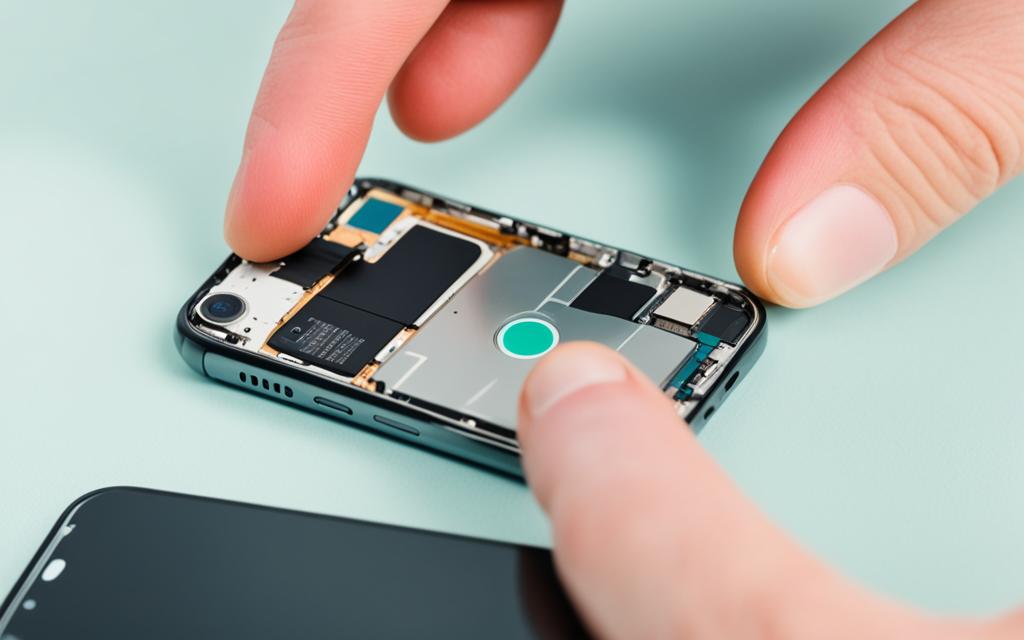Replacing a Faulty iPhone Home Button
If you’re experiencing issues with your iPhone home button, such as it being unresponsive or not working at all, it can greatly impact your device’s functionality. But there’s no need to worry, as there are solutions available to replace a faulty iPhone home button. In this article, we’ll provide professional advice on iPhone home button replacement to help you restore your device’s functionality swiftly and reliably. Whether you’re in the UK or anywhere else, these tips will be helpful.
When your iPhone home button fails to function properly, it can be frustrating and hinder your device’s usability. Fortunately, there are options to restore its functionality and ensure a seamless user experience. Whether your home button is unresponsive or completely non-functional, our expert advice will guide you in finding the appropriate solution.
In the following sections, we will explore various options for repairing or replacing your faulty iPhone home button. We’ll discuss the possibility of repairing or replacing the home button, the temporary solution offered by AssistiveTouch, the importance of consulting professionals for liquid damage repairs, and much more. By following our professional advice, you’ll be able to restore the functionality of your iPhone home button with ease.
Stay tuned as we delve into the details of each solution, providing you with the necessary information to make informed decisions about your iPhone home button replacement. Don’t let a faulty home button hinder your mobile experience any longer – take steps to restore its functionality and enjoy using your iPhone to its fullest potential.
Can the Home Button be Repaired or Replaced?
If you’re facing issues with the home button on your iPhone, you may be wondering if it can be repaired or if a replacement is necessary. In this section, we’ll explore the options available for repairing or replacing the home button.
The iPhone home button cannot be repaired or replaced alone. If you’re experiencing problems with the home button, the only solution is to opt for a complete replacement of the front screen assembly, which includes the home button.
This complete replacement is only available through Apple or an Apple Authorized Service Provider (AASP). It’s important to note that attempting to repair or replace the home button yourself or through an unauthorized third-party repair shop may void your device’s warranty.
When you opt for a complete front screen assembly replacement, Apple ensures the home button’s functionality by pairing it with the logic board using their proprietary security equipment. Even if you were to source an OEM Apple home button salvaged from another device, it would not work due to the security mechanism in place.
Apple’s repair network, including Apple Stores and AASPs, provides a reliable and professional service for a complete front screen assembly repair. This ensures that your iPhone’s home button functions properly after the replacement.
To give you a better understanding of the repair and replacement options available for the home button, let’s summarize them in the table below:
| Option | Description |
|---|---|
| Home Button Repair | Not Possible |
| Home Button Replacement | Complete Front Screen Assembly Replacement |
| Service Providers | Apple or Apple Authorized Service Providers (AASPs) |
Temporary Solution with AssistiveTouch
If you’re unable to get your iPhone’s home button repaired immediately, you can use an alternative solution, AssistiveTouch. AssistiveTouch is a built-in feature in iOS that adds a virtual home button to the screen. It can be enabled in the Settings and provides an onscreen button that performs all the functions of the physical home button. While it serves as a temporary fix for a non-functional home button, it’s important to note that getting the button fixed should be your ultimate goal.
- Go to the Settings app on your iPhone.
- Scroll down and tap on “Accessibility”.
- Tap on “Touch”.
- Under the “Physical and Motor” section, tap on “AssistiveTouch”.
- Toggle the switch to enable AssistiveTouch.
Once AssistiveTouch is enabled, you’ll see a small floating button on your screen that you can drag to any convenient position. Tapping the AssistiveTouch button will open a menu with various options, including the home button functionality.
While AssistiveTouch provides a temporary fix, it’s important to remember that it’s not a permanent solution. Using the virtual home button may not be as convenient as having a fully functional physical home button. Therefore, it’s recommended to prioritize getting your iPhone’s home button fixed by a professional as soon as possible.
Taking Your iPhone to Apple for Repair
If your iPhone is still under warranty, either through the original warranty or AppleCare extended warranty, it’s advisable to take your device to an Apple Store for repair. The experts at Apple Stores can provide professional repair services that maintain your warranty coverage. Getting your iPhone repaired elsewhere may result in the forfeiture of your warranty.
However, if your phone is out of warranty and you’re planning to upgrade to a new model soon, getting the home button fixed at the Apple Store may not be crucial. In that case, you can consider getting it fixed by a skilled and reliable independent repair shop, ensuring you do thorough research before choosing one.
| Advantages of getting iPhone repaired at Apple Store | Advantages of getting iPhone repaired at independent repair shop |
|---|---|
|
|
AssistiveTouch and Accessibility Features
When it comes to addressing a broken or breaking home button on your iPhone, it’s essential to explore all available options for accessibility. AssistiveTouch is a built-in feature designed by Apple to make the iPhone more accessible to individuals with disabilities. While it provides a temporary solution for non-functional home buttons, it’s important to note that AssistiveTouch isn’t specifically meant as a workaround for broken buttons.
Apple offers a range of accessibility features, and enabling AssistiveTouch requires access to the Settings app. However, if your home button is completely non-functional, you may not be able to navigate to the Settings app, making AssistiveTouch unviable in this situation.
But for those who have difficulty using the physical home button due to disabilities, AssistiveTouch can be a valuable tool. It adds a virtual home button to the screen, which performs all the functions of the physical home button. By enabling AssistiveTouch through the Settings app, users can continue using their iPhones effectively.
In summary, while AssistiveTouch for accessibility provides a temporary fix for non-functional home buttons, it primarily serves to enhance the accessibility of the iPhone for individuals with disabilities. If your home button is already completely non-functional, alternative solutions such as a complete replacement or professional repair might be necessary.
Repairing Liquid Damage
If your home button issue is a result of liquid damage, you may consider repairing it yourself. However, it’s important to note that liquid damage repairs can be challenging and are best performed as soon as possible to prevent further damage. If you’re unsure about the process or need access to important data, it’s advisable to consult with a professional before attempting any DIY repairs.
Taking Proper Precautions
Certain repairs for liquid damage may require disassembling your device. To address liquid damage, isopropyl alcohol is commonly used. It’s important to take proper precautions when working with isopropyl alcohol due to its flammable nature. Ensure that the procedure is performed in a well-ventilated area to minimize the risk.
Consulting with a Professional
To ensure the best outcome and avoid further complications, it’s highly recommended to seek professional consultation for liquid damage repair. Professionals have the expertise and experience to handle liquid damage effectively and can advise you on the best course of action. They can also help you recover important data and minimize the risk of additional damage during the repair process.
“Liquid damage repairs require proper expertise to prevent further damage and ensure the functionality of your device.”
Whether you choose to repair liquid damage yourself or seek professional assistance, it’s crucial to address the issue promptly. Liquid damage can have long-term consequences on your device if left unattended. By taking the necessary precautions and seeking the right guidance, you can increase the chances of successfully repairing your home button and restoring your device’s functionality.
Conclusion
In summary, if you’re experiencing issues with your iPhone home button, opting for a replacement is the recommended solution. The home button cannot be repaired individually; instead, a complete front screen assembly replacement is required to restore functionality. In the meantime, if immediate replacement is not possible, you can utilize the AssistiveTouch feature as a temporary fix. However, it is crucial to prioritize fixing the button by taking your iPhone to an Apple Store if it is within the warranty period or to a reputable independent repair shop. For more complex scenarios like liquid damage or intricate repairs, seeking professional advice is highly advisable. By following these professional tips, you can effectively restore the functionality of your iPhone home button in a reliable and prompt manner.