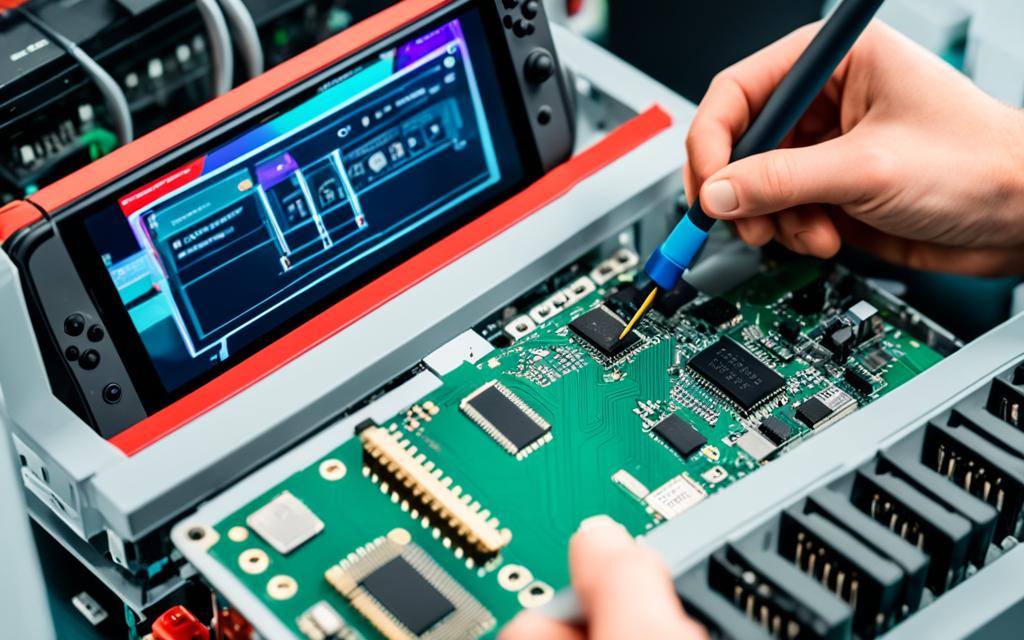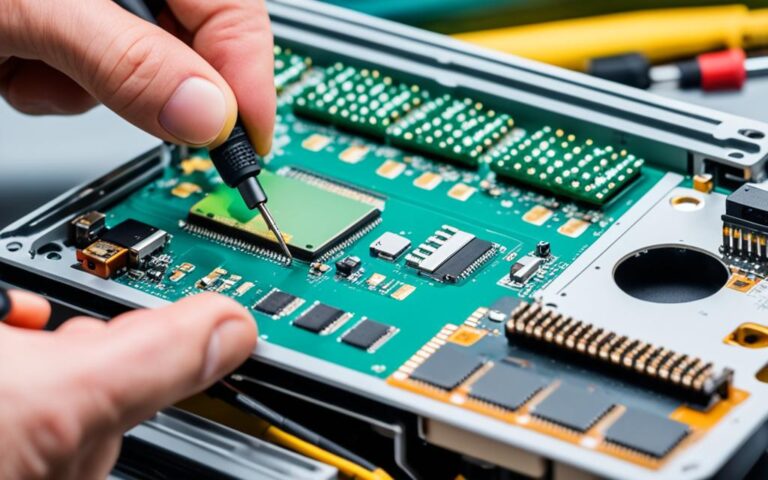Navigating Nintendo Switch Firmware Updates and Repairs
Welcome to our comprehensive guide on navigating Nintendo Switch firmware updates and repairs. As a dedicated Nintendo Switch owner, you know that staying up to date with the latest firmware is essential for optimizing your gaming experience. In this article, we will explore the benefits of firmware updates, provide step-by-step instructions for updating your console, highlight the latest firmware version, offer troubleshooting tips, and discuss the importance of keeping your Nintendo Switch firmware updated.
With regular firmware updates, Nintendo constantly enhances the functionality of its systems and services. These updates bring a range of improvements, including enhanced system stability, networking and connectivity enhancements, improved user interface, compatibility improvements for hardware and accessories, data management and security updates, audio and visual adjustments, expanded gaming options, specialized system updates, error management, and bug fixes. By regularly updating your firmware, you ensure that your system remains secure, compatible with new games, and provides an optimized user experience.
Updating your Nintendo Switch firmware is a simple process. You can either let the console automatically download updates when connected to the internet or manually check for updates in the System Settings menu. By following a few easy steps, you can ensure your console is running on the latest firmware version, unlocking new features and improvements.
Currently, the latest Nintendo Switch firmware version is 17.0.1, distributed on 05/12/2023. This update addresses an issue with local communication for some software and includes general system stability improvements. By installing this update, you can access the newest features and enhancements Nintendo has to offer.
However, sometimes firmware updates may encounter issues. If you experience any difficulties, such as the update not working or encountering errors, don’t worry. We have you covered. In our troubleshooting section, we provide handy tips to resolve common issues and ensure a smooth update process. Rest assured, you’ll be back to gaming in no time.
Managing your Nintendo Switch firmware updates doesn’t end with the installation process. Nintendo offers additional resources to assist you in this journey. These resources include bad words lists for filtering inappropriate language, official social media accounts for news and tips, and support channels for guidance. You can also find guides and tutorials for navigating updates and access online forums where fellow Switch users provide valuable troubleshooting resources.
Finally, we emphasize the importance of keeping your Nintendo Switch firmware updated. By doing so, you gain access to the latest features, improvements, and bug fixes. Firmware updates enhance system stability, improve networking and connectivity, refine the user interface, ensure compatibility with hardware and accessories, enhance data management and security, optimize audio and visual settings, expand gaming options, and address errors and bugs. It’s the key to enjoying a seamless and enhanced gaming experience.
Stay tuned as we delve deeper into each aspect of Nintendo Switch firmware updates and repairs. Whether you’re a seasoned Nintendo Switch enthusiast or a new user, this guide will provide valuable insights to elevate your gaming experience to the next level.
Benefits of Nintendo Switch Firmware Updates
Nintendo Switch firmware updates offer a multitude of benefits that enhance the overall gaming experience. These updates bring a range of improvements and new features to ensure that your system remains secure, compatible with new games, and provides an optimized user experience.
Improved System Stability
By regularly updating your Nintendo Switch firmware, you can enjoy enhanced system stability. These updates address any existing bugs or errors, improving the overall performance and reliability of your console.
Networking and Connectivity Improvements
Nintendo prioritizes a seamless online gaming experience, and firmware updates contribute to this goal. With each update, the networking and connectivity capabilities of your Nintendo Switch are enhanced, allowing for smoother online gameplay and interactions with other players.
User Interface Enhancements
Keep your Nintendo Switch’s user interface fresh and intuitive with firmware updates. These updates may introduce new layouts, features, or customization options, making it easier and more enjoyable to navigate the system’s menus and interfaces.
Hardware and Accessories Compatibility Improvements
Nintendo Switch firmware updates ensure that your console remains compatible with the latest hardware releases and accessories. Whether it’s a new controller or a peripheral device, staying up to date with firmware updates guarantees that you can seamlessly integrate them into your gaming setup.
Data Management and Security Updates
Data management and security are crucial aspects of any gaming system. Firmware updates bolster the Nintendo Switch’s data management capabilities, optimizing file organization and improving overall system security to protect your valuable gaming data.
Audio and Visual Adjustments
Nintendo Switch firmware updates may bring audio and visual adjustments to enhance your gaming experience. These updates may improve sound quality, adjust screen brightness, or introduce visual enhancements, allowing you to enjoy your games in the best possible way.
Expanded Gaming Options
With each firmware update, Nintendo introduces new gaming options to keep your gaming experience fresh and exciting. These updates may offer additional game modes, features, or even new online services, expanding your library of gaming possibilities.
Specialized System Updates
Occasionally, Nintendo releases specialized system updates that cater to specific needs or events. These updates may coincide with special events, introduce limited-time features, or address specific user feedback, ensuring that your Nintendo Switch is always evolving and meeting your specific requirements.
Error Management and Bug Fixes
No gaming system is immune to errors or bugs, but Nintendo is committed to addressing these issues promptly. Firmware updates include error management and bug fixes, ensuring that any reported issues are resolved and that you can enjoy a smoother and more seamless gaming experience.
By regularly updating your Nintendo Switch firmware, you can reap the benefits of enhanced system stability, improved networking and connectivity, an optimized user interface, compatibility with new hardware and accessories, robust data management and security, audio and visual adjustments, expanded gaming options, specialized system updates, and error management. Embrace the power of firmware updates and unlock the full potential of your Nintendo Switch.
Steps to Update Nintendo Switch Firmware
In order to keep your Nintendo Switch firmware up to date, follow these simple steps:
- Connect your console to the internet.
- Navigate to System Settings using the home menu.
- Select “System” from the options.
- Choose “System Update” to initiate the update process.
Once connected to the internet, your console will automatically download and install the latest firmware version. It’s important to ensure that your console is not in sleep mode during the update to avoid any interruptions.
If you’re unsure about the current firmware version on your Nintendo Switch, you can easily check it by following these steps:
- Go to System Settings using the home menu.
- Select the “System” option.
By navigating to the System Settings menu and selecting System Update, you can easily perform manual updates to keep your Nintendo Switch firmware current and enjoy the latest features and improvements.
The Latest Nintendo Switch Firmware Update: Version 17.0.1
Version 17.0.1 is the latest Nintendo Switch firmware update, distributed on 05/12/2023. This update resolves an issue with local communication for some software and includes general system stability improvements. By keeping the firmware up to date, users can access the latest features, improvements, and bug fixes.
New Features and Improvements
“This update addresses an issue related to local communication for certain software titles, enhancing the overall gaming experience. Additionally, the system stability has been improved, ensuring a reliable performance.” – Nintendo
How to Update to Version 17.0.1
- Connect your Nintendo Switch to the internet.
- Navigate to System Settings in the main menu.
- Select System, and then choose System Update.
- Allow the console to automatically download and install the latest firmware.
Bug Fixes
Version 17.0.1 addresses various bug fixes for a smoother and more enjoyable gaming experience. These fixes may include resolving software crashes, graphical glitches, and compatibility issues. By updating to the latest firmware, users can ensure optimal gameplay performance.
System Stability Improvements
In addition to bug fixes, the Version 17.0.1 update brings enhanced system stability. This improvement ensures a more reliable and responsive console, minimizing crashes or freezing during gameplay. Keeping the Nintendo Switch firmware up to date is crucial for maintaining a seamless gaming experience.
Summary of Version 17.0.1 Updates
| Update | Description |
|---|---|
| Local Communication Issue | Resolved an issue related to local communication for certain software titles. |
| General System Stability | Enhanced system stability for improved performance and reliability. |
| Bug Fixes | Addressed various bugs to provide a smoother gaming experience. |
Guide to Troubleshooting Nintendo Switch Firmware Updates
If you’re experiencing issues with a Nintendo Switch firmware update, don’t worry. We’ve compiled a helpful guide to assist you in troubleshooting and resolving any problems that may arise. Follow these steps to get your Nintendo Switch back on track:
- Ensure your Switch is charged and connected to the internet: A low battery or unstable internet connection can hinder the update process. Plug in your Switch and connect it to a stable Wi-Fi network before proceeding.
- Restart the console: Sometimes a simple restart can resolve update-related issues. Power off your Switch completely and then turn it back on to see if the problem persists.
- Reset network settings: If the console is still not updating, try resetting the network settings. Navigate to the System Settings menu, select Internet, and choose “Test Connection” to reset the network configuration.
- Contact Nintendo support: If none of the above steps solve the problem, it’s advisable to reach out to Nintendo support for further assistance. They have dedicated staff who can guide you through the troubleshooting process and provide personalized solutions.
Important note: When troubleshooting, remember to respect Nintendo’s rights and avoid engaging in datamining activities. Unauthorized data extraction may lead to consequences and legal implications. Always operate within the boundaries of Nintendo’s terms of service and respect their intellectual property rights.
Online forums can also be a valuable resource for troubleshooting Nintendo Switch firmware updates. They provide a platform where users can share their experiences, knowledge, and advice. Many fellow Switch users have likely encountered similar issues and can offer tips to help you overcome any challenges you may face.
Image:
Having access to reliable troubleshooting resources and support from the Nintendo community can make a significant difference in resolving firmware update issues. Take advantage of these resources to make the most of your Nintendo Switch gaming experience.
Managing Nintendo Switch Firmware Updates: Additional Resources
When it comes to managing Nintendo Switch firmware updates, Nintendo provides a range of additional resources to help users stay up to date and navigate the process seamlessly. These resources offer valuable assistance in ensuring that users can make the most of their gaming experience. Here are some of the additional resources offered by Nintendo:
- Bad Words Lists: To maintain a safe and family-friendly gaming environment, Nintendo provides bad words lists that can be used to filter out inappropriate language. By utilizing these lists, users can create a more enjoyable and respectful gaming experience.
- Official Social Media Accounts: Nintendo’s official social media accounts serve as a valuable source of news, tips, and updates. Users can follow these accounts to stay informed about the latest firmware updates and other important announcements.
- Support Channels: Nintendo offers various support channels, including email support, live chat, and phone support. Users can reach out to these channels for guidance and assistance with managing firmware updates or any other technical issues they may encounter.
- Guides and Tutorials: Nintendo provides guides and tutorials that offer step-by-step instructions for navigating firmware updates. These resources can help users understand the update process, troubleshoot common problems, and make the most of the new features introduced in each firmware update.
- Online Forums: Online forums dedicated to Nintendo Switch gaming can be a valuable resource for troubleshooting firmware update issues. Users can connect with other Switch users, share experiences, and find solutions to common problems. These forums often provide a supportive community that is eager to help fellow gamers.
Quote:
“Nintendo values its community and strives to provide the necessary resources to enhance the gaming experience. Our additional resources for managing Nintendo Switch firmware updates aim to ensure that users can easily stay updated and enjoy their gaming sessions to the fullest.” – Nintendo Support Team
By leveraging these additional resources offered by Nintendo, users can efficiently manage firmware updates, stay informed about the latest features, and seek assistance when needed. Whether it’s utilizing the bad words lists, following official social media accounts, reaching out to support channels, accessing guides and tutorials, or participating in online forums, Nintendo provides a comprehensive ecosystem of resources to support its users.
Importance of Keeping Nintendo Switch Firmware Updated
Keeping the Nintendo Switch firmware updated is crucial for accessing the latest features, improvements, and bug fixes. Regular updates not only enhance system stability but also improve networking and connectivity, refine the user interface, ensure compatibility with hardware and accessories, enhance data management and security, optimize audio and visual settings, expand gaming options, and address errors and bugs.
By staying updated with the latest firmware version, users can enjoy a seamless and enhanced gaming experience. Whether it’s experiencing smoother gameplay, utilizing new features, or benefiting from improved security measures, firmware updates play a vital role in maintaining the performance and functionality of the Nintendo Switch.
“Keeping your Nintendo Switch firmware updated is like unlocking a world of new possibilities. With each update, the console becomes more stable, secure, and feature-rich, allowing gamers to fully immerse themselves in their favorite games.”
Benefits of Keeping Nintendo Switch Firmware Updated
Let’s take a closer look at the key benefits of keeping your Nintendo Switch firmware updated:
- Enhanced system stability for smoother gameplay
- Improved networking and connectivity for seamless online gaming
- Refined user interface for a more intuitive experience
- Compatibility with the latest hardware and accessories
- Enhanced data management and security
- Optimized audio and visual settings for immersive gaming
- Expanded gaming options for more entertainment choices
- Error management and bug fixes for a smoother gaming experience
| Benefits | Explanation |
|---|---|
| Enhanced system stability | Improves overall performance and reduces crashes or freezes during gameplay. |
| Improved networking and connectivity | Ensures smooth online multiplayer experiences and faster download times. |
| Refined user interface | Makes navigating menus and accessing features more intuitive and user-friendly. |
| Compatibility with hardware and accessories | Allows for seamless integration and optimal performance with new peripherals. |
| Enhanced data management and security | Protects personal data and safeguards against potential security vulnerabilities. |
| Optimized audio and visual settings | Delivers improved sound quality and visual performance for an immersive gaming experience. |
| Expanded gaming options | Access to new features, game modes, and online services, expanding entertainment possibilities. |
| Error management and bug fixes | Addresses known issues and resolves software bugs, minimizing potential gameplay disruptions. |
With all these benefits in mind, it is clear that keeping your Nintendo Switch firmware updated is essential for maximizing your gaming experience and getting the most out of your console.
Conclusion
Regular firmware updates are crucial for keeping your Nintendo Switch in optimal condition. By staying up to date with the latest firmware version, you can enjoy improved system stability, expanded features, and bug fixes. These updates enhance your gaming experience by refining the user interface, ensuring compatibility with hardware and accessories, and addressing errors and bugs.
To update your Nintendo Switch firmware, simply follow the straightforward steps provided by Nintendo. By connecting your console to the internet and accessing the System Settings menu, you can easily check for and perform updates. Additionally, Nintendo offers valuable resources such as bad words lists and official social media accounts to assist you in managing firmware updates and staying informed about news and tips.
By prioritizing regular firmware updates and utilizing the resources available, you can ensure that your Nintendo Switch delivers the best gaming experience possible. Keep your system optimized, maintain its performance and functionality, and embrace the newest features by staying up to date with Nintendo Switch firmware updates.