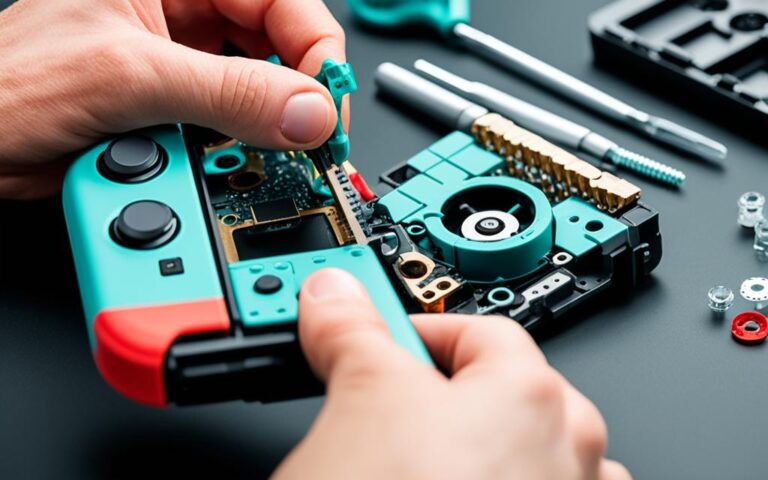The Most Challenging Nintendo Switch Repairs and How to Tackle Them
The Nintendo Switch is a popular console, but it is not immune to technical problems. Some of the most common challenges faced by Switch owners include scratches caused by the dock, disconnecting Joy-Cons, console bending, cracked casing, screen freezing or flashing, dead pixels, short battery life, and Joy-Con drift. These issues can be frustrating, but there are ways to address them and get your Nintendo Switch working properly again.
The Dock Scratches the Screen
One common issue with the Nintendo Switch is that the dock can scratch the screen if the console is not placed perfectly straight. To protect your screen, it is recommended to use a screen protector.
Early screen protector kits had issues with incorrect cuts, causing bubbles, so it’s advisable to use a tempered glass protector. In the meantime, users have found temporary solutions by taping microfiber cloths to the inside of the dock or using small foam pads to cover the dock’s internal nubs.
Another option is to purchase Switch dock cozies or use a separate stand and additional USB-C cable to connect the console to the TV, bypassing the dock.
Comparison of Screen Protection Options
| Screen Protector | Pros | Cons |
|---|---|---|
| Tempered Glass | Durable and scratch-resistant | May be challenging to apply without bubbles |
| Microfiber Cloth | Provides temporary protection | Not as effective as a dedicated screen protector |
| Foam Pads | Offers cushioning against scratches | May need to be replaced frequently |
| Switch Dock Cozies | Specifically designed for dock protection | May add bulk to the dock |
The Joy-Cons Disconnect for No Reason
Many Switch owners have experienced issues with the left Joy-Con disconnecting from the console. This problem appears to be widespread and may occur randomly. Squeezing the controller or covering it with a hand can exacerbate the problem. The cause seems to be related to the Bluetooth antenna placement inside the circuit board. While Nintendo has not officially addressed the issue, some users have found that placing a small piece of conductive foam over the internal antenna can improve synchronization. Conductive foam is relatively inexpensive and can be used for multiple Joy-Con controllers. If the problem persists, it is recommended to contact Nintendo for repairs.
The Console Bends Over Time
Leaving the Nintendo Switch in its dock for extended periods of time can cause the console to warp or bend slightly. While this doesn’t necessarily affect gameplay, it can be bothersome and make it difficult to remove or place the console in the dock. If you’ve noticed your Nintendo Switch has become warped or bent, there’s no need to panic. Nintendo offers console repairs specifically for this issue, ensuring that your console is restored to its proper shape and functionality.
If your Nintendo Switch has become bent over time, it’s important to contact the company for assistance. Nintendo’s knowledgeable technicians can assess the severity of the bending and provide the necessary repairs. Whether the console requires adjustments or replacement parts, their experienced team will ensure that your Switch is returned to you in optimal condition.
When reaching out to Nintendo for console repairs, it’s essential to provide them with accurate information about the issue. Be sure to describe the bending or warping in detail and include any specific challenges you’re facing while using the console. By providing comprehensive information, you will help the technicians diagnose the issue correctly and perform the necessary repairs.
During the repair process, Nintendo may need to disassemble your console to access the affected areas. They have the expertise and experience to handle console repairs with care, ensuring they are performed to the highest standard. Once the repairs are complete, the console will be thoroughly tested to ensure that it functions properly and is free from any additional issues.
Overall, if you encounter bending or warping with your Nintendo Switch, don’t hesitate to contact Nintendo for console repairs. Their dedicated team is committed to providing top-quality service and restoring your console to its original state. With their expert assistance, you can continue to enjoy your gaming experience without the hassle of a warped console.
What Causes the Nintendo Switch to Bend?
The Nintendo Switch’s bending issue is primarily attributed to the design of the console. The console’s dock is designed to accommodate different screen sizes, allowing users to switch from handheld mode to TV mode seamlessly. However, the extended period of time the console spends in the dock can lead to warping or bending.
Additionally, the materials used in the construction of the Nintendo Switch may contribute to its susceptibility to bending. The console’s casing is made of plastic, which is relatively flexible compared to other materials such as metal. While plastic offers benefits such as being lightweight and affordable, it may be less resistant to warping under certain conditions.
Preventing Console Bending
To minimize the risk of your Nintendo Switch bending over time, there are a few preventative measures you can take:
- When not using your Switch in the dock, store it in a flat and secure location.
- Avoid applying excessive pressure or force when inserting or removing the console from the dock.
- Consider using a carrying case specifically designed to protect and support the console.
By following these precautions, you can help maintain the integrity of your Nintendo Switch and reduce the likelihood of bending or warping.
The Console’s Casing Cracks
Some Switch owners have reported finding small cracks on the top of the console’s casing, particularly near the game card slot or on the vent bars. The cause of these cracks is unclear, but it may be related to warping issues.
To prevent further damage, it is recommended to use a sturdy carrying case when traveling with the Switch. A protective case not only shields the console from external impacts but also helps distribute the weight evenly, reducing the risk of cracks. Investing in a quality carrying case is essential for portable system protection.
If cracks do develop or worsen, it is best to contact Nintendo for console repairs. Attempting DIY fixes may worsen the damage or void the warranty. Nintendo’s official repair service ensures that the casing is properly addressed and restored.
By taking proactive measures and seeking professional assistance, Switch owners can maintain the integrity of their console and prolong its lifespan.
The Screen Randomly Freezes or Flashes
Screen freezes and flashing lights are common issues that Nintendo Switch users may experience while playing. These problems can be frustrating and disrupt gameplay, causing annoyance and inconvenience. Fortunately, there are a few troubleshooting steps that can be taken to address these issues.
If you encounter a screen freeze or flashing lights, you can try performing a hard reset by holding down the power button for 15 seconds. This can help resolve temporary issues and restore normal functioning to the console. Another option is to perform a factory reset, which will reset the system settings to their default state.
However, it’s important to note that these fixes may only provide temporary relief, and the issue may persist. Screen freezes and flashing lights can be indicative of a more severe problem with the console.
Given the severity of this problem, it is recommended to contact Nintendo for support. If your Nintendo Switch is still under warranty, you may be eligible for a replacement unit. Nintendo’s customer support team can provide further assistance and guide you through the warranty process.
Attempting self-fixes may not be effective and can potentially void the warranty, so it’s best to rely on professional support. Getting a replacement unit will ensure that you can continue enjoying your Nintendo Switch without any further interruptions.
If you are experiencing screen freezes or flashing lights on your Nintendo Switch, it is best to reach out to Nintendo directly for assistance. Their customer support team has the knowledge and expertise to help resolve these issues and ensure that you can continue gaming without any disruptions.
It’s essential to address screen freezes and flashing lights promptly to avoid any further damage to your console. Don’t hesitate to contact Nintendo for a replacement if necessary, as this will provide the best solution to resolve the issue and get you back to gaming smoothly.
The Screen Has Dead Pixels
Dead pixels, which are characteristic of LCD screens, can be frustrating on the Nintendo Switch. Unfortunately, Nintendo does not consider dead pixels to be a defect and does not offer repairs or replacements for this issue. However, the company has addressed similar issues with past products, so it is possible they may change their stance in the future.
Dead pixels are small dots on the screen that do not display the correct color. They can be distracting and impact the overall visual experience when playing games on the Switch. While some users may not notice dead pixels, others may find them bothersome, especially on a new console.
It can be disappointing to discover dead pixels on your Nintendo Switch, especially considering the investment made in purchasing the console. However, it is essential to understand that dead pixels are a common issue with LCD screens and can occur with any electronic device that uses this technology.
It’s worth noting that Nintendo’s current stance on dead pixels may be disappointing to some Switch owners who were expecting warranty coverage for this issue. However, it’s important to remember that a few dead pixels generally do not affect the overall functionality of the console.
If dead pixels are significantly affecting your gameplay experience, your best option is to contact Nintendo’s customer support. While they may not provide a repair or replacement for dead pixels, they may be able to offer some guidance or alternative solutions.
Alternatively, you can explore third-party repair options or consult with a professional technician specializing in screen repairs. However, it’s essential to carefully research and choose a reputable service provider to ensure the best possible outcome for your Nintendo Switch.
Conclusion
When it comes to the Nintendo Switch, technical problems can arise, but they are not insurmountable. By following the right approach, many of these challenging repairs can be resolved. It is crucial to reach out to Nintendo for warranty repairs whenever possible, as attempting DIY fixes may void the warranty and potentially worsen the issue.
Additionally, taking proactive measures to maintain your Switch can go a long way in preventing problems. Utilizing screen protectors can safeguard against scratches, while carrying cases offer protection when traveling. It’s also important to keep the console away from excessive heat and pressure, as this can contribute to issues such as warping and cracked casing.
By staying informed and knowledgeable about Nintendo Switch troubleshooting, you can effectively address common problems and keep your console running smoothly. While encountering technical difficulties can be frustrating, with the right steps, Switch owners can continue to enjoy their favorite games without being hindered by challenging repairs.