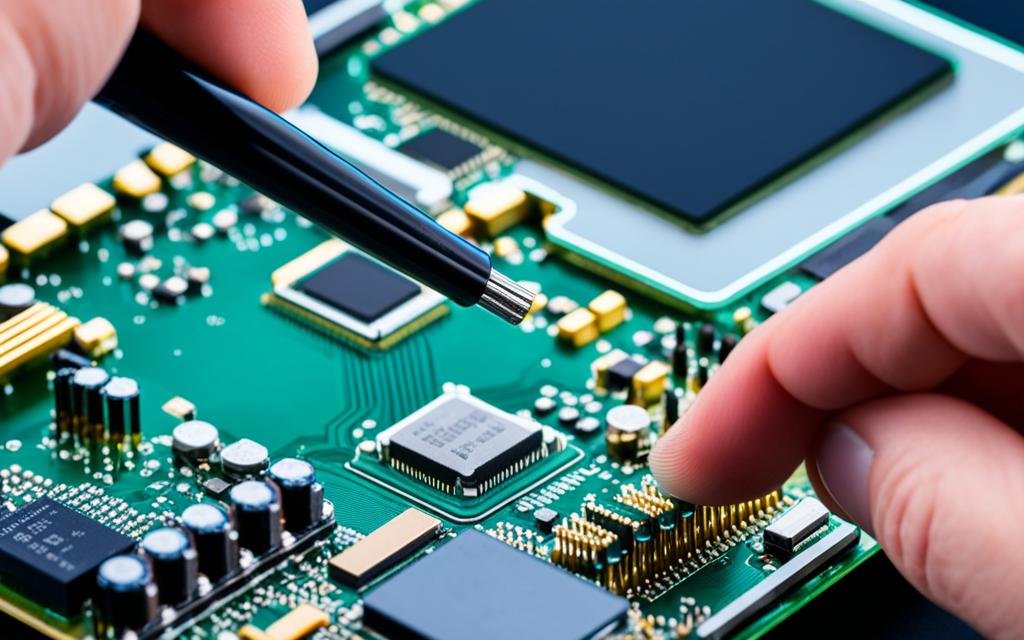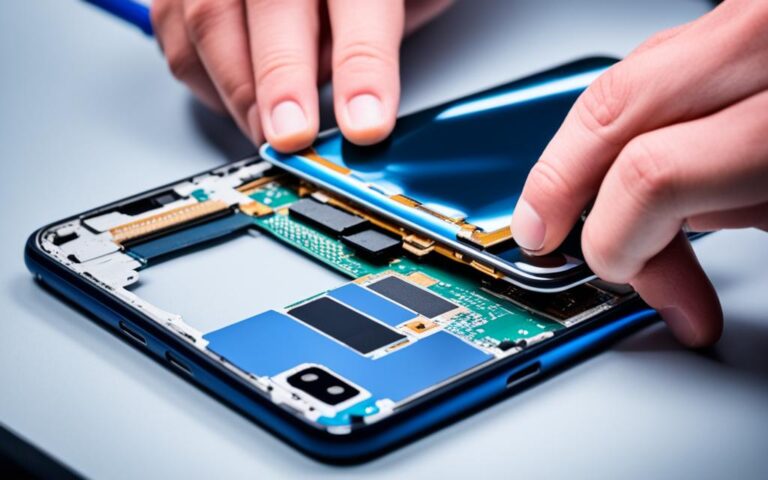Motherboard Repair Insights for Samsung Galaxy S21 Users
If you own a Samsung Galaxy S21 and are experiencing issues with the motherboard, you might be considering repair options. In this article, we will provide valuable insights into motherboard repair for Samsung Galaxy S21 users. We will discuss the possibility of self-repair, the process involved, and the precautions to take.
Understanding Samsung’s Self-Repair Option
Samsung now offers a self-repair option for Samsung Galaxy S21 users. In collaboration with iFixit, Samsung provides self-repair kits that include the necessary tools and replacement parts. These kits are designed to help users repair their Galaxy S21 motherboard themselves. The kits often include not only the motherboard but also the battery, as these two components are connected and cannot be easily separated.
With the Samsung self-repair option, users can take control of their device’s maintenance and save time and money. By collaborating with trusted experts like iFixit, Samsung ensures that users have access to high-quality tools and genuine replacement parts for a seamless repair experience. Whether it’s a faulty motherboard or a worn-out battery, the self-repair kits enable users to address common issues without relying on external repair services.
“With the Samsung self-repair option, users can take control of their device’s maintenance and save time and money.”
The collaboration between Samsung and iFixit signifies Samsung’s commitment to empowering its users and promoting sustainability. By encouraging self-repair, Samsung contributes to reducing electronic waste and promoting a more sustainable approach to device maintenance.
The self-repair kits provide step-by-step instructions, ensuring that even users with limited technical knowledge can confidently repair their Galaxy S21 motherboard. The kits also include the necessary tools, such as screwdrivers, pry tools, and adhesive strips, making the repair process convenient and hassle-free.
Advantages of Samsung’s Self-Repair Option
- Cost-saving: Repairing the motherboard yourself eliminates the need to pay for expensive repair services.
- Convenience: The self-repair kits provide all the necessary tools and parts, ensuring a convenient repair experience.
- Trustworthy components: The kits include genuine replacement parts, maintaining the performance and reliability of the Samsung Galaxy S21.
- Sustainability: By promoting self-repair, Samsung reduces electronic waste and encourages responsible device maintenance.
The self-repair kits are available directly from Samsung’s website and selected authorized retailers. Users can also refer to the Samsung support website for additional resources and troubleshooting guides for common motherboard issues.
| Advantages of Samsung’s Self-Repair Option | |
|---|---|
| Cost-saving | Eliminates the need for expensive repair services |
| Convenience | All necessary tools and parts provided |
| Trustworthy components | Genuine replacement parts ensure performance and reliability |
| Sustainability | Promotes responsible device maintenance and reduces electronic waste |
With Samsung’s self-repair option, Galaxy S21 users can regain control over their device’s maintenance, save money, and contribute to a more sustainable future.
Considerations for Self-Repair
Before attempting self-repair on your Samsung Galaxy S21 motherboard, there are a few important considerations to keep in mind. Self-repair requires steady hands and a certain level of experience with delicate work. It is crucial to carefully read and follow the repair instructions provided by Samsung and iFixit to ensure a successful repair process.
One important thing to note is that self-repair may void any existing warranties on your device. While it can be a cost-effective solution, you should weigh the potential impact on your warranty coverage before proceeding. It’s always a good idea to consult with Samsung or authorized service centers to understand the warranty implications.
Another consideration is the availability of time and resources. Self-repairing a motherboard requires patience and attention to detail. It involves disassembling and reassembling various components, so ensure you have the necessary tools and workspace to carry out the repair safely.
It’s also worth considering your comfort level and confidence in performing delicate repairs. If you’re unsure about your skills or if self-repair makes you uncomfortable, it might be best to seek professional assistance from authorized repair technicians.
Remember: Self-repair can be a rewarding and empowering experience, but it’s essential to assess your capabilities, read the instructions carefully, and consider the potential consequences before diving into the repair process.
When done responsibly and with the proper knowledge, self-repair can be a practical solution for Samsung Galaxy S21 motherboard issues.
For a visual guide on how to perform self-repair on your Samsung Galaxy S21 motherboard, refer to the image below:
| Benefits of Self-Repair | Considerations |
|---|---|
| Cost-effective solution | Voided warranties |
| Empowering and rewarding | Time and resource availability |
| Opportunity to learn new skills | Comfort level and confidence |
The Self-Repair Process
The self-repair process for the Samsung Galaxy S21 motherboard involves several steps. Here’s a detailed overview:
- Remove the back cover: Begin by using the tools provided in the repair kit to carefully remove the back cover of the Samsung Galaxy S21.
- Detach and remove components: Once the back cover is off, you’ll need to detach and remove various components that are connected to the motherboard. These components may include the NFC antenna, charging coil, loudspeaker, daughterboard, and more. Take your time and handle each component with care.
- Replace the motherboard: After all the necessary components are removed, it’s time to replace the motherboard. Use the new motherboard included in the repair kit and carefully install it into the device.
- Reassemble the device: To complete the self-repair process, you’ll need to reassemble the Samsung Galaxy S21. Follow the instructions provided in reverse order, ensuring that each component is properly secured.
By following these steps, you can successfully repair the motherboard of your Samsung Galaxy S21. Remember to use the tools and instructions provided in the repair kit and exercise caution throughout the process.
Safety Precautions for Self-Repair
When attempting self-repair on the Samsung Galaxy S21 motherboard, it is crucial to prioritize safety. By following these precautions, you can minimize risks and ensure a successful repair process.
- Turn off the device: Before starting the repair process, make sure to turn off your Samsung Galaxy S21 and unplug it from any power sources. This will help prevent accidental electrical shocks and damage to the device.
- Use specialized tools: Utilize tools specifically designed for electronic repairs. These tools, often included in self-repair kits, ensure precision and reduce the risk of causing further damage to the motherboard.
- Handle tools and components carefully: Treat the tools and motherboard components with utmost care and delicacy. Avoid excessive force or rough handling that could lead to component breakage or damage.
- Follow instructions meticulously: Carefully read and follow the repair instructions provided by Samsung and iFixit. These instructions provide step-by-step guidance and safety precautions specific to your Samsung Galaxy S21 model.
- Seek professional assistance when needed: If you encounter any safety issues or doubts during the repair process, it is advisable to seek professional assistance. Contact Samsung support or consult a certified technician for guidance and support.
By adhering to these safety precautions, you can confidently navigate the self-repair process for your Samsung Galaxy S21 motherboard. Remember, prioritizing safety ensures both personal well-being and the successful restoration of your device.
Warranty and Impact of Self-Repair
When considering self-repair options for your Samsung Galaxy S21 motherboard, it is essential to understand the potential impact on warranties. Engaging in self-repair may void any existing warranties on your device, leaving you responsible for any future repairs or replacements that may arise.
It is crucial to carefully evaluate the benefits and drawbacks before proceeding with self-repair.
While self-repair can be a cost-effective solution, any damage caused during the repair process may not be covered under warranty. If subsequent repairs become necessary due to self-repair efforts gone wrong, you may have to bear the cost independently.
Before attempting self-repair, it is advisable to consult the terms and conditions of your warranty carefully. It is worth noting that manufacturers often include clauses on unauthorized repairs, limiting their liability for any issues that may arise from self-repair attempts.
Ensuring you are well-informed about your warranty and the potential consequences of self-repair will help you make an informed decision.
| Pros of Self-Repair | Cons of Self-Repair |
|---|---|
|
|
Samsung’s Commitment to Sustainability
Samsung is dedicated to sustainability and taking significant steps to reduce e-waste. The company has set ambitious goals to collect and recycle electronic waste, ensuring a greener future. By participating in Samsung’s self-repair program and returning discarded displays, users can actively contribute to these sustainability efforts.
As part of its commitment, Samsung aims to collect 10 million metric tons of e-waste globally by 2030 and an impressive 25 million metric tons by 2050. These targets demonstrate Samsung’s dedication to making a substantial impact on the reduction of e-waste and promoting a circular economy.
By actively supporting Samsung’s sustainability initiatives and responsibly disposing of electronic waste, users can help prolong the lifecycle of valuable resources and contribute to a more environmentally friendly world.
“Samsung’s commitment to sustainability is commendable. Their ambitious targets for e-waste collection and recycling highlight their determination to make a positive impact on the environment. By participating in their self-repair program, users not only save money but also actively contribute to a greener future. It’s a win-win situation.” – Environmentalist Jane Stevens.
Innovative Recycling Solutions
Samsung’s commitment to sustainability extends beyond the self-repair program. The company also actively invests in innovative recycling solutions to maximize resource recovery and minimize environmental impact.
Through advanced recycling technologies, Samsung aims to extract valuable materials from discarded electronic devices and reintegrate them into new products. This approach not only reduces the need for raw materials but also decreases the strain on the environment caused by traditional mining and manufacturing processes.
Furthermore, Samsung is constantly exploring partnerships and collaborations with organizations and recycling facilities worldwide, working together to create a more sustainable electronics industry.
Samsung’s Goals for E-Waste Collection
| Year | Target (Metric Tons) |
|---|---|
| 2030 | 10,000,000 |
| 2050 | 25,000,000 |
Through their commitment to sustainability and innovative recycling solutions, Samsung is leading the charge in creating a more environmentally responsible electronics industry. By prioritizing self-repair, responsible disposal of electronic waste, and investment in advanced recycling technologies, Samsung sets an example for other companies and promotes a more sustainable future for all.
Conclusion
In conclusion, Samsung provides self-repair options for users facing motherboard issues with their Samsung Galaxy S21. Self-repair can be a viable solution, but it is crucial to approach it with careful consideration and adherence to safety precautions.
By following the instructions provided and taking necessary precautions, users can successfully repair their Galaxy S21 motherboards. It is important to remember to weigh the potential impact on warranties before proceeding with self-repair.
Additionally, by responsibly disposing of electronic waste and participating in Samsung’s sustainability efforts, users can contribute to a greener future. Samsung aims to collect 10 million metric tons of e-waste globally by 2030 and 25 million metric tons by 2050, emphasizing the importance of recycling and reducing e-waste.