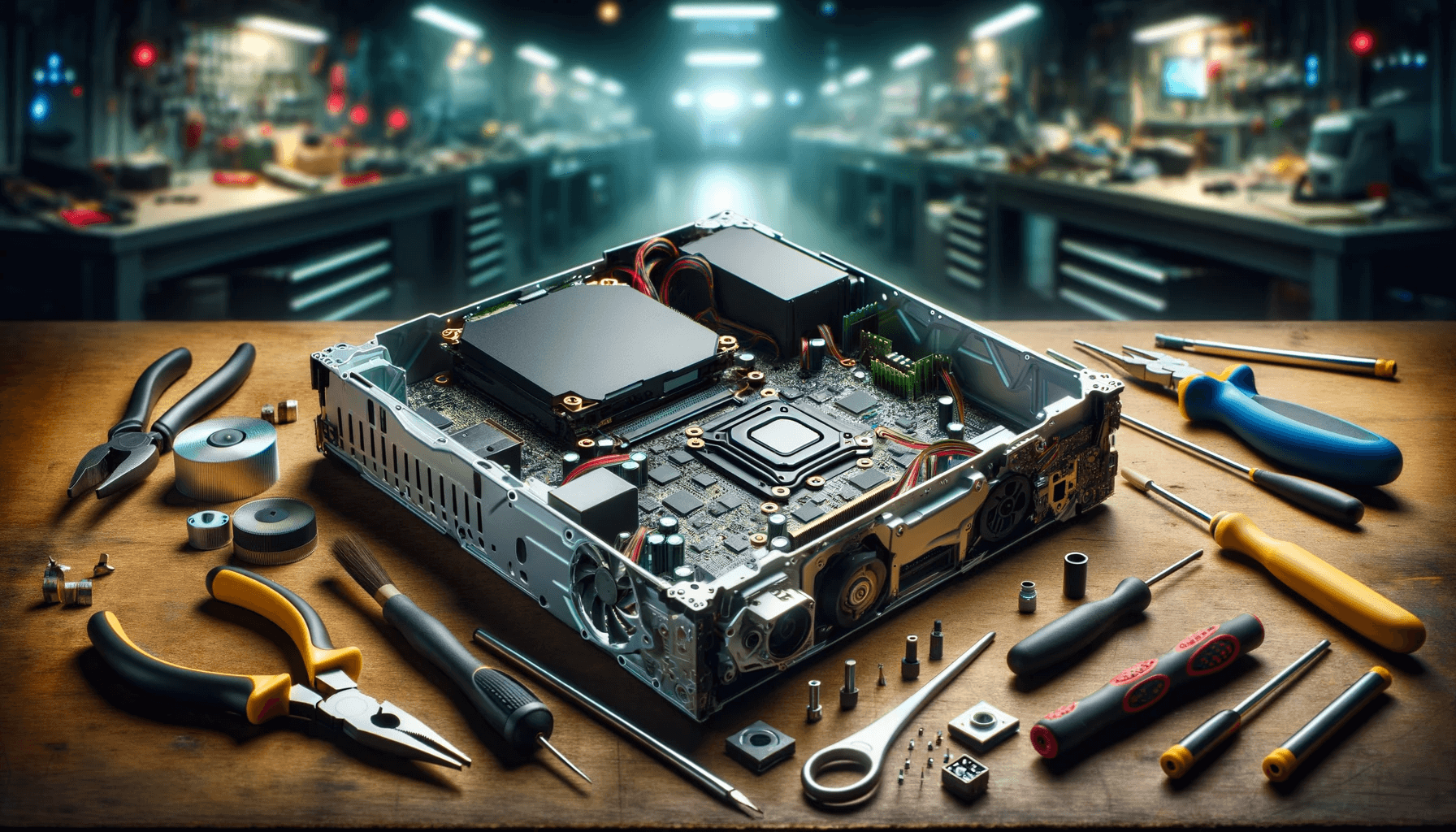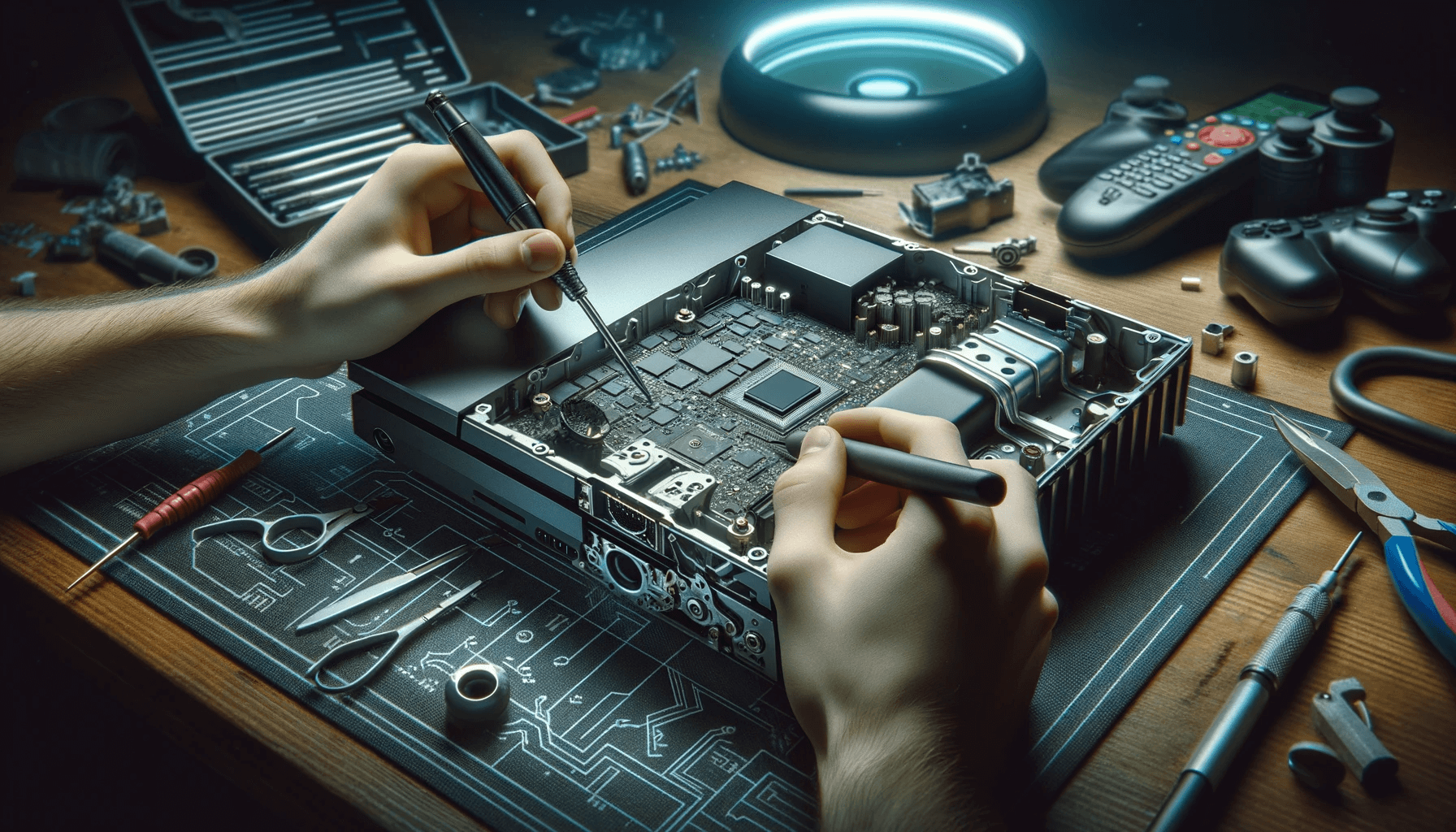Navigating Game System Technical Support: What You Need to Know
Game System Technical Support is essential for gamers in the UK to ensure a seamless gaming experience. When facing technical issues with your game system, expert tips and guidance can make all the difference. Whether it’s troubleshooting console errors, optimizing network connectivity, or resolving software conflicts, reliable technical support can save you time and frustration.
Having access to skilled professionals who understand the intricacies of gaming systems is crucial. They can provide solutions tailored to your specific needs, ensuring that you can get back to gaming without any interruptions. With the right assistance and expertise, you can resolve common issues such as lag, crashes, and compatibility problems with ease.
Game System Technical Support offers a wide range of services, including hardware diagnostics, software troubleshooting, firmware updates, and advice on optimizing system performance. By tapping into this valuable resource, you can maximize the potential of your gaming setup and enjoy a seamless gaming experience.
In this article, we will explore expert tips and insights into Game System Technical Support, providing you with valuable information on how to navigate technical challenges and enhance your gaming experience. From troubleshooting tips to proactive maintenance, we’ll cover everything you need to know to ensure that your gaming system operates at its best.
How to Avoid Tech Support Scams
Tech support scams have become increasingly common, making it crucial to be aware of how to protect yourself and avoid falling victim to these fraudulent activities. Microsoft, a leading technology company, provides valuable tips to help users stay safe and secure when seeking technical support.
Protection Tips:
- Do not respond to unsolicited email or phone calls. Scammers often impersonate tech companies, using various tactics to gain your trust. By ignoring these unsolicited communications, you can avoid becoming a target of their scams.
- Avoid calling phone numbers displayed in pop-ups. Legitimate tech support companies do not use pop-up windows to offer their services. Calling these numbers may connect you to scammers who will attempt to deceive you.
- Do not pay for support with cryptocurrency or gift cards. Scammers often request payment using unconventional methods to avoid detection. It is important to be cautious and only use secure payment channels when seeking technical assistance.
- Download software only from official Microsoft partner websites. Authentic software downloads from trusted sources minimize the risk of installing malicious applications that scammers use to gain unauthorized access to your device.
- Be cautious of third-party sites. Stick to reputable and well-known websites to reduce the chances of encountering fraudulent software or services that may compromise your security.
- Use Microsoft Edge for safer browsing. Microsoft Edge, a secure and privacy-focused web browser, offers built-in protection against phishing attempts and malicious websites, helping you browse the internet with confidence.
Being proactive in protecting your personal information and staying vigilant against potential tech support scams is essential.
By following these expert tips and recommendations provided by Microsoft, you can significantly reduce the risk of falling for tech support scams and ensure a safer online experience.
A Visual Representation:
| Protection Tips | Benefits |
|---|---|
| Do not respond to unsolicited email or phone calls | Avoid being targeted by scammers posing as tech support representatives. |
| Avoid calling phone numbers displayed in pop-ups | Prevent falling victim to deceptive tactics used by scammers. |
| Do not pay for support with cryptocurrency or gift cards | Ensure secure payment methods and avoid financial loss. |
| Download software only from official Microsoft partner websites | Minimize the risk of installing malicious applications. |
| Be cautious of third-party sites | Reduce the chances of encountering fraudulent software or services. |
| Use Microsoft Edge for safer browsing | Protect against phishing attempts and malicious websites. |
Remember, staying informed and taking necessary precautions is key to avoiding tech support scams and safeguarding your digital well-being.
Safer Social Media and Online Gaming for Children
With the increasing use of social media and online gaming platforms by children, it is crucial to understand and address the potential dangers they may face. Safer Schools NI provides an online safeguarding toolkit aimed at informing and protecting school staff, parents, and students.
Children are at risk of cyberbullying, invasion of privacy, identity theft, exposure to offensive content, and contact with strangers.
Parents play a vital role in enhancing their child’s safety in the digital world. Here are some important measures they can take:
- Set parental controls: Implementing parental controls on devices and platforms can limit access to inappropriate content and restrict online interactions.
- Promote safe settings: Encourage children to adjust privacy settings on social media platforms to ensure their personal information is not easily accessible.
- Monitor social media activity: Regularly check your child’s social media accounts and be aware of the content they are posting and interacting with.
Educating children about the potential risks they may encounter online is crucial. Parents should have open and ongoing conversations with their children about responsible online behavior and the importance of reporting any offensive or concerning content they come across.
It is also essential for children to be aware of online scams and tricks that could compromise their safety.
By being proactive and knowledgeable about the potential dangers, parents can help create a safer environment for children to enjoy social media and online gaming.
Resources:
| Resource | Description |
|---|---|
| Safer Schools NI | An online safeguarding toolkit providing information and resources to protect children from online dangers. |
| NSPCC | Ongoing guidance and support for parents regarding online safety for children. |
| Internet Matters | Advice, guides, and resources to help parents keep their children safe online. |
Staying Safe While Playing Online Games
Online gaming has become increasingly popular among children, providing them with a world of immersive experiences and opportunities for social interaction. However, it is crucial for parents to prioritize the safety and well-being of their children while they enjoy these digital adventures. By taking proactive measures and staying informed, parents can ensure a safer online gaming environment for their children.
Familiarize Yourself with Age Ratings
One of the essential steps in safeguarding your child is to become familiar with different types of games and their age ratings. Age ratings are assigned to games to indicate the appropriate age group for which they are suitable. It is important to ensure that the games your child plays are age-appropriate and align with their maturity level.
By ensuring your child plays games suitable for their age, you can minimize exposure to content that may be inappropriate or potentially harmful to their well-being.
Always check the age ratings provided by reputable authorities such as the Pan European Game Information (PEGI) system, which is widely recognized and used in the United Kingdom. It is illegal for retailers to sell games with age ratings that are unsuitable for children, so parents can rely on this rating system to make informed decisions about the games their child engages with.
Communicating Safely with Other Players
Online gaming often involves interacting with other players through chat features or multiplayer modes. While this can enhance the gaming experience, it is important to have conversations with children about who they are communicating with and how to do so safely.
Encourage your child to use screen names or aliases that do not reveal personal information. Discuss the importance of avoiding sharing personal details, such as their full name, address, or school, with other players. Reinforce the message that strangers online may not always have good intentions, and it is essential to exercise caution when engaging in conversations.
Open and honest communication with your child about online safety and setting boundaries for communication can help mitigate potential risks.
If your child encounters any threatening or suspicious behavior from other players, it is crucial to teach them to report the incident to the game administrators or child protection agencies. This proactive approach can contribute to creating a safer gaming community for everyone.
Tips for Staying Safe
Here are some additional tips to enhance your child’s safety while playing online games:
- Regularly research games and read reviews to ensure they align with your family’s values and safety expectations.
- Encourage your child to play games with their real-life friends or people they know personally, reducing the risks associated with interacting with strangers.
- Remind your child to be mindful of their privacy settings and adjust them accordingly to limit the exposure of personal information.
- Advise your child to refrain from downloading or installing any unknown software or applications related to the game, as they may contain malware or pose security risks.
- Reiterate the importance of reporting any suspicious behavior, offensive content, or bullying incidents to the relevant authorities.
By implementing these tips and actively participating in your child’s online gaming experiences, you can contribute to creating a safer and more enjoyable environment for them.
Age Ratings
| Age Rating | Description |
|---|---|
| 3+ | Suitable for children aged 3 and above. Contains minimal violence and no inappropriate content. |
| 7+ | Suitable for children aged 7 and above. May contain mild violence or scary content, but nothing distressing or harmful to the child’s well-being. |
| 12+ | Suitable for children aged 12 and above. May contain moderate violence, mild language, and suggestive themes. |
| 16+ | Suitable for children aged 16 and above. May contain strong violence, explicit language, and mature themes. |
| 18+ | Restricted to adults aged 18 and above. Contains intense violence, graphic content, and strong language. |
Conclusion
Successfully navigating Game System Technical Support is vital for gamers in the UK to enjoy a seamless gaming experience. However, it’s essential to stay vigilant in order to protect yourself from scammers who target individuals through tech support scams. By following the expert tips provided by Microsoft, such as avoiding unsolicited calls and downloading software from official sources, you can reduce the risk of falling victim to these scams.
Furthermore, parents play a crucial role in ensuring online safety for their children. By being vigilant about their online activities and educating them about potential dangers, parents can help their children stay safe while using social media and engaging in online gaming. Implementing safety measures such as setting parental controls and monitoring their child’s activities can also enhance their online safety.
In conclusion, by staying informed and proactive, you can safeguard your online gaming experience and protect yourself and your children from potential threats. Remember to prioritize your online safety, follow the recommended guidelines, and stay vigilant to ensure a secure and enjoyable gaming environment.