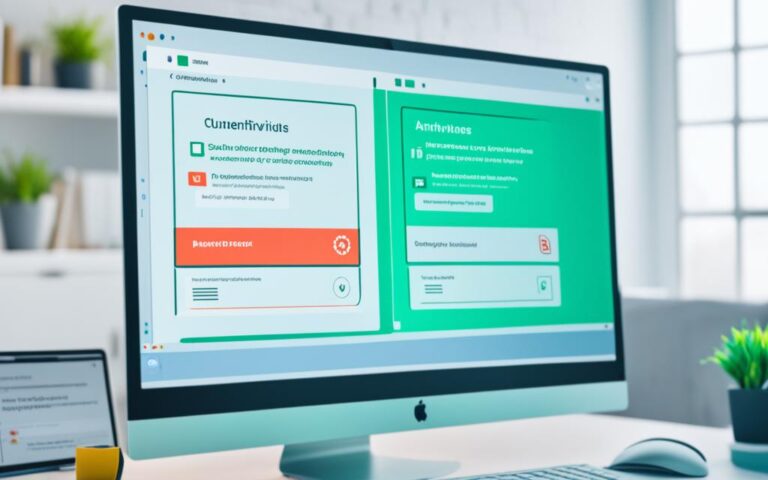Mastering Rootkit Removal to Secure Your System
Rootkit removal is crucial for ensuring the security of your system. Rootkits are malicious programs that can give attackers remote access to your computer system, compromising your sensitive data and putting your privacy at risk. Standard antivirus software may struggle to detect and remove rootkits due to their complex nature. However, there are specialist tools available that can help you effectively locate and eliminate hidden rootkits.
In this comprehensive guide, we will explore proven rootkit removal techniques and discuss important security measures to protect your system from future infections. By implementing these rootkit security measures, you can fortify your system and prevent unauthorized access.
Before diving into rootkit removal methods, it is important to understand the different types of rootkits and their potential impact on your system. By gaining this knowledge, you will be better equipped to detect and remove rootkits effectively.
Continue reading to explore the types of rootkits and how to find and remove them from your system.
What are Rootkits?
Rootkits are malicious programs that can be buried deep inside your computer system, making them difficult to detect. These stealthy threats can compromise the security of your device and allow attackers to gain unauthorized access.
There are four major types of rootkits:
- Kernel mode rootkits: These rootkits operate at the deepest level of the operating system, known as the kernel. They have extensive control over the system and can modify critical functions, making them highly dangerous.
- User mode rootkits: User mode rootkits function at a higher privilege level than regular applications, allowing them to disguise their malicious activity and evade detection by security software.
- Firmware rootkits: Firmware rootkits infect the firmware or BIOS of a device, enabling attackers to control the system even before the operating system loads. These rootkits are particularly challenging to remove.
- Memory rootkits: Memory rootkits reside in a computer’s volatile memory, making them difficult to detect and remove. They can hijack system processes and manipulate their behavior.
Among these types, kernel mode rootkits and firmware rootkits pose the greatest threat to the security of your operating system and personal data.
Understanding the different types of rootkits is essential for effectively detecting and removing them from your system. Now let’s explore the methods for identifying and eliminating these stealthy threats.
Table: Comparison of Rootkit Types
| Rootkit Type | Level of Intrusion | Detection Difficulty |
|---|---|---|
| Kernel mode rootkits | High | Very Difficult |
| User mode rootkits | Medium | Difficult |
| Firmware rootkits | High | Extremely Difficult |
| Memory rootkits | Medium | Challenging |
How to Find and Remove Rootkits
When it comes to securing your system from rootkits, detection and removal are crucial steps. In this section, we will explore effective methods and tools to help you identify and eliminate these malicious programs.
Network Monitoring with TCPdump
One powerful approach to rootkit detection is network monitoring using a tool called TCPdump. By capturing and analyzing network traffic, TCPdump can help you identify any suspicious activity that may indicate the presence of a rootkit.
“With TCPdump, you can filter out traffic patterns that deviate from the normal behavior of your system. This can be a strong indicator of a rootkit attempting to communicate or hide its presence.”
Rkhunter: Your Comprehensive Rootkit Scanner
Another valuable tool in your arsenal is Rkhunter. This specialized software scans your system for known and unknown rootkits, employing various techniques to ensure thorough detection:
- Checking for SHA256 hash changes
- Identifying files commonly created by rootkits
- Searching for suspicious strings in kernel modules
- Scanning hidden files in system directories
“With Rkhunter, you can feel confident that even the most hidden and sophisticated rootkits will not go unnoticed, enabling you to take appropriate action.”
Removing Rootkits
If a rootkit is detected on your system, the best course of action is to wipe the infected device and reinstall the operating system. This ensures a clean slate and eliminates any remnants of the rootkit’s presence.
However, for non-kernel and non-firmware rootkits, you may have the option to remove them using premium antivirus tools combined with a dedicated rootkit scanner. These tools can aid in the removal process and thoroughly cleanse your system of any remaining threats.
Rootkit Detection and Removal Methods Comparison
| Method | Pros | Cons |
|---|---|---|
| TCPdump Network Monitoring | – Effective in identifying suspicious activity – Provides real-time monitoring – Can help locate hidden rootkits |
– Requires basic understanding of network traffic analysis – May generate large amounts of data |
| Rkhunter Rootkit Scanner | – Specialized tool designed for rootkit detection – Scans for known and unknown rootkits – Covers various rootkit hiding techniques |
– Requires regular updates to keep up with new rootkits – May produce false positives in some cases |
| Wipe and Reinstall | – Ensures complete removal of rootkits – Provides a clean system to start fresh |
– Time-consuming process – Requires data backups |
| Premium Antivirus Tools + Rootkit Scanner | – Can remove non-kernel and non-firmware rootkits – Offers convenience and ease of use |
– May not be effective against more advanced rootkits – Requires regular updates for optimal protection |
Preventing Rootkit Infections
Prevention is key when it comes to rootkit infections. By implementing the following rootkit prevention measures, you can significantly reduce the risk of your system being compromised.
Perform Regular System Scans
Regular system scans are crucial in detecting rootkits and other malware. It is recommended to use premium antivirus software that includes rootkit scanners. These specialized tools can thoroughly scan your system, identify any hidden rootkits, and take appropriate actions to remove them.
Stay Up-to-Date with Operating System Updates
Regularly updating your operating system is essential for rootkit prevention. Operating system updates often include security patches that address vulnerabilities that can be exploited by rootkits. By keeping your system up-to-date, you ensure that the latest security measures are in place to protect your computer.
Double-Check System Security with Specialist Tools
Aside from regular system scans, it is advisable to use specialist tools to double-check the security of your machine every few weeks. These tools are designed specifically for rootkit detection and prevention, providing an extra layer of security for your system. Examples of such tools include TCPdump and Rkhunter, as mentioned in the previous section.
Implementing these prevention measures can help safeguard your system against rootkit infections. It is crucial to prioritize network security, conduct regular system scans, and keep your operating system updated to ensure the ongoing protection of your computer.
Conclusion
Rootkits can present a significant security threat to your computer system. Detecting and removing them can be challenging, but by implementing the right tools and strategies, you can effectively protect your system. In this guide, we have explored the different types of rootkits, discussed methods for detecting and removing them, and provided prevention measures to safeguard your system.
By adhering to these rootkit security measures, you can ensure the robust protection of your system and have peace of mind knowing that your valuable data is secure. Regularly scanning your system with premium antivirus software that includes rootkit scanners is crucial. Additionally, keeping your operating system up to date with the latest patches and using specialized tools to periodically assess your system’s security can help mitigate the risk of rootkit infections.
Protecting your system from rootkits requires a proactive approach. By staying informed about the latest threats and employing effective security measures, you can significantly reduce the likelihood of a rootkit compromising your system. Remember, prevention is key – prioritizing regular scans, timely updates, and diligent security practices will help keep your system safe from rootkit attacks.