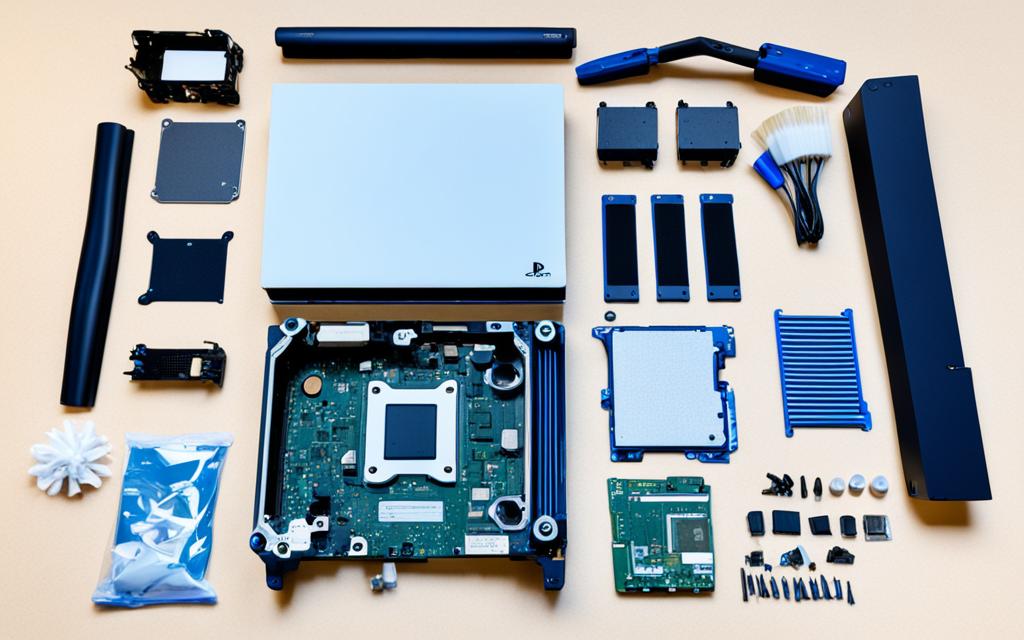Fixing PS5 Overheating: From Cleaning to Component Replacement
Overheating and cooling issues can plague Playstation 5 consoles, causing frustration for gamers. If you’re experiencing PS5 overheating, don’t panic. There are solutions available to address this problem and ensure your console stays cool during gaming sessions.
From cleaning to component replacement, there are multiple approaches to tackling PS5 cooling issues. Whether you prefer a DIY approach or seek professional assistance, we’ve got you covered. In this article, we’ll explore the steps you can take to fix PS5 overheating, highlighting the importance of proper maintenance and component replacement when necessary.
If you’re ready to learn about effective solutions for PS5 overheating, continue reading. Discover how you can keep your console cool and ensure an optimal gaming experience without worrying about overheating interruptions.
Understanding PS5 Overheating Symptoms
PS5 overheating can manifest through various symptoms that indicate cooling issues within the console. Recognizing these symptoms is crucial in identifying the problem and taking timely action to prevent further damage. The common signs of PS5 overheating include:
- Loud fan noise: One of the most noticeable symptoms of PS5 overheating is the excessively loud noise generated by the console’s fan. If you hear a continuous loud whirring sound, it is likely a result of the fan running at a high speed in an attempt to cool down the system.
- Fast fan speed: Another indication of overheating is an abnormally fast-spinning fan. When the console senses increased temperatures, the fan speeds up to generate more airflow and dissipate heat. If you notice a significantly higher fan speed than usual, it is a clear sign of potential overheating.
- Console shutdown: In severe cases of overheating, the PS5 may shut down abruptly as a protective measure. This occurs when the system reaches a temperature that exceeds safe operating limits. If your console frequently shuts down during gameplay or other operations, overheating could be the underlying cause.
These symptoms are often caused by cooling issues stemming from debris buildup or deteriorating processor liquid metal. Over time, dust and debris can accumulate inside the console, obstructing airflow and impeding the cooling process. In addition, the degradation of the processor’s liquid metal can also contribute to inefficient heat dissipation. It is crucial to address these issues promptly to prevent further damage to the console.
To effectively prevent PS5 overheating and ensure optimal performance, it is essential to understand and recognize these symptoms. By taking proactive measures to address cooling issues, you can prolong the lifespan of your PS5 and enhance your gaming experience.
DIY Cleaning Methods for PS5 Overheating
One of the primary causes of PS5 overheating is dust, pet hair, and debris buildup inside the console. PS5 owners can perform basic cleaning methods to prevent overheating. Sony has made it easy to clean the console by providing easy access to the internal components. Users can remove the white panel on the side of the console to reveal the openings for cleaning.
When cleaning the PS5, it’s important to be cautious and careful. To remove dust and debris from the ports and vents, you can use a vacuum cleaner with a brush attachment or a can of compressed air. Take care not to tilt the can of compressed air too much, as this can release moisture that may damage the console.
Here are some steps to follow when cleaning your PS5:
- Turn off the console and unplug it from the power source.
- Gently remove the white panel on the side of the console, being careful not to force it.
- Use a vacuum cleaner with a brush attachment to remove dust and debris from the ports and vents. Be thorough but gentle to avoid damaging any internal components.
- If using a can of compressed air, hold it upright and use short bursts to blow dust and debris away from the console.
- After cleaning, reattach the white panel and ensure it is securely in place.
Regular cleaning of your PS5 can help prevent overheating and ensure optimal performance. By removing dust and debris, you allow for better airflow and cooling, reducing the risk of the console overheating. Additionally, keeping your PS5 clean can prolong its lifespan and prevent potential hardware issues caused by excessive heat.
Professional Cleaning and Maintenance Services
If the DIY cleaning methods for your PS5 are not sufficient or you prefer professional assistance, Repair World Direct offers reliable and efficient professional cleaning and maintenance services. With their expertise and specialized equipment, they can ensure a thorough cleaning of your console, including the fan and internal components.
Repair World Direct also provides fan replacement and repair services specifically tailored to address PS5 overheating issues. Whether your console’s fan is faulty or requires a replacement, their skilled technicians will use genuine parts to deliver quality service.
“At Repair World Direct, we prioritize customer satisfaction and ensure the best possible care for your PS5. Our professional cleaning and maintenance services are designed to address overheating concerns and optimize the performance of your console,” says Mark Thompson, Head Technician at Repair World Direct.
By opting for professional cleaning and maintenance services, you can have peace of mind knowing that your PS5 is in the hands of experts. They have the knowledge and experience to identify and resolve any underlying issues that may contribute to overheating problems. Additionally, their use of genuine parts ensures long-lasting and reliable repairs.
Repair World Direct offers both drop-off services at their shop in Crewe, Cheshire, and convenient postal services. Depending on the complexity of the repairs required, they aim to complete the process either on the same day or the next day, minimizing any inconveniences caused by PS5 overheating.
Investing in professional cleaning and maintenance services for your PS5 can extend the lifespan of your console and enhance your gaming experience. Don’t let overheating issues hinder your enjoyment. Trust the experts at Repair World Direct to provide the necessary solutions and get your PS5 running at optimal performance.
Component Replacement for PS5 Overheating Fixes
In some cases, PS5 overheating may require component replacement to address the cooling issues. This can include replacing the thermal paste or other faulty components. Repair shops like Repair World Direct have dedicated workshops where they can replace the faulty components with genuine parts. These repairs may involve labor charges, but if the repair is unsuccessful, a refund or offer to buy the PS5 for spare parts may be provided.
If your PS5 is experiencing persistent overheating issues that cannot be resolved through cleaning or maintenance, component replacement may be necessary. The thermal paste, which facilitates heat transfer between the processor and heatsink, can degrade over time, leading to inadequate cooling. A replacement of the thermal paste can help restore the console’s cooling efficiency.
Additionally, faulty components such as the fan or heat sink can also contribute to overheating problems. These components play a crucial role in dissipating heat from the console. If they are not functioning properly, the console’s cooling system will be compromised. Repair shops like Repair World Direct have skilled technicians who can diagnose and replace these faulty components, ensuring optimal cooling performance.
When opting for component replacement, it is essential to choose a reliable repair service like Repair World Direct that uses genuine parts. Genuine parts are designed to meet the specifications of the PS5 console, ensuring compatibility and performance. Using counterfeit or substandard parts can lead to further issues and potentially void the warranty.
Here is a table summarizing the component replacement options available for addressing PS5 overheating:
| Component | Description |
|---|---|
| Thermal Paste | Replacement of the thermal paste to improve heat transfer between the processor and heatsink. |
| Fan | Replacement of the faulty fan to ensure proper airflow and cooling. |
| Heat Sink | Replacement of the heat sink to enhance heat dissipation from the console. |
It is important to note that component replacement should be performed by experienced technicians or individuals with advanced technical knowledge. Mishandling or improper installation can result in further damage to the console. Therefore, seeking professional repair services is highly recommended.
Tips for Preventing PS5 Overheating
Proper ventilation and placement of your PS5 console are crucial to prevent overheating. By following these tips, you can ensure optimal cooling and prevent potential issues:
- Avoid enclosed spaces: Placing your PS5 in enclosed spaces with limited air circulation can hinder its cooling performance. Keep it away from tight shelves or cabinets.
- Optimize airflow: Ensure that there is sufficient space around your PS5 for proper ventilation. Avoid placing it close to walls or other heat-generating devices.
- Choose a flat, stable surface: Place the console on a flat and stable surface to allow for adequate air circulation. Avoid uneven or wobbly surfaces that may restrict airflow.
- Keep vents clear: Regularly clean the vents and ports of your PS5 to prevent dust and debris buildup. Use a vacuum cleaner or compressed air to remove any obstructions gently.
Expert tip: “Proper ventilation is essential in preventing PS5 overheating. A cool and well-ventilated environment can significantly contribute to the console’s performance and longevity.” – Mark Thompson, Gaming Specialist
To illustrate the importance of proper ventilation and placement, consider the following table:
| Ventilation and Placement | Effect on PS5 Cooling |
|---|---|
| Enclosed Space | Low airflow, increased risk of overheating |
| Open area with optimal airflow | Efficient cooling, reduced risk of overheating |
| Flat, stable surface | Enhanced air circulation, improved cooling performance |
| Obstructed vents | Poor airflow, heightened risk of overheating |
Remember, maintaining proper ventilation, placement, and regular cleaning can go a long way in preventing PS5 overheating and ensuring smooth gaming experiences.
Conclusion
PS5 overheating can be a common issue, but there are various solutions available to address and prevent these problems. From DIY cleaning methods to professional cleaning and component replacement, there are options to fix overheating issues and ensure proper cooling for your PS5.
Regular maintenance is crucial in maintaining optimal performance of your PS5 and preventing overheating. Adhering to proper ventilation and placement can help dissipate heat effectively, reducing the risk of overheating. It is essential to ensure that the console is placed on a flat, stable surface and not in enclosed spaces or areas with poor airflow.
If DIY methods are not sufficient or you are unsure about performing repairs yourself, it is recommended to consult professional repair services. They have the expertise and specialized equipment to clean your console thoroughly, replace faulty components if necessary, and ensure effective cooling for your PS5.
To prevent future overheating, regular cleaning and maintenance are essential. This includes removing dust and debris that can accumulate in the console’s ports and vents, obstructing airflow. By following these maintenance tips and seeking professional assistance when needed, you can keep your PS5 running smoothly and avoid overheating issues.
FAQ
What are the common signs of PS5 overheating?
The common signs of PS5 overheating include loud fan noise, fast fan speed, and the console switching off.
What can cause PS5 overheating?
PS5 overheating can be caused by a buildup of debris or deteriorating processor liquid metal, leading to cooling issues.
How can I prevent PS5 overheating?
To prevent PS5 overheating, ensure proper ventilation and placement of the console, avoid placing it in enclosed spaces or areas with poor airflow, and perform regular cleaning to remove dust and debris.
Can I clean my PS5 by myself?
Yes, PS5 owners can perform basic cleaning methods themselves by using a vacuum cleaner and compressed air to remove dust and debris from the ports and vents.
Are there professional cleaning and maintenance services available for PS5?
Yes, repair shops like Repair World Direct offer professional cleaning and maintenance services for PS5, including thorough cleaning of the console, fan, and internal components.
Can component replacement fix PS5 overheating?
Yes, component replacement, such as replacing the thermal paste or other faulty components, can help address PS5 overheating issues.
What should I do if cleaning or component replacement doesn’t solve the PS5 overheating issue?
If cleaning or component replacement is unsuccessful, repair shops like Repair World Direct may offer a refund or buy the PS5 for spare parts.
How long does the repair process usually take?
The repair process at Repair World Direct can be completed on the same day or next day, depending on the complexity of the issue.