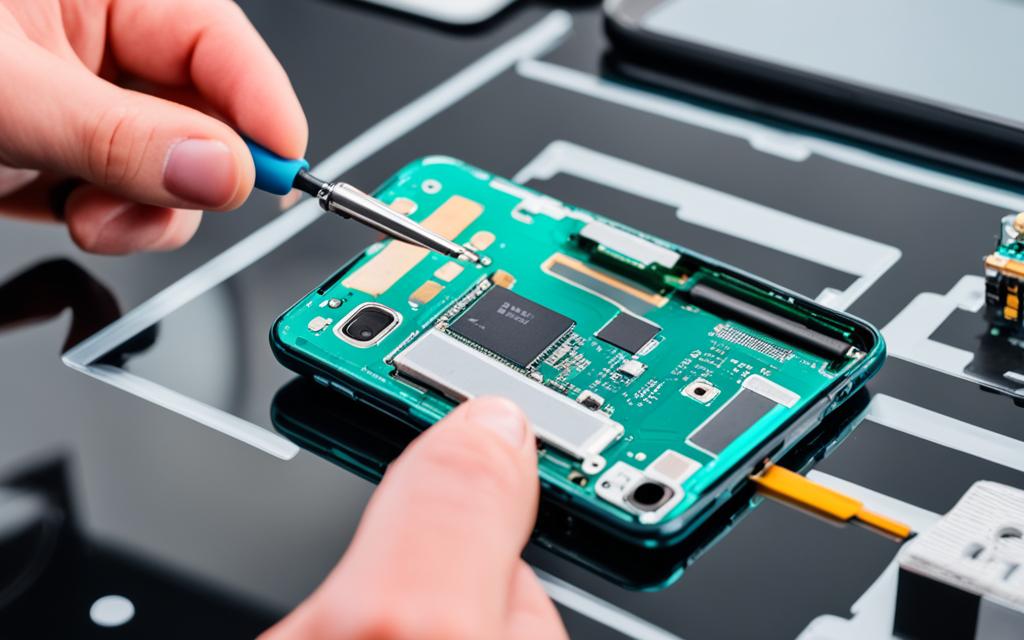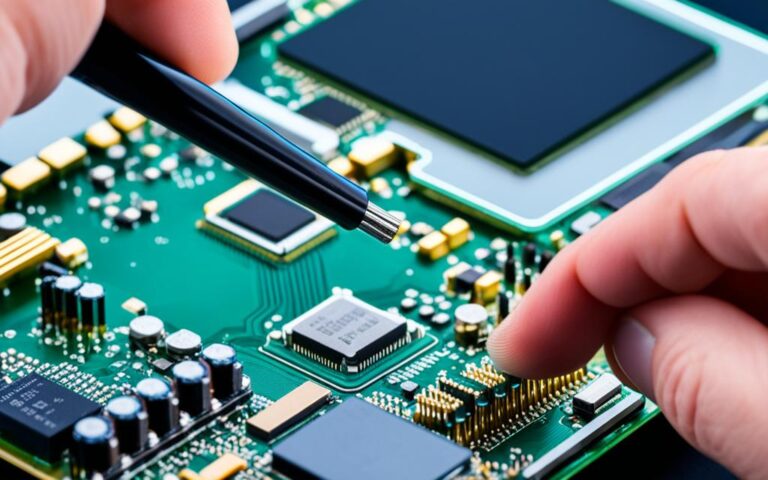Expanding Storage on Samsung Galaxy S10e with Hardware Upgrades
Are you running out of storage space on your Samsung Galaxy S10e? Don’t worry, there are options to expand your storage capacity through hardware upgrades. Whether you need more space for your apps, photos, or videos, upgrading the storage on your Galaxy S10e can provide the solution you’re looking for.
The Samsung Galaxy S10e offers various options for expanding storage, allowing you to customize your device to meet your storage needs. By incorporating hardware upgrades, you can ensure that you have enough space to store all your important files and media.
However, it’s worth noting that the 5G variant of the Galaxy S10e does not have a microSD card slot, so external storage is not possible. If you own the 5G model, you may want to consider alternative options such as cloud storage.
In the following sections, we’ll explore the storage options available on the Samsung Galaxy S10e and how you can expand your storage through microSD cards or alternative methods. Let’s dive in and discover how to maximize your storage space on the Samsung Galaxy S10e.
Storage Options on Samsung Galaxy S10e
When it comes to storage, the Samsung Galaxy S10e offers users two options to choose from – 128GB and 256GB. These two variants provide ample space for users to store their files, apps, photos, and videos without worrying about running out of storage capacity.
The 128GB model of the Samsung Galaxy S10e comes equipped with 6GB of RAM, while the 256GB model offers a higher 8GB of RAM. With the additional RAM, users can experience smoother multitasking and faster app performance, enhancing their overall smartphone experience.
Whether you opt for the 128GB or 256GB variant, both options provide generous storage capacities to accommodate your digital needs. Whether you’re a media enthusiast, a photography enthusiast, or a power user who demands more space for apps and games, the Samsung Galaxy S10e has you covered.
If you find yourself needing even more storage space, don’t worry – the Samsung Galaxy S10e supports expandable storage through the use of microSD cards. With a microSD card, you can add up to 512GB of additional storage to your device, giving you even more room for your files and media.
With its storage options and expandability features, the Samsung Galaxy S10e ensures that users have the flexibility to choose the storage capacity that suits their needs. Whether you’re a casual user or a power user, the Galaxy S10e provides the storage versatility you’re looking for.
Expanding Storage through MicroSD Cards
The Samsung Galaxy S10e provides users with the option to expand their device’s storage through the use of a microSD card. By adding a microSD card with a maximum capacity of 512GB, users can increase the available storage on their device, allowing for more apps, photos, videos, and files to be stored.
This storage expansion feature on the Samsung Galaxy S10e offers users the flexibility to manage their storage needs effectively. Whether it’s for capturing high-resolution photos, recording videos, or downloading large files, the additional storage provided by a microSD card ensures that users don’t run out of space on their device.
Expanding storage through a microSD card is a simple and convenient process on the Samsung Galaxy S10e. The device is equipped with a dedicated slot for microSD cards, allowing users to easily insert and remove the cards whenever needed. This means that users can switch between different microSD cards or transfer data from one card to another without any hassle.
With the ability to expand storage through a microSD card, Samsung Galaxy S10e users can have peace of mind knowing that they have ample space to store their files and media. Whether it’s storing a collection of music, a library of eBooks, or a vast array of apps, the microSD card provides the necessary storage expansion to cater to diverse user needs.
Additionally, the use of a microSD card for storage expansion on the Samsung Galaxy S10e does not compromise the device’s performance. The device supports fast read and write speeds, ensuring that accessing and transferring data from the microSD card is smooth and efficient.
In conclusion, the Samsung Galaxy S10e offers users the convenience of expanding their device’s storage through the use of a microSD card. With the ability to add up to 512GB of additional storage, users can free up space on their device and enjoy the benefits of having a larger storage capacity. Whether it’s for professional use or personal enjoyment, the microSD card feature on the Samsung Galaxy S10e provides a seamless storage expansion solution.
Alternative Storage Options
Looking for ways to expand your Samsung Galaxy S10e’s storage beyond its built-in options? Consider exploring alternative storage options such as cloud storage services. By utilizing cloud storage apps available on the Play Store, you can conveniently store and access your files, documents, images, videos, and more without solely relying on the device’s internal storage or microSD card.
- Accessibility: Access your files from any device with an internet connection, allowing for seamless integration and synchronization across multiple platforms.
- Scalability: Easily increase your storage capacity as per your needs without the limitation of physical hardware upgrades.
- Data Backup: Safeguard your important files by storing them securely in the cloud, protecting them from potential loss due to device damage or malfunction.
- Collaboration: Share files with colleagues, friends, and family members, enabling efficient collaboration.
- Convenience: Instantly free up space on your Samsung Galaxy S10e by offloading files to the cloud, optimizing your device’s performance.
To get started with cloud storage on your Samsung Galaxy S10e, simply download and install a trusted cloud storage app from the Play Store, such as Google Drive, Dropbox, or Microsoft OneDrive. Sign up for an account, and you’ll be ready to store, manage, and access your files anytime, anywhere.
Remember, while alternative storage options like cloud storage provide flexibility and convenience, it’s essential to consider factors such as internet connectivity, security measures, and privacy settings when choosing the right cloud storage service for your needs.
Comparison of Popular Cloud Storage Services
| Cloud Storage Service | Free Storage | Paid Plans | Key Features |
|---|---|---|---|
| Google Drive | 15GB | Additional storage options starting at 100GB for £1.59/month | – Seamless integration with Google services |
| Dropbox | 2GB | Various storage plans available | – Easy file sharing and collaboration |
| Microsoft OneDrive | 5GB | Additional storage options starting at 100GB for £1.99/month | – Integration with Microsoft Office apps |
Expand your Samsung Galaxy S10e’s storage horizons with alternative options like cloud storage. Embrace the convenience, scalability, and accessibility offered by cloud storage services, and liberate your device from storage limitations.
Benefits of Upgrading Storage on Samsung Galaxy S10e
Upgrading the storage on Samsung Galaxy S10e can offer several benefits. With a higher storage capacity, users can store more files, apps, photos, and videos on their device without worrying about running out of space. Additionally, faster read and write speeds of the upgraded storage can result in improved performance and faster data transfers.
“Upgrading the storage on Samsung Galaxy S10e allows users to have more space for their files, apps, photos, and videos, ensuring they never run out of storage.”
With a storage upgrade, users can:
- Store more files, apps, photos, and videos on their device without worrying about running out of space
- Experience improved performance due to faster read and write speeds
- Transfer data more quickly and efficiently
Here is a quick comparison of the benefits of upgrading storage on Samsung Galaxy S10e:
| Benefits of Storage Upgrade | Samsung Galaxy S10e |
|---|---|
| Increased Storage Capacity | ✓ |
| Improved Performance | ✓ |
| Faster Data Transfers | ✓ |
Conclusion
Expanding storage on the Samsung Galaxy S10e can greatly enhance your device’s functionality and convenience. With options such as microSD cards or cloud storage, users can easily increase their storage capacity, giving them more room to store their files, apps, photos, and videos. This not only provides the flexibility to accommodate a growing collection of digital content but also ensures a smoother user experience without the worry of running out of space.
Upgrading to a larger storage capacity also contributes to improved device performance. With increased storage, data can be retrieved and written faster, resulting in quicker app launches, smoother multitasking, and expedited file transfers. This means you can enjoy a seamless computing experience on your Samsung Galaxy S10e, without frustrating lag or delays caused by limited storage.
Considering your specific storage needs is essential when deciding how to expand the storage on your Samsung Galaxy S10e. Whether you opt for a microSD card or utilize cloud storage services, carefully assess your requirements to choose the option that aligns best with your usage patterns and preferences. By making the right choice, you can maximize your device’s potential and fully enjoy the benefits of an expanded storage capability.