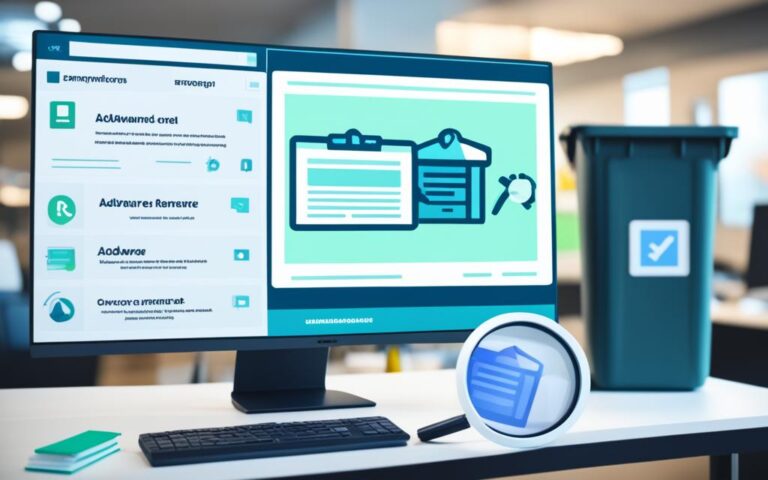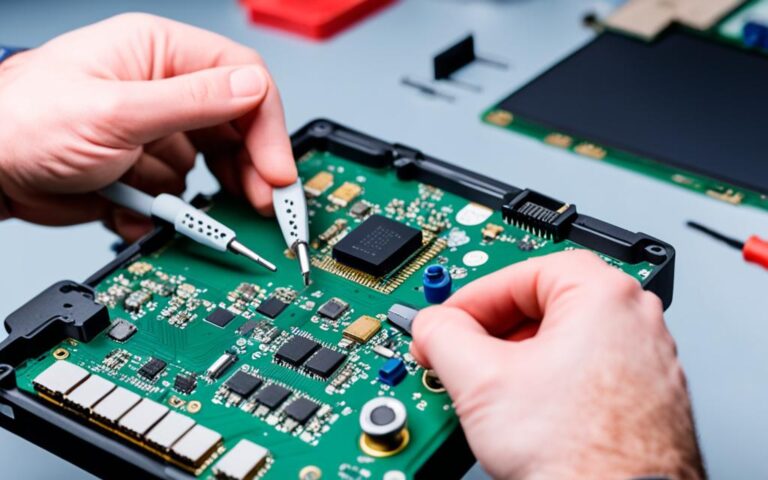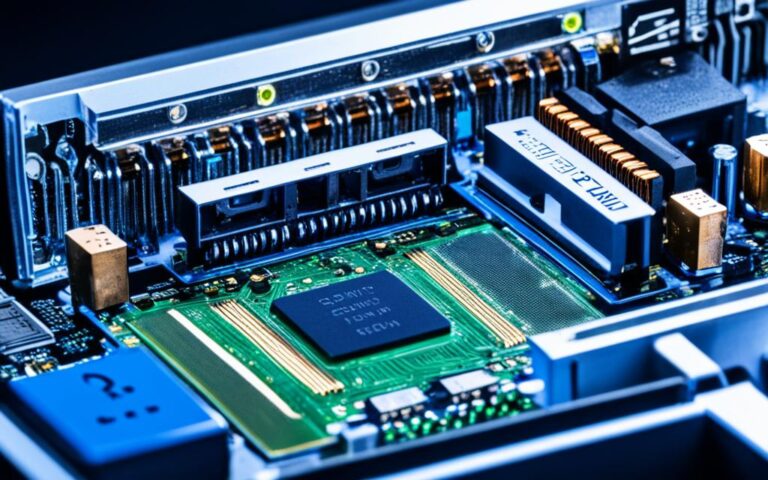Smartphone Overheating Fixes: Keeping Cool Under Pressure
Overheating is a common concern for smartphones due to their powerful processors and slim designs. It can lead to various issues, from reduced performance to battery drain and even unexpected shutdowns. Fortunately, there are steps you can take to cool down your phone and prevent overheating from happening again. In this article, we will explore…