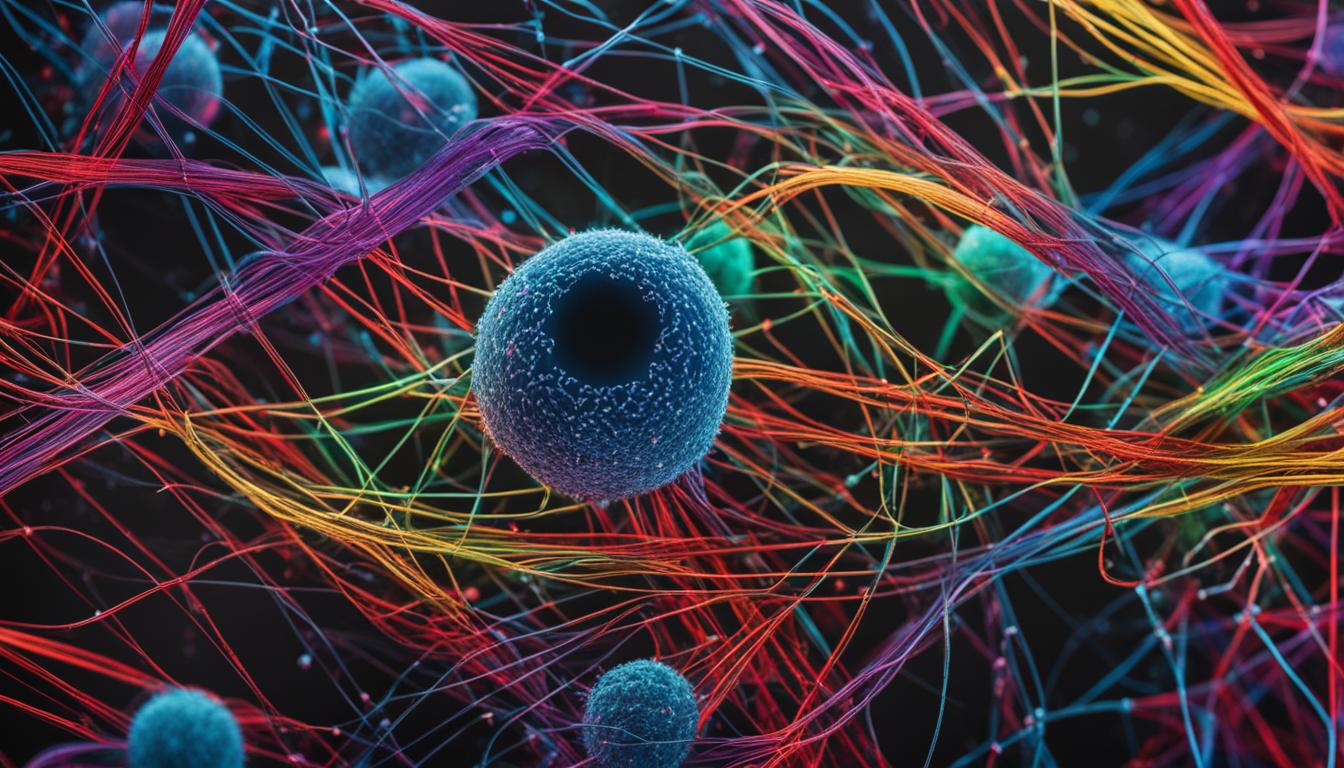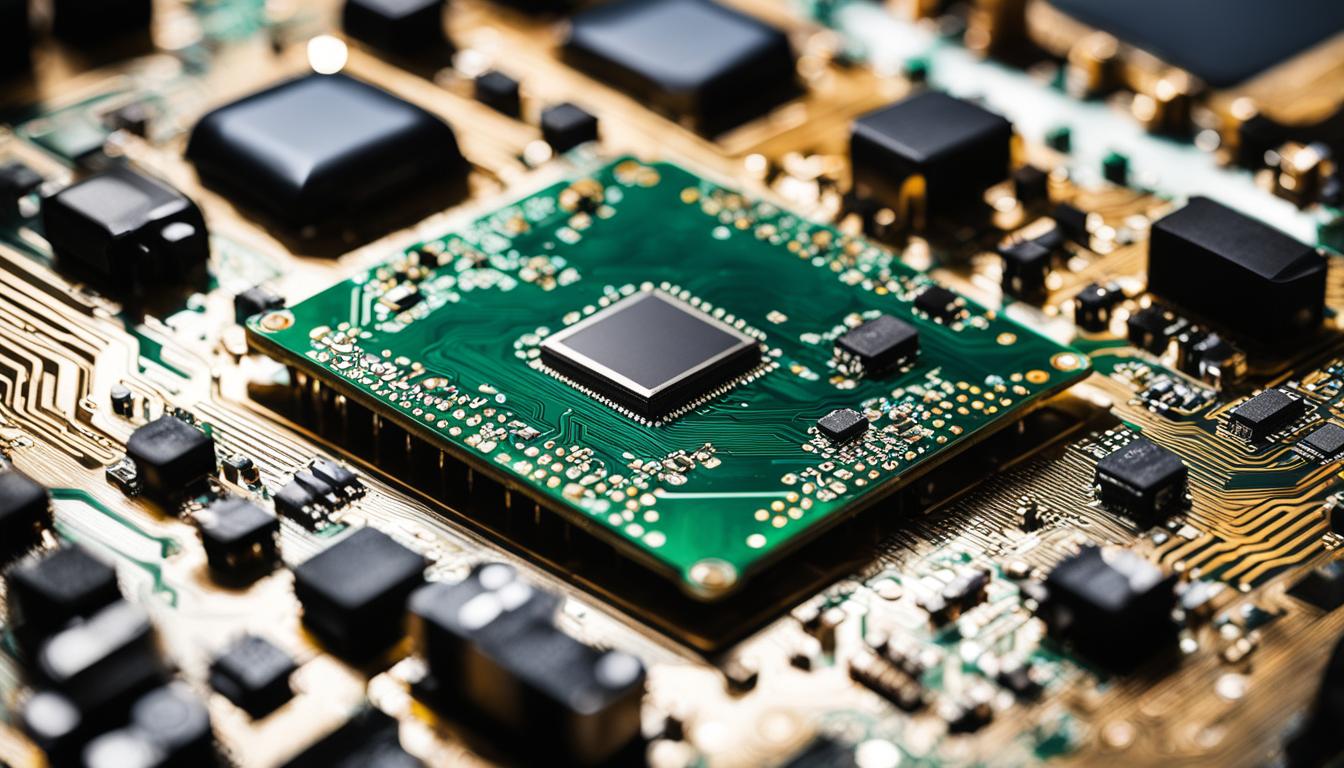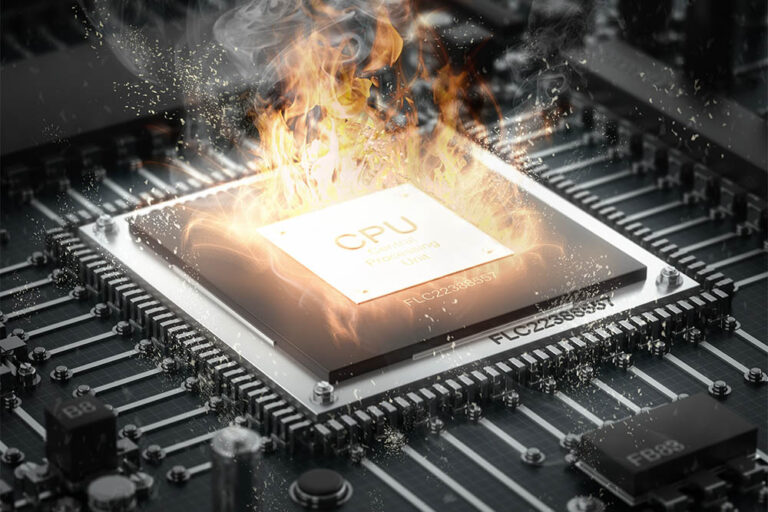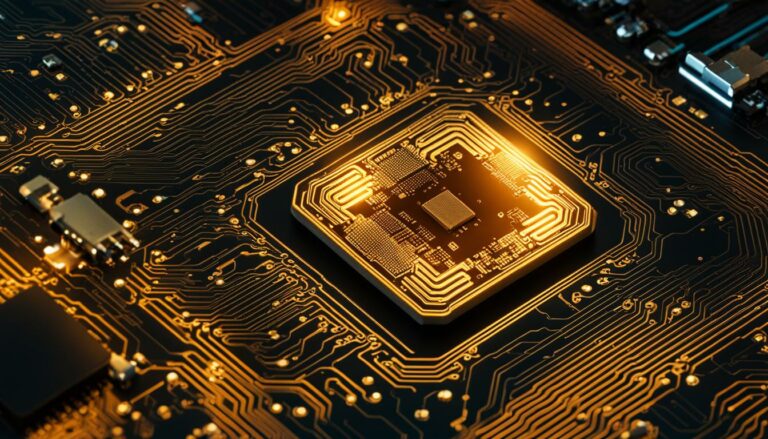An insight into computer viruses and malware: Prevention and cure.
Welcome to our in-depth guide on computer viruses and malware, two of the most prominent cybersecurity threats in today’s digital landscape. As technology continues to advance, so do the risks associated with online security. It is crucial for individuals and organizations to understand the importance of virus protection and malware prevention to safeguard their sensitive information and systems.
According to Verizon’s 2019 Data Breach Report, 28% of data breaches involve malware, highlighting the severity of this issue. Malware encompasses various forms of malicious software that can infiltrate computer systems and networks, causing damage, exploitation, or disruption. From stealing confidential data to extorting money, malware poses a significant threat to both personal and professional online security.
Common methods of malware distribution include email attachments, fake internet ads, infected applications, and compromised websites. Therefore, it is essential to be vigilant and proactive in identifying signs of malware infection, such as slow system functionality, spam and pop-up ads, system crashes, unknown icons on the desktop, redirection to unknown websites, and unauthorized files or folders.
In the upcoming sections, we will delve deeper into the different types of malware, provide valuable tips for malware prevention, discuss the impact of malware on organizations, and conclude with the importance of maintaining robust security measures. Stay tuned for actionable insights and effective strategies to combat this ever-evolving threat.
Understanding the Different Types of Malware
When it comes to computer security, understanding the different types of malware is crucial. Each type of malware poses its own unique threat, targeting vulnerabilities in computer systems and networks. By familiarizing ourselves with these types, we can better protect our devices and data from potential attacks.
The Major Types of Malware
Adware: Adware is a type of malware that serves unwanted advertisements to users. It generates revenue for the attackers by displaying ads and collecting user data.
Backdoor: Backdoors are designed to provide unauthorized access to a computer system. These hidden entry points allow hackers to gain control over a device and carry out malicious activities without the user’s knowledge.
Rogueware: Rogueware masquerades as legitimate antivirus software, tricking users into believing their computer is infected with malware. It then prompts them to purchase fake security products, resulting in financial loss.
Ransomware: Ransomware encrypts files or locks users out of their systems until a ransom is paid. It has become one of the most prevalent and financially damaging forms of malware.
Spyware: Spyware is designed to secretly collect sensitive information, such as passwords, credit card details, and browsing habits. This stolen data is often used for malicious purposes, including identity theft.
Trojan Horse: Like the Trojan horse of Greek mythology, this type of malware disguises itself as legitimate software. Once installed, it opens a backdoor for hackers to gain unauthorized access to a computer system.
Worm: Worms are self-replicating malware that spreads across tech networks without any user action. They exploit vulnerabilities in computer systems and can cause widespread damage and disruption.
Understanding the different types of malware is just the first step in safeguarding our computers and networks. In section 3, we will explore practical security tips to prevent malware infections and protect our systems from potential threats.
10 Security Tips for Malware Prevention
To protect your computer systems from malware infections, it is crucial to implement effective security measures. Here are ten security tips that can help you prevent malware attacks:
- Install and regularly update antivirus and anti-spyware software: These programs can detect and remove viruses and malware from your system.
- Use intrusion prevention systems and firewalls: These tools can monitor and control incoming and outgoing network traffic, preventing unauthorized access to your computer.
- Implement content filtering: Content filtering software can block access to malicious websites, reducing the risk of malware infections.
- Enable application whitelisting: By allowing only authorized applications to run on your computer, you can prevent malware from executing.
- Use secure authentication methods: Implement strong passwords, multi-factor authentication, and biometric authentication to secure your accounts and prevent unauthorized access.
- Keep your software updated: Regularly install patches and updates for your operating system and applications to address security vulnerabilities.
- Monitor for suspicious activity: Regularly check your system for any signs of malware infection, such as unusual network traffic or unauthorized file access.
- Implement email security and spam protection: Use spam filters and email scanning tools to prevent malicious emails from reaching your inbox.
- Educate users about common malware attacks: Train your employees or yourself to recognize phishing emails, suspicious websites, and other common malware threats.
- Backup your data regularly: Regularly backup your important files to an external storage device or cloud service to protect them from encryption by ransomware.
By following these security tips, you can significantly reduce the risk of malware infections and protect your computer systems from potential damage.
The Impact of Malware on Organizations
Malware infections can have a devastating impact on organizations, affecting their sensitive information, critical business workflows, trust, and resulting in monetary losses and damage. When malware infiltrates an organization’s systems, it can interrupt essential workflows, compromising the normal functioning of day-to-day operations. This disruption not only leads to productivity losses but can also have ripple effects across the entire organization.
One of the most significant consequences of a malware infection is the potential exposure or theft of sensitive information. Malicious software can infiltrate systems to gain unauthorized access to confidential data, such as customer records, financial information, or intellectual property. This breach of sensitive information can damage an organization’s reputation and erode the trust that customers, partners, and stakeholders have placed in the organization.
In addition to the loss of sensitive information, organizations may also suffer financial losses due to malware infections. Malware can cause significant damage to computer systems, resulting in costly repairs or replacement of hardware and software. Furthermore, some malware strains, such as ransomware, can encrypt critical data and demand a ransom payment in exchange for its release. These ransom payments can be substantial and can further compound the financial impact on organizations.
| Impact | Description |
|---|---|
| Loss of Sensitive Information | Malware can expose or steal critical data, damaging the organization’s reputation and trust. |
| Disruption of Business Workflows | Malware can interrupt essential workflows, leading to productivity losses and operational inefficiencies. |
| Financial Losses | Malware can cause damage to systems, resulting in costly repairs or replacement of hardware and software. Ransom payments may also be required. |
| Reputation Damage | Organizations that fall victim to malware attacks may experience reputational damage, leading to a loss of trust from stakeholders. |
Overall, the impact of malware on organizations encompasses a wide range of consequences, including the loss of sensitive information, disruption of critical workflows, financial losses, and damage to reputation and trust. To mitigate these risks, organizations should prioritize implementing robust malware prevention measures, such as regular system updates, strong authentication methods, and employee education about cybersecurity best practices.
Conclusion
Malware poses a significant threat to the security of desktops and laptops, as well as the overall information security of organizations. To effectively combat this menace, it is crucial that organizations focus on both malware incident prevention and malware incident handling.
To prevent malware incidents, organizations should implement robust measures such as antivirus software, secure authentication methods, and regular software updates. Additionally, educating users about common malware attacks and cybersecurity practices can greatly reduce the risk of infections.
However, despite the best preventive efforts, there may still be instances where malware manages to infiltrate systems. In such cases, having a well-defined incident response plan is vital. This plan should include effective detection, containment, and removal of malware, minimizing its impact on the organization.
By prioritizing malware incident prevention and establishing a strong incident response capability, organizations can ensure the security of their computer systems, protect sensitive information, and safeguard critical business workflows. Maintaining a proactive approach to information security is key in the ever-evolving landscape of cybersecurity threats.
FAQ
What is malware?
Malware is software that infects computer systems to damage, disable or exploit the computer or network. It can steal sensitive information, alter system functions, monitor user activity, extort money, introduce spam or forced advertising.
How does malware infect computer systems?
Malware is typically distributed through email attachments, fake internet ads, infected applications or websites.
What are the signs of malware infection?
Signs of malware infection include slow system functionality, spam and pop-up ads, system crashes, unknown icons on the desktop, redirection to unknown websites, and unauthorized files or folders.
What are the major types of malware?
The major types of malware include adware, backdoors, rogueware, ransomware, spyware, Trojan horse, and worms.
How can I prevent malware infections?
To prevent malware infections, it is important to install and regularly update antivirus and anti-spyware software, use secure authentication methods and multi-factor authentication, limit administrative privileges, keep software updated with patches and updates, control access to systems with firewalls and intrusion prevention systems, implement email security and spam protection, monitor for suspicious activity, and educate users about common malware attacks and cybersecurity practices.
What impact can malware have on organizations?
Malware infections can have a devastating impact on organizations, interrupting critical workflows, stealing or encrypting sensitive information, and causing financial and reputation damage.
How can organizations protect themselves from malware?
By implementing effective malware prevention measures, such as antivirus software, secure authentication, software updates, and user education, organizations can reduce the risk of malware infections. It is also important to have a robust incident response capability to handle malware incidents effectively.
How important is malware prevention?
Malware prevention is crucial for organizations to protect sensitive information and critical business workflows, maintain the trust of customers, partners, and shareholders, and avoid huge monetary losses.
What should individuals do to protect their computer systems from malware?
Individuals should follow similar malware prevention measures, including installing antivirus software, keeping software updated, using secure authentication, and staying educated about malware attacks and cybersecurity practices.