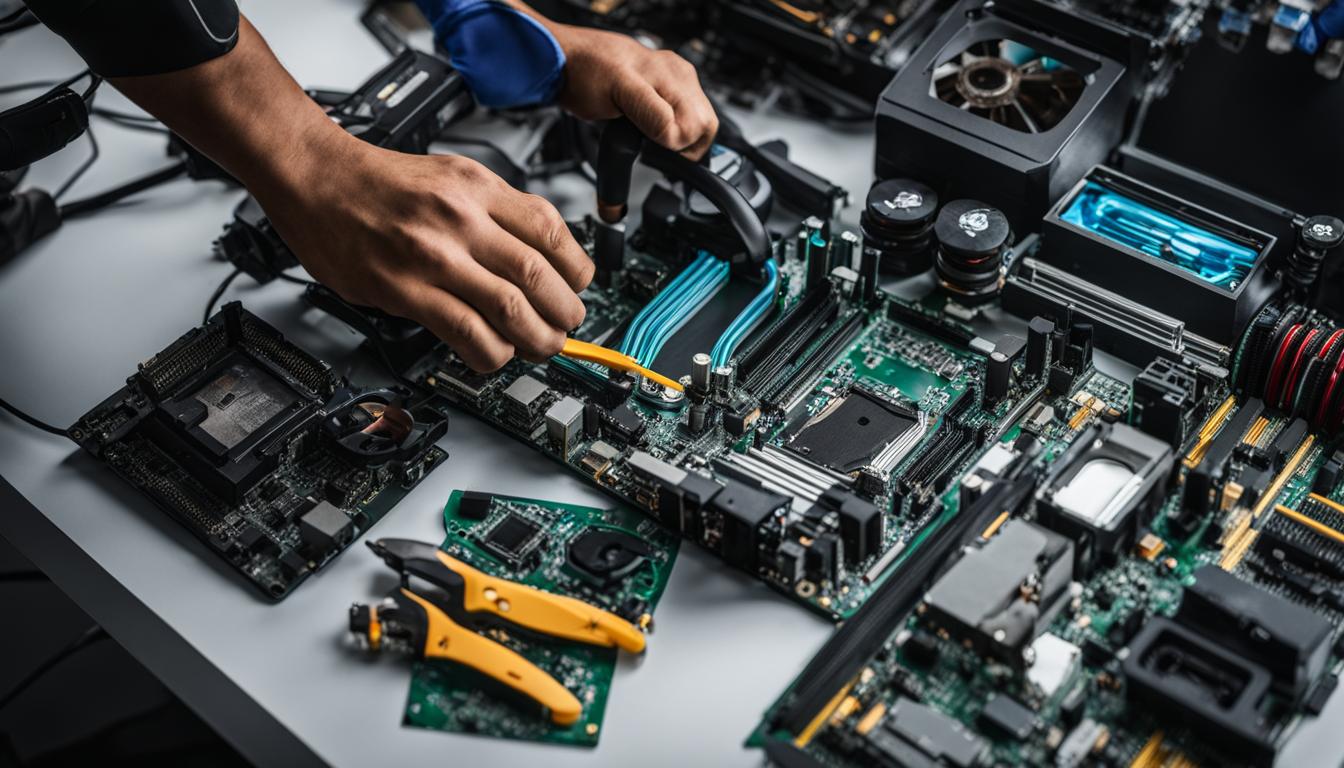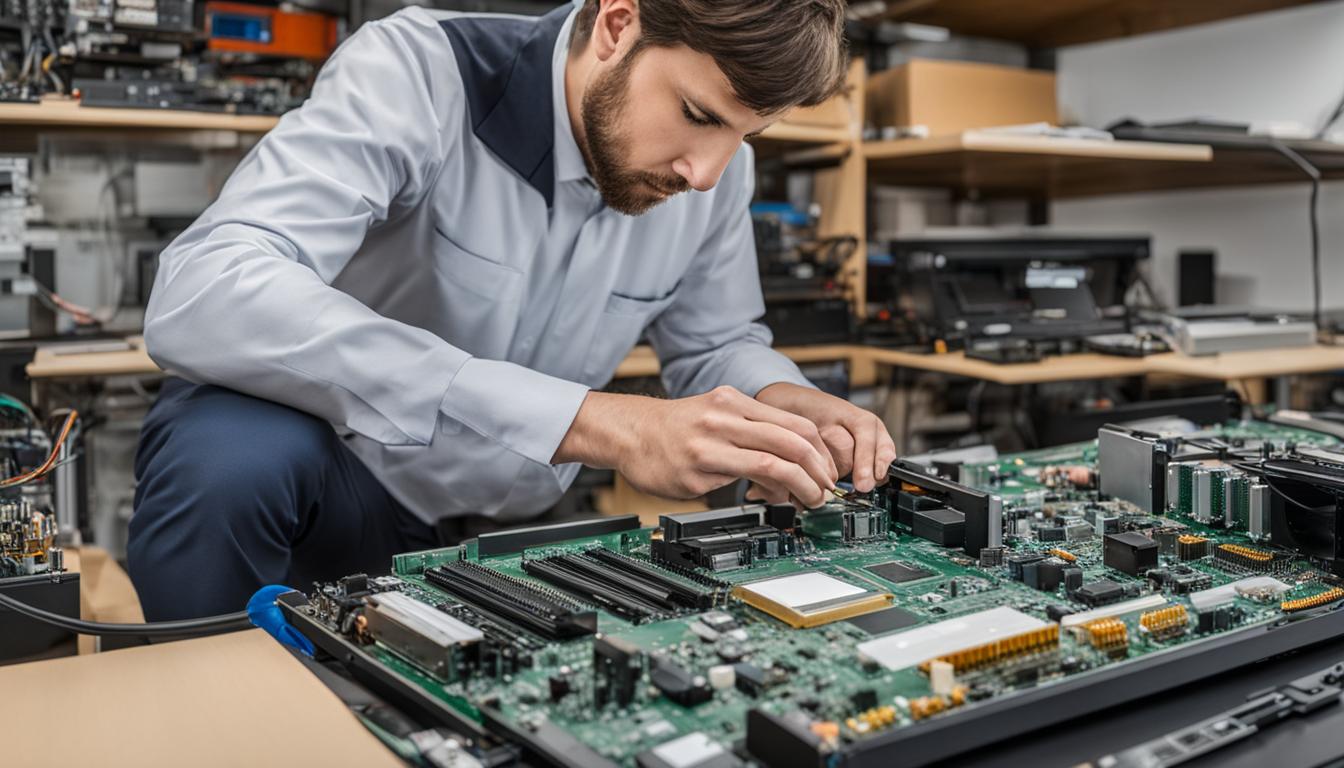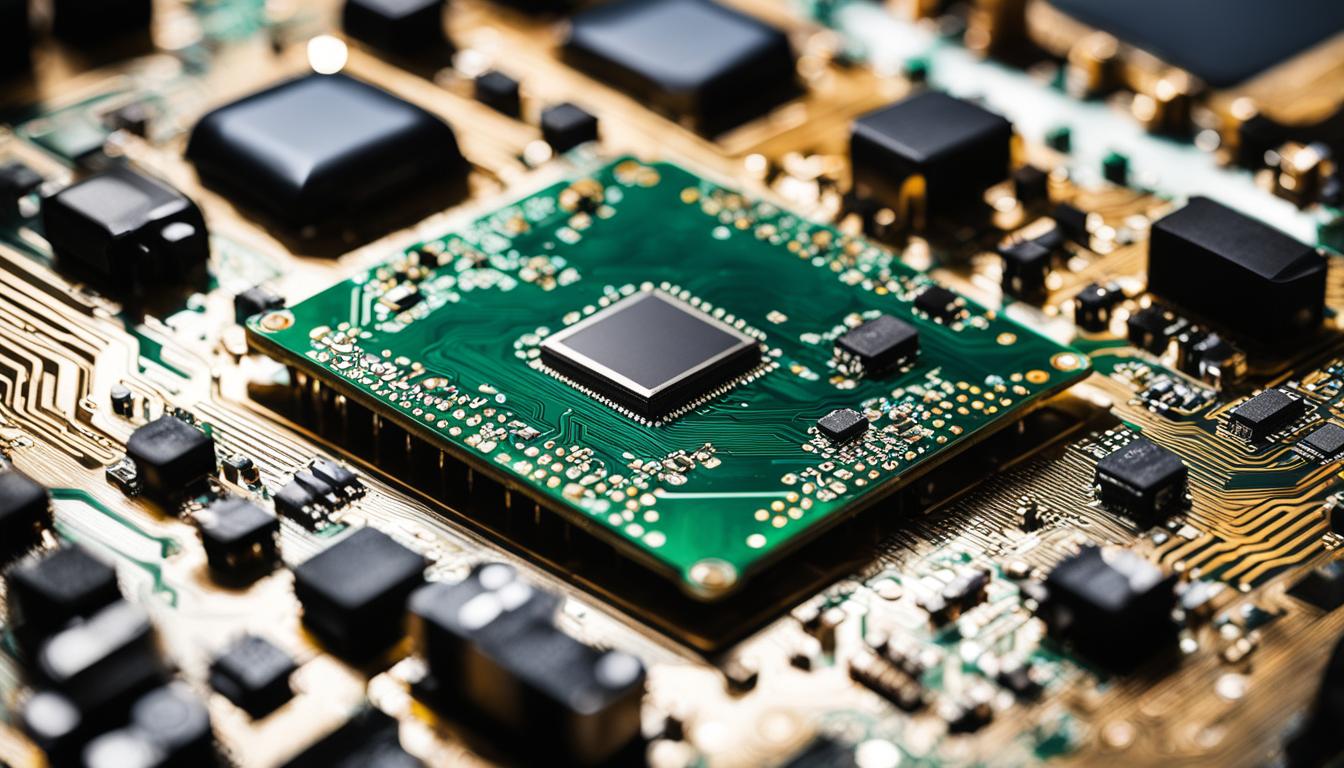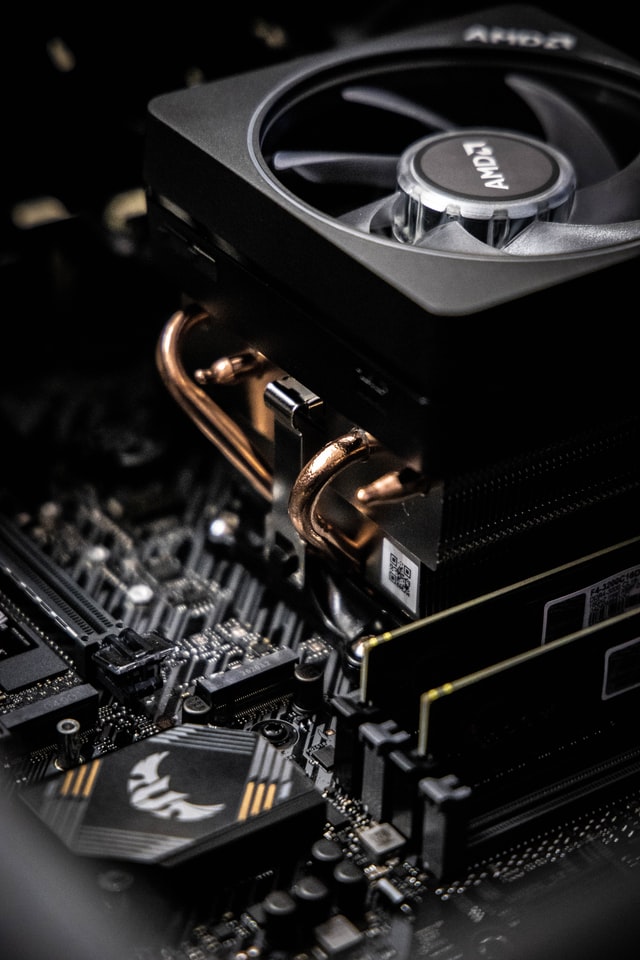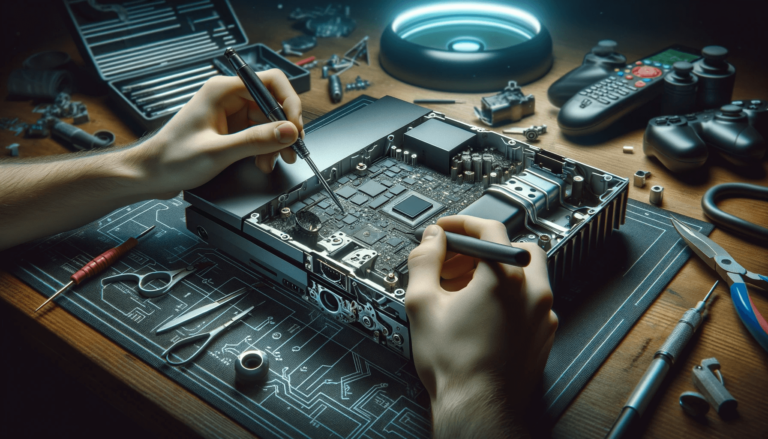PS5 Repair Guide: Fixing Power Problems and More
Introduction
The PlayStation 5 (PS5) has taken the gaming world by storm with its cutting-edge technology and stunning graphics. However, like any sophisticated electronic device, it can occasionally run into issues that disrupt your gaming experience. One of the most frustrating problems gamers face is a PS5 that won’t turn on or experiences power-related problems. This comprehensive guide will cover troubleshooting and fixing power issues, along with additional tips for resolving other common problems.
Understanding Common Power Issues
Before jumping into the solutions, it’s essential to identify the types of power-related problems you might face with your PS5. This information is supported by Sony’s Official PlayStation Support:
- PS5 Won’t Turn On: No response when you press the power button, no lights, or sounds.
- Power Indicator Blinking White or Blue: The console doesn’t fully power on.
- Power Indicator Blinking Red: Indicates a potential overheating issue.
- Sudden Power Loss: Powers off abruptly during gameplay or other operations.
Why These Issues Occur
Understanding the root causes of these problems can be beneficial. These issues can be due to software glitches, electrical faults, or even external factors like power surges.
Solutions for Power-Related Issues
1. PS5 Won’t Turn On
Solution 1: Check the Power Cable
The first step in solving this problem is to ensure that the power cable is correctly connected to both the PS5 and the electrical outlet. Power cables can occasionally come loose, causing disruptions in power.
Steps:
- Turn off your PS5.
- Unplug the power cable.
- Replug the power cable.
- Turn on your PS5.
If you’ve checked the cable and the issue persists, you might be dealing with a more complex hardware or software problem.
Solution 2: Check the Electrical Outlet
Before blaming your PS5, check if the electrical outlet is functional. Here’s a detailed guide on how to do that:
Steps:
- Test the outlet by plugging another device into it.
- Try a different outlet if the first one appears faulty.
Solution 3: Perform a Hard Reset
When the above methods fail, a hard reset is usually the next best step.
Steps:
- Ensure your PS5 is completely off.
- Press and hold the power button for around 10 seconds until you hear a second beep.
- Wait for the PS5 to restart.
This will usually solve any software-related issues preventing your PS5 from turning on.
2. Power Indicator Blinking White or Blue
Solution: Rebuild the Database
If you’re facing this problem, it usually indicates a software issue. You can try rebuilding the database to resolve it.
Steps:
- Turn off your PS5.
- Boot it in Safe Mode by holding the power button until you hear a second beep.
- Choose “Rebuild Database” from the Safe Mode menu.
3. Power Indicator Blinking Red
Solution: Prevent Overheating
A blinking red power light often means your PS5 is too hot and needs to cool down.
Steps:
- Ensure your PS5 is placed in a well-ventilated area.
- Regularly clean the vents and fans using compressed air.
- Consider using an external cooling fan.
4. Sudden Power Loss
Solution: Check for External Factors
If your PS5 turns off suddenly, the problem could be due to external factors. .
Steps:
- Check the power cable.
- Examine the console for signs of overheating.
- Use a surge protector to protect against sudden power fluctuations.
Additional Tips for PS5 Maintenance
While our primary focus has been on power-related issues, maintaining your PS5 involves a lot more.
- Keep Your Software Updated: Regular updates not only offer new features but also fix known bugs.
- Manage Your Storage: Excessive data can slow down your PS5. Consider deleting unnecessary games or moving data to external storage.
- Good Ventilation: As already mentioned, good ventilation is key to keeping your PS5 in perfect condition.
- Backup Your Data: Always backup your game saves to prevent any data loss during unexpected shutdowns.
Conclusion
In summary, while PS5s are complex devices, most power-related issues can be solved at home using the steps above. However, if you find that your PS5 is still not working as it should, don’t hesitate to contact professionals for a repair.
A blinking red power indicator typically indicates that your PS5 is overheating. To prevent this issue, ensure that your PS5 is well-ventilated. Here’s an external guide on how to prevent your gaming console from overheating.
4. Sudden Power Loss
Solution: Check for External Factors
If your PS5 powers off abruptly, it might be due to external factors.
Additional Tips for PS5 Maintenance
While we’ve focused on power-related problems, here are some additional tips for maintaining your PS5’s overall performance:
- Keep Your Software Updated
- Manage Your Storage
- Ventilation
- Backup Your Data
PS5 Repairs in Edinburgh by Scot-Comp
If you encounter issues that cannot be resolved through troubleshooting or if your PS5 is under warranty, it’s advisable to contact professionals for Console repair. Scot-Comp, located in Edinburgh, specializes in PS5 repairs and can assist you with any hardware or software problems you may face. With their expertise, you can trust that your PS5 will be in good hands.