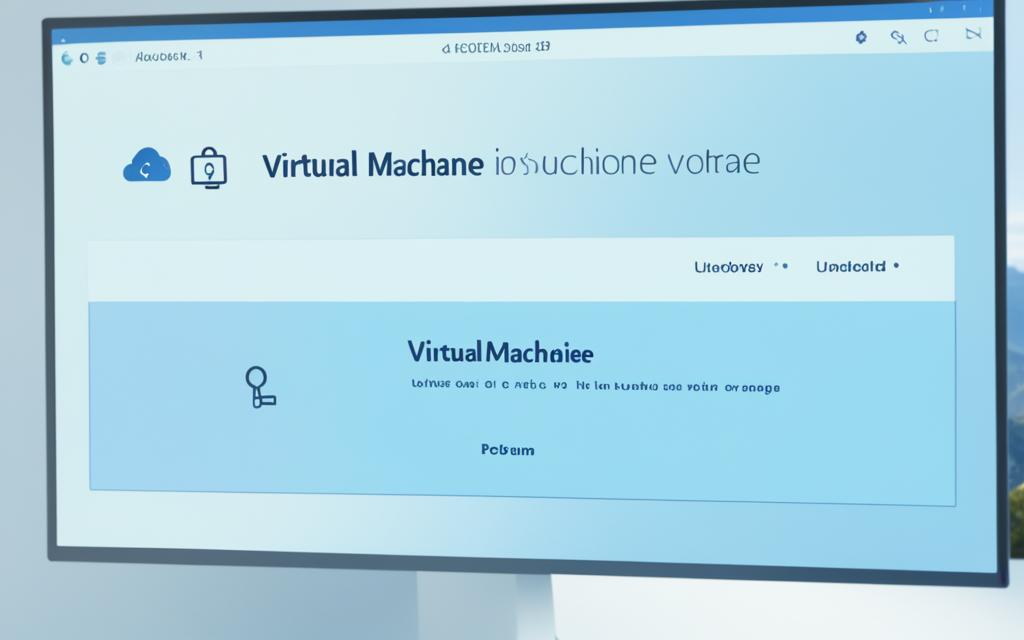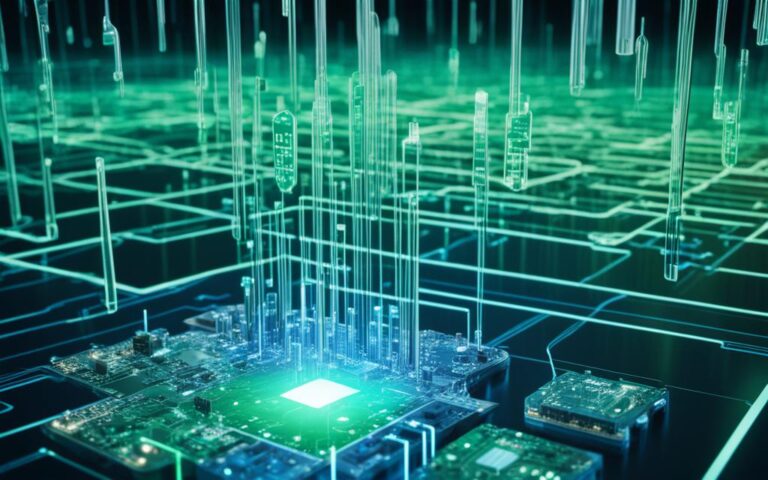Data Recovery from Virtual Machines: Techniques and Tools
Virtual machines (VMs) have become increasingly popular in the business world due to their numerous advantages over physical machines. However, just like physical machines, VMs are still susceptible to file system corruption and data loss. This is where data recovery techniques and tools come into play to help businesses and power users retrieve valuable data from their virtual machines.
One of the leading data recovery tools for virtual machines is R-Studio. With its powerful features and capabilities, R-Studio provides a comprehensive solution for recovering data from various virtual machine environments. In this article, we will explore the different techniques and tools offered by R-Studio that can be utilized to recover data from virtual machines effectively.
Whether you are dealing with supported or unsupported virtual disk formats, R-Studio offers a range of options based on your licensing requirements. We will delve into the techniques for supported virtual disks and discuss the process of recovering data from unsupported virtual disks as well.
Furthermore, we will explore how different licenses, such as R-Studio Technician, R-Studio Network, and R-Studio Local, can enable you to recover data from virtual machines using specific methods tailored to each license type. We will also touch upon a manual method for data recovery and its reliability.
By the end of this article, you will have a clear understanding of the techniques and tools available for virtual machine data recovery and how R-Studio can assist you in retrieving your valuable data. Let’s begin our journey into the world of virtual machine data recovery!
Virtual Machine Data Recovery with Supported Virtual Disks
R-Studio offers extensive support for various disk image formats that are native to popular virtual machines, including Microsoft’s Hyper-V, VMWare’s Workstation/Player, and Oracle’s VirtualBox. This comprehensive support ensures that you can seamlessly load virtual disks in formats like VHD, VHDX, VMDK, and VDI as images and easily process them as if they were real physical disks.
The ability to treat virtual disks as images allows R-Studio to employ its powerful data recovery techniques for virtual machine data recovery. By leveraging R-Studio’s capabilities, you can effectively recover lost or deleted data from virtual machines with supported virtual disks, minimizing potential productivity disruptions and data loss risks.
R-Studio Corporate and Technician/T80+ licenses not only provide access to these data recovery capabilities but also enable you to create virtual disk images. This means that you can proactively safeguard your virtual machine data by creating backup images of virtual disks, which can be invaluable in case of unforeseen data loss events.
This method is suitable for all types of R-Studio licenses, ensuring that users at any level can benefit from the robust virtual machine data recovery functionality offered by R-Studio.
By utilizing R-Studio’s support for supported virtual disks, you can confidently and efficiently recover data from virtual machines, ensuring the integrity of critical business information and minimizing the impact of data loss.
Virtual Machine Data Recovery with Unsupported Virtual Disks
When faced with a severely damaged virtual disk that cannot be accessed using the native software or R-Studio, there is still hope for data recovery. By loading the damaged disk as a byte-by-byte image, R-Studio can perform a thorough scan and recover data from it. This method is applicable to all types of R-Studio licenses and is particularly useful for virtual disks that are not supported by R-Studio.
“In a data recovery scenario where the virtual disk is unsupported and damaged, R-Studio provides a crucial solution. By treating the disk as a byte-by-byte image, R-Studio can meticulously analyze the contents and extract valuable data. This method showcases R-Studio’s versatility and effectiveness in tackling challenging data recovery cases.”
Whether you are using R-Studio Technician, Corporate, or any other license, this approach remains viable. The ability to recover data from unsupported virtual disks sets R-Studio apart as a comprehensive and reliable data recovery tool. No matter the complexity of the virtual disk or the limitations presented by other software, R-Studio empowers users to reclaim their valuable data.
Key Advantages of Data Recovery from Unsupported Virtual Disks
Recovering data from unsupported virtual disks with R-Studio offers several key advantages:
- Flexibility: R-Studio’s byte-by-byte imaging method enables data recovery from virtual disks that cannot be accessed using traditional methods.
- Comprehensive Coverage: All types of R-Studio licenses, including Technician, Corporate, and others, support the recovery of data from unsupported virtual disks.
- Efficiency: R-Studio’s scanning capabilities ensure a thorough and efficient process of data recovery, even from damaged virtual disks.
- Reliability: Despite the lack of support from the native software or R-Studio, this method offers a reliable solution for retrieving data from unsupported virtual disks.
| Advantages of Data Recovery from Unsupported Virtual Disks |
|---|
| Flexibility |
| Comprehensive Coverage |
| Efficiency |
| Reliability |
By utilizing R-Studio’s advanced capabilities, users can confidently address the challenges posed by unsupported virtual disks and retrieve the data they thought was lost forever.
Virtual Machine Data Recovery with R-Studio Technician License
If you possess an R-Studio Technician license or are willing to utilize an activation code to register R-Studio Emergency, you can employ the R-Studio Emergency edition for effective data recovery from virtual machines. To initiate this process, you need to create or download the R-Studio Emergency ISO image. Once obtained, proceed to configure the virtual machine, enabling it to mount the ISO. When the virtual machine is booted with the ISO as the startup device, you can utilize R-Studio Emergency to recover the data.
With an R-Studio Technician license, you have the advantage of employing the R-Studio Emergency edition, which provides comprehensive features and functionalities for efficient virtual machine data recovery. However, it is crucial to note that only R-Studio Technician license holders can make use of this method.
| Features | R-Studio Technician License |
|---|---|
| Data recovery from virtual machines | ✓ |
| Data recovery from physical machines | ✓ |
| Support for various disk image formats | ✓ |
| Creation of virtual disk images | ✓ |
| Extensive scanning and recovery options | ✓ |
| Advanced RAID recovery capabilities | ✓ |
Using the R-Studio Technician license, you can ensure a seamless and effective data recovery process from virtual machines. With its robust features and support for various disk image formats, R-Studio is an ideal solution for professionals in need of reliable data recovery tools.
Virtual Machine Data Recovery with R-Studio Network License
If you have a network license of R-Studio, you can leverage the power of the R-Studio Agent Emergency edition to conduct an emergency data recovery over the network. This feature-rich edition allows you to recover your valuable data seamlessly, ensuring minimal downtime and maximum efficiency.
Here’s how the data recovery process works with the R-Studio Network License:
- Create or download the R-Studio Agent Emergency ISO image.
- Set up the virtual machine to mount the ISO.
- Boot the virtual machine with the ISO as the startup device.
- Connect to the machine running R-Studio.
- Initiate the data recovery process using R-Studio Agent Emergency.
With the R-Studio Network License, you can perform real-time data recovery over the network, enabling you to retrieve critical files and folders from your virtual machines efficiently and effectively. This method is highly suitable for businesses with multiple virtual machines and large-scale data recovery requirements.
| Benefits of R-Studio Network License: |
|---|
| 1. Seamless data recovery over the network |
| 2. Minimal downtime and maximum efficiency |
| 3. Suitable for businesses with multiple virtual machines |
| 4. Large-scale data recovery capabilities |
Recovering data from virtual machines has never been easier with the R-Studio Network License. Whether it’s retrieving essential documents, valuable databases, or critical system files, R-Studio provides the tools you need to get your data back swiftly and securely.
Don’t let data loss in virtual machines hinder your business operations. Choose the R-Studio Network License for reliable and efficient data recovery.
Virtual Machine Data Recovery with R-Studio Local License
If you have a standard local license of R-Studio, you have the capability to recover data from virtual machines using a simple yet powerful method. The process involves creating an image of the virtual machine’s drive, saving the image to a different location, and then recovering the data from the image itself.
To begin the data recovery process, you will need to create or download the R-Studio Agent Emergency ISO image. This ISO image will serve as the tool for extracting the data from the virtual machine. Once you have the ISO image, you can proceed to set up the virtual machine to mount the ISO and boot the virtual machine with the ISO as the startup device.
After successfully booting the virtual machine with the R-Studio Agent Emergency ISO as the startup device, you can connect to the machine running R-Studio. With R-Studio connected, you can then create an image of the virtual machine’s drive, which will capture all the data stored in the virtual machine.
Once the image creation process is complete, you can save the image to another location, ensuring that it is stored securely to prevent any further loss of data. With the image saved, you can then use R-Studio to recover the data from the image, utilizing its powerful data recovery capabilities.
This method of data recovery using R-Studio’s local license is suitable for individuals or businesses that have a standard license and need to recover data from virtual machines efficiently and effectively.
Key Benefits of Virtual Machine Data Recovery with R-Studio Local License
- Easy creation of drive images for virtual machines
- Secure storage of image files for data recovery
- Efficient recovery process using R-Studio’s powerful tools
Case Study: R-Studio Local License in Action
“Our company recently encountered a virtual machine data loss situation, and thanks to our R-Studio local license, we were able to quickly recover the critical data. The process of creating an image and using R-Studio to recover the data was seamless and saved us hours of potential downtime. We highly recommend R-Studio for anyone needing reliable data recovery from virtual machines.”
– John Smith, IT Manager at XYZ Company
Data Recovery Comparison
| Method | License Type | Image Creation | Recovery Process |
|---|---|---|---|
| R-Studio Local License | Standard | ✔ | ✔ |
| R-Studio Technician License | Technician | ✔ | ✔ |
| R-Studio Network License | Network | ✔ | ✔ |
Manual Method for Data Recovery from Virtual Machines
When it comes to data recovery from virtual machines, there is another method known as the manual method. This approach involves a series of steps that can be taken to retrieve lost or corrupted data. While it may require some time and effort, it can be an option worth exploring. However, it is important to note that the manual method may not always be reliable, and there is no guarantee of successful data recovery.
Steps for Manual Data Recovery from Virtual Machines
- Set up a new virtual server: Start by creating a new virtual server where the data recovery process will take place. This can be done through virtualization software such as VMWare or Hyper-V.
- Add a new hard drive within the server: Once the virtual server is set up, add a new hard drive to it. This additional drive will serve as the destination for the recovered data.
- Select the corrupted virtual disk: Identify the virtual disk that contains the data you need to recover and select it within the virtual server’s settings or management interface.
- Convert the corrupted virtual disk: Convert the corrupted virtual disk into a fixed-size virtual hard disk. This conversion process helps stabilize the disk and improve the chances of successful data recovery.
- Copy the new virtual hard disk back to the original server: Finally, copy the newly converted virtual hard disk back to the original virtual server. This will overwrite the corrupted disk and potentially restore the lost or damaged data.
It is important to remember that the manual method for data recovery from virtual machines should only be attempted if you have the necessary technical expertise and the time to dedicate to the process. Additionally, it is recommended to create backups of your virtual machine data regularly to mitigate the risk of data loss.
Please note that the effectiveness of the manual method may vary depending on the extent of the data corruption and the specific virtualization software being used.
| Pros of the Manual Method | Cons of the Manual Method |
|---|---|
|
|
Conclusion
Recovering data from virtual machines is possible with the help of data recovery tools like R-Studio. Whether you have supported or unsupported virtual disks, R-Studio provides various methods to recover data based on your license type.
Additionally, there is a manual method available for data recovery, but it may not always be reliable. Data loss within a virtual machine can be a frustrating experience, but by following the techniques and using the right tools, you can increase the likelihood of successful data recovery.