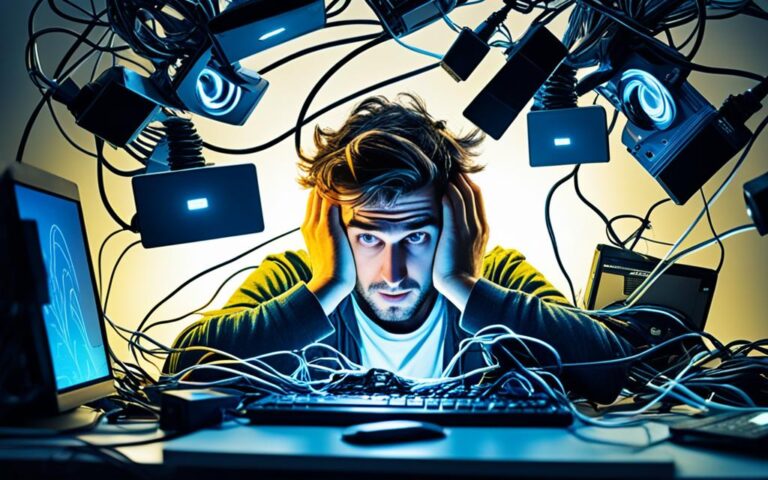Data Recovery Best Practices for IT Professionals
As an IT professional, you understand the critical importance of data in today’s digital age. From sensitive customer information to crucial business data, losing valuable data can have severe consequences for your organization. So how can you ensure that you are equipped with the right tools and knowledge to handle data loss effectively? Implementing data recovery best practices should be at the top of your priority list.
Data recovery involves the process of regaining access to lost or corrupted data, and it requires a systematic approach to maximize success. By following established best practices, you can minimize the impact of data loss incidents and recover your critical information swiftly and efficiently.
In this article, we will explore the essential best practices for data recovery, specifically tailored for IT professionals like you. Whether you are dealing with database recovery, file recovery, cloud recovery, or even data recovery from failed servers, we have got you covered. Let’s dive into the world of data recovery best practices and ensure that you are well-equipped to handle any data loss situation.
Best Practices for Database Recovery
Databases are critical components of data engineering projects, but they are also susceptible to data loss. To ensure the protection and recovery of valuable data, IT professionals must implement best practices for database recovery. By following these guidelines, professionals can minimize data loss and maintain business continuity.
Backup and Restore Strategy
One of the essential best practices for database recovery is to establish a comprehensive backup and restore strategy. This strategy should be tailored to the specific database’s type, size, and frequency of changes. Using a reliable backup tool that supports the database type is crucial for creating consistent backups. Storing backups in a separate location from the production environment adds an extra layer of protection and minimizes the risk of data loss in the event of infrastructure failure.
Regular Testing of Backups
Regularly testing backups is another crucial best practice for effective database recovery. IT professionals should ensure that the backup files are complete and intact. Performing periodic test restores on a non-production system can identify any issues with the backup files or the restore process. This proactive approach allows any problems to be addressed promptly, guaranteeing that the backups are reliable and accessible when needed.
Recovery Point Objective (RPO) and Recovery Time Objective (RTO)
When planning database recovery, IT professionals should consider the recovery point objective (RPO) and recovery time objective (RTO). The RPO defines the maximum acceptable data loss, while the RTO specifies the desired time frame for system recovery. These metrics guide the selection of appropriate backup frequency, retention period, and recovery strategy. Establishing realistic RPO and RTO targets ensures that the database recovery aligns with the organization’s data availability and business continuity requirements.
Recovery Catalog or Log File
Utilizing a recovery catalog or log file is a recommended practice for database recovery. A recovery catalog is a separate database that stores metadata about backups, making it easier to manage and track backup and recovery operations. It enables more efficient recovery operations and provides additional options for data restoration. On the other hand, log files record all modifications made to the database, enabling the recovery of transactions or changes made since the last backup. Incorporating these features into the database recovery strategy enhances the accuracy and flexibility of the recovery process.
Applying the Appropriate Recovery Mode
The recovery mode is a critical aspect of database recovery. IT professionals must select the appropriate recovery mode based on the specific requirements and circumstances of the recovery operation. Different recovery modes, such as complete recovery, point-in-time recovery, or media recovery, offer distinct benefits and suit various scenarios. Understanding the recovery modes and their implications ensures that the database can be recovered effectively and efficiently.
To summarize, implementing best practices for database recovery is vital for IT professionals. By having a well-defined backup and restore strategy, regularly testing backups, considering RPO and RTO metrics, utilizing a recovery catalog or log file, and applying the appropriate recovery mode, professionals can enhance data protection and successfully recover databases in the event of data loss or system failure.
Best Practices for File Recovery
Files are a common source of data for data engineering projects, but they can also be lost or corrupted. To ensure successful file recovery, it is important for IT professionals to follow best practices that maximize the chances of retrieving valuable data.
- Stop Using the Storage Device: As soon as data loss or corruption is noticed, it is crucial to stop using the storage device. Continuing to use the device can overwrite the lost data, making recovery more difficult or even impossible.
- Utilize a Reputable File Recovery Tool: To recover files effectively, IT professionals should rely on a reputable and compatible file recovery tool. Using reliable software, such as Stellar Data Recovery, ensures a higher likelihood of successful recovery.
- Select the Right Scan Mode: The choice of scan mode depends on the severity and cause of the data loss. Most file recovery tools offer various scan modes, such as quick scan, deep scan, or specific file scan. It is important to choose the appropriate scan mode to maximize the chances of recovering the desired files.
- Preview Recoverable Files: Before proceeding with the file recovery process, it is recommended to preview the recoverable files. This allows IT professionals to confirm that the desired files are indeed recoverable and helps in organizing the recovered data effectively.
- Restore Files to a Separate Location: When recovering files, it is advisable to restore them to a different location or storage device. This helps to prevent overwriting any remaining lost data and ensures the successful retrieval of all recoverable files.
- Regularly Back Up Data: To minimize the risk of future data loss, it is crucial to regularly back up important files. Implementing a robust backup strategy ensures that even if data is lost, a recent backup can be used to quickly restore the files.
By following these best practices for file recovery, IT professionals can improve their chances of successfully recovering lost or corrupted data from storage devices.
Example of File Recovery Tool:
“Stellar Data Recovery is a reputable and reliable file recovery software that IT professionals can rely on to recover lost or corrupted files. With its user-friendly interface and advanced scanning algorithms, Stellar Data Recovery ensures high recovery rates and supports a wide range of file formats.”
Best Practices for Cloud Recovery
Cloud services are indispensable for data engineering projects, providing scalability and accessibility. However, the potential for data loss or corruption exists, making cloud recovery a crucial aspect for IT professionals to master. By implementing the following best practices, you can enhance your ability to recover data from the cloud effectively.
1. Understand the Shared Responsibility Model
Cloud service providers operate under a shared responsibility model. While they ensure the security and availability of their infrastructure, it is the customer’s responsibility to protect their data stored in the cloud. Familiarize yourself with your provider’s specific responsibilities and take appropriate measures to safeguard your data.
2. Leverage Native Backup and Restore Features
Most cloud service providers offer native backup and restore features to facilitate data recovery. These features enable you to create regular backups of your important data, allowing you to restore it in the event of data loss or corruption. Take advantage of these capabilities and establish a backup routine that aligns with your data protection requirements.
3. Explore Cross-Region Replication Options
Implementing cross-region replication can further enhance your data recovery capabilities in the cloud. By replicating your data across multiple regions, you can ensure that even if one region experiences an outage or data loss, your data remains accessible from another region. Investigate the options available with your cloud service provider and implement cross-region replication where relevant.
4. Consider Disaster Recovery Solutions
Implementing disaster recovery solutions can significantly improve your ability to recover from cloud-related incidents. Disaster recovery solutions include setting up redundant infrastructure, establishing failover mechanisms, and developing comprehensive recovery plans. Work with your cloud service provider and explore their disaster recovery offerings to enhance your data recovery preparedness.
5. Explore Third-Party Backup and Recovery Tools
While native backup and restore features are a good starting point, you may also consider third-party backup and recovery tools that are specifically designed for cloud environments. These tools often provide additional functionalities and customizations that can further optimize your data recovery processes. Evaluate the available options and select a tool that aligns with your specific requirements and cloud service provider compatibility.
Best Practices for Data Recovery from Failed Servers
Server failures can bring operations to a standstill and put critical data at risk. To successfully recover data from failed servers, IT professionals should first identify the cause of failure. Consulting a professional data recovery company that specializes in server recovery is crucial. Tinkering with the failed hardware should be avoided, and data should be regularly backed up to mitigate the impact of server failures. Undertaking ongoing maintenance of servers and data, such as disk optimization and updating software, can also help prevent server failures.
Identifying the Cause of Server Failure
When a server fails, it is essential to identify the root cause of the failure to determine the appropriate steps for data recovery. Possible causes of server failure include hardware malfunctions, software errors, power outages, and network issues. Conducting a thorough investigation and diagnostics can help pinpoint the exact reason behind the failure.
Consulting a Professional Data Recovery Company
In case of server failure, it is advisable to seek assistance from a professional data recovery company that specializes in server recovery. These experts have the necessary tools, expertise, and resources to recover data from failed servers effectively. Attempting to recover data without proper knowledge and tools can lead to further damage or permanent data loss.
Regular Data Backups
Backing up data regularly is crucial to mitigate the impact of server failures. Implementing a robust backup strategy ensures that even in the event of a failure, you can restore critical data and resume operations quickly. It is recommended to store backups in a separate location to safeguard against physical damage or other catastrophic events.
Ongoing Maintenance
To prevent server failures and ensure the smooth functioning of servers, ongoing maintenance is essential. Regularly optimizing disks, updating server software, and monitoring system performance can identify potential issues before they escalate into failures. By implementing proactive measures, IT professionals can reduce the risk of data loss due to server failures.
| Data Recovery Best Practices for Failed Servers | |
|---|---|
| Identify the cause of server failure | Consult a professional data recovery company |
| Regularly backup critical data | Perform ongoing maintenance of servers |
Conclusion
Data recovery is a critical task for IT professionals to safeguard valuable data and ensure business continuity. By following best practices, IT professionals can significantly enhance the chances of successful data recovery in various scenarios.
One of the key best practices is creating regular backups of important data. This ensures that even in the event of data loss or corruption, a recent copy of the data can be easily restored. Additionally, it is important to disconnect from the source immediately after data loss occurs to prevent further damage and increase the chances of successful recovery.
Using reliable recovery tools is another crucial aspect of data recovery best practices. IT professionals should rely on reputable software tools such as Stellar Data Recovery Professional for Windows to maximize the chances of recovering lost or damaged data efficiently and effectively.
Moreover, implementing ongoing maintenance measures such as regular disk optimization and software updates can help prevent data loss and minimize the impact of server failures. It is also important to understand the shared responsibility model for cloud services and rely on professional data recovery companies when handling server failures, as they have the expertise and resources to recover data from failed servers.
By incorporating these best practices into their data recovery strategies, IT professionals can protect and recover data with confidence, ensuring the integrity and availability of critical business information.