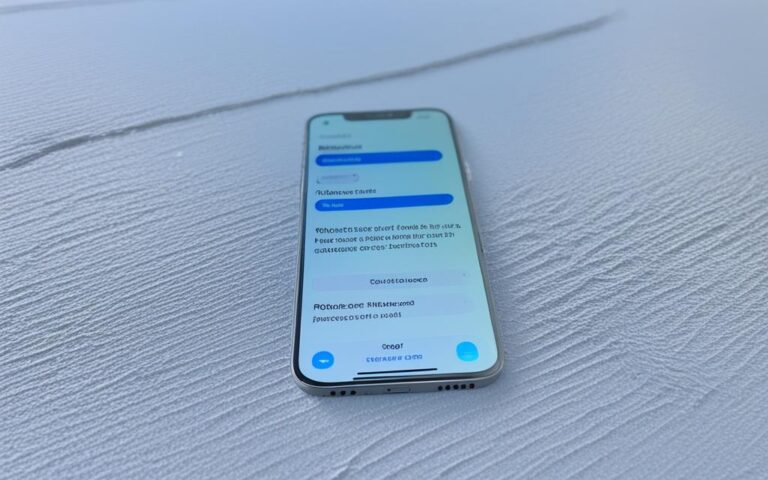Solving Vibration Motor Problems in iPhone 6s Plus
Many users of the iPhone 6s Plus have reported experiencing vibration motor problems, such as loud buzzing sounds or lack of vibration feedback. These issues can be frustrating and disruptive to the user experience. In this article, we will explore effective solutions to fix iPhone 6s Plus vibration motor issues and restore its haptic feedback functionality.
Whether you are dealing with a loud and annoying buzz or a complete lack of vibration, we have professional advice to help you fix your iPhone 6s Plus. Our experts have identified the causes of these vibration motor problems and can guide you through DIY solutions or recommend professional repair options if needed.
Don’t let vibration motor problems ruin your iPhone 6s Plus experience. Our comprehensive guide will give you the knowledge and tools to fix the issues and enjoy a seamless user experience. Stay tuned for the next sections where we will delve deeper into the causes of vibration motor problems and explore DIY solutions as well as professional repair options.
Understanding the Causes of Vibration Motor Problems in iPhone 6s Plus
Before we delve into the solutions, it’s important to understand the causes of vibration motor problems in the iPhone 6s Plus. Some common reasons for these issues include:
- Malfunctioning or damaged vibration motor: A faulty or damaged vibration motor can result in inconsistent or no vibration feedback when using the iPhone 6s Plus. This can be due to wear and tear over time or physical damage.
- Software glitches: Occasionally, software glitches or bugs can interfere with the proper functioning of the vibration motor. These issues can arise from outdated software, incompatible apps, or corrupted system files.
- Incorrect settings: In some cases, vibration motor problems can be caused by incorrect settings on the iPhone 6s Plus. This includes the vibration intensity being set too low or the vibration mode being turned off.
- Loose hardware components: There may be loose or improperly secured hardware components inside the phone, resulting in rattling sounds and vibration disturbances. These issues typically require professional repair.
Identifying the underlying cause
To address the vibration motor problems effectively, it is crucial to identify the underlying cause. By troubleshooting and ruling out each possible cause, you can narrow down the issue and find the appropriate solution. This can be done through a combination of software diagnostics, visual inspection, and testing various settings on the iPhone 6s Plus.
In order to get a better understanding of the vibration motor problems in the iPhone 6s Plus, let’s take a look at a table summarizing the different causes:
| Cause | Description |
|---|---|
| Malfunctioning or damaged vibration motor | The vibration motor itself is defective, worn out, or physically damaged. |
| Software glitches | Errors or bugs in the software can disrupt the vibration motor’s functionality. |
| Incorrect settings | Improperly configured settings on the iPhone 6s Plus can cause vibration motor issues. |
| Loose hardware components | Unsecured or improperly installed hardware components can lead to vibration disturbances. |
By understanding the underlying causes, you can now proceed to the next section, where we will explore DIY solutions for resolving vibration motor problems in the iPhone 6s Plus.
DIY Solutions for iPhone 6s Plus Vibration Motor Problems
If you prefer to tackle the problem yourself, there are a few DIY solutions you can try for iPhone 6s Plus vibration motor problems. These include:
- Performing a hard reset: Press and hold the Power button and Home button simultaneously until the Apple logo appears.
- Checking the vibration mode settings: Go to Settings > Sounds & Haptics > Vibration, and ensure that the vibration is enabled for the desired features.
- Removing any magnetic cases or wallet covers: Magnetic accessories can interfere with the vibration motor. Remove them and test if the motor works properly.
- Examining the sound settings: Go to Settings > Sounds & Haptics > Ringer and Alerts, and adjust the volume slider to ensure it is not set to minimum or muted.
You can also try updating your iPhone to the latest iOS version, force resetting the device, or entering DFU (Device Firmware Update) mode for a complete system restore. These DIY solutions can often resolve minor vibration motor issues without the need for professional intervention.
Hard Reset
To perform a hard reset on your iPhone 6s Plus, follow these steps:
- Press and hold the Power button and Home button simultaneously.
- Continue holding both buttons until the Apple logo appears on the screen.
- Release the buttons and wait for the device to restart.
Entering DFU Mode
If the previous solutions did not work, you can try entering DFU mode for a complete system restore. Here’s how:
- Connect your iPhone to a computer with iTunes installed.
- Press and hold the Power button and Home button simultaneously for about 8 seconds.
- After 8 seconds, release the Power button while continuing to hold the Home button.
- Keep holding the Home button until iTunes detects the device in recovery mode.
- Follow the on-screen instructions in iTunes to restore your iPhone to its factory settings.
Remember to back up your data before performing a DFU mode restore, as it will erase all content and settings on your device.
| Solution | Description |
|---|---|
| Performing a hard reset | Press and hold the Power button and Home button simultaneously until the Apple logo appears. |
| Checking vibration mode settings | Go to Settings > Sounds & Haptics > Vibration, and ensure that the vibration is enabled for the desired features. |
| Removing magnetic cases or wallet covers | Magnetic accessories can interfere with the vibration motor. Remove them and test if the motor works properly. |
| Examining sound settings | Go to Settings > Sounds & Haptics > Ringer and Alerts, and adjust the volume slider to ensure it is not set to minimum or muted. |
Professional Repair Options for iPhone 6s Plus Vibration Motor Problems
If the DIY solutions do not resolve the vibration motor problems in your iPhone 6s Plus, it may be necessary to seek professional repair options. When dealing with complex issues related to the vibration motor, it’s recommended to contact Apple Support or visit an authorized Apple service center for expert help.
Apple Support is well-equipped to diagnose and fix vibration motor problems in the iPhone 6s Plus. They have the knowledge, skills, and tools to provide effective solutions and restore the functionality of your device’s vibration motor. Whether your iPhone 6s Plus requires a vibration motor replacement or a more intricate repair, the expert technicians at Apple Support can assist you.
By opting for professional repair services, you can ensure that your iPhone 6s Plus is in the hands of experienced professionals who understand the intricacies of the device. They will accurately diagnose the issue and provide the appropriate repair solution, saving you time and frustration.
Benefits of Professional iPhone 6s Plus Vibration Motor Repair
Choosing professional repair options for iPhone 6s Plus vibration motor problems offers several benefits:
- Expert Knowledge: Apple Support technicians have extensive knowledge of iPhone 6s Plus components, including the vibration motor. They are trained to diagnose and resolve intricate hardware issues.
- Genuine Parts: Authorized Apple service centers use genuine Apple parts for repairs, ensuring the quality and longevity of the replacement vibration motor.
- Warranty Coverage: Professional repairs often come with a warranty, providing you with peace of mind in case the issue recurs.
- Convenience: Authorized Apple service centers offer convenient locations and appointment-based services, making it easier for you to get your iPhone 6s Plus repaired.
When it comes to vibration motor problems in your iPhone 6s Plus, seeking professional repair options is a reliable and effective choice. Apple Support and authorized service centers can offer expert assistance, reliable repairs, and genuine parts, ensuring that your iPhone 6s Plus functions optimally once again.
| Professional Repair Options for iPhone 6s Plus Vibration Motor Problems | Benefits |
|---|---|
| Expert Knowledge | Apple Support technicians have extensive knowledge of iPhone 6s Plus components, including the vibration motor. They are trained to diagnose and resolve intricate hardware issues. |
| Genuine Parts | Authorized Apple service centers use genuine Apple parts for repairs, ensuring the quality and longevity of the replacement vibration motor. |
| Warranty Coverage | Professional repairs often come with a warranty, providing you with peace of mind in case the issue recurs. |
| Convenience | Authorized Apple service centers offer convenient locations and appointment-based services, making it easier for you to get your iPhone 6s Plus repaired. |
Conclusion
In conclusion, solving vibration motor problems in the iPhone 6s Plus can be achieved effectively by following the right solutions. Whether you choose to try DIY methods or seek professional help, it is crucial to identify the source of the issue and take appropriate steps to resolve it.
By implementing the DIY solutions outlined in this article, such as performing a hard reset or checking the vibration mode settings, you can often address minor vibration motor problems without the need for professional intervention. However, if the issues persist, it is advisable to contact Apple Support or visit an authorized service center for expert assistance.
Restoring the proper functionality of the vibration motor is essential for a seamless user experience on the iPhone 6s Plus. Whether you are dealing with a loud buzzing sound or a complete lack of vibration feedback, the solutions provided in this article can help you fix your device and regain its haptic feedback functionality.
In summary, understanding the causes, exploring DIY methods, and considering professional repair options will enable you to effectively solve vibration motor problems in the iPhone 6s Plus. Take the necessary steps, and you’ll soon enjoy a fully functioning device once again.