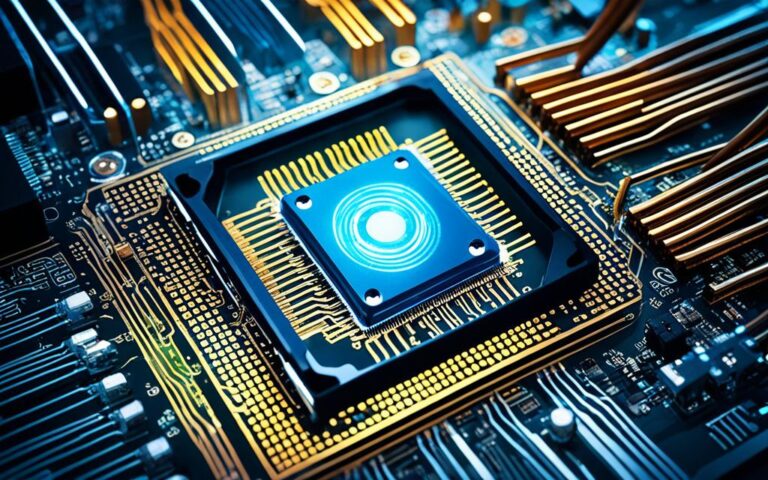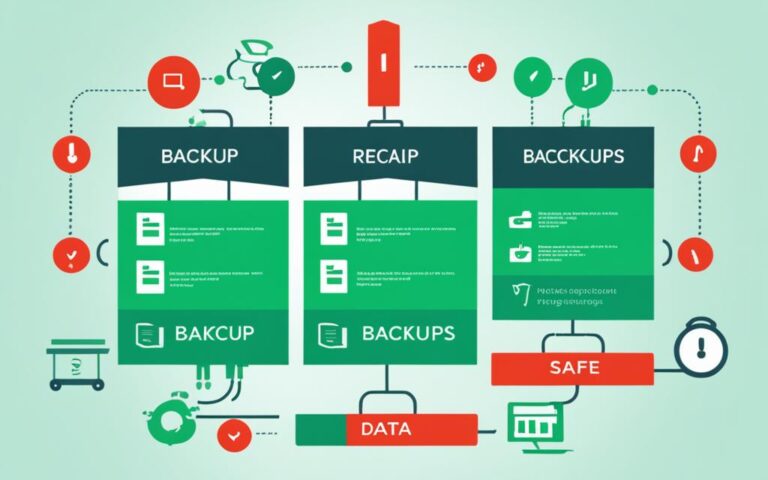Recovering Lost Data from Mobile Devices
Mobile device data recovery is a crucial service that allows users to recover lost data, including photos, messages, and files, from their smartphones and tablets. These devices hold a vast amount of personal information, making data loss a significant concern for many individuals. Whether due to accidental deletion, damage, or system malfunctions, losing important data can be a distressing experience.
Fortunately, there are reliable solutions available for mobile device data recovery. Data recovery specialists employ advanced techniques and forensically sound methods to retrieve lost data that may otherwise be inaccessible. These specialists can recover various types of data, including contacts, call logs, messages, emails, photos, videos, and more. With their expertise, they can recover data from all types of mobile devices, such as smartphones, tablets, GPS devices, and portable music players.
One of the methods used in mobile device data recovery is JTAG and Chip-off recovery procedures. These specialized techniques allow specialists to bypass the device’s operating system and extract data directly from the device’s chips. This includes the recovery of deleted data, ensuring that even lost files can be retrieved.
The recovered data is presented in a clear and meaningful way, allowing users to quickly identify and access their recovered files. With this comprehensive mobile device data recovery service, individuals can restore lost photos, messages, files, and other essential data, providing peace of mind and minimizing the impact of data loss.
Reasons for Data Loss on Mobile Devices
When it comes to data loss on mobile devices, there are several common reasons that users encounter. Understanding these causes can help you take proactive measures to prevent data loss and protect your valuable information. The main reasons for data loss on mobile devices include:
- Accidental Deletion: Accidental deletion is a frequent occurrence where users unintentionally delete files or photos. It can happen with a simple tap or swipe, resulting in the loss of important data.
- Software Issues: Software issues are another culprit behind data loss on mobile devices. System crashes, failed software updates, or incompatible applications can lead to data corruption or loss.
- Hardware Damage: Physical damage to mobile devices can have a devastating impact on stored data. Whether it’s dropping your device, water damage, or faulty hardware components, such incidents can lead to permanent data loss.
To prevent data loss, it’s crucial to take proactive measures such as regularly backing up your device and using reliable data recovery software. Regular backups ensure that your data is safely stored and easily recoverable in case of accidental deletion or device malfunction. Additionally, reliable data recovery software is designed to scan your device and retrieve lost data, allowing for quick and efficient recovery of important files.
By understanding the reasons behind data loss on mobile devices and implementing preventive measures, you can safeguard your valuable data and minimize the risk of permanent loss.
How to Recover Lost Data from Mobile Devices
To recover lost data from mobile devices, it is essential to follow a few important steps. First, it is crucial to stop using the device immediately to prevent further data loss. Continuing to use the device can overwrite the deleted files, making them more difficult to retrieve.
Next, enable USB debugging on the device, which allows for communication between the device and the computer. This step is necessary to access the device’s internal system during the data recovery process. After enabling USB debugging, connect the device to a computer and use reliable data recovery software to scan the device for lost data.
The software will perform a thorough scan and retrieve all recoverable data, including contacts, messages, photos, videos, and more. It is important to preview the recovered data to ensure its accuracy and relevance before proceeding with the recovery process.
Once the desired data has been selected, it can be recovered and restored back to the mobile device.
Recovering lost data from mobile devices can be a straightforward process if the right steps are followed. By stopping device usage, enabling USB debugging, scanning the device, and previewing the recovered data, users can successfully retrieve their lost files and restore them to their mobile devices.
Preventing Data Loss on Mobile Devices
To prevent data loss on mobile devices, it is important to regularly backup the device. Regular backups ensure that important files and information are safely stored and easily recoverable in case of data loss. There are various methods to backup a mobile device, including:
- Cloud storage services
- External hard drives
- Computer backups
By utilizing these backup methods, you can safeguard your data and minimize the risk of permanent data loss.
In addition to regular backups, it is crucial to use reliable data recovery software that can assist in retrieving lost data when necessary. This software should have a user-friendly interface and be compatible with your mobile device’s operating system. It should offer robust features and a high success rate in data recovery, ensuring that your valuable information is recovered effectively.
One such reliable data recovery software is EaseUS MobiSaver – a powerful and intuitive tool specifically designed for mobile device data recovery. With its comprehensive scanning capabilities, it can efficiently retrieve lost data from various mobile devices, including smartphones and tablets.
By taking these preventive measures and using reliable data recovery software, you can safeguard your valuable data, giving you peace of mind and the ability to quickly recover and restore your files.
Key Benefits of EaseUS MobiSaver:
- Efficiently recovers deleted or lost data from mobile devices
- Supports a wide range of file types, including contacts, messages, photos, videos, and more
- Allows for selective data recovery, saving time and storage space
- Intuitive user interface for easy navigation and operation
- Compatible with both iOS and Android devices
Protect your data and ensure its recoverability by regularly backing up your mobile device and utilizing reliable data recovery software like EaseUS MobiSaver.
Comparison of Mobile Device Backup Methods
| Backup Method | Advantages | Disadvantages |
|---|---|---|
| Cloud Storage Services | Accessible from anywhere with an internet connection Automatic backup synchronization Scalable storage options |
Dependent on internet connection Limited storage capacity (free plans) Potential privacy and security concerns |
| External Hard Drives | High storage capacity Offline backup for added security No subscription fees |
Vulnerable to physical damage or loss Manual backup process Requires additional hardware |
| Computer Backups | Full control over backup process Offline backup for added security No additional costs for storage |
Dependent on computer’s storage capacity Requires manual backup initiation Potential risk of data loss or hardware failure |
Conclusion
In conclusion, mobile device data recovery solutions provide a vital lifeline when it comes to recovering lost data from smartphones, tablets, and other mobile devices. Whether it’s precious photos, important messages, or crucial files, these services employ advanced methods and techniques to retrieve various types of data.
However, prevention is always better than a cure. It is crucial to prioritize the importance of data backup to prevent data loss. Regularly backing up your device ensures that your important files are securely stored and easily recoverable in the event of accidental deletion or device malfunction.
Additionally, using reliable data recovery software is an essential part of your data loss prevention strategy. With user-friendly interfaces and compatibility with various mobile operating systems, these tools empower users to safeguard their valuable data and regain control over their mobile devices.
By embracing these data loss prevention measures, users can navigate the digital landscape with confidence, knowing that their data is protected and that there are reliable solutions in place for data recovery should the need arise. Don’t let data loss paralyze you; take proactive steps to secure and restore your mobile device data today.