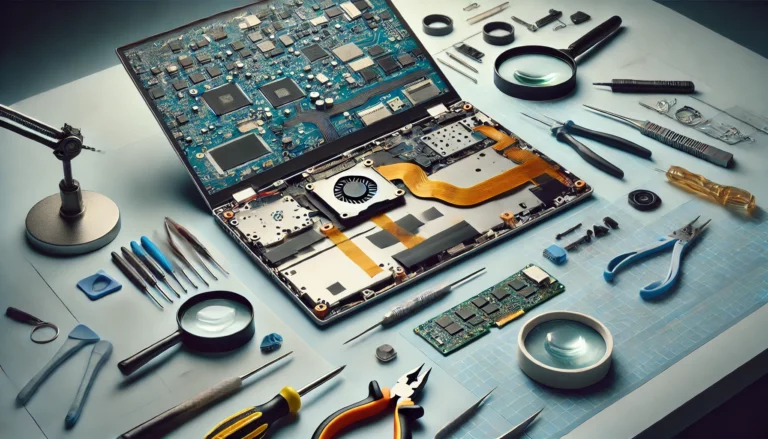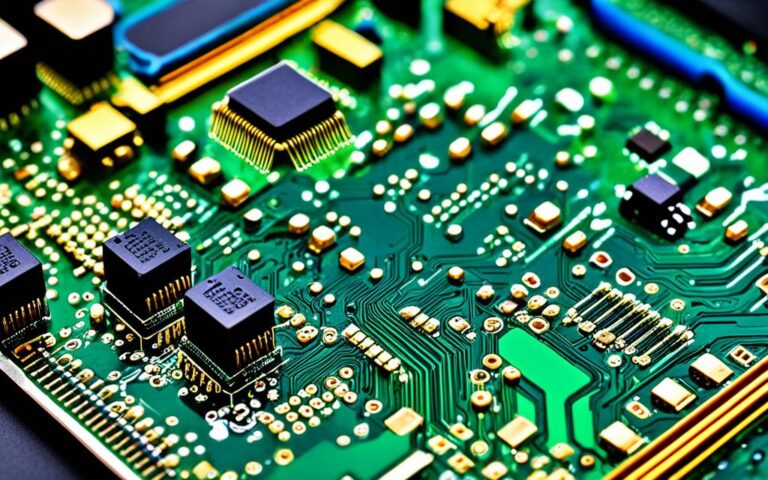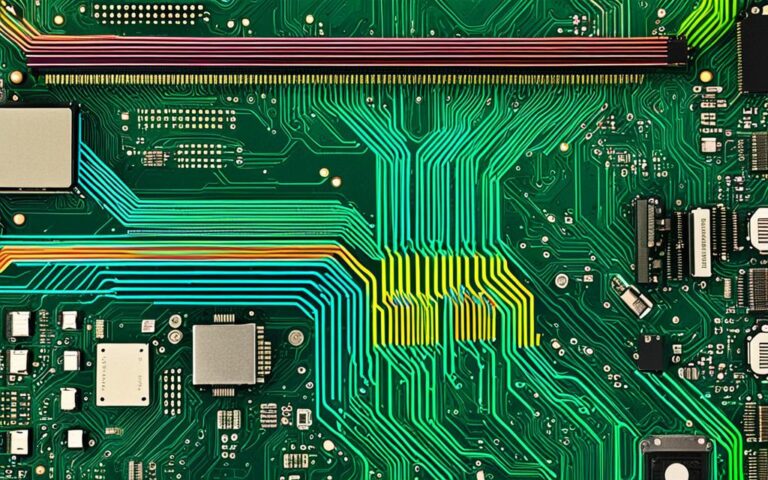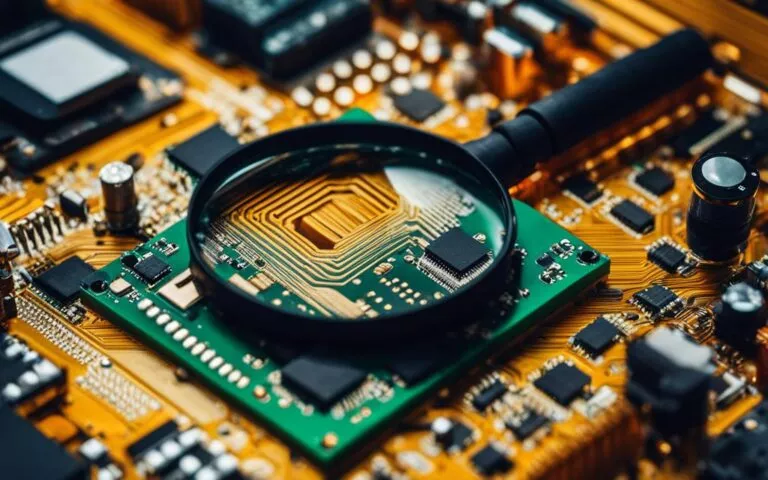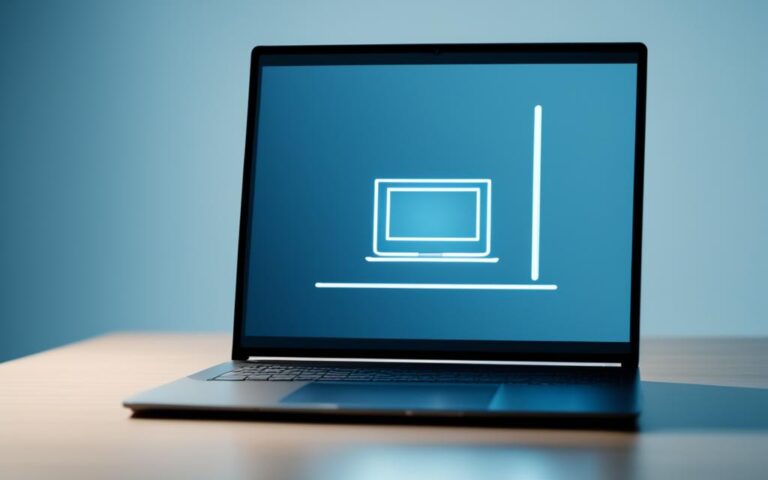How can I repair my laptop display ribbon cable at home?
After long-term use, the laptop display ribbon cable is prone to damage, such as wire core breakage, bending, loose interface and other problems, which will cause the laptop to not work properly. In addition, the material of the cable will age and harden, and the interface elasticity will decrease, which will also lead to poor…