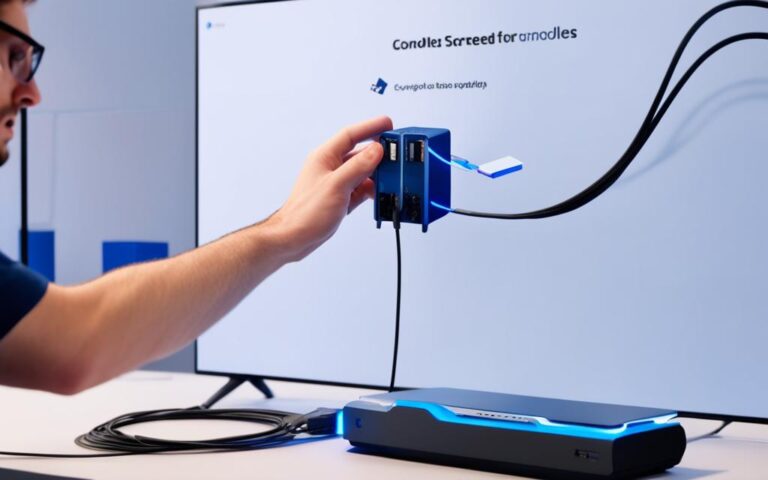The Legalities of Modding and Repairing Your Xbox
Modding and repairing game consoles like the Xbox can be a popular activity among gamers, but it’s important to understand the legalities involved. This section will explore the legal implications of Xbox modding and repair in the United Kingdom, based on factual data from various sources. In recent years, Xbox modding and repair have gained…